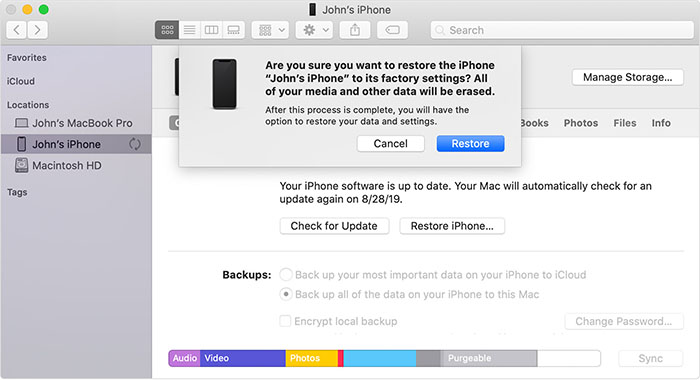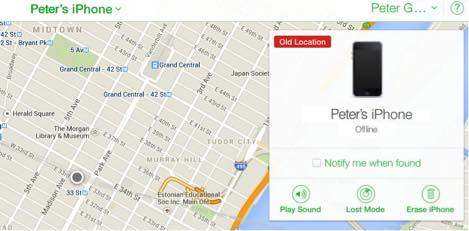3 Methods to Unlock iPhone SE Passcode (Video Guide)
The iPhone SE is the first choice for small-screen phone enthusiasts, and now the latest iPhone SE 2023 has been released. If, unfortunately you are locked out of your devices and cannot unlock it with your passcode, what can you do? Here, we will explain 3 verified methods that you can use to unlock iPhone SE in 2023.
- I. How to Unlock iPhone SE without Passcode via 4uKey
- II. How to Unlock iPhone SE with iTunes
- III. How to Unlock iPhone SE Passcode without Computer
I. How to Unlock iPhone SE without Passcode via 4uKey
Provided you want to unlock iPhone SE without passcode, the best method to rely on is Tenorshare 4uKey. This easy-to-use and reliable program has been designed for unlocking all models of iPhone, including iPhone SE 2016, 2020, and 2022.
The step-by-step instruction for using Tenorshare 4uKey is described below:
Download and launch 4uKey. And click "Start" as the default option is "Unlock iOS Screen" option.

Connect your iPhone SE to the computer, and on the main interface of the program, you need to click “Start” to continue.

After that, download the latest firmware file that will make unlocking possible. Select a save path and hit the “Download” button.

Once you have downloaded the latest firmware package on your computer, click “Start to Remove”. The process to unlock iPhone SE will begin immediately.

This will take some minutes. Done! 4uKey has helped you to unlock your disabled or locked iPhone SE.

II. How to Unlock iPhone SE with iTunes
If your iPhone SE is disabled and you are unable to unlock with a passcode, you can also solve the problem with iTunes. Generally, iTunes allows you to restore all your data; hence, your passcode will also be erased in the process. So, before using this method, you may want to back up your iPhone SE.
To use iTunes to unlock iPhone SE, here are the things you need to do:
- Connect your iPhone SE to the computer and launch iTunes.
- If iTunes detects your iPhone SE, then click Restore iPhone directly If not, start by putting your iPhone SE into recovery mode.
- Then iTunes will detect your iPhone and a window prompts asking you to restore iPhone or not.
Click Restore to confirm. Once done, you have used iTunes to unlock iPhone SE successfully.

III. How to Unlock iPhone SE Passcode without Computer
If you don’t have access to a computer but still wonders how to unlock iPhone SE without PC, here is the method you can utilize, which involves “Find My iPhone” feature on your iPhone. Although this method requires that Find My feature be turned on and Apple ID be logged in, it can get the job done for you.
And if your iPhone SE has been updated to iOS 15.2 or later, actually you can erase your iPhone with Apple ID directly on your device.
Visit www.icloud.com/find on another devices or computer. Then, use your Apple credentials to sign in.
Select the “All Devices” option. If the “Find My” feature is enabled on your iPhone SE, your device will be listed there. Click on it.
Then click “Erase iPhone”. This will delete all data on your iPhone. The passcode will be erased along with other data.

- Your iPhone SE will reboot itself without requesting any passcode.
Frequently Asked Question about iPhone SE
Q1. What is the latest iPhone SE?
The latest one is iPhone SE 2022 that has been released on March 8th 2022. It has A15 Bionic, 5G and longer battery life, which has attracted a lot of attention.
Q2. How to reset iPhone SE without password?
For iPhone SE 1st, press and hole the Power and Hone buttons until you see the Apple logo.
For iPhone SE 2nd and 3rd:
- Press the Volume Up button and then release it quickly
- Press the Volume Down button and then release it quickly
- Lastly, press and hold the Power button. Don’t release it until Apple logo appears on your screen.
Q3. Does iPhone SE have face ID or fingerprint?
No, the newly released iPhone SE does not come with Face ID, but it has a fingerprint feature that can be used to unlock iPhone SE.
Final Words
No matter it is about how to unlock iPhone SE 2020, or the latest iPhone SE 2022, we have introduced 3 useful ways that you can try. And for the most general and quickest way to unlock iPhone SE, Tenorshare 4uKey could be the preferred option. Look forward to seeing your thoughts in the comments below.
- Unlock iPhone without Passcode instantly
- Remove iCloud activation lock without password/Apple ID/previous owner
- Remove Apple ID or iCloud account on iPhone/iPad without password
- Bypass MDM Screen from iPhone/iPad
- Remove screen time passcode in 3 simple steps
- Fix disabled iPhone/iPad without iTunes or iCloud
- Find and view stored passwords on iPhone and iPad
Speak Your Mind
Leave a Comment
Create your review for Tenorshare articles

4uKey iPhone Unlocker
Easily Unlock iPhone passcode/Apple ID/iCloud Activation Lock/MDM
100% successful unlock