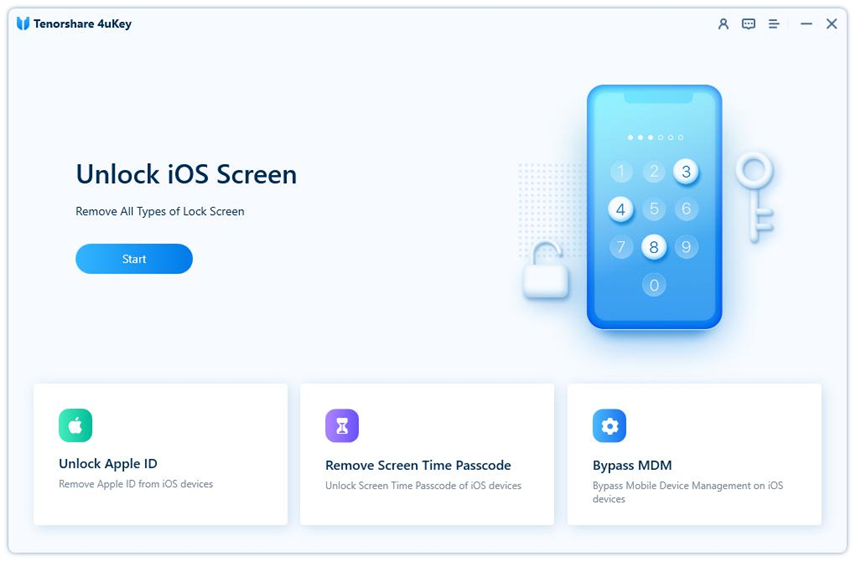# 1 Trusted iPad Unlocker Review (2025) - 4uKey for iPad
Now everyone owns a smartphone and tablet that saves private information, which requires a proper lock screen. With the ease you put on passcode, PIN, Face ID, and Touch ID on your iPad, it’s even easier to forget them. When it comes to removing forgotten passcode on iPad, Tenorshare 4uKey comes in top priority. If you are locked out of the iPad, find details in this Tenorshare 4uKey iPad review and step-wise guide to unlock the disabled iPad.
- I. Tenorshare 4uKey for iPad: What Can It Do for You
- II. Is 4uKey for iPad Free
- III. Does 4uKey iPad Really Work
- IV. More FAQs on 4uKey for iPad
I. Tenorshare 4uKey for iPad: What Can It Do for You?
Unlocking a disabled iPad is not a big deal if you have Tenorshare 4uKey on your computer. The software ensures your work is completed in no time. The wide range of lock screens like 4-digit and 6-digit Passcode, Face ID, or Touch ID, 4uKey can all unlock them. It’s compatible with any version of the iPad and iPhones.
Tenorshare 4uKey iPad review - key features are the following:
- Erases Passcode, Face ID, Touch ID, PIN codes within a couple of minutes on your iPad
- Provides access to a device that is disabled or unavailable and cannot be unlocked
- Bypasses the MDM lock without login username and passcodes
- Removes the screen time passcode you do not remember with no data loss
- Removes the forgotten Apple ID passcode from your iPad
II. Is 4uKey for iPad Free?
4uKey for iPad is free to download on both your Windows PC or Mac. And you can access limited features with trial versions. For full version, it is not free. Tenorshare 4uKey is known for its robust performance to unlock disabled iOS devices easily. Before you jump into using 4uKey for iPad, know the price. It shares pricing differently for Mac and Windows versions. Below are the details.
Tenorshare 4uKey Price for Windows:
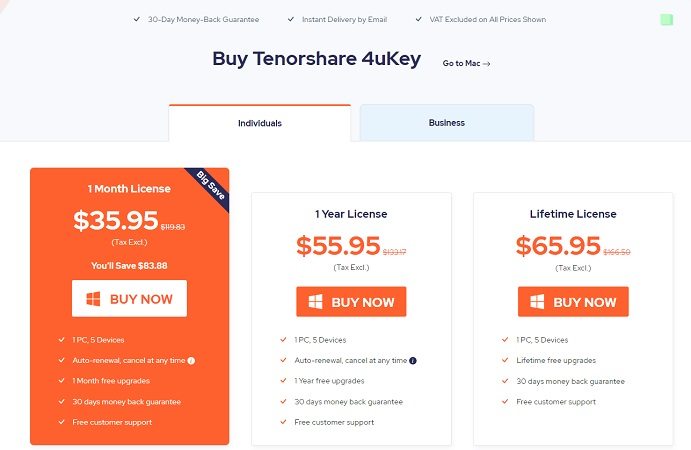
Tenorshare 4uKey Price for Mac:
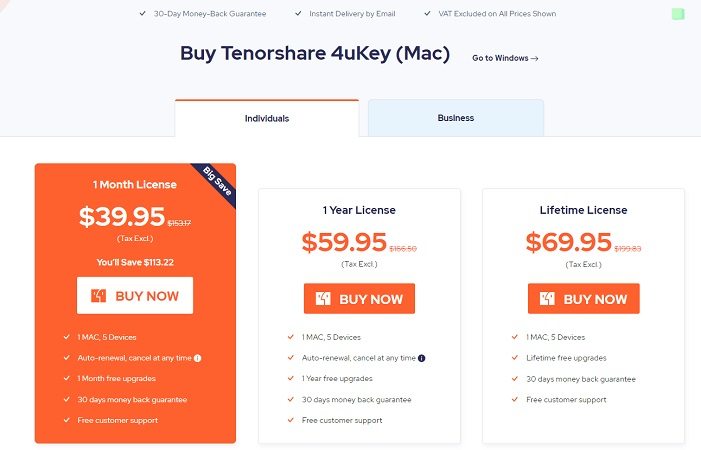
20% discount coupon code for 1 month-license here! For Windows users: TSKEYWI; For Mac users: TSKEYMA
III. Does 4uKey iPad Really Work?
Yes, 4uKey iPad unlock does work to unlock the disabled iPad. It supports almost every iPad, iPad Pro, iPad Air, and iPad Mini. Let's see how the 4uKey iPad passcode unlocker work below. Before you start, make sure you have properly backed up your contents on iPad to local storage or the cloud.
Download Tenorshare 4ukey on your Mac or Windows.
You will see a couple of tabs on the 4uKey main screen. Here, we are interested in unlocking lock screen passcode, so directly click Start to get started.

Now, connect your iPad to the computer with a proper USB cable. Click on “Next” to begin the process.

Then your device is ready to download the firmware package. Click on the “Download” tab, or you can import the firmware from your computer to 4uKey.

Now, click on “Start Remove” covered in blue to start unlocking the disabled iPad.

The process might take a couple of minutes to remove passcodes on your iPad.

After all is done, your iPad will reboot normally. Now, set a proper passcode, PIN, Touch, or Face ID and ensure you remember it.

IV. More FAQs on 4uKey for iPad
After the full 4uKey iPad review on its features, prices, and how-to steps, we also collected several questions that are frequently asked on the Internet. Hope they can help you know more about this iPad unlocker.
1. Is it 4uKey iPad safe to use?
Yes, 4uKey is safe and secure to unlock your iOS devices in case you cannot remember their passcodes. And there is no ads, virus or data collection as long as you download it from our official websites.
2. Can 4uKey for iPad unlock a disabled iPhone?
Yes, it can unlock a disabled or unavailable iPhone without iTunes or iCloud. Actually it is compatible on any iOS device. But it is not for Android phones.
3. Will I keep the data after using 4uKey iPad?
No, the data will be erase after unlocking. There is no way yet to save the data if you need to unlock the locked devices without passcode, considerring data protection.
Summary
Now you should be familiar with 4uKey iPad. Whatever be the situation, Tenorshare 4uKey enables you to successfully unlock disabled iPad and remove the passcode lock in iPhone and iPad seamlessly. After reading this 4uKey iPad review, give the software a try and also share the tool with your friends.
- Unlock iPhone without Passcode instantly
- Remove iCloud activation lock without password/Apple ID/previous owner
- Remove Apple ID or iCloud account on iPhone/iPad without password
- Bypass MDM Screen from iPhone/iPad
- Remove screen time passcode in 3 simple steps
- Fix disabled iPhone/iPad without iTunes or iCloud
- Find and view stored passwords on iPhone and iPad
Speak Your Mind
Leave a Comment
Create your review for Tenorshare articles

4uKey iPhone Unlocker
Easily Unlock iPhone passcode/Apple ID/iCloud Activation Lock/MDM
100% successful unlock