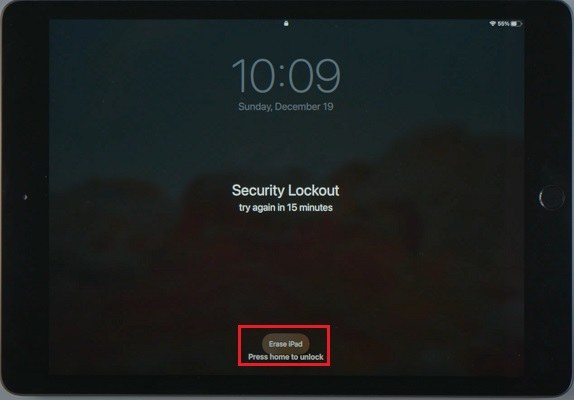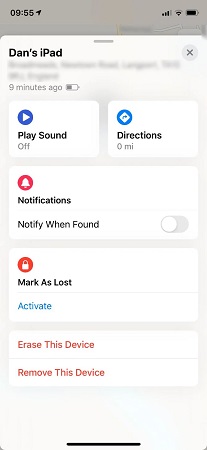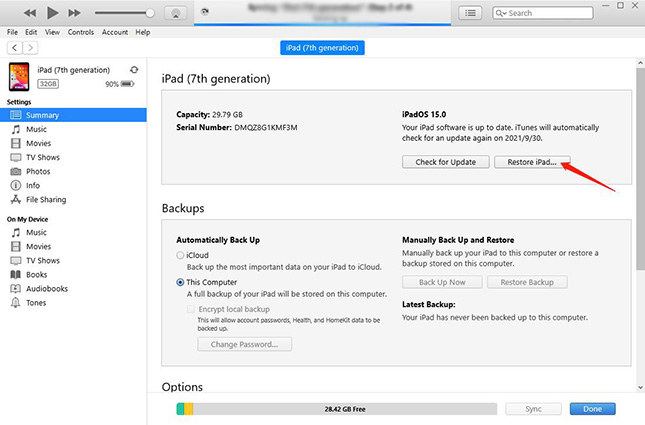How to Unlock iPad Passcode without Computer 2025
A passcode should be both strong and simple to remember. But when one has multiple devices or accounts, it is quite easy to jumble up passcodes, resulting in getting locked out. If you have forgotten the passcode on your iPad, you need to know how to unlock iPad passcode without computer.
Part 1: 2 Ways to Unlock iPad Passcode without Computer
Part 1: 2 Ways to Unlock iPad Passcode without Computer
When your iPad needs unlocking, but forget the passcode and repeatedly enter the wrong passcodes, the iPad becomes unavailable. What can you do to get into it again? And how to unlock iPad without computer?
1. Unlock iPad on Lock Screen (iPadOS 16 and later)
If you have entered wrong passcodes multiple times on your iPad, you will be greeted by the iPad unavailable screen. And in iPadOS 16 and later versions, there is an Erase iPad option to unlock iPad on Lock screen directly with the help of Apple ID that has been signed into your locked device. How convenient it is.
Keep on entering wrong passcodes until you see the Erase iPad option on the lock screen.

- Tap on that option, and then tap it again in the next page to confirm your action.
- Enter your Apple ID passcode. This will remove all the data and wipe your iPad, removing the lock screen too.
Now you bypass iPad unavailable without computer. This is how to unlock iPad passcode without computer or another device.
2. Unlock iPad with Find My on Another Device
With Apple ID signed in and Find My turned on, there is another way to unlock iPad passcode without computer. But this needs another device, like iPhone.
- If you have your iPhone with the same Apple ID logged in, open the Find My app.
Select your iPad from the list of devices, and then scroll down to tap on the Erase This Device option.

- You can also open browser to sign into icloud.com with your Apple ID and passcode.
- Choose Erase iPad in the Find iPhone section.
This is how to unlock iPad passcode without computer or iTunes.
Part 2: How to Unlock iPad Passcode with Computer
As we see, how to bypass iPad passcode without computer depends on Apple ID, Find My, and network. If they are unavailable, it is not possible to unlock your iPad. Thus, we now have more methods to unlock our iPad with a computer in case it gets locked out.
1. Restore iPad with iTunes
iTunes is a tool that lets you manage your iDevices with the help of your computer. If you forgot your iPad passcode, you can restore iPad with iTunes quite easily.
- Open iTunes on the computer and connect your iPad with a lightning-fast cable.
- If you have synced your iPad with iTunes, then click on the iPad icon on iTunes left menu bar.
Now click on the Restore iPad button. This will erase your iPad and install the latest iPadOS, removing all the locks too.

- If iTunes does not recognize your iPad, then put your iPad into recovery mode, and it will bring out the Restore option too.
2. Unlock iPad with 4uKey
Sometimes iTunes cannot work to restore the locked device. There is another way to open the locked iPad if you have forgotten the password. That is Tenorshare 4uKey. It can unlock all types of screen locks on iPhone and iPad. You do not need iTunes, Apple ID or iCloud.
Download 4uKey on your PC or Mac, then launch it. And click Start on the main interface.

Connect your locked iPad with a USB cable, and then click on Next to proceed.

Then hit the Download button for the latest compatible firmware version.

After that, click Start Remove and wait for the process to complete. Your iPad will be unlocked and restart in a few minutes.

Conclusion
Forgetting iPad passcode is one thing that we have encountered once or twice. When this happens, we want to solve it as soon as possible. Thus, you should learn how to how to unlock iPad passcode without computer. And if you need a computer to resolve this issue, try Tenorshare 4uKey.
- Unlock iPhone without Passcode instantly
- Remove iCloud activation lock without password/Apple ID/previous owner
- Remove Apple ID or iCloud account on iPhone/iPad without password
- Bypass MDM Screen from iPhone/iPad
- Remove screen time passcode in 3 simple steps
- Fix disabled iPhone/iPad without iTunes or iCloud
- Find and view stored passwords on iPhone and iPad
Speak Your Mind
Leave a Comment
Create your review for Tenorshare articles

4uKey iPhone Unlocker
Easily Unlock iPhone passcode/Apple ID/iCloud Activation Lock/MDM
100% successful unlock