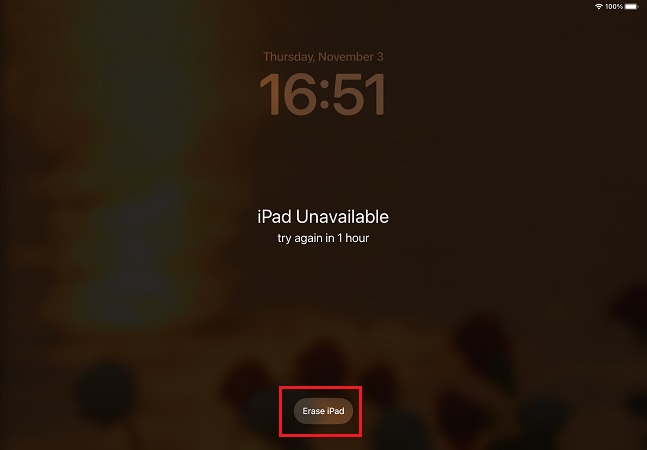How to Unlock iPad Passcode without Restore
Is your iPad locked or disabled due to entering the wrong passcode too many times? How to unlock this locked iPad? Choosing to restore your iPad is a viable option, however, iTunes may not work every time and restoring with it is not the only option. There are other ways to unlock iPad passcode without restore! We have listed the possible ways below.
- Part 1: Is There Any Way to Unlock iPad Passcode without Restore
- Part 2: How to Unlock iPad Passcode without Restore with 4uKey Unlocker
- Part 3: How to Unlock iPad Passcode without Restore with Apple ID
Part 1: Is There Any Way to Unlock iPad Passcode without Restore
Yes, you can choose not to use iTunes to restore iPad but still unlock iPad passcode. But there is no way to unlock your iPad without restoring it to factory settings if you forget the passcode. You have to reset your iPad to remove the forgotten passcode.
So how can you avoid not restoring iPad after unlocking it? The solution is to restore your backup after unlocking to get back your data.
Part 2: How to Unlock iPad Passcode without Restore with 4uKey Unlocker
The ideal way to unlock your iPad without iTunes and passcode is to utilize a highly reliable tool like Tenorshare 4uKey! It is capable of removing forgotten passcode, Touch ID and Face ID. With its super easy steps and detailed guide, you can stop bearing the tension and complexity of restoring. Try 4uKey for iPad to unlock iPad passcode without restore as below.
Download 4uKey on your computer. After you run the program, use a USB cable to establish a connection between your iPad with the computer. Click on Start.

You will now be directed to download firmware package. Simply select a save path and click on the 'Download' button.

Now, click on 'Start Remove' tab to start the process of unlocking your iPad passcode.

Wait for a few minutes and your iPad will be unlocked soon.

Part 3: How to Unlock iPad Passcode without Restore with Apple ID
iCloud is not only a tool for managing your iPad data, it can also be used to unlock iPad passcode without restore. For iPadOS 15.2 including iPadOS 17, you can directly unlock your iPad on the lock screen with Apple ID password. And any iPad can be erased on iCloud website too. Please note that you need to log in with Apple ID on the iPad and remember the password.
After entering wrong passcodes several times, you will see the Erase iPad/Forgot Passcode option at the bottom. Tap on it.

- On the next screen, confirm that you will erase your iPad.
- Then enter your Apple ID password to start the erasing process. Your iPad will restart in a few minutes.
There is a special case that allows you to use the old password to unlock your iPad without knowing the current password, and the data will not be restored. But you must change your password within 72 hours.
Conclusion
In a nutshell, it is not difficult to unlock iPad passcode without restore. There are numerous ways to unlock your iPad, and iTunes or iCloud may be one of the options. But if you truly want to save your time and efforts, then try Tenorshare 4uKey. This iPad unlocking tool can seamlessly remove any lock screen passcode, Face ID, Touch ID.
Speak Your Mind
Leave a Comment
Create your review for Tenorshare articles

4uKey iPhone Unlocker
Easily Unlock iPhone passcode/Apple ID/iCloud Activation Lock/MDM
100% successful unlock