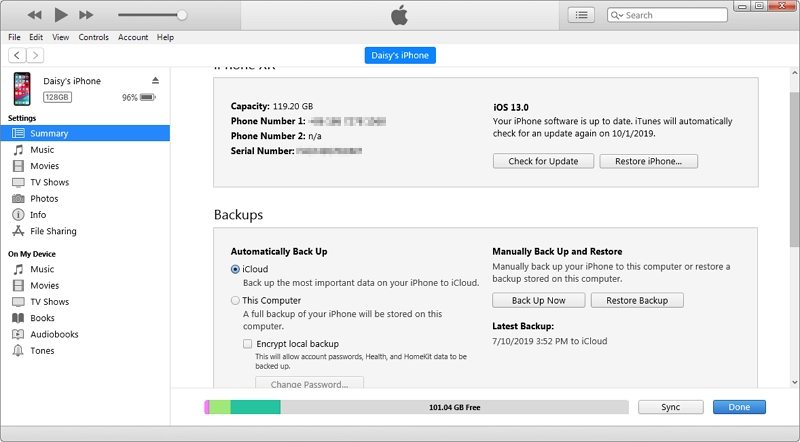How to Transfer Old iPhone to New iPhone without iCloud (iPhone 14 Supported)
Hi. My iPhone's screen no longer works. I never turned on iCloud, and my dad just ordered a new phone for me. My question is, is there a way I can transfer my old contacts, pictures, music, and apps without iCloud? If you can please help me, it'd be appreciated. Thank you!"
If you are also looking for a way to transfer iPhone to iPhone without iCloud or iTunes, here is the right place. In this post I will introduce you three ways to transfer photos, contacts, music, and other data from one iPhone to another without iCloud.
- Method 1: Transfer Data from One iPhone to Another without iCloud(iPhone 14 Supported)
- Method 2: Transfer All Data to New iPhone 14/13/12 with Quick Start[Official]
Extra Tip: How to Backup Data for iPhone without iCloud[Free]
When it comes to how to backup data for iPhone, we provide a free tool for you. That is Tenorshare iCareFone. Unlike the iCloud, Tenorshare iCareFone keeps your data on computer instead of storing on a online server. So, you don't need to worry about your data loss. Just download the software and have a go.
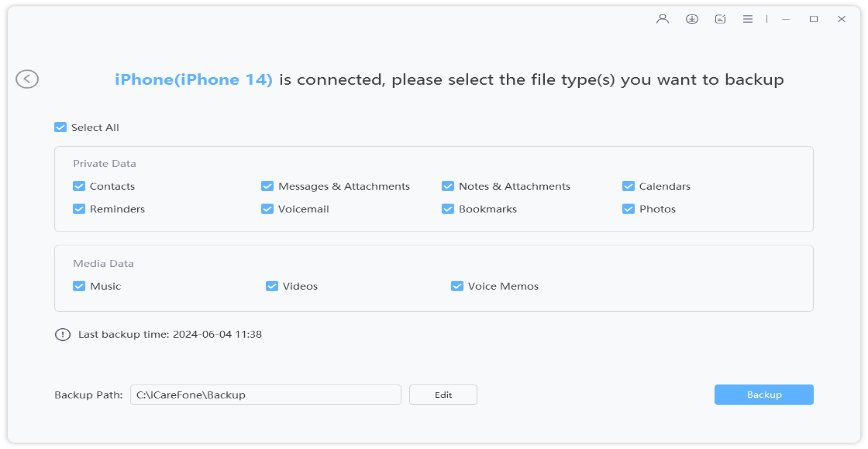
Method 1. Transfer Data from One iPhone to Another with iTunes(iPhone 13 Supported)
Another way to transfer photos from old iPhone to new iPhone is by using iTunes. To complete this process, you have two steps to go.
-
Connect your old iPhone with iTunes and create a backup file for this device. Go to Summary > This Computer > Back Up Now.

-
Turn on new iPhone 11/11 Pro, follow the setup procedure. As you go to the "Apps & Data" screen, select "Restore from Mac or PC" option and connect iPhone 11 to computer that you used to backup your previous device.

- Open iTunes > Summary > Backups, choose "Restore Backup" and select the target backup file to restore.
This method is somewhat complex, and Tenorshare Phone to Phone Transfer is recommended as preferred way when comes to transfer data between iPhone/iPad without iCloud or iTunes.
Method 2: Transfer All Data to New iPhone 14/13/12 without iCloud [iOS 15/16 Supported]
The debut of new feature "Transfer Directly from iPhone" on iOS 12.4 " is really amazing. That means users are allowed to transfer previous iOS device to iPhone 11/11 Pro/XS and more. If some users like new feature, you can try it. With this method, you can also know how to transfer from iPhone 8 to iPhone 13 without icloud.
Before that, there are some preconditions.
- Both old iPhone and new iPhone should run iOS 12.4 or later.
- Both iPhones are connected to the same Wi-Fi network.
- Keep your devices near each other and plugged into power until the data migration completes.

Let's see how to transfer data from old iPhone to new iPhone wirelessly.
-
Turn on your new iPhone and place it near the old iPhone. The quick start screen will appear. Tap on Continue button to proceed.

- Log in your Apple ID account in the new phone.
-
You'll see an animation on your new iPhone. Hold your new iPhone up to the Camera. Or you can tap Authenticate Manually. You'll receive an authentication code on your new iPhone, enter that code to the old iPhone.


-
Enter the passcode of your old iPhone, this will also be set up as screen passcode on your new phone.

-
Follow the instructions to set up iMessage & FaceTime, Face ID or Touch ID.

-
Tap Start Transfer to start. During the process, follow the onscreen instructions to enter Apple ID password.

-
After you customize the settings such as location, Apple Pay and Siri, you can transfer from old iPhone to new iPhone

You can also check the video guide:
Wrap It Up
Once you have bought iPhone 13/12/11/XR, it's better to google how to transfer data from iPhone to iPhone before using it. This article shows u some ways to transfer contents of previous one to new iPhone, you can use any of the three ways you like; while if you only want to transfer some of the data, like transfer contacts from old iPhone to new iPhone only, then Tenorshare iCareFone is the best choice as it offers more flexible and free transfer options.
Speak Your Mind
Leave a Comment
Create your review for Tenorshare articles

Tenorshare iCareFone
Best Free iPhone Transfer & iOS Backup Tool
Easily, without iTunes