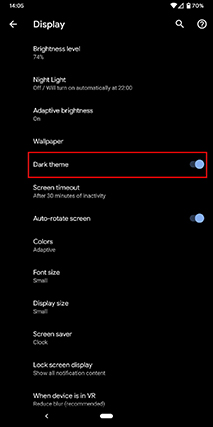How to Your Make Snapchat Dark Mode Android?
How to get Snapchat dark mode Android? Snapchat is one of the best applications that you can use to capture and record your moments. However, many people prefer using dark mode because it is more comfortable and doesn’t cause headaches. But the question is how to get dark mode on Snapchat Android? In this article, we will guide you on how to turn on dark mode on Snapchat.
- Part 1: What is Dark Mode on Snapchat?
- Part 2: What Version of Snapchat Has Dark Mode?
- Part 3: 2 Alternatives to Turn On Snapchat Dark Mode Android
- Extra Tip: Snapchat is Not Working Properly, How to Fix?
Part 1: What is Dark Mode on Snapchat?
Dark Mode, also known as Night Mode, is basically a setting that changes the color scheme of your application. It is also called bedtime mode that doesn’t cause a burden on your eye if you are using Snapchat during nighttime. This feature is amazing and beneficial for everyone, but you can’t find it in all the apps.
Part 2: What Version of Snapchat Has Dark Mode?
There has not been released dark mode Snapchat Android yet and it is still in beta version. This feature is already arrived on iPhone earlier this year.
But the great news is that users can easily use this function in Snapchat, but for that, you have to follow some steps. Below we have explained all the possible ways that you can use to get dark mode on Snapchat Android 2023.
Part 3: 2 Alternatives to Turn On Snapchat Dark Mode Android
If you are an Android user and don’t know how to make your Snapchat dark mode on Android. Don’t worry because here are two alternative ways that you can use to make it possible. Let’s discuss these methods one by one.
Alternative 1: How to Put Dark Mode on Snapchat Android Using Dark Theme
In case you can't find dark mode on Snapchat Android, don't worry; we have the first alternative ready for you. Yes, you read it correctly. You can easily put on dark mode using the dark theme. Follow the steps below to enable this option.
For Android 10 and Later
- Click the “Settings” option and search for “Display.”
- Now, turn on "Dark Theme," as this option will automatically help you get the dark background.
Now, you can finally enjoy the dark theme. In case this doesn't work for you, try the developer mode option that we have mentioned below.

For Android 9 and Below
- Tap the “Settings” button and also tap the “Display.”
Now, search for the "Adanced" option to find "Device Theme" and choose "Dark".

Alternative 2: How to Get Snapchat Dark Mode in Developer's Mode
Most people ask how to make your Snapchat dark mode because Android doesn't support this feature. However, you can still do it by using Developer's mode. Let's discuss how you can get Snapchat dark mode in Developers Mode.
- Open your phone's settings and look for the About Phone option.
- Now, search for the "Build Number" option. You can find it easily in "About Phone." After that, look for the "Software Information" option.
- You have to tap on the "Build Number" option approx 6 times if you want to enable the developer mode.
Once the developer mode is enabled. Again go to your settings and click the “System” option. You will see the “Developer options” click it. Now, turn on the “Force Dark Mode” option.

If you're using an iPhone right now, then you can also learn to make Snapchat dark mode on iOS device.
Extra Tip: Snapchat Not Working Android? Fix Here!
Sometimes Snapchat won't work on your Android device, and there can be many reasons for it. In case you are facing this issue, then you can use a third-party application called Tenorshare ReiBoot for Android. It consists of two different modes Standard and Repair, that help fix all the main Android problems. Continue reading to find out the steps.
Related Read: You Can Also Fix Snapchat not Working on iPhone with ReiBoot.
Download and run ReiBoot for Android on your PC and connect your Android. On the screen, you will find different options that users can try. Click "Repair Android System" to get it started.

Then click "Repair Now" and don’t forget to read the notes on the screen. Choose the correct device info and proceed to the next step.

In the next step, download the Firmware package. You can click “Download” to start the downloading process. It will take a few seconds because the firmware package is around 5GB.

After installing the firmware package, and wait for the recovery process. It will require a few seconds to repair the device. Once it is done, your iPhone will restart automatically.

Final Words
Enabling dark mode is good for those who have weak eyesight. Plus, this mode also protects your eyes from any serious damage. In case you don't know how to turn on dark mode on Snapchat Android in 2023, we recommend trying the methods mentioned above. Also, you can use Tenorshare ReiBoot for Android to fix common and serious iPhone issues. This application is great and works with new and old iPhone devices.
Speak Your Mind
Leave a Comment
Create your review for Tenorshare articles