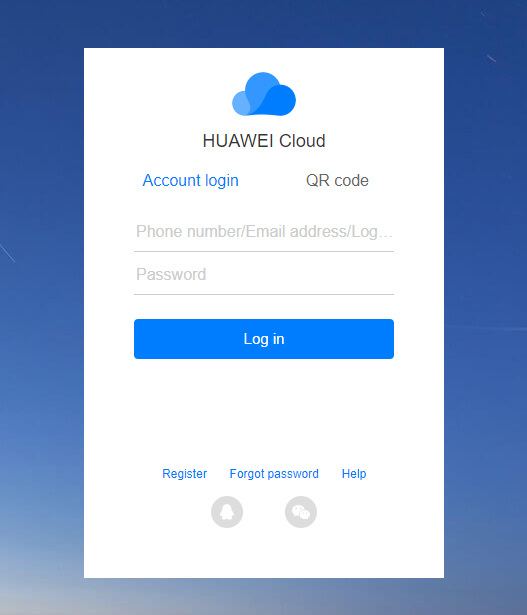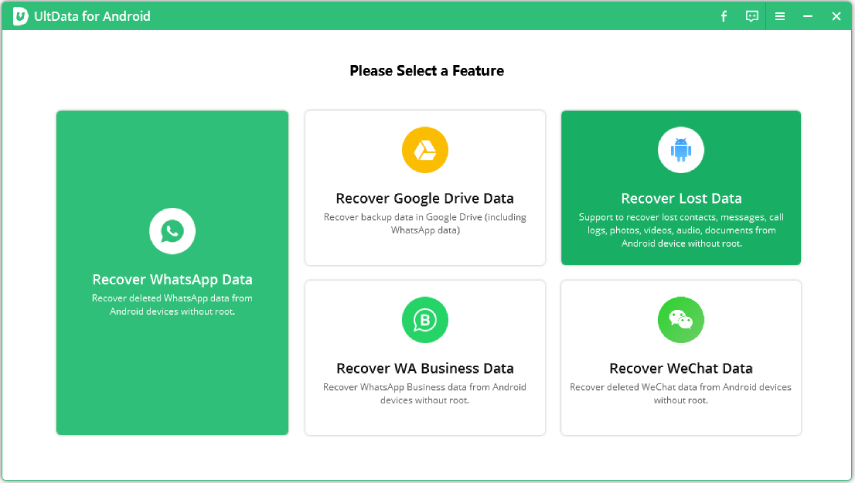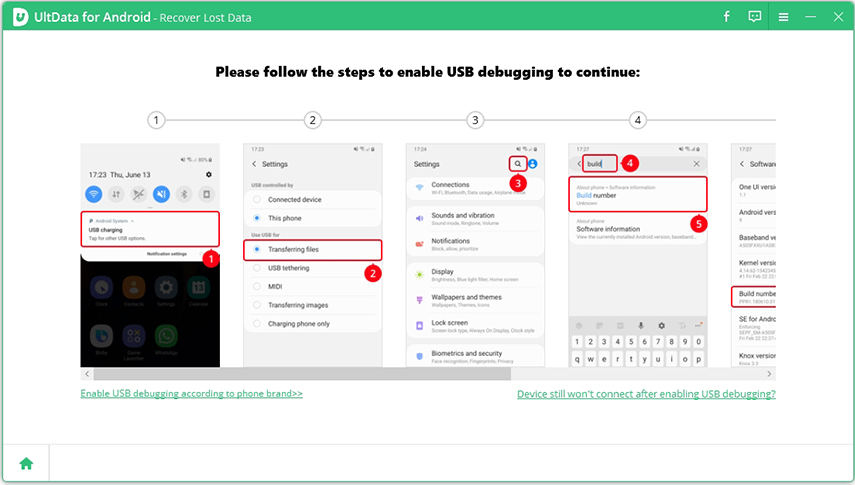Know Huawei Cloud (HiCloud) within 3 Minutes Now!
Huawei Cloud is the Cloud service brand of Huawei which provides stable, secure and reliable service to customers to help them grow in the intelligent world. The Huawei Cloud offers a powerful computing platform which you can use to support your full-stack all-scenario AI strategy.
You can use this platform like a regular storage place where you can bring all of your files. You can store these files with a specific ID and password to keep them secure. It has a gallery function in which all the photos and videos can be kept, and you can store your documents also in the Cloud. Moreover, you can access the Huawei Cloud from your phone and laptop with ease.
- Part 1: What is Huawei Cloud?
- Part 2: Is Huawei Cloud Safe?
- Part 3: Is Huawei Cloud Free?
- Part 4: How Do I Access Huawei Cloud?
- Part 5: How to Restore Data from Huawei Cloud?
- Part 6: How to Restore Data without Huawei Cloud?
Part 1: What is Huawei Cloud?
Huawei Cloud is a storage place for you where you can create your own to keep all your files and images instead of burdening your phone. The Huawei mobile Cloud comes with the simple interface which makes it easy to use for any user and allows you to select the items which you want to synchronize between your phone and Huawei Cloud storage with a specific ID and password to keep them secure.
You can select different items such as contacts, gallery, calendar, notes, and Cloud backup, which itself contains images, videos and data of some other mobile applications.
Part 2: Is Huawei Cloud Safe?
We think before using any device or any service; whether it is good or not, the same question arises here too, that is Huawei Cloud good? So, the answer is simple; it is not just good, but great for your use and completely safe.
The company has kept its standards high for protecting their customer’s data and ensuring its ease of use. And work all the time to enhance the capacity and capability of its privacy technologies. It complies strictly with international laws and regulations. The main platform priority is the protection of customer’s data, and it keeps its focus on cybersecurity and privacy.
Part 3: Is Huawei Cloud Free?
What about Huawei Cloud price? It comes with basic storage of 5GB which you can use for free. When you create an account on the Huawei Cloud, you get an ID, and that ID is your key to the free 5GB storage in which you can store all kinds of data.
This 5GB is free; however, if you want to upgrade your storage as your data is exceeding the storage limit, you will have to buy the extra storage from the Huawei Cloud service.
When the price and specifications of Clouds services are compared, such as Samsung Cloud/ Huawei Cloud, you will realize that you are using the right product as Huawei Cloud does not limit your transfer file size while all other Clouds have some restrictions. Moreover, in Huawei Cloud, you have to pay for once when you want to upgrade while in all other Cloud services, there is a monthly subscription which often gets expensive.
Part 4: How Do I Access Huawei Cloud?
Accessing the Huawei Cloud is easy, as it comes with both a mobile access feature. You can access the Huawei Cloud directly from your phone/PC and can view all the files whether they are documents, images or videos, you can easily view and manage them according to your use.
Remember one thing, and if the password is wrong, you will never be able to log in. The steps to access the Huawei Cloud PC are as follow:
- Go to the Huawei Cloud portal: www.cloud.huawei.com
Write your email address or phone number or the Huawei ID and then enter the password.

- Click on the login button, and you are in your Huawei Cloud.
- Manage or transfer any file you want without any worry.
Part 5: How to Restore Data from Huawei Cloud?
Now a question can arise, how do I get my photos from the Huawei Cloud? The answer is clear, Huawei Cloud has everything stored in it, and you can simply go to the Cloud platform and can synchronize the photos which you want with your phone, and it will be done in no time.
The restore process is simple, and it does not take much expertise, and the steps are as follow:
- You can go to the settings options and then click on the tools where the backup/restore option is present.
- After that, click on the option, and it will have further three options.
- These options allow you to recover your data either from SD card, Internal storage or through USB.
- During the restore procedure, it will inform you about the amount of storage that is present in the form of backup.
- Moreover, you can select the files which you want to restore instead of restoring all the files.
- And once selecting the files or its category, click on restore and all files will be saved on your phone.
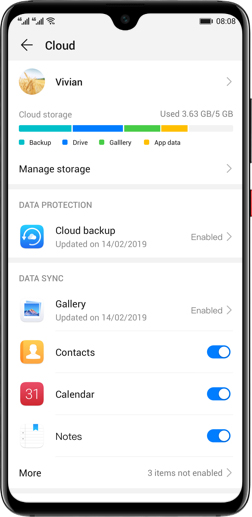
Part 6: How to Restore Data without Huawei Cloud?
However, I can suggest you a better option for recovering all kind of your Huawei data without cloud through Tenorshare UltData for Android. The best thing about this software is that it recovers deleted photos and WhatsApp files from Android without root. A wide range of Android modeles are supported including Huawei, Samsung, Oppo, Xiaomi, etc,.
You can download and get the software for the recovery of your files.
And if you want to know about the detailed steps how you can use this software, Let’s take a look at how to get your data back with UltData for Android after launching the software.
Connect your Android Device with the system and select the "Recover lost data"feature.

Enable USB debugging and allow authorization on your device.

Start scanning and let the software obtain info of your device.

Preview and recover lost data on Android Phone while selecting the files you want to recover.

The process starting from connecting the device and selecting the recover lost data feature, which comes with a simplistic interface can be used by any person. Overall, the software helps you to transfer and recover the lost files without compromising on your security.
Conclusion
Huawei Cloud is one of the best solutions for you to save your data as it is reliable and provides the right kind of security to you and your data. Moreover, you can use it both on your phone and PC, and you can keep all your data and files synchronized.
Lastly, you can restore your files both through the Huawei Cloud and also by using the Tenorshare UltData for Android software designed for the recovery of Android data.
Speak Your Mind
Leave a Comment
Create your review for Tenorshare articles

Tenorshare UltData for Android
Best Android Data Recovery Software
Highest Data Recovery Rate