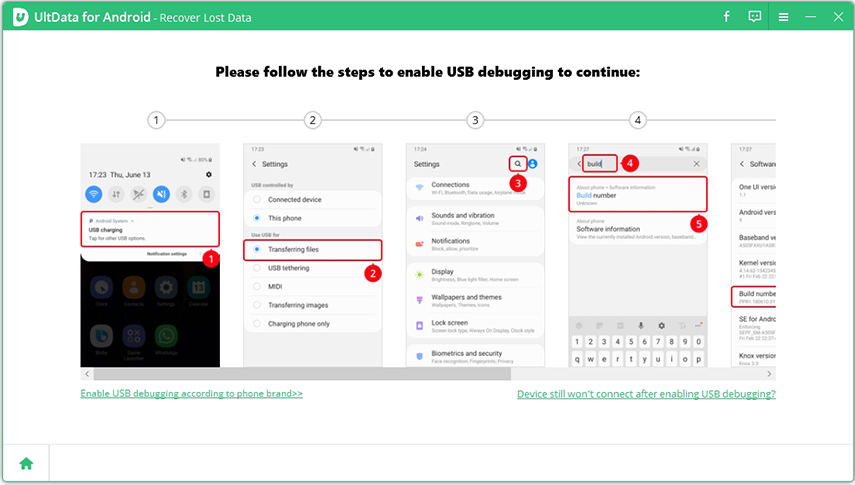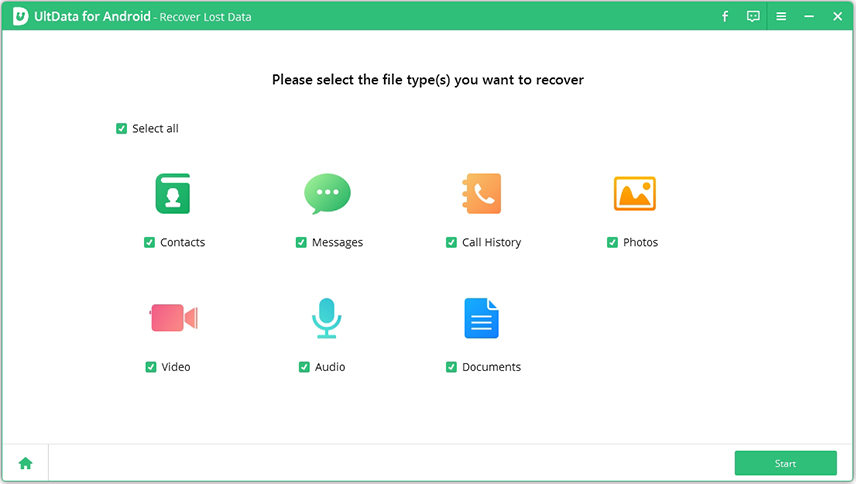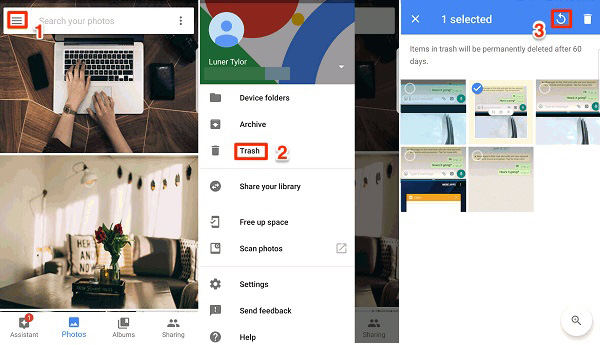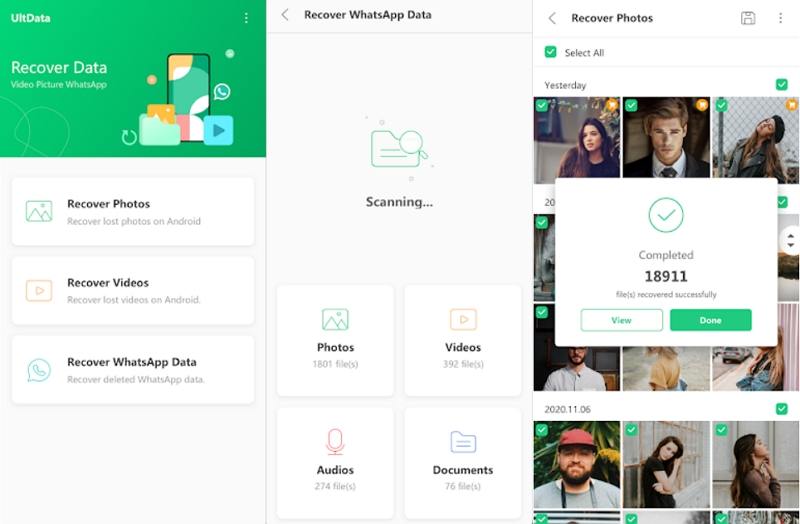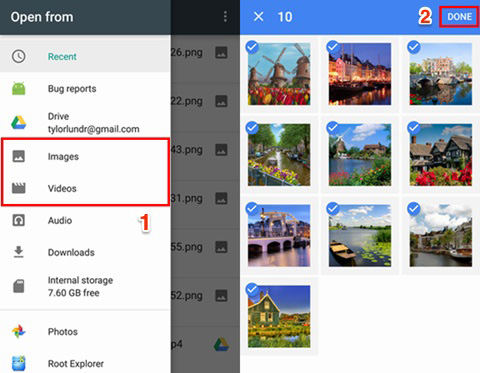Full Guide on How to Recover Deleted Photos from Android Gallery
All of the photos have disappeared from the gallery of my Samsung S8. I don’t know what happened. Can anyone please inform me; how to recover deleted photos from Android gallery Samsung phone?"
How to recover deleted photos Android Gallery? The photos you have saved on your smartphone are the most precious memories for you. So, finding out a way to recover deleted photos from android Gallery. Well, it is possible via few specific procedures, and you will get to know them in a much better way in the article below. Take a look.
- Part 1. How to Recover Permanently Deleted Photos from Gallery without Backup?
- Part 2. How to Recover Deleted Photos from Android Galley without Computer?
- Part 3. How to Recover Deleted Photos from Android Galley from Backup?
Part 1. How to Recover Permanently Deleted Photos from Gallery without Backup?
How to recover permanently deleted photos from Gallery? How to recover deleted photos from Android gallery without root? Your Best option should be Tenorshare - UltData for Android. It is the best Android Gallery photo recovery software that will help you recover deleted photos from Android Gallery without backup and rooting.
After download UltData for Android, connect your Android phone to computer and choose "Recover Lost Data" feature.

Connect your Android device and this software prompts you to debug your phone. Tap OK button after seeing the Allow USB Debugging popup window.

Select the file types you want to recover. Here we choose Photos and click "Start" to scan your deleted photos. It might take some time to finish according to how much storage on your android phone.

Choose the photo or other data you want to recover and save it to your computer.

This is the easiest way to recover deleted photos from Android gallery. If your want to recover deleted photos from Android internal storage without backup or root, free download UltData for Android and have a try.
Part 2. How to Recover Deleted Photos from Android Galley without Computer?
“How to recover deleted photos from Android gallery without computer?” There are many solutions for Android photos recovery are not required to use a computer. If you don’t have a computer at hands, try the following ways:
1. From Google Photos
How to recover deleted photos from gallery? Well, one of the simplest and effective solutions is to recover lost photos from Google photos. This method requires that you have installed the Google Photos app and have the “backup & sync” feature enabled on your Android device. So, here’s how to recover deleted photos from Android gallery without computer via Google Photos App:
- Run the Google Photos App on your mobile.
- Then, go to the top left corner of the panel and tap on ‘Menu’. After that, tap on ‘Trash’.
- Everything you see inside the trash folder is recoverable but only for 60 days.
Now, just touch and hold the photos you have deleted and then tap on the ‘Restore’ button to restore the photos.

2. Using Android Photo Recovery App
If you failed to find photos from Google photos, Tenorshare Android Data Recovery app is an awesome app to recover deleted photos from Android gallery without computer or root quickly.
- Install the Tenorshare Android Data recovery app on your Android phone from Google play.
- Once installed, launch the app and select Recover Photos from the user interface.
It will start scanning all the deleted photos. Once completed, you can recover the photos you want.

Part 3. How to Recover Deleted Photos from Android Galley from Backup?
The most reliable way to recover deleted gallery photos Android can be using a backup file. Unfortunately, most people do not backup their photos until they realized their photos lost. If you have backed up your photos, follow steps below:
1. Using Google Drive Backup
Google Drive is very popular, and if you are using it, then you know that it backs up your photos regularly. So, it will be straightforward to recover those deleted pictures from Google Drive. You are only required to install the Google Drive app on your smartphone and then follow the guide below for a successful recovery.
- Open the Google Drive app on your Samsung mobile.
- Log in to your account, and you will find the backed up photos.
Now, among that list of backed up photos, select the photos you want back on your mobile and download them.

As mentioned earlier, if you need to have the photos backed up and only then you will find them on Google Drive and will be able to download them on your smartphone.
2. Using Android Local Backup
Many Android brands such as LG, HTC provides a similar backup service, and you will be able to restore deleted photos from backup if you have backup your Android phone before photos got lost. So, here we take LG for example telling you how to recover deleted photos from Android gallery via local backup:
- Go to Apps > Settings > General > Backup & reset > LG Backup > Backup & restore.
- Select Restore from backup and choose the file types from the “Backup list” you want to restore.
Tap "Next" to proceed and click "OK" to start the LG data recovery.

Conclusion
Hopefully, the answer to how to recover deleted photos from gallery was to your satisfaction. There are a handful of ways available for the successful recovery of deleted photos from an Android device, but Tenorshare - UltData for Android will be your best choice. The program is 100% accurate, ensuring recovery.
Speak Your Mind
Leave a Comment
Create your review for Tenorshare articles

Tenorshare UltData for Android
Best Android Data Recovery Software
Highest Data Recovery Rate