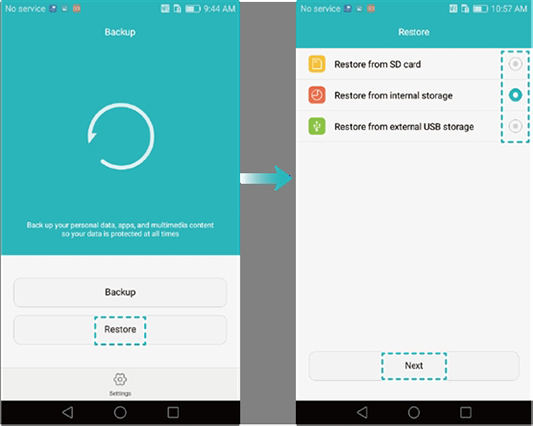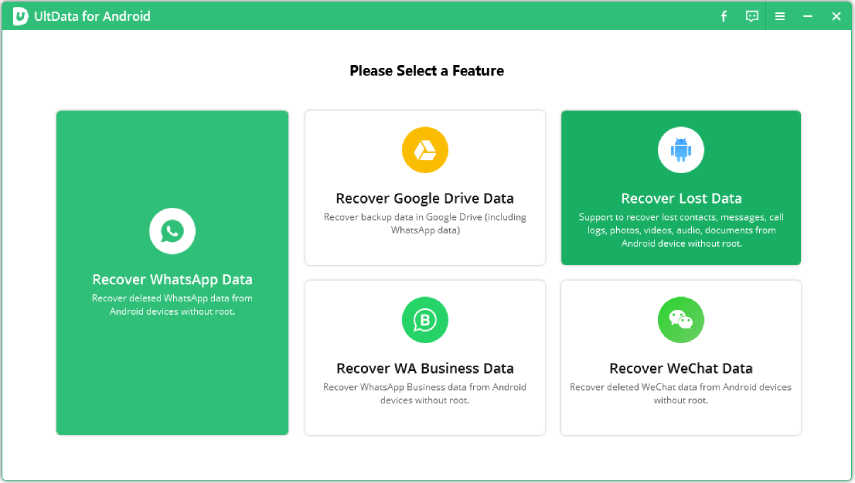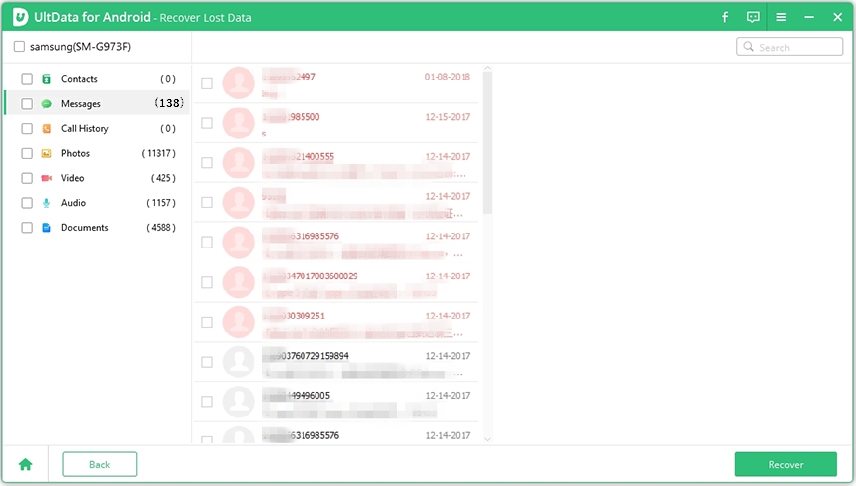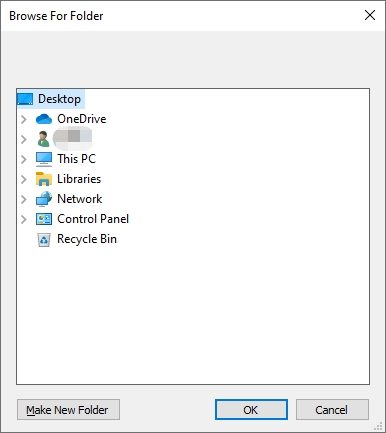Best Huawei Safe Folder Recovery Tools You Need to Know
If you’re a Huawei user, you find the right place. However, there are pertinent questions to ask about the safe folder. They include:
- 1. How to recover photos from a safe folder on the Huawei Honor 4X?
- 2. I forgot my password for the file safe on my honor 9 lite. Anyone plz help me to reset the pwd to recover those data...!
It's worthy to note that several numbers of data recovery tools exist in the market today. Unfortunately, only a few of them can help with Huawei safe folder recovery .This article gives you best 2 ways of getting back missing safe folder from Huawei.
- Part 1: Can I Recover Formatted/Lost Data from Huawei Safe Folder
- Part 2: [2 Tricks] How to Do Huawei Safe Folder Recovery with/without Backup
Part 1: Can I Recover Formatted/Lost Data from Huawei Safe Folder
Yes, you can recover lost data from Huawei safe folder. Kindly note that the issue can only be resolved only if you’ve not overwritten the file. Also, you can recover the formatted data when you have a backup. Those are the major conditions that allow you to achieve the objective. If you’ve overwritten the file or don’t have a backup,you cannot recover the formatted data.
Part 2: [2 Tricks] How to Do Huawei Safe Folder Recovery with/without Backup
There are several ways to do Huawei file safe recovery. The method that works all depends on your choice. Below are the major ways to make the recovery possible.
Way 1: Restore Huawei Safe File with Backup
Huawei safe box recovery can be done when you have a backup. The following steps will guide you about the ways to go about restoring your data from Huawei.
Step 1 : Open Backup app on Huawei phone, and tap Restore.

Restore from Huawei safe folder from backup - Step 2 : Choose the source of the data to be restored, and tap Next.
- Step 3 : On Select Data screen choose the data to be restored.
- Step 4 : Tap Start and in the dialog box that pops up, choose a location to restore your backed up data from Videos, Photos, Audio, and other locations.
Way 2: Huawei Safe File Recovery without Backup
You can do Huawei file safe recovery when you don’t have a backup. By relying on Tenorshare UltData for Android, you can never regret choosing to recover lost data with third party tool. This app works with various Android OS. It’s been widely known to have the highest data recovery rate. With single clicks, you can be sure of having your lost data back to your phone.
To get started with the software, kindly follow the steps below:
Download and launch the program and connect your device to computer, an interface will pop up. Just hit on “More Data” button to kickstart the process.

image 1. Launch Ultdata for Android and choose More Data After you enable USB debugging on your Huawei device, the tool starts to scan.

image 2. UltData for Android scans files Hit “Recover” button and export them to your device or computer.

image 3. Launch Ultdata recovers files finally
Part 3: What is Safe Folder in Huawei?
The safe folder is a folder that permits you to place your documents in place that can only be accessed by a security feature - fingerprint or password. It’s normally great to store your sensitive data in a safe folder. That ensures your privacy is guaranteed. Without your permission, no one can access or delete any file from it.
To use it, Go to Files > Categories > Safe > Settings > Switch Safe. You need to verify your fingerprint or enter the password to make this possible.
Wrap Up
Data loss is an inevitable. It happens to anyone at anytime. To ensure you regain access to your lost data, it’s always recommended to use a tool like Tenorshare UltData for Android. This app is well recognized for helping people recover their lost data as quickly as possible. If you’re battling with Huawei safe folder recovery , it’s advisable you use Ultdata for android. It’s a surefire way to get your issue resolved hassle-free.
Speak Your Mind
Leave a Comment
Create your review for Tenorshare articles

Tenorshare UltData for Android
Best Android Data Recovery Software
Highest Data Recovery Rate