Best 3 Android Root Tools in 2025
If you are Android user, then you must be familiar with root. Rooting can unlock the full potential and power of your Android phone, thus many Android users choose to get their smart phone rooted. And in this article you will be guide to know the best 3 Android rooting tools in 2018.
Reasons Why Root Android Phone
- Flash Custom ROMs
- Flash a Custom Kernel
- Make Complete Backups of Your Android Phone
- Run More Applications
- Free Internal Storage
- Block Ads in Any App
- Dump the Bloatware
- Improve Android Phone's Speed and Battery Life
- Automate Everything
- Be the Master of Your Device
Top 1 Android Root Software – Kingo Root
Kingo Root is one-click Android root software for free. It supports almost any Android device and version, including the latest released Galaxy S6 or S6 edge. It is widely known due to its simplicity in operation. Read the following part to see how it works.
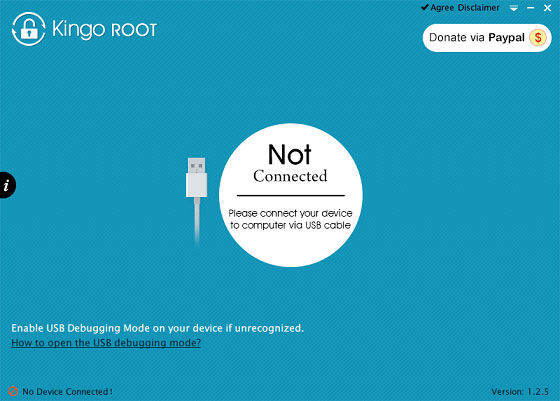
Pros:
- Fully compatible with Android 2.3 to Android 4.2.2.
- Enable to remove root at any time.
- Free of charge.
- Safe and risk-free.
Cons:
- Not support Android 4.4 and above.
Top 2 Android Root Tool – iRoot
iRoot is also a useful tool for users to root their Android devices, this free software can quickly and safely root your devices, without risking turning your device into a useless brick.

Pros:
- Support thousands of Android phones.
- High Android rooting rate.
- Free to use.
Cons:
- Not offer unroot function.
Top 3 Android Root Assistant – Root Genius
Root Genius provides one-click root service for those users who don’t have much experience in Android rooting.
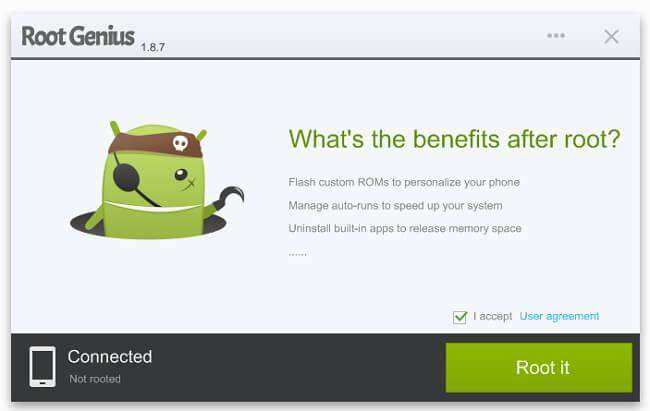
Pro:
- Support more than 10,000 Android phones.
- Compatible with Android from 2.2 to 6.
- One click to root, simple an easy.
- Enable to flash custom ROM, and remove built-in-apps after rooting.
- Free to use.
Cons:
- Not offer unroot function.
That’s the description of 3 free Android root software on PC for 2018, and for users who want to root their Android smart phone by app, you may refer to Top 6 Android rooting apps without pc to know more.
Bottom Line
Root can be a good choice for to better develop your Android phone, but it would also bring some trouble for users who perform improperly. If you accidently lost your data during the rooting process, here we recommend you to have a try by using Tenorshare Android Data Recovery, it provides ultimate solution to recover lost messages, contacts, photos, etc. from Android phone & tablet’s internal memory and SD card.


Speak Your Mind
Leave a Comment
Create your review for Tenorshare articles

Tenorshare UltData for Android
Best Android Data Recovery Software
Highest Data Recovery Rate



