2 Ways to Root Android Device With iRoot
"Hi, I want to root my Android phone using iRoot. Kindly share the steps to root it."
Rooting your Android phone makes you a super user by getting your device free from earlier carrier restrictions. You can root android device with iRoot both by using PC and without PC. There are many advantages of rooting your phone, which will make you more confirmed about rooting your phone like:
- After rooting you can install a custom ROM or Kernel. This means you can get a whole new device.
- You can block the unwanted ads in your phone which keep on popping from time to time.
- You can uninstall the pre-installed apps that you don't like but wouldn't be allowed to uninstall by manufacturer before rooting.
- You can install the apps that were incompatible on your phone before rooting.
- You can increase the battery life and boost the processing speed of your phone by installing some awesome apps that require root access.
Way 1: How to Root Android Phone with iRoot on PC?
iRoot provides the provision to root your Android phone or tablet both with and without using PC.Below I will show you how to root using iRoot on PC.
Step1: Download and Install iRoot on your PC.
Step2: Connect your Android phone to PC using USB cable. Don't forget to Enable Debugging on your phone. iRoot will detect your phone within few seconds.
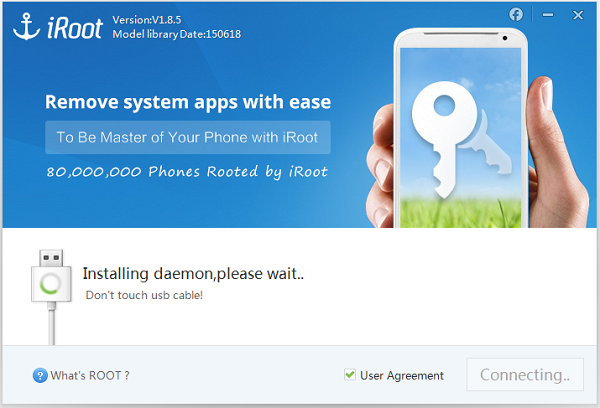
iRoot will detect your phone within few seconds.
Step3: To start rooting, click on "Root".
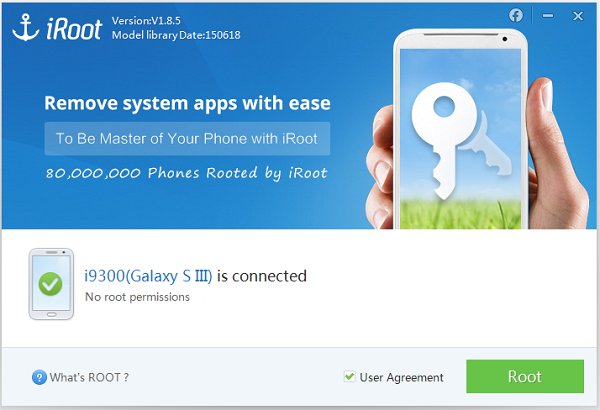
Step4: It will finish rooting within few minutes. Click on "Complete" to complete the rooting process.
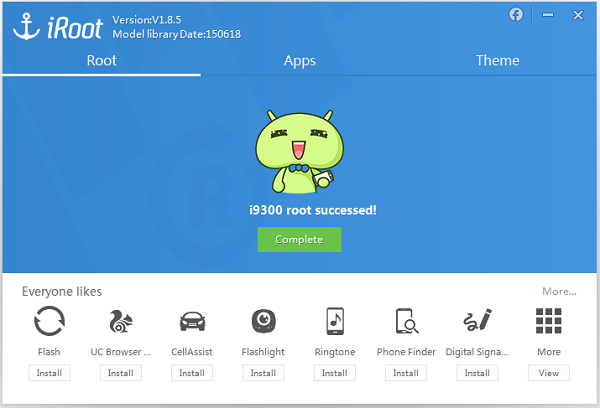
After this step you are done with rooting and your phone is free from the carrier restrictions.
Way 2: How to Root Android without Computer?
iRoot is also available in APK version allowing you to root your Android phone directly on your phone. Below are the steps to root using iRoot without PC.
Step1: Download and install iRoot APK on your Android phone.
Step2: Open the iRoot app installed on your phone and click on "Root Now". It will start rooting your phone immediately.
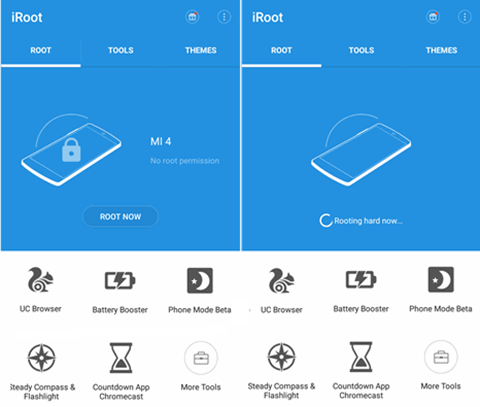
Related Read: How to Root Android Phone without PC
It will be rooted within few minutes. Thus, it is very easy to root your phone using iRoot.
Rooting makes you free from carrier restrictions but you also lose your carrier warranty. Rooting makes you lose the warranty from the carrier company as such you might feel worried about your data security. But you not need to worry with Tenorshare Android Data Recovery. Using this recovery tool, you can easily recover any type of data lost after rooting.


Speak Your Mind
Leave a Comment
Create your review for Tenorshare articles

Tenorshare UltData for Android
Best Android Data Recovery Software
Highest Data Recovery Rate



