How To Unlock iPhone Without Passcode Using Camera [Solved!]
People may forgot iPhone password for some reasons, and there are several methods that can unlock iPhone without passcode effortlessly. One particularly intriguing method that has gained attention online is about how to unlock iphone without passcode using camera. That sounds new and incredible. But is this claim true, or is it merely a rumor? Let’s see!
- Can You Unlock iPhone Without Passcode Using Camera?
- How To Unlock iPhone Without Passcode Using Camera?
- Best Alternative on How To Unlock iPhone Without Passcode Using Camera
- More Popular Tiktok Methods To Unlock iPhone Without Passcode
Can You Unlock iPhone Without Passcode Using Camera?
You may have seen many viral TikTok videos that show how to get into someone’s iPhone without passcode by using camera. Unfortunately, this method is unreliable and hasn’t been tested or approved by experts. Also, if this was possible due to a glitch, Apple developers might have already fixed it. Apple uses quite strong security algorithms that cannot be bypassed easily. However, if this trick still works on your device, we recommend that you update your device to the latest iOS version, as your iPhone is vulnerable to security attacks. Besides, there are some better alternatives that are tried and tested to unlock an iPhone without a passcode. We recommend you give them a try before falling into the TikTok trap.
How To Unlock iPhone Without Passcode Using Camera?
But still, if you want to know how people unlock iphone without passcode using camera, you can check the following:
- On your locked iPhone, swipe down from the top of the screen.
- Sequentially disable Wi-Fi, Cellular Data, and Bluetooth.
- Enable Airplane mode to cut off all wireless connections.
- From the control panel, launch the camera app.
- Rotate your phone to a landscape position and patiently wait for it to unlock.
Best Alternative on How To Unlock iPhone Without Passcode Using Camera
Unlock iphone without passcode using camera is unreliable. If you want to unlock iPhone without passcode or Apple ID, you can try Tenorshare 4ukey.
Key features of Tenorshare 4ukey:
- Bypass various lock types: It can bypass screen lock codes like 4-digit passcodes, 6-digit passcodes, alphanumeric passwords, Touch ID, and Face ID etc with password.
- Remove Screen Time passcode: Removes Screen Time limits without data loss.
- Bypass MDM restrictions: Frees devices from corporate MDM controls for personal use.
- Remove Apple ID: Allows for Apple ID removal for device resale or new account setup.
- Simple interface: User-friendly for easy operation by all users.
- Compatibility with various models: Compatible with many Apple models, including the latest ios 17 and iPhone 15.
To unlock the iPhone without passcode or Apple ID/face ID using Tenorshare 4uKey, follow the steps below:
- Download and install Tenorshare 4uKey on your PC or Mac and launch it.
- Click the Start button to initialize the process.
- Now, connect your iPhone to your PC with a data cable and wait for the program to detect your device.
- After this, download the Firmware package. Please ensure that your system has at least 7GB of space for the firmware.
- The program will automatically unlock your device once the firmware is downloaded. The process takes several minutes, so it is recommended that you wait patiently.
- Once the iPhone is unlocked, you can set it up as new and restore it if you have a backup.



More Popular Tiktok Methods To Unlock iPhone Without Passcode
Many Tiktokers share various tricks to unlock an iPhone if you lost the passcode such as disscussed in the previous part about how to get into a locked iphone through camera. Some of these tricks work, while others just waste time. This section discusses how to unlock iPhone without passcode using calculator and Siri.
1. Calculator Trick To Unlock iPhone
A calculator hack is one of the effective ways to unlock your iPhone, according to some Tiktokers. You may have seen this method to unlock your iPhone on YouTube and TikTok videos. Apparently, you have to enter a specific sequence of numbers and symbols into the calculator app to unlock the iPhone easily.
Here is how to unlock iPhone without passcode using calculator:
- Go to your iPhone’s Control Center by swiping through the top-right corner to the bottom of the screen.
- Turn the WiFi, Cellular data, and Bluetooth off and enable Airplane Mode.
- Now, scroll down and launch the Calculator app.
- Switch to Science mode by flipping your device horizontally.
- Type “7 + 4 + EE”, a large number will appear on your screen.
- Now, tap the ln and Rand buttons, then swipe up the screen.
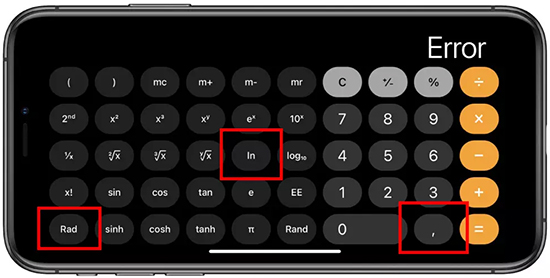
You will land on the iPhone’s home screen and no longer need to enter the passcode.
2.Siri Trick To Unlock iPhone
Do you know that you can use Siri to unlock your iPhone? If you use an older iOS version, iOS 10 or earlier to be specific, the following steps can help you get into your iPhone without a passcode with Siri:
- First enable Siri and say, “Hey Siri, What time is it?”.
- By doing so, Siri will show you the real-time world clock. Tap it to open the clock, and hit the plus (+) sign to add it.
- Now, activate Siri and ask, “Hey Siri, What time is it?”.
- Type anything in the search box and select it all. Now, tap on the Share option.
- Choose the Messages app from the Share to option list.
- Type any character in the To field, tap Return, and then tap the plus (+) sign to add a new contact.
- Under add new contact options, hit Add Photo and choose a photo from the prompts.
- The Photos App will display on your screen. Choose any photo and then press the Home button. It will take you to the home screen of your iPhone, and you will no longer need to enter the passcode.
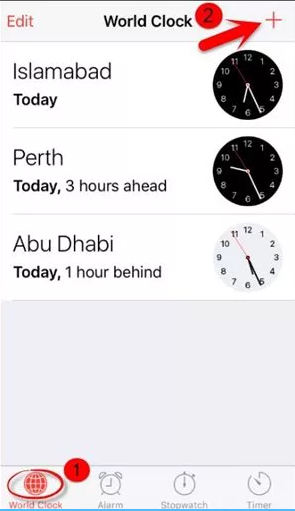
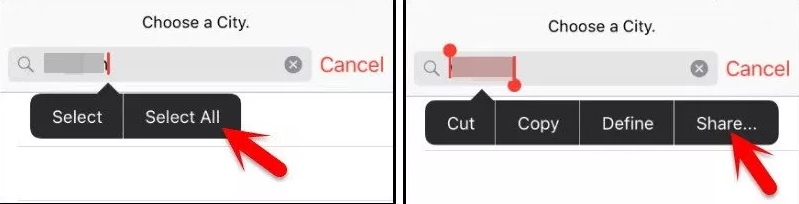
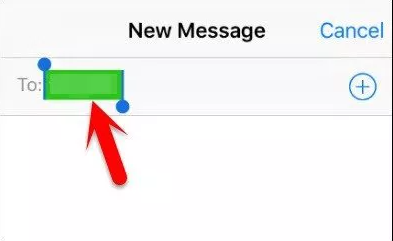
This is how to unlock iPhone passcode without computer.
Although these seem effective methods to unlock an iPhone without a passcode, we still recommend the reliable method. If you prefer security and data safety over convenience, it would be best for you to use Tenorshare 4uKey.
Final Words
If you are a Tiktok user, you must have come across various tricks to unlock iPhone without a passcode, including siri and calculator trick to unlock iPhone.
In this article, we have discussed how to unlock iPhone without passcode using camera. We also proposed alternative workarounds to help you bypass the passcode on your iDevices. You can also use Siri or Calculator trick to unlock your iPhone. However, you should always choose a reliable way to unlock your iPhone, such as Tenorshare 4ueky.
Speak Your Mind
Leave a Comment
Create your review for Tenorshare articles

4uKey iPhone Unlocker
Easily Unlock iPhone passcode/Apple ID/iCloud Activation Lock/MDM
100% successful unlock







