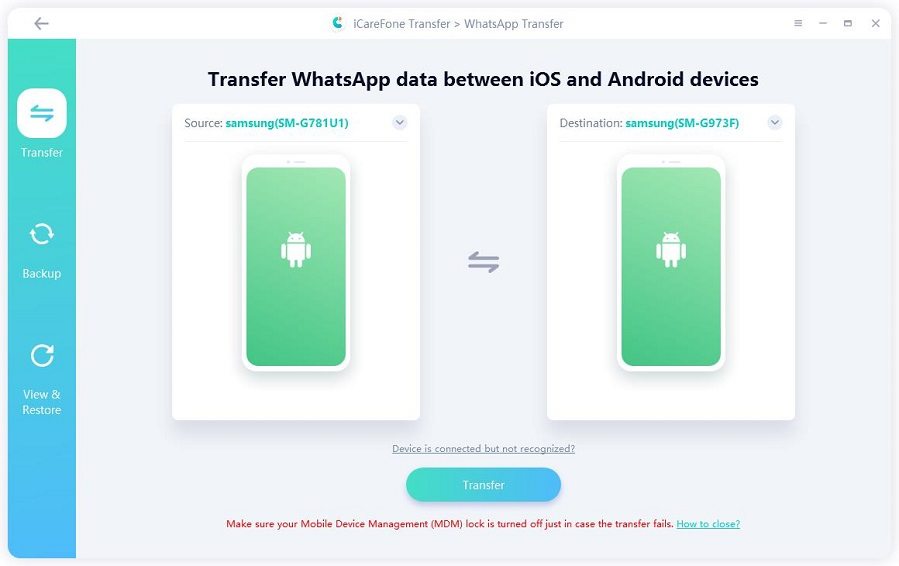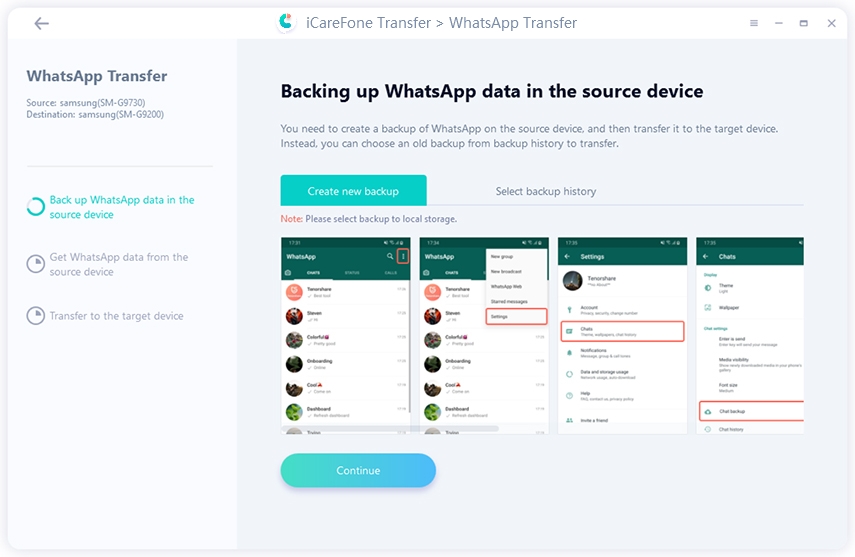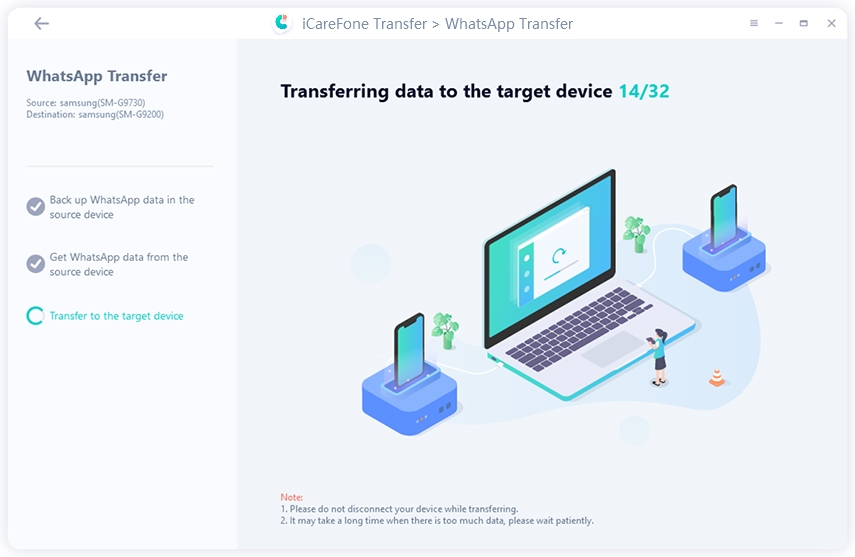How to Transfer Data from HTC to Huawei P30/P20/P9/Nova 3i Free
Smartphones are launched every day, and with every launch, we are now talking about more processing power and mainly more memory. When you have an HTC and are upgrading to a Huawei P30/P20/P9/Nova 3i, then the first thing you will want to know is how to transfer data from HTC to Huawei? Today we will not only guide you with regards to transfer data from HTC to Huawei, but we will also help you understand various advantages and disadvantages.
- Part 1: Why You Choose Phone Clone Instead of Third-Party Tool
- Part 2: How to Transfer Data from HTC to Huawei with Phone Clone
- Extra Tips: When Users Can Only Choose to Use Third-Party App
- Frequently Asked Questions about Transfer Data from HTC to Huawei
Part 1: Why You Choose Phone Clone Instead of Third-Party Tool
Huawei has built the phone clone app, especially for the purpose of transfer data from HTC to Huawei phone or any other phones to Huawei. Let's analyze some advantages and disadvantages of this app.
Advantages of Phone clone
- It is very easy to operate this app.
- The app is absolutely free, fast and secure.
- Supports migration of data from iOS/Android devices to HUAWEI device.
- Supports Android OS version 4.4 and later.
Disadvantages of third party tool
- Unable to transfer all the data, due to limited data types support.
- Unable to support application data transferring.
- Need for a wired connection between both the devices.
- Slow speeds during transfer
- Limited support
Part 2: How to Transfer Data from HTC to Huawei with Phone Clone
Let us now quickly look at how to transfer data from HTC to Huawei Nova 3i including transfer contacts from HTC to Huawei via the Phone Clone app. The Phone Clone App needs to be installed on both the phones, i.e., the sending and the receiving smartphones. And not to mention, the transfer data from HTC to Huawei P20/P30/P9 can be done wirelessly.
Let's now quickly see how the process of transfer data from HTC to Huawei using the Phone Clone App.
- The first step is to install the Phone Clone App on both the devices.
Now first launch the app on the Huawei handset and mark it as the "Target" device. Once the target device is set, the Huawei device will generate a unique passcode as it starts working as a hotspot.

- Next, connect both the devices using the network from the Huawei device. Then, launch the Phone Clone app on your HTC phone followed by marking it as the "Source" handset.
As soon as you do it, the HTC handset will start looking for connections. Select the Huawei hotspot and punch in the passcode that is acquired from the Huawei handset.

Finally, select the data that you want to be transferred and click on the "Send" button to begin to transfer data from HTC to Huawei.

So that was how to transfer data from HTC to Huawei using Phone Clone. But, the main concern arises that will it be able to transfer all data? For instance, will it transfer WhatsApp data from HTC to Huawei? Perhaps, the Huawei Phone Clone app will not support the complete or specific transfer of WhatsApp data.
Extra Tips: When Users Can Only Choose to Use Third-Party App
When we talk about WhatsApp data, there are numerous conversations, media items and even work-related documents which are especially critical if you are using WhatsApp for work purposes. But worry not, this transfer of WhatsApp data can be flawlessly achieved through Tenorshare iCareFone Transfer(iCareFone for WhatsApp Transfer).
Step by Step Tutorial:
Install the iCareFone on your desktop, launch iCareFone Transfer(iCareFone for WhatsApp Transfer). Then, connect HTC and the Huawei devices and click "Transfer".

For the transfer to be completed, you need to ensure that the WhatsApp data from the source device (in this case, the HTC device) has been backed up. Either complete the backup using the onscreen steps or if it is already backed up, click on "Continue".

The iCareFone Transfer(iCareFone for WhatsApp Transfer) will now fetch and transfer WhatsApp data from HTC to Huawei. Wait for the process to complete.

Final Words
With upgrades, like in the case of the climb to the Huawei from an HTC device, the question that arises here is how to transfer data from HTC to Huawei? Depending on the kind of data you are looking at move, you can opt from the aforementioned tools to help you serve the purpose.
- Transfer WhatsApp between Android and iPhone;
- Restore WhatsApp from Google Drive to iPhone;
- Backup WhatsApp iPhone to PC/Mac Freely & Easily;
- Supports 6000+ Android & iOS phone models, like iOS 26 & iPhone 16.
Frequently Asked Questions about Transfer Data from HTC to Huawei
Q1: Will Smart Switch work with Huawei?
The Smart Switch will not work with the Huawei device. You will need to use the Huawei version of Smart Switch, i.e., the Phone Clone App. The Phone Clone App will allow you to transfer the data from the Samsung handset.
Q2: How long does Huawei phone clone take?
The Huawei Phone Clone app will take anything between 10 – 15 minutes to complete the transfer, depending on the amount of data you like transferred. However, there will also be apps that will need to be manually installed once the transfer has finished.
Q3: How do I remove the clone from my Huawei phone?
You can go and delete the Phone Clone App or even uninstall it from the play store. To be very sure that the clone has been deleted, you can even go to your device's "Settings" then get into "Apps" locate "Phone Clone" and then hit on "Clear Cache" followed by "Uninstall".
Speak Your Mind
Leave a Comment
Create your review for Tenorshare articles

iCareFone Transfer
No.1 Solution for WhatsApp Transfer, Backup & Restore
Fast & Secure Transfer