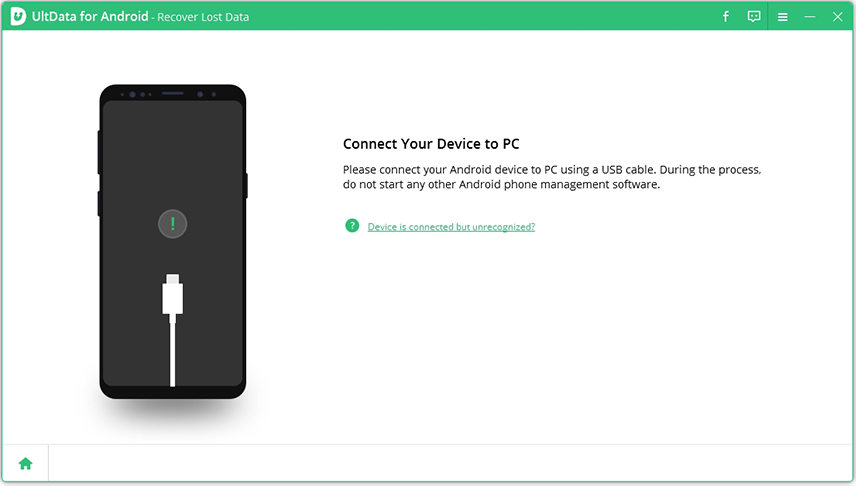Easily Delete Music from Google Play Library - In A Minutes
One of the unknown users posted on Google forum posted, "GooglePlayMusic won't let me delete some songs. I try again, & it says it can't delete those songs." Looking at this problem, we've created a detailed guide of how to delete music from Google Play.
We'll be discussing several ways that can help you to delete music from Google Play Library. This article will also elaborate on how you can delete an entire Album from Google Play Music. Let's get started.

- Part 1: How to Delete Music/Album from Google Play Library Easily
- Part 2: Can't Delete Songs from Google Play Music How to Do
- Extra Tips: How to Recover Mistakenly Deleted Data on Android Device
Part 1: How to Delete Music/Album from Google Play Library Easily
Google Play Music app allows you to subscribe and listen to countless tracks online whenever and wherever you want. With a lot of fantastic features, there are some complexities that you need to deal with.
Similarly, you might face some problem while deleting music from your Google Play Music app. Here is how to delete music from Google Play Android:
How To Delete Music from Google Play?
Deleting song tracks from Google Play Music is very easy and simple, here's how to delete music from Google Play music:
- Open the Google Play Music app.
- Go to your music library
Look for the song you want to delete and select it.

- Click on the three-dot options and click delete option in the drop-down menu.
How to delete Album from Google Play?
It's very easy and simple to delete music album from Google Play music, here's how to delete music from Google Play on phone:
- Open the Google Play Music app.
- Click on the music library.
- Look for the album you want to delete and select it.
- Click on the three-dot options and click delete option in the drop-down menu.
When you delete your Google Play Music Library from settings, does this also delete your playlists?
When you remove a particular song from Google Play Music Library, a pop appears to confirm the deletion. On pop up message, there is a checkbox at the bottom saying, "Delete File From device as well". You can check that box if you want to delete that song permanently.
However, if that box remains un-check, the song track will only be removed from your playlists, not from your device.
Part 2: Can't Delete Songs from Google Play Music How to Do
A lot of users complaint on Google forum about the problems or errors, they face while deleting albums or songs. According to most users, they don't get any error message while deleting songs from Google Play Music.
If you're wondering how to delete all music from Google Play then here's what you need to do:
- Open the Google Play Music app
- Go to your music library
- Look for the song you want to delete and select it.
- Click on the three-dot options and click delete option in the drop-down menu.
Extra Tips: How to Recover Mistakenly Deleted Data on Android Device
We do know how much it hurts when we delete our important files accidentally. However, you must know that files you delete accidentally or intentionally are not deleted permanently from your Android device, they've just moved to another folder for 30 days span before disappearing permanently.
Luckily, UltData- Android Data Recovery can help you to recover your Android data that is deleted permanently. This Android data recovery software is one of the best choices to recover data on your android device.
How To Recover Data using Ultdata for Android
You just need to follow three simple steps:
Connect – Make a reliable connection with your device.

After a successful connection, you need to select "Recover Lost Data" from different features.

Choose a file type from options and click "OK" to start scanning your device.

Select the files you want to recover, you can also preview the data before recovering.

Summary
In this article, we explained about user complaints about Google Play Music on Google Forum. Users are unable to delete songs and albums from Google Play Music because of some issues. Then, we provide a solution, how they can delete songs and albums from Google Play Music. The article ends with Android data recovery software that can help you in recovering your valuable Android data in on single click.
Speak Your Mind
Leave a Comment
Create your review for Tenorshare articles

Tenorshare UltData for Android
Best Android Data Recovery Software
Highest Data Recovery Rate