Top 7 Music Players for Android to Listen to Music
It is said that there are apps for almost everything, and that is somehow correct. There are great music player apps for Android that you can download and use to enjoy music on the go. Different apps have different features, so you can select the one that you like. In this article, we are going to list 7 best music players for Android,and we will also guide you how you can recover the music files if you lost them on your phone.
Part 1: 7 Best Music Players You Can Give a Try
Pi Music player
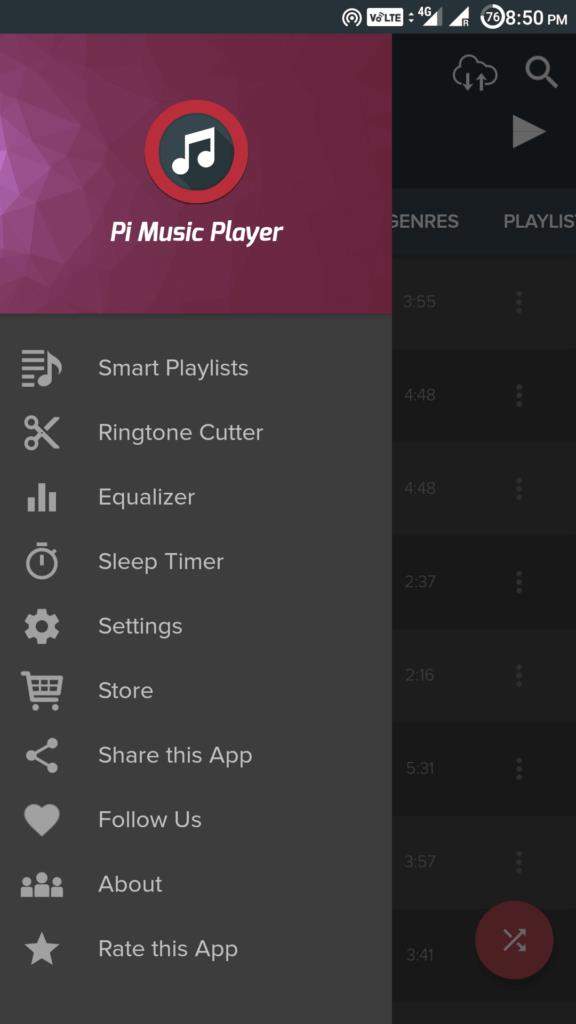
When we talk about music players for Android, Pi Music Player tops the list due to the features it offers. You can customise the theme to make it look the way you want. It offers different library views such as Albums, Tracks, Artist, Genres, etc. You can use any of them to play music from there.
It does have ringtone cutter features as well which helps you cut some part of audio to make that ringtone. Sleep Timer is an added advantage that helps you get it turned off automatically if you have slept listening to songs.This is a free app, and you can see some ads while using it.
Pulsar Music Player
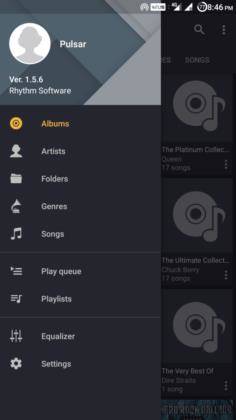
Pulsar Music Player is a free yet ad-free music player app for Android. It is very lightweight and quite popular among users. You can customize the user interface using different themes and colours. Its library view is sorted by Album, Artist, Genres, etc. It offers gapless playback,and also you can cast the audio to another device as it supports chromecast.
This is indeed a good music player app for Android.
BlackPlayer Music Player
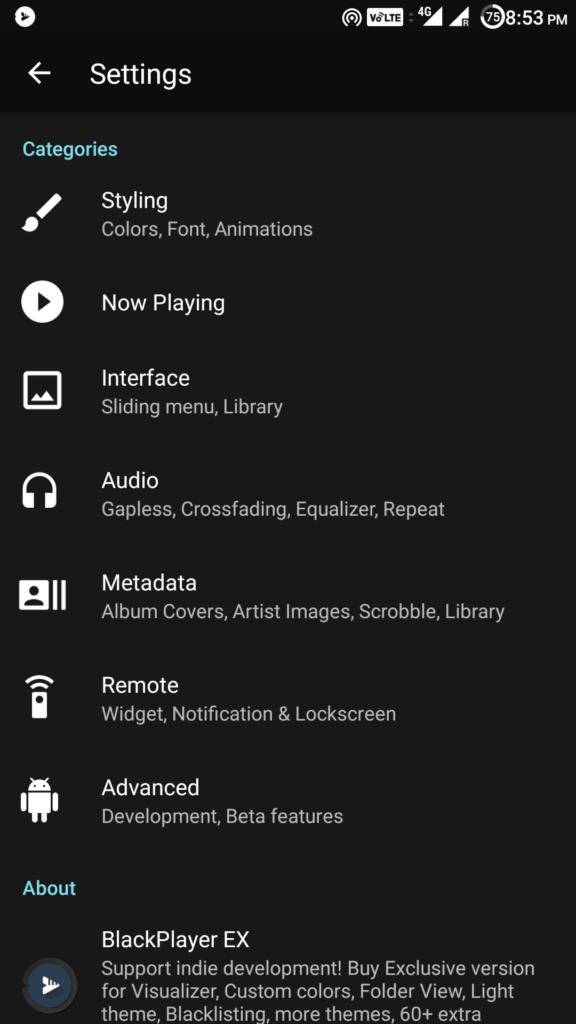
BlackPlayer is another music player app for Android which is good and has some really good features. You can customize the UI using different color and themes.
Itis equipped withBass Boost,Virtualiser, Widgets, Gapless playback, ID3 Tag editor, Sleep Timer, changeable themes, 5-band built-in equalizer, and lot more. It does support the standard local music file formats such as MP3, WAV, OGG, etc.
MediaMonkey
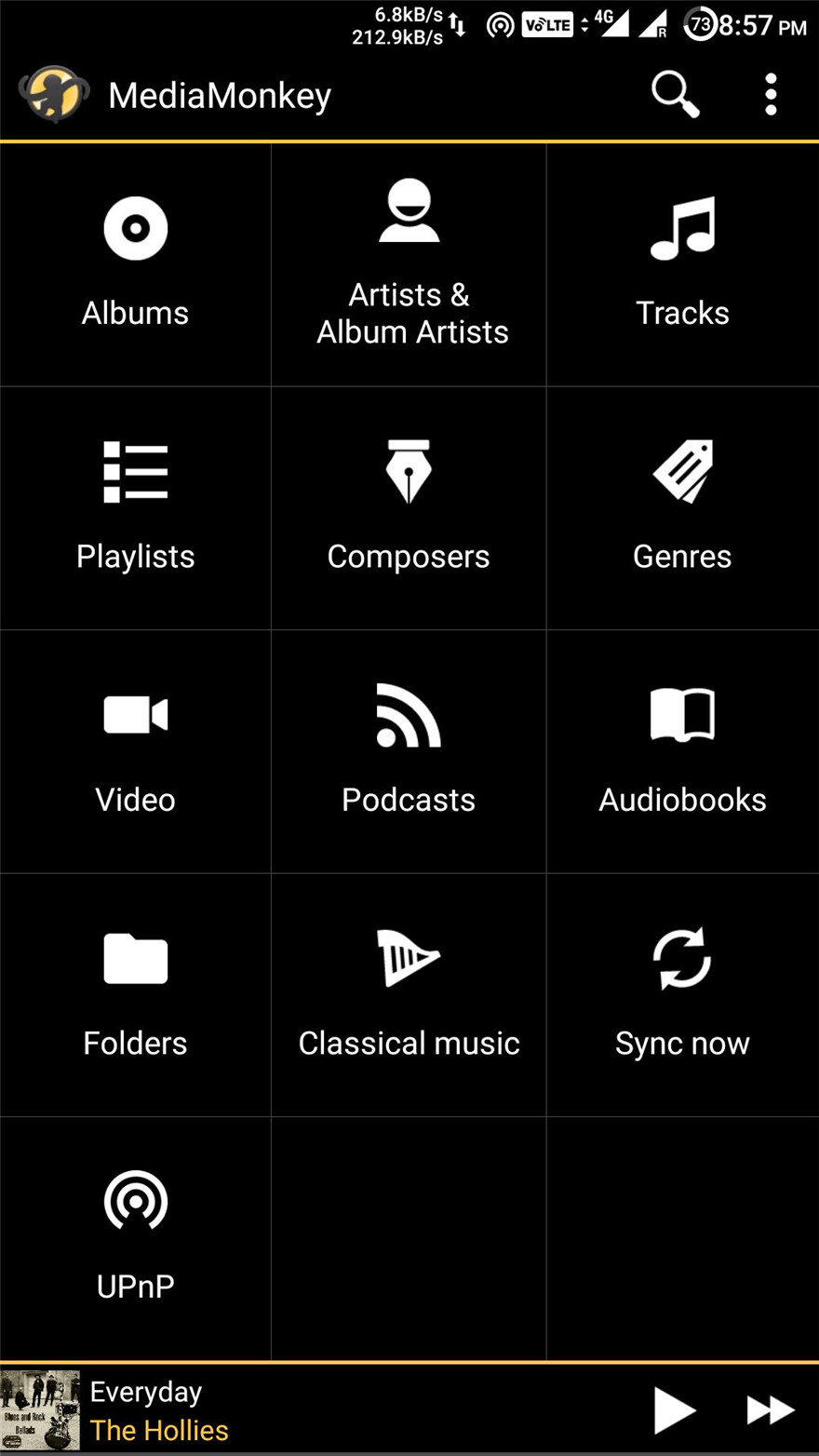
MediaMonkey is another one on our list. The library can be categorised by audiobooks, albums, artists, genres, tracks, and composers. It has 5-band equalizer supported with stereo balance. It has great features that you would love to try out. Since it comes for both Windows and Android, you can sync the Android version with Windows version as well.
Musixmatch
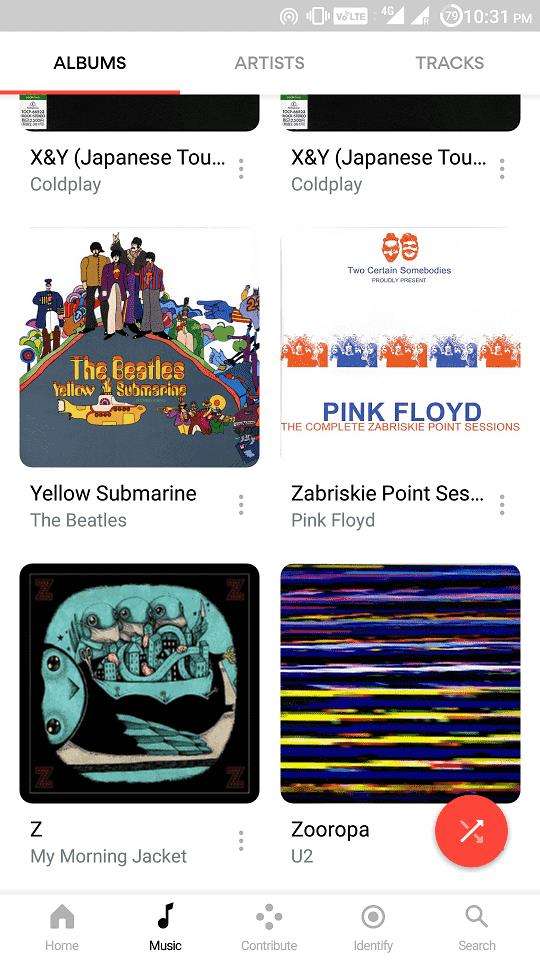
Musixmatch is another nice music player for Android. It offers you access to lyrics of the song while listening to music. It helps you sing the song along. Moreover, this app recognizes the lyrics of the songs being played nearby. It has all the necessary features that a music app should have.
Google Play Music
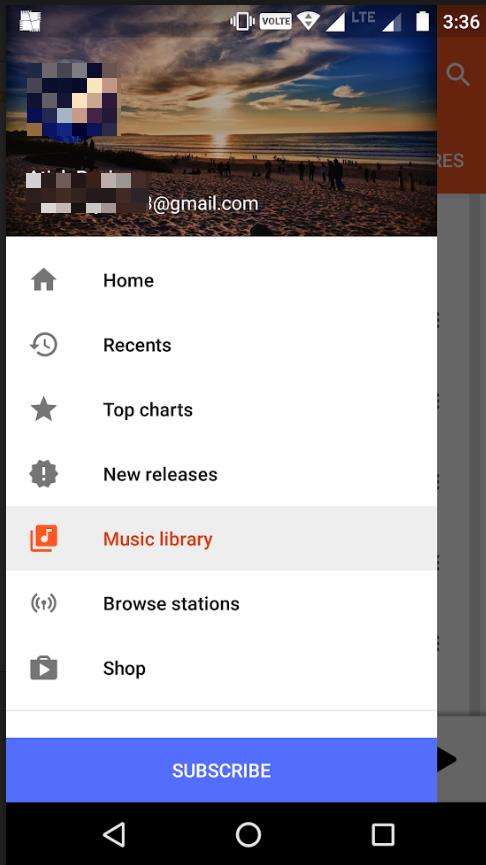
Google Play Music is the default and one of the best music players for Android, and since it is Google's ownproduct, it comes installed already. And, like other Google products, it is robust and quite user-friendly. This is completely ad-free. All of your songs stored on the phone can be played in this app without any problem.
Apple Music
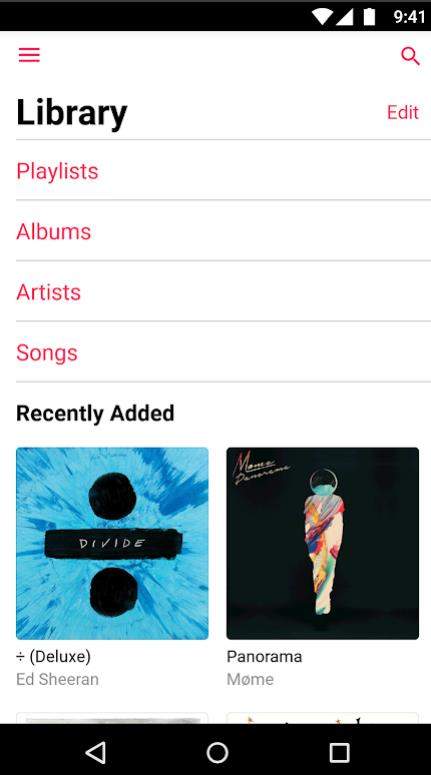
You might be thinking that how Apple Music will work on Android since Apple makes products for their own OS. But, don't worry, if you are one of those who switched to Android recently but you still miss Apple Music, you can download it for your Android phone. You can play all the songs that are already stored on your phone. You also get access to Beat One and 30 million songs in the Apple's catalogue. It comes with a 3-months trial. Then, you can subscribe for $9.99 per month plan.
Part 2: How to Recover the Lost Music Files
Since we are talking about apps that help listening to music and offer a better experience, we must consider about the scenario where we lose our music files. Yes, the phone can be broken,or your kid may delete all the music files by mistake. There can be many reasons you lose those files.
In that situations, what will you do?
You probably try finding a good Android data recovery software or app that helps you recover all of your favourite music files that you have lost. Aren't you?
We take out the burden of searching for that software as we would like to introduce Tenorshare Android Data Recovery software which is able to recover almost all types of lost data of your phone's internal and external memory.
What is Tenorshare Android Data Recovery?
Tenorshare Android Data Recovery
is a Windows/Mac based software program that allows you recover all the lost data of your phone using it on your computer. The basic version of this software comes free, but for professional use, you need to buy it.
Since it comes from the house of Tenorshare, you don't have to worry about the robustness of this particular software.
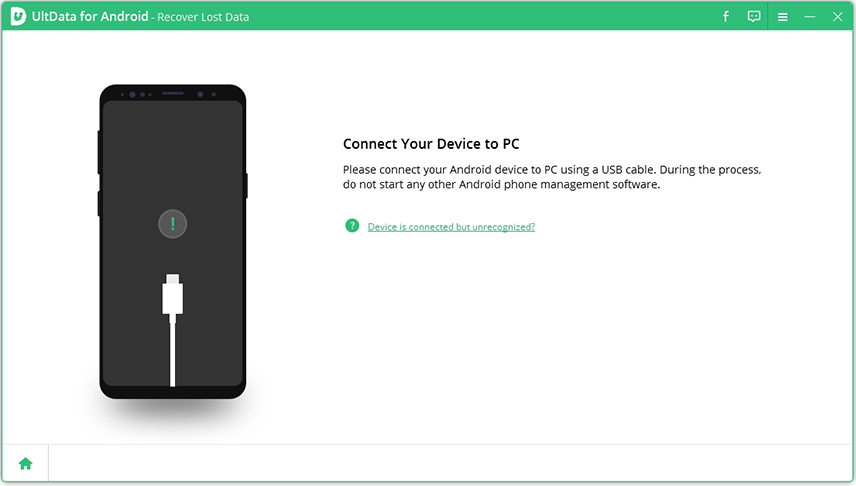
What types of recovery it can do?
It recovers the data in all scenarios. In our case, whether the music files are deleted manually or the phone is broken,or the phone is not working after factory reset. No matter what the reason is for losing your music files, it allows you recover them all in no time.
What all data it can recover?
It recovers audios, videos, photos, WhatsApp data, Viber Data, Text Messages, Call logs, Contacts, etc. In short, it can recover almost everything that you lost either from internal or external memory.
Notable Features of TenorshareAndroid Data Recovery Software
- It recovers lost data from both phone memory and SD card.
- It shows the preview of recoverable files just before the recovery so that you can check them and recover only those that you need.
- No personal information leaks or no quality degrade issue of recovered file.
- Compatible with most of the Android-powered phones, and Android versions above 2.0.
- It offers the flexibilityof choosing the file type(s) that you want to recover.

Conclusion
Music is something that soothes our ears and gives happiness to us. It is something that almost all of us love to listen. Therefore, having the best music player app on your Android phone is what needed.
Above mentioned are the best music players for Android and you can use any of them as per the requirement.
Moreover, if you ever lose your music files, remember to try Tenorshare Android Data Recovery software to recover them all.
Speak Your Mind
Leave a Comment
Create your review for Tenorshare articles

Tenorshare UltData for Android
Best Android Data Recovery Software
Highest Data Recovery Rate





