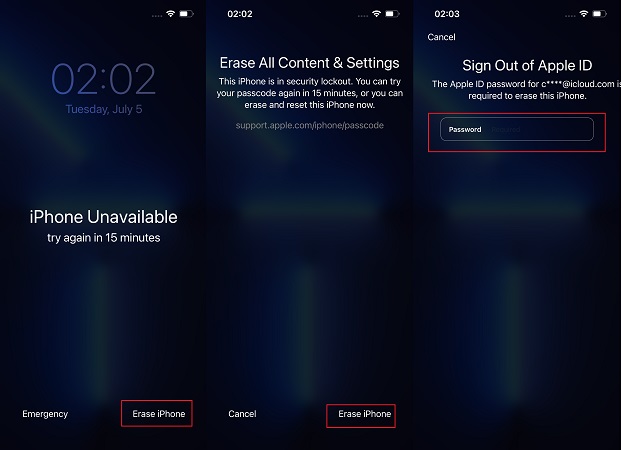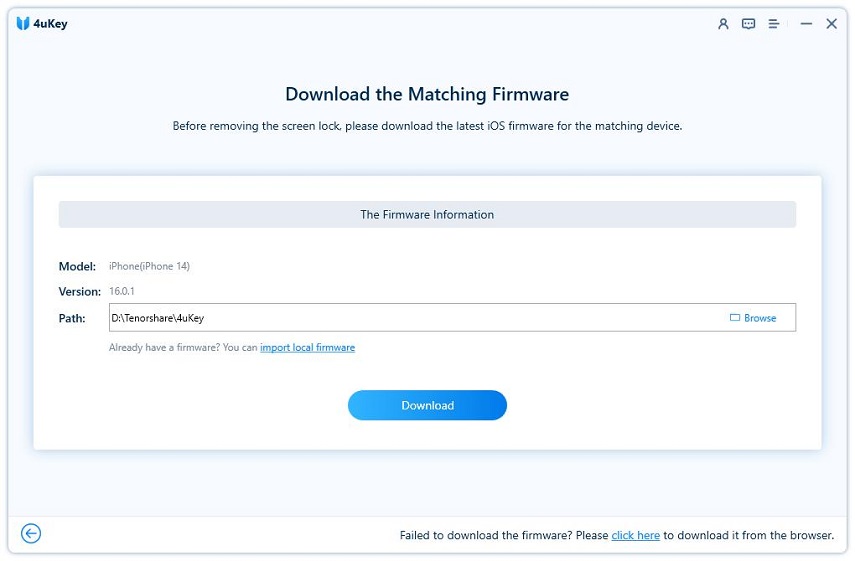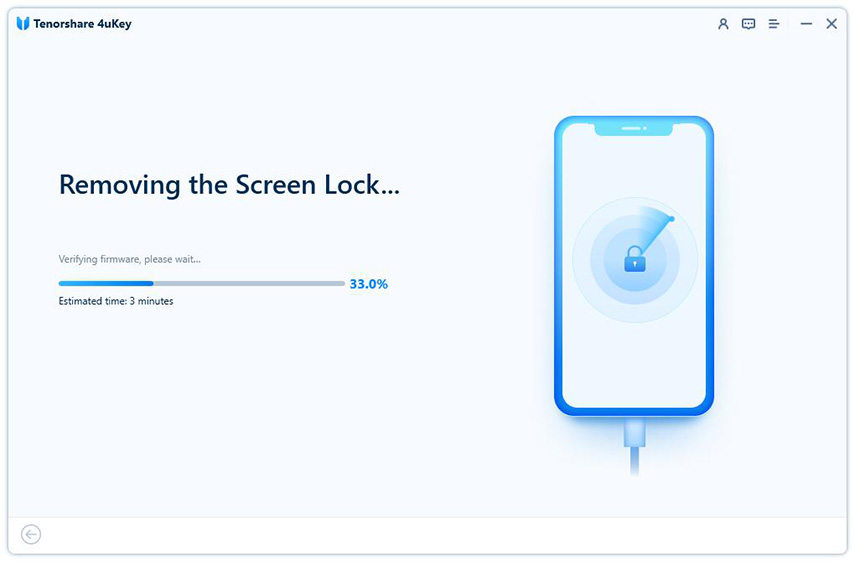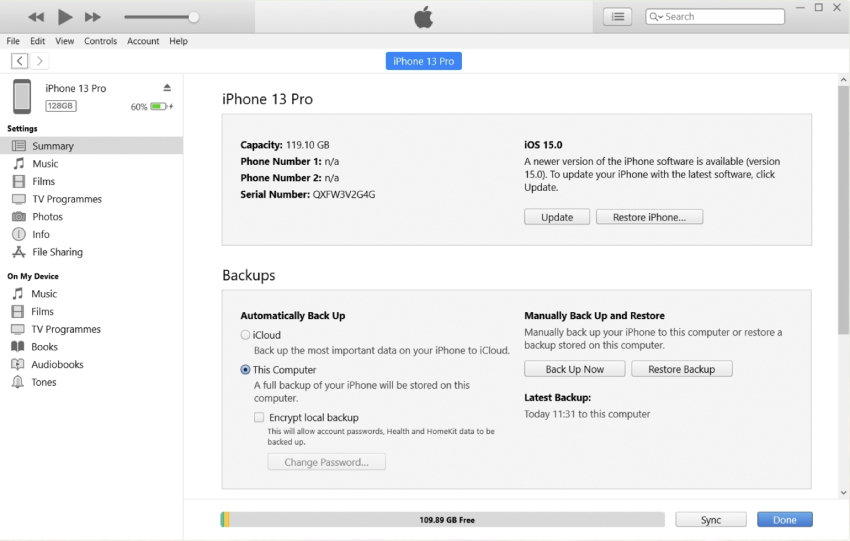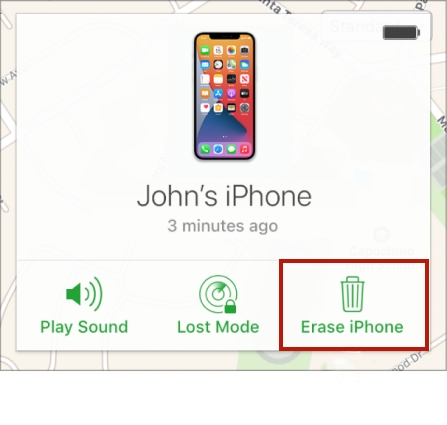How to Use Secret Passcode to Unlock Any iPhone 2025
Maybe you've recently changed the passcode of your iPhone, but you forgot it. Or you have no idea of the passcode on your old iPhone. So can you use any secret passcode to unlock any iPhone? That is what we discuss in this article. And we also gather different secret methods to unlock iPhone without passcode. You can adopt any of them, depending on the situation.
- Part 1: Use Secret Passcode to Unlock Any iPhone
- Part 2: Use Secret Option to Unlock Any iPhone
- Part 3: Other Ways to Unlock Any iPhone without Passcode
Part 1: Use Secret Passcode to Unlock Any iPhone
Many people think there is a secret passcode they could use to access their locked iPhones. Actually the passcode for each iPhone is different depending on what the user has set. But you can guess some passcode to unlock any iPhone in case you forgot your passcode.
Generally we would use a set of special or memorable numbers to set the passcode, such as your birthday, your lucky number, or anniversaries. And the easiest pin code to guess is the one with six numbers. You can try easy combinations such as 111111, 000000, 123456, 987654, etc.
Part 2: Use Secret Option to Unlock Any iPhone
The secret passcode to unlock any iPhone without computer may be not correct, but there is a secret option on the lock screen that will surely work as long as your iPhone meets these requirements.
- Your iPhone has been updates to iOS 15.2 and later.
- Apple ID has been signed in on your locked iPhone and Wifi or cellular data is available.
In this case, the secret Erase iPhone option will appear after you enter the wrong passcode 6-7 times. And the lock screen will says iPhone Unavailable try again in 15 minutes or Security Lockout try again after X minutes.
- Tap on the secret option of "Erase iPhone" in the bottom right corner.
- The next page says that this option will delete all of your content and settings. Tap "Erase iPhone" once more to confirm.
Enter your Apple ID password to reset your device to factory settings, which will delete the passcode.

Part 3: Other Ways to Unlock Any iPhone without Passcode
Besides the secret Erase iPhone option and secret passcode to unlock any iPhone without computer, there are also some other ways that you can use to unlock iPhone without passcode. We have listed three of them.
1. Tenorshare 4uKey
If you've forgotten your password and after too many attempts, your iPhone is disabled, Tenorshare 4uKey will help unlock your iPhone Screen. It is compatible with the latest iOS 16 and it works on all iPhones, iPads and iPods.
Download and launch 4uKey on your PC or Mac. Connect your locked iPhone to your computer via a suitable cable. Click Start on the main interface and then click on Next.


You will then download a firmware package for your iPhone. Click on the Download button.

After the firmware is downloaded, click on Start Remove to start removing passcode from your iPhone.

- In a few minutes, you will successfully remove the passcode from your locked iPhone.
2. Using iTunes
iTunes will also work to unlock any iPhone with computer. And the iTunes backup here can be utilized to restore your iPhone data after it has been unlocked.
- Firstly, update iTunes to the latest version, and run it on your computer. Then connect your iPhone using a USB cable.
Hit the device icon in the upper left corner. Then, click on "Summary" and select "Restore iPhone."

- Confirm your choice, and wait for iTunes to return it to factory reset while removing the forgotten passcode.
3. iCloud Find iPhone
The last tip here to erase any iPhone is iCloud Find iPhone. It get help with Apple ID and Find My iPhone on your device. You can log in to iCloud on another device and unlock your iPhone without password.
- Enter your Apple ID and password on iCloud.com from another device.
- Select Find iPhone. Once you see a map and a list of your devices, choose the iPhone from All Devices.
Click "Erase iPhone." Input your Apple ID password. Your iPhone will be wiped away.

Conclusion
There are secrets passcodes to unlock any iPhone, which we have listed above. And you can try to guess more. But most of the time, these secret passwords don't work, so you have to try other methods if you've forgotten your iPhone, iPad, or iPod Touch password. You can adopt any of the methods like Tenorshare 4uKey mentioned above according to the situation.
Speak Your Mind
Leave a Comment
Create your review for Tenorshare articles

4uKey iPhone Unlocker
Easily Unlock iPhone passcode/Apple ID/iCloud Activation Lock/MDM
100% successful unlock