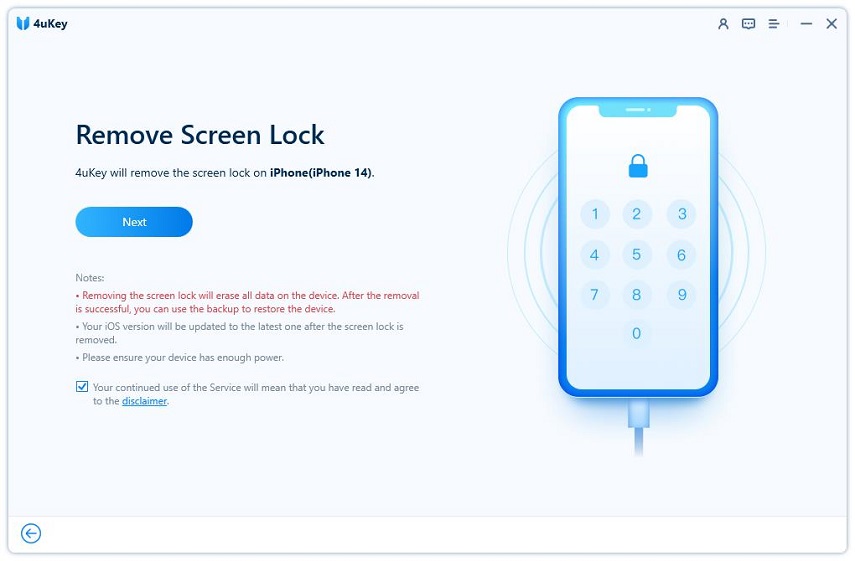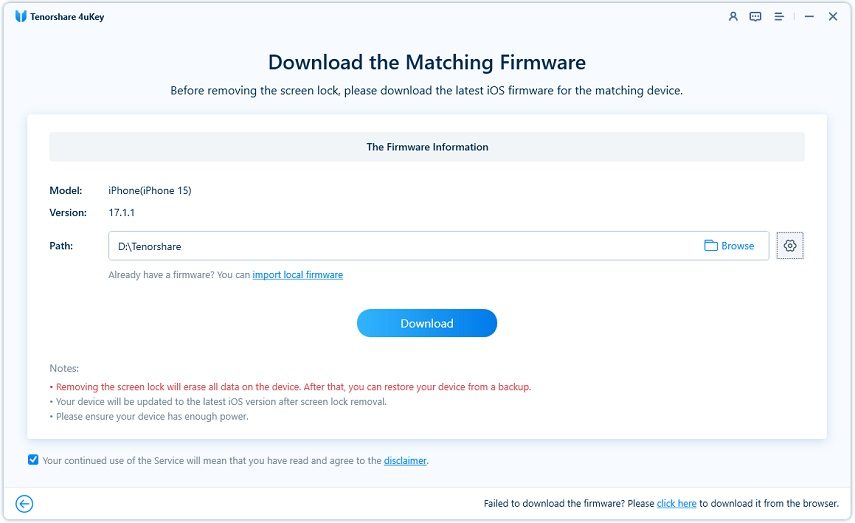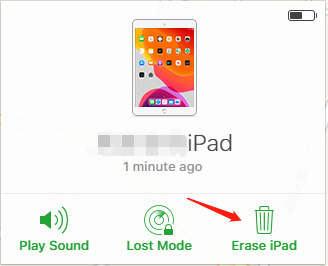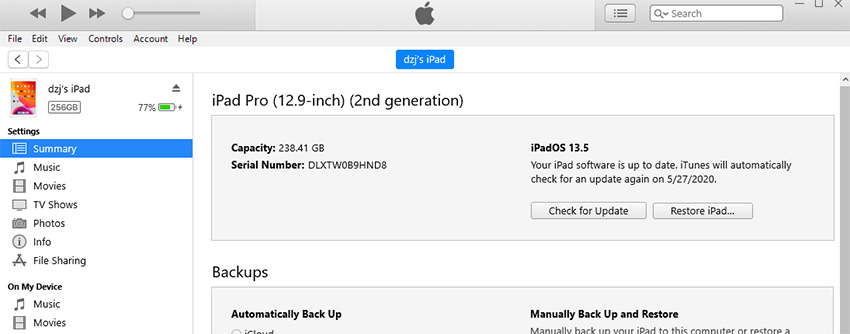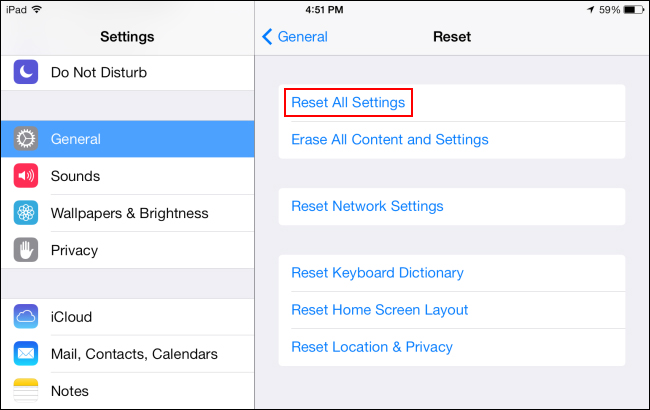If You Forgot Passcode? How to Reset Locked iPad Without Password?
I am going to sell my iPad to someone else. However, my little boy reset the password by accident and forgot it. Now it's locked, and I can't get in. How can I reset the locked iPad? Please help, your suggestions are greatly appreciated. Thanks!”
Forgetting the password for devices and accounts is a common problem that is faced by many of us. If you find yourself in a situation like the one mentioned above, this article will help you to reset locked iPad without password. You can get to know how to factory reset an iPad in different ways when it is locked from here. Read on to know more about this.
- Part 1: How to Unlock Locked iPad without Password
- Part 2: How to Reset iPad/iPhone/iPod touch after Unlock Locked iPad
Part 1: How to Unlock Locked iPad without Password
If in case you want to reset a locked iPad without a password, you will first have to know how to unlock disabled iPad. Only after this can you reset it without the need of keying in the password. Resetting iPad Mini is pretty simple, here are a few ways in which you can do this.
Method 1: Using Professional Tool to Reset Locked iPad without Password
The best way to unlock an iPad is by using a third-party tool like Tenorshare 4uKey. This is an incredible tool that has been specifically developed to help the iOS device users to tackle the common issues they face while using their devices. To know how to unlock a disabled iPad with the help of this tool, follow the steps given below.
-
Download the program, install it on your system, launch it, and defaultly select “Unlock iOS Screen” from the main interface and click "Start".

Pic. Unlock screen passcode -
Connect your iPad to the system with the help of a USB lightning cable and click on “Start”.

Pic. Connect iPad -
Click on “Download” to download the latest firmware package.

Pic. Firmware package -
Click on “Start to Remove”.

Pic. Start Unlock
After a few minutes, your iPad will be unlocked, and you can reset the passcode. After this, you can move on to know how do you do a factory reset on an iPad.
Method 2: Reset Locked iPad Using Find My iPhone
Before moving on to know how do you unlock an iPad without the passcode, use this method to unlock the iPad. For this method to work, you should have enabled the “Find My iPad” feature on your iPad. You will have to use iCloud for this purpose. You can follow the steps below to know how to unlock a disabled iPad with the help of Find My iPad.
- From any browser, navigate to www.icloud.com/find
- Use your Apple ID and password to sign in.
- Select “Find iPad/iPhone” and then tap on “All Devices”.
Select your iPad and tap on “Erase iPad”.

Pic. Erase iPad
After this, your iPad will be unlocked and then you can move on to know how to do a factory reset on an iPad.
Method 3: Factory Reset a Locked iPad with iTunes
You can also unlock the iPad with the help of iTunes to access it and then know how to reset Apple iPad Mini. You can know how to factory reset a locked iPad with the help of iTunes by following the steps given below.
- On your computer, launch iTunes and connect your iPad to the computer.
- Click on “Sync” to sync your iPad to iTunes.
Click on “Restore iPad”.

Pic. Restore iPad
Your iPad will then be restored to the original factory settings and even the password would have been removed.
Part 2: How to Reset iPad/iPhone/iPod touch after Unlock Locked iPad
Once you have unlocked your iPad without the password by using any of the methods mentioned above, you can know how to reset a disabled iPad without iTunes in the following way.
- From “Settings” go to “General”.
Tap on “Reset” and then on “Erase All Content and Settings”.

Pic. Reset iPad - Enter the Apple ID and passcode when prompted.
After a few minutes, your iPad would be reset and all data would be erased.
Conclusion
This article tells you about the easiest ways in which you can know how to reset disabled iPad without password. For the iPad needs to be unlocked and then reset. For unlocking the iPad, the most recommended method would be to use Tenorshare 4uKey.
- Unlock iPhone without Passcode instantly
- Remove iCloud activation lock without password/Apple ID/previous owner
- Remove Apple ID or iCloud account on iPhone/iPad without password
- Bypass MDM Screen from iPhone/iPad
- Remove screen time passcode in 3 simple steps
- Fix disabled iPhone/iPad without iTunes or iCloud
- Find and view stored passwords on iPhone and iPad
Speak Your Mind
Leave a Comment
Create your review for Tenorshare articles

4uKey iPhone Unlocker
Easily Unlock iPhone passcode/Apple ID/iCloud Activation Lock/MDM
100% successful unlock