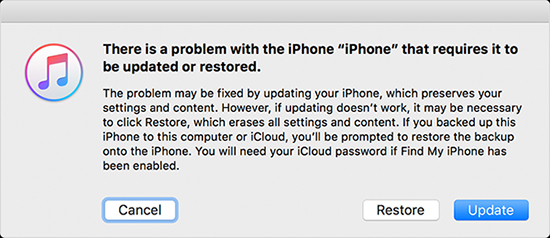You Can Unlock iPhone with Apple Watch in iOS 15.6
Continuously wearing a mask due to the pandemic makes the situation difficult for Face ID users as it doesn't work while covering half of their face. But now, with the launch of iOS 15.6, you will have the option to unlock your iPhone just like Mac, and you can automatically unlock your iPhone while wearing your mask with the help of your Apple watch.
- Part 1. Can Apple Watch Unlock iPhone
- Part 2. How Does Unlock iPhone with Apple Watch Work
- Part 3. How to unlock iPhone without Knowing the Password
Part 1. Can Apple Watch Unlock iPhone
We now need to wear masks when we go out, so many people are asking if they can unlock iPhone with Apple Watch while wearing masks. The answer is yes, but with certain conditions.
- You will have an iPhone running on iOS 14.5 or later and an Apple Watch with iOS 7.4 and newer.
- Your iPhone should be iPhone X and later, and Apple Watch should be Apple Watch Series 3 or later.
If your devices support this feature, continue reading to know how to unlock iPhone with Apple Watch.
Part 2. How Does Unlock iPhone with Apple Watch Work
It does mean that you don't need to take off your mask to unlock your iPhone once you enable "unlock with Apple Watch" feature. And actually according to the latest iOS 15.6 update, you can unlock iPhone while wearing a mask without Apple Watch if you use the new iPhone 12 or 13. Any way, let's still take a look at how to use Apple Watch to unlock iPhone:
- First put your iPhone and Apple Watch to Wifi and turn on Bluetooth. And also turn on wrist detection and set a passcoe on your Watch.
Launch Settings app on iPhone, navigate to Face ID & Passcode.
Scroll down and choose the "Unlock with Apple Watch" and then press the switch ON next to Apple Watch.

- Now wear your Apple Watch on your wrist wake your iPhone. Look at your iPhone, it will be unlocked. That's all.
And we also see many people complain about "unlock with Apple Wath greyed out" or Apple Watch not working while unlocking, do not worry, this can be solved. Watch the linked video.
Part 3. How to unlock iPhone without Knowing the Password
We now understand how to unlock iPhone with Watch, what if you do not have an Apple Watch and forget the passcode? How to unlock your iPhone? We are going to tell you two ways to unlock if you have forgotten your passcode. Let's start with an easy one.
2.1 A Quick Method to Remove Forgot Passcode from iPhone (Easy)
As the iPhone becomes disabled after putting several wrong passwords. Tenorshare 4uKey is such a tool that is specially designed to unlock iPhone screen easily. Whether it’s an alphanumeric passcode, 6 digit passcode, 4 digit passcode, Touch ID or Face ID info, this Tenorshare 4uKey has the ability to remove it in few minutes.
Download and after that install 4uKey on your PC or Mac once you launch the software and directly click "Start" to get started.

Connect iPhone to the PC, and the software will detect device automatically. Hit on the "Start" button from the main menu.

Now you will download latest firmware package. Select a save path and click "Download" to proceed.

As soon as the firmware is downloaded, you could hit "Start to Remove" option to remove the iPhone passcode.

Once your iPhone passcode has been removed successfully, you can set up your iPhone as a new one. If you have a prior iCloud/ iTunes backup, you can restore iPhone from backup.

Watch Video: How to Unlock iPhone Screen with Tenorshare 4ukey
2.2 iTunes Method to Unlock iPhone without Password (Complex)
And in case "unlock with Apple Watch greyed out" and you can't unlock with passcode either, you are so lucky if you have synced iPhone to iTunes; you can remove the iPhone passcode using iTunes, just click "Restore iPhone" on Summary.
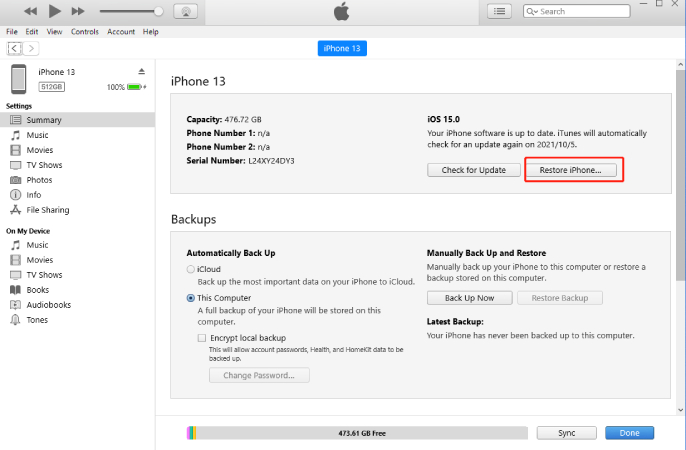
But if iTunes couldn't sync your iPhone, you need to put your iPhone into recovery mode first, which is a bit complex. As for how to use Apple Watch to unlock iPhone, your iPhone should be iPhone X and later, let’s dive in how to use this way for these new iPhones.
- Take USB cable, connect iPhone to computer using the cable and after that launch iTunes on the computer.
- Press and release the Volume Up button and the press and release the Volume Down button.
- Keep holding the Power button for few seconds and release it when you see the iTunes logo on your iPhone.
You will receive a prompt on your iTunes, click on the "Restore" button.

After few minutes, you’ve unlocked iPhone password. As you delete all the data on iPhone, you could restore iPhone from the iTunes now.
People Also Ask
1. Does iPhone Face ID work with eyes closed?
Yes, if you edit "Require Attention for Face ID" under Face ID & Passcode, you might be able to unlock with your eyes closed while waering Apple Watch. I just did before I worked on this answer.
2. How to unlock Apple Watch with iPhone
- Go to Settings > Passcode on Apple Watch and turn on turn on Unlock with iPhone.
- Open Apple Watch App on iPhone, hit My Watch > Passcode, and turn on Unlock with iPhone.
- If your iPhone and Apple Watch are within Bluetooth range, your Apple Watch will be unlocked while you unlock iPhone.
3. Can I unlock iPhone using Face ID with mask without Apple Watch?
You can unlock iPhone with Apple Watch while wearing mask for iPhone X and later. And the latest iOS 15.6 also enables users with iPhone 12 and 13 series to directly unlock iPhone by using Face ID with mask on.
Final Words
Now even you wear a mask outside, you can also be able to unlok your iPhone without taking off your mask, as you have known how to unlock iPhone with Apple Watch. It is easy and convenient, easpecially duirng pandemic. Also, if you accidentally cannot unlock iPhone screen after trying every possible methods, use Tenorshare 4uKey.
- Unlock iPhone without Passcode instantly
- Remove iCloud activation lock without password/Apple ID/previous owner
- Remove Apple ID or iCloud account on iPhone/iPad without password
- Bypass MDM Screen from iPhone/iPad
- Remove screen time passcode in 3 simple steps
- Fix disabled iPhone/iPad without iTunes or iCloud
- Find and view stored passwords on iPhone and iPad
Speak Your Mind
Leave a Comment
Create your review for Tenorshare articles

4uKey iPhone Unlocker
Easily Unlock iPhone passcode/Apple ID/iCloud Activation Lock/MDM
100% successful unlock