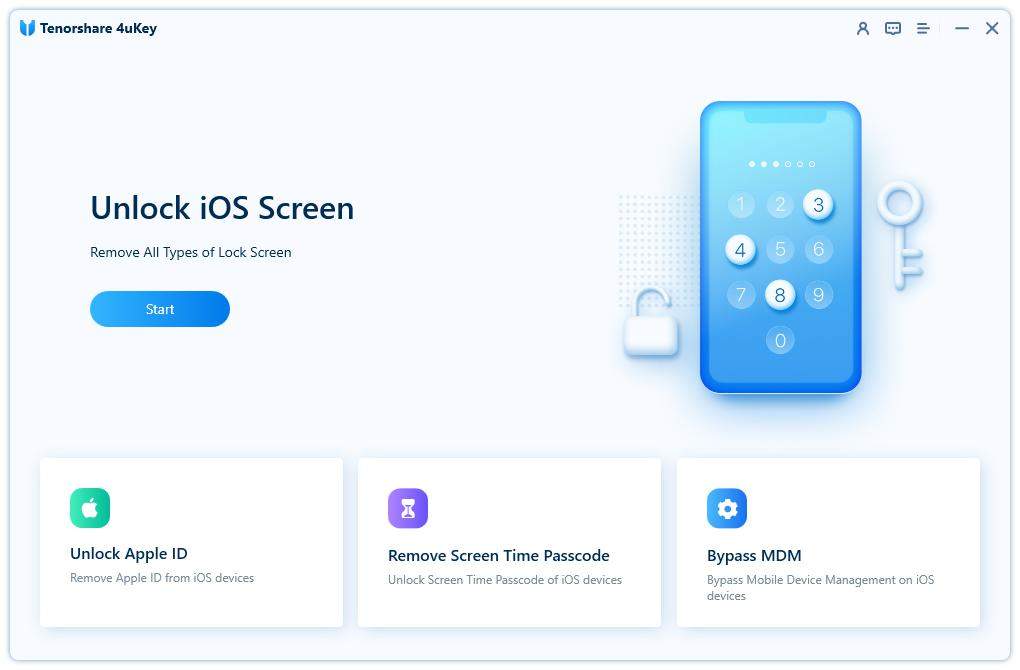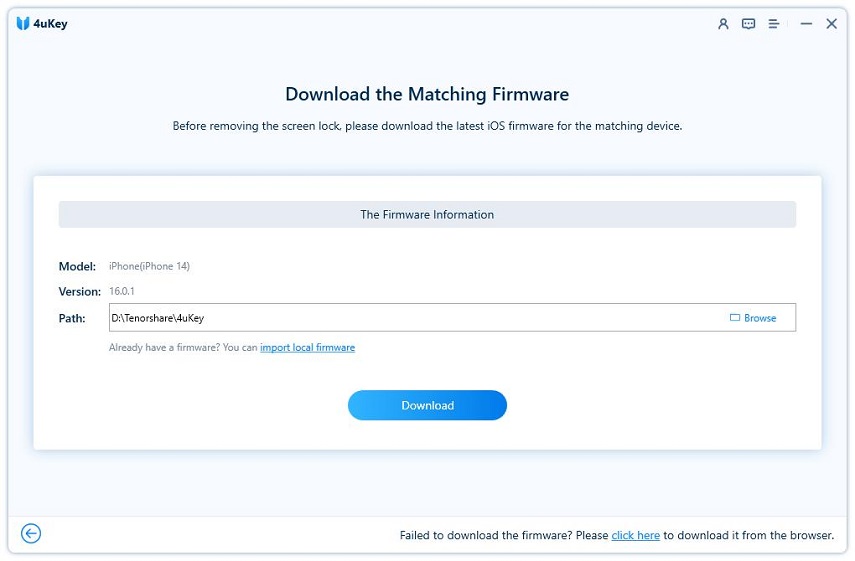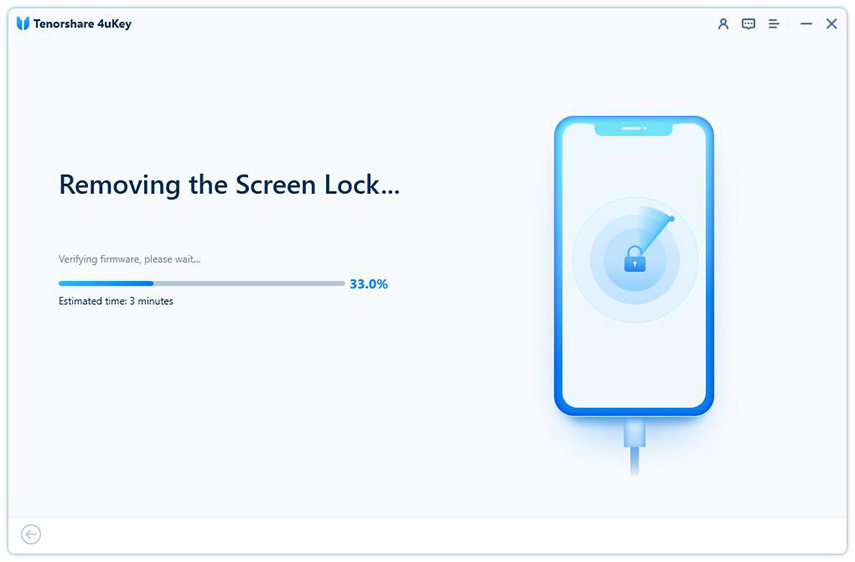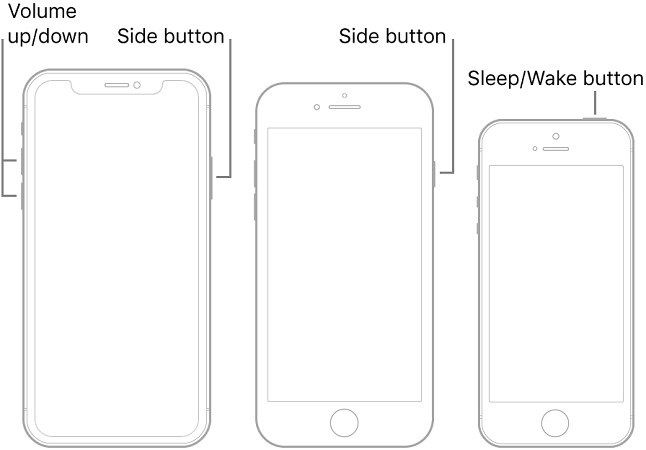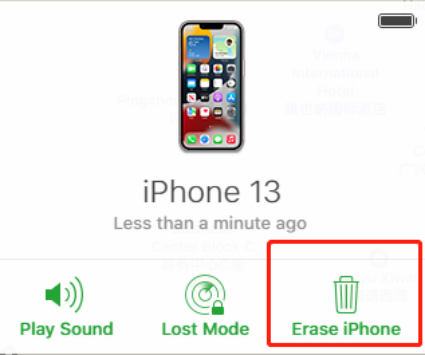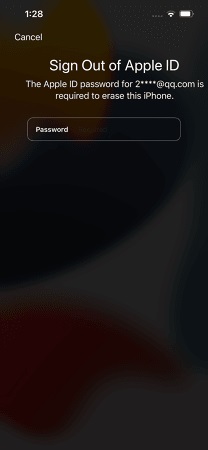2025 How to Unlock a Disabled iPhone without Losing Data
When you keep putting wrong passcodes for 5 times, you iPhone will get locked and let you try again in 5 minutes. After more consecutive failed attempts, iPhone will be disabled. So what should you do in this situation? Some people know methods that would wipe the iPhone completely and remove the locks. But what if you do not want to lose data? How to unlock a disabled iPhone without losing data? Here are our answers.
- Part 1: Can I Unlock a Disabled iPhone without Losing Data
- Part 2: Before Unlocking: Find iPhone Backup
- Part 3: How to Unlock a Disabled iPhone without Passcode
Part 1: Can I Unlock a Disabled iPhone without Losing Data
Is there a way to unlock a disabled iPhone without losing any data? Apple takes user data and privacy very seriously, so to not let others access your data through the diabled iPhone, no way can be used to unlock it without losing data. So if your iPhone has become disabled unfortunately, then you are going to lose your data. However, do not lose hope just yet. Keep reading.
Part 2: Before Unlocking: Find iPhone Backup
Although there's little possibility of how to unlock iPhone without passcode without losing data, we still need to fix iPhone disabled. But before that, try to find previous backup in iTunes, iCloud or other third-party tools. If you cannot locate the backup, see if you can use iTunes to back up the disabled iPhone. In this way, you can reset the phone and restore the backup data which is just similar to not losing data in the first place.
Part 3: How to Unlock a Disabled iPhone without Passcode
We have known that you can not unlock a diabled iPhone without losing data, but you can then restore a backup. Now it comes to answer how to reset iPhone password. We have mentioned 4 common ways. Lets go over them one by one.
1. Use 4uKey
Tenorshare 4uKey is the first answer, also the easiest way, when it comes to removing forgotton passcode from disabled iPhone. Whatever type of lock it is, like 4/6-digit passcode, Face ID or Touch ID, 4uKey is gonna remove it easily.
Download 4uKey on your computer. Run it and click on Start on the main interface to begin.

Now, using a lightning-fast cable to connect your diabled iPhone to the computer. Click on Next.

Then download the firmware package. It will take time depending on the speed of your internet.

When the download has completed, you need to start the process. Click on Start Remove.

Wait patiently for the process to finish. After your iPhone restarts, you can set it as new. And if you have a backup, restore the data.
2. Use iTunes or Finder
How to restore iPhone without losing data when disabled? If not 4uKey, then you may use iTunes or Finder, depending upon the computer you are using. Connect your iPhone to the computer and open iTunes/Finder, but for a disabled iPhone, it is very possible that iTunes cannot detect your iPhone, so try to put your iPhone into recovery mode first.
- For iPhone 8 or later, press Volume up then volume down button, and then hold the Power button until the recovery mode screen comes.
- For iPhone 7 or 7 plus, press and hold the Volume down button along with the Side button till the recovery mode screen appears.
For iPhone 6 or older, press and hold the Home button and the Side button simultaneously until the recovery mode screen comes.

After that, a pop up window will come with the option of saying Restore. Click on that.
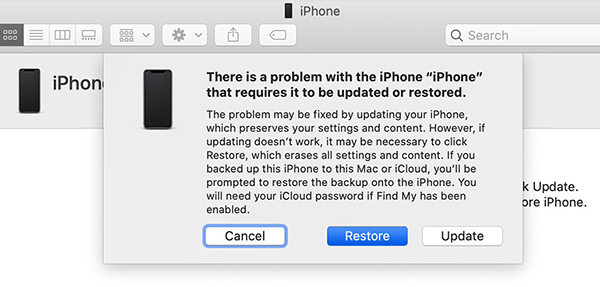
Your iPhone will be restored to factory settings. You can recover the data from the backup you saved using iTunes. If iTunes still not detects your iPhone in recovery mode, then try other ways.
3. Erase iPhone on iCloud
iCloud can be used to backup iPhone data, but also can erase the device, including the forgotton passcode. But make sure that your Apple ID is logged on the disabled iPhone and you have turned on Find My iPhone. And network is neccessary. Here is how to remove iPhone disabled:
- Open https://www.icloud.com/find on other devices or computer. Log in using your account.
Click on All Devices. Choose your disabled iPhone and then click on Erase iPhone.

- To Confirm the process by entering the password again. Then wait for the process to complete.
4. Erase iPhone Directly
You may enter the wrong passcodes on iPhone many times and find your iPhone is disabled. To erase iPhone directly without iTunes or iCloud here, it also requires that you remember your iPhone’s Apple ID password. And your iPhone must be updated to iOS 15.2 and later, without which this method will not work.
Related Read: Fix iPhone/iPad Unavailable No Timer
- After too many passcode attempts, you will see the iPhone Unavailable try again in X minutes screen.
Try more times until you see Security Lockout with Erase iPhone option at the right bottom corner.

Tap on that. You will be asked to enter the Apple ID password present on this iPhone.

- Once you do so, the iPhone will be erased completely, all locks removed and then you can setup and recover data from a backup.
Summary
As for how to unlock a disabled iPhone without losing data, there has been no way yet. But you can restore the data from backup to avoid full data loss. So we still introduce 4 ways to unlock a diabled iPhone or iPad, including the iOS unlocker - Tenorshare 4uKey. Last but not least, having a backup which ensures that the data can be recovered is the biggest relief.
- Unlock iPhone without Passcode instantly
- Remove iCloud activation lock without password/Apple ID/previous owner
- Remove Apple ID or iCloud account on iPhone/iPad without password
- Bypass MDM Screen from iPhone/iPad
- Remove screen time passcode in 3 simple steps
- Fix disabled iPhone/iPad without iTunes or iCloud
- Find and view stored passwords on iPhone and iPad
Speak Your Mind
Leave a Comment
Create your review for Tenorshare articles

4uKey iPhone Unlocker
Easily Unlock iPhone passcode/Apple ID/iCloud Activation Lock/MDM
100% successful unlock