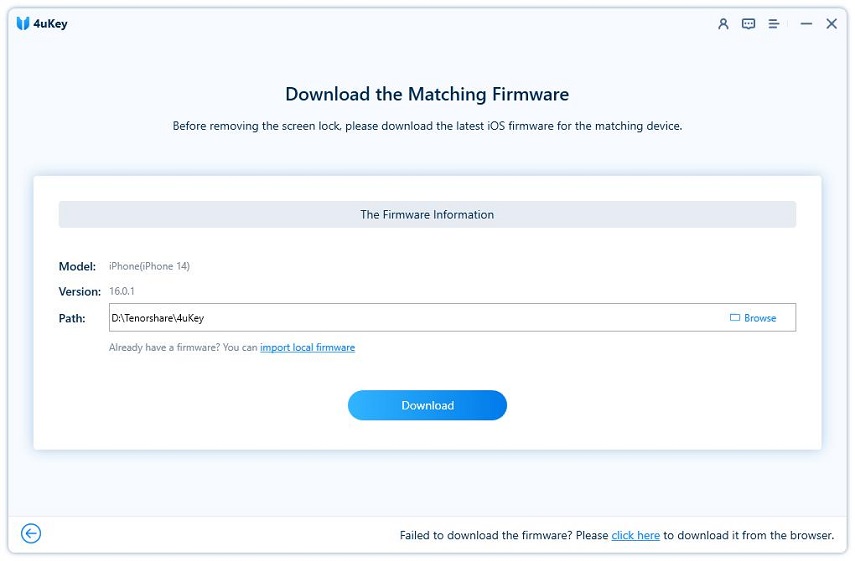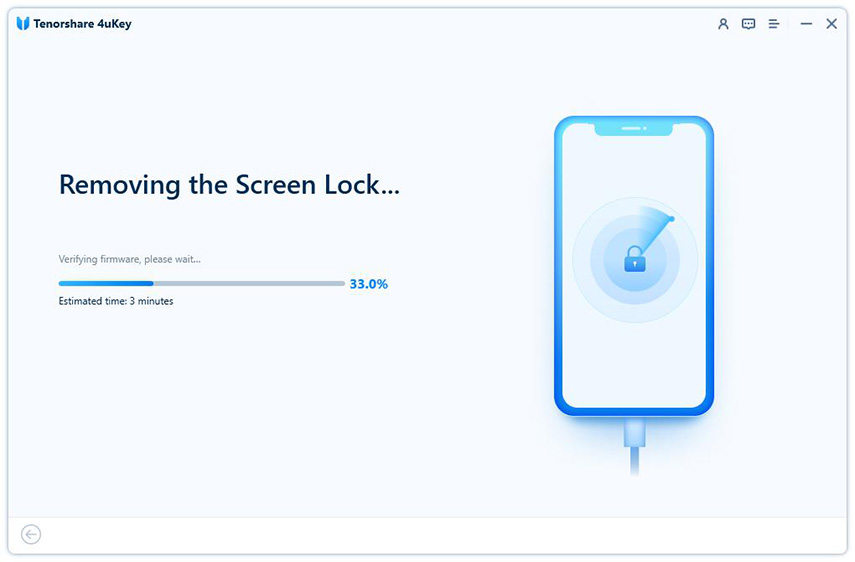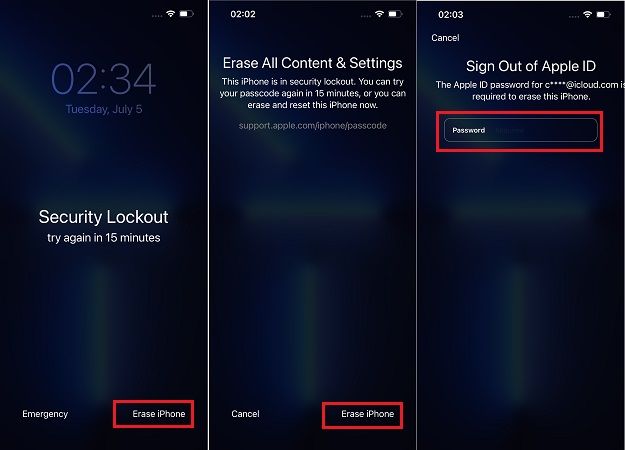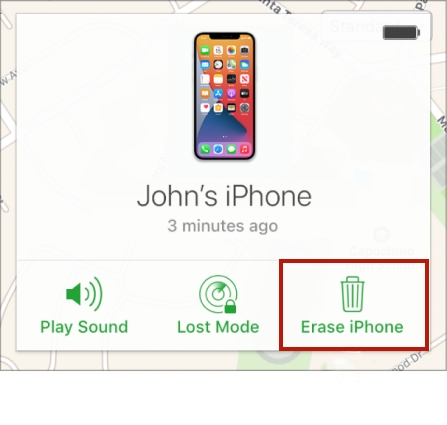Top 4 Ways to Get into A Locked iPhone Without Password
A passcode prevents others to get into your iPhone, but "Forgot iPhone passcode" happens a lot. In the situation where you enter the incorrect passwords and your iPhone is disabled, how to get into a locked iPhone? Don't worry we are here to help. In this article, you will find the top 4 ways to unlock iPhone without passcode.
- Way 1: How to Get into a Locked iPhone without iTunes or Passcode
- Way 2: How to Get Into A Locked iPhone For iOS 15.2 and Later
- Way 3: How to Get Into A Locked iPhone via iTunes
- Way 4: How to Get Into A Locked iPhone via iCloud [Find My Enabled]
- FAQs about How to Get Into A Locked iPhone
Way 1: How to Get Into A Locked iPhone without iTunes or Passcode
The first and the best method to get into a locked iPhone is using an iPhone unlocker called Tenorshare 4uKey. This software is specially designed for locked iPhone and iPad. Unlocking any type of screen locks, including 4-digit/6-digit passcode, Face ID and Touch ID.
Besides, Tenorshare 4uKey can also works for the followings:
- Unlock an unavailable/disabled iPhone and iPad.
- Factory reset iPhone and iPad without passcode.
- Remove Apple ID from iPhone without password.
- Remove screen time passcode and bypass MDM without data loss.
Here's how to get into a locked iPhone without the password using Tenorshare 4uKey:
- Begin by downloading the Tenorshare 4uKey software on your computer.
Now, run the program then click Start to begin unlocking iPhone passcode.

Connect your iPhone and computer with a USB. After detection, click on "Next".

Select a destination for the firmware package and then click on "Download".

After the firmware has been downloaded, you need to click on "Start Remove". The program will start to unlock your iPhone and success in a few minutes.

Video below will show you how to use 4uKey to remove iPhone passcode and get into locked iPhone.
The entire procedure takes a few minutes to complete. This is the simplest solution to your problem, it is efficient and convenient and most importantly gets the job done fast!
Way 2: How to Get Into A Locked iPhone For iOS 15.2 and Later
For iPhone running iOS 15.2 and later, Apple makes it easier to erase the locked iPhone when you enter wrong passcode too many times. Learn how to get into a locked iPhone without the password on the iPhone Unavailable or Security Lockout screen.
Note: This method only works if you’ve signed your Apple ID in the device and the device has a network connection.
Related Read: iPhone Unavailable/Security Lockout with no Erase iPhone option
On the lock screen, enter the password many times until you see an “Erase iPhone” appear on the lower right corner.
Then select “Erase iPhone” and enter the Apple account’s password.

- Now you need to wait for the erase process to complete and set up your iPhone again.
Way 3: How to Get Into A Locked iPhone via iTunes
The mostly used option to get into a locked iPhones is iTunes. But many people think that directly connecting the locked iPhone to iTunes will get it fixed. Not exactly. iTunes may not recognize your iPhone. So you have to put the device into the recovery mode and then restore it.
Related Read: iPhone is disabled, connect to iTunes
- Run the latest iTunes on your computer (Finder on Mac), and connect your iPhone to it with a lightning cable.
Then put it into recovery mode. Different models have different ways:
- a. For iPhone 8 to iPhone 14: First press the Volume Up button and then Volume Down button. Then press and hold the Side button until you see the "recovery mode screen".
- b. For iPhone 7 and 7 Plus: press and hold the side and volume down buttons together at the same time. Leave them after the device enters recovery mode.
- c. For iPhone 6 and earlier models, press and keep pressing the Home and Power button and just wait for recovery mode.
- When iTunes detects your device in recovery mode, click on OK and then Restore iPhone. A message will pop up saying "There is a problem with iPhone that requires it to be updated or restored".
- Tap Restore and iTunes will verify again to restore all your data and settings including the passcode.
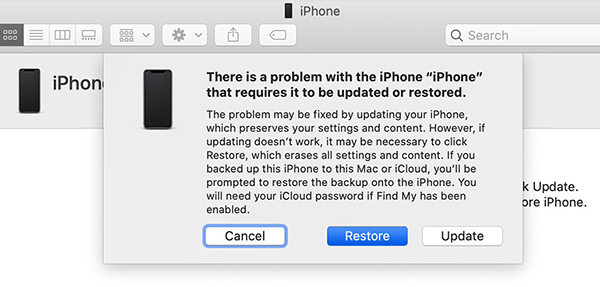
Way 4: How to Get Into A Locked iPhone via iCloud [Find My Enabled]
The last solution to your locked iPhone is iCloud. It basically uses Find My iPhone feature to remotely erase and unlock your iPhone via Apple ID. How to get into a locked iPhone without the password? The description is mentioned below:
- Open a browser and go to icloud.com.
- Enter your Apple ID and password signed in on your locked iPhone.
- Now, click on Find iPhone and then All Devices from the top. Select your iPhone from the list.
Click on the "Erase" button. Then it will erase all the data on your iPhone and you will be able to unlock it without passcode.

FAQs about How to Get Into A Locked iPhone
1. What does it mean when iPhone is locked?
- You are locked out of iPhone with passcode you forgot.
- Your iPhone is locked with activation lock without Apple ID password after factory reset.
- Your iPhone is locked with remote management profile. You can only use approved application.
- iPhone is locked with specific carrier. You can only use a SIM card from that carrier.
2. How many attempts do you have to unlock a locked iPhone?
You have 5 times to enter the passcode. For 6 failed attempts, you will have 1 min locked out, 7 for 5 mins, 8 for 60 mins, 10 for longer lockout and possible data erase.
3. How to get into a locked iPhone without resetting it?
Currently, you have to erase all data to get into a locked iPhone without the correct passcode. It will be factory reset. But you can restore your iPhone from a backup.
4. Can you unlock a locked iPhone without a computer?
Yes, you can erase the locked iPhone with Apple ID, like what we have explained above. No need a computer or another device for iOS 15.2 and later.
Conclusion
How to get into a locked iPhone? Instead of taking the device to the nearest Apple Store, you can use any of the solutions mentioned above.
iPhone Unavailable/Security Lockout helps you erase your device. iCloud and iTunes are common ways recommeded by Apple. For more efficiency, you can use Tenorshare 4uKey to unlock the locked iPhone without involving any complicated steps. We highly recommend this software!
- Unlock iPhone without Passcode instantly
- Remove iCloud activation lock without password/Apple ID/previous owner
- Remove Apple ID or iCloud account on iPhone/iPad without password
- Bypass MDM Screen from iPhone/iPad
- Remove screen time passcode in 3 simple steps
- Fix disabled iPhone/iPad without iTunes or iCloud
- Find and view stored passwords on iPhone and iPad
Speak Your Mind
Leave a Comment
Create your review for Tenorshare articles

4uKey iPhone Unlocker
Easily Unlock iPhone passcode/Apple ID/iCloud Activation Lock/MDM
100% successful unlock