iPhone 11 File Transfer: Transfer/Export iPhone 13/11/11 Pro/XS/X/8/7/6 Files to Computer and iTunes
A friend of mine recently called me, frustrated, because he couldn't figure out how to transfer PDFs to his new iPhone 6/6 Plus. While it's actually a very simple operation once you have an iPhone 6 transfer.
How to Transfer iPhone 6/6 Plus Files to Computer/ iTunes & Transfer Files to iPhone 6
iCareFone lets you easily transfer and manage your music, photos, iBooks, contacts and a bunch of files. You can search for and preview particular files and then copy them to iTunes or your computer. Don't judge it by the name as this tool is not only designed for iPhone 5 but also iPhone 6/6 Plus, iPhone 5s, etc. Here's what you can get from this file transfer for iPhone 6/6 Plus.
- 1. Transfer files between iPhone, iPad, iPod, iTunes and PC.
- 2. Copy photos & albums to/from Your PC & iDevice.
- 3. Transfer application between your PC and iPhone.
- 4. Backup iPhone/iPad/iPod data to PC/iTunes in minutes.
The files you can transfer include:
| Music | Contacts | Videos |
| Photos | Messages | iBook |
| App data | iTunes playlist |
You can download iAny Transfer to your computer and see how to transfer files from iPhone 6 to computer/iTunes and how to transfer files from computer to iPhone 6/6 Plus.
Part 1. Transfer/Add Files to iPhone 6 (or iPhone 6 Plus)
Connect your iPhone 6/6 Plus with your computer and launch iAny Transfer. On the main interface, click on "Add". This will bring up a folder for you to select files you want to add to iPhone. When you've finished with the file adding process, click on "Refresh" to make all the changes sync with your iPhone 6/6 Plus.
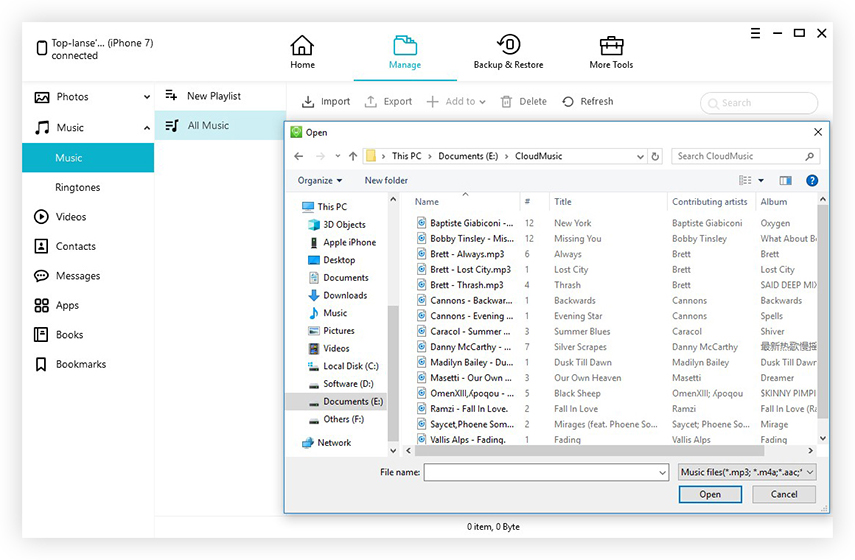
Part 2. Transfer Files from iPhone 6/6 Plus to Computer/iTunes
To transfer data from iOS device to computer or iTunes, select one file type on the left, here we take music for example. Click "Media" and then "Music". And then select the files you'd like to export to computer. Click "Computer" or "iTunes" on the right panel.
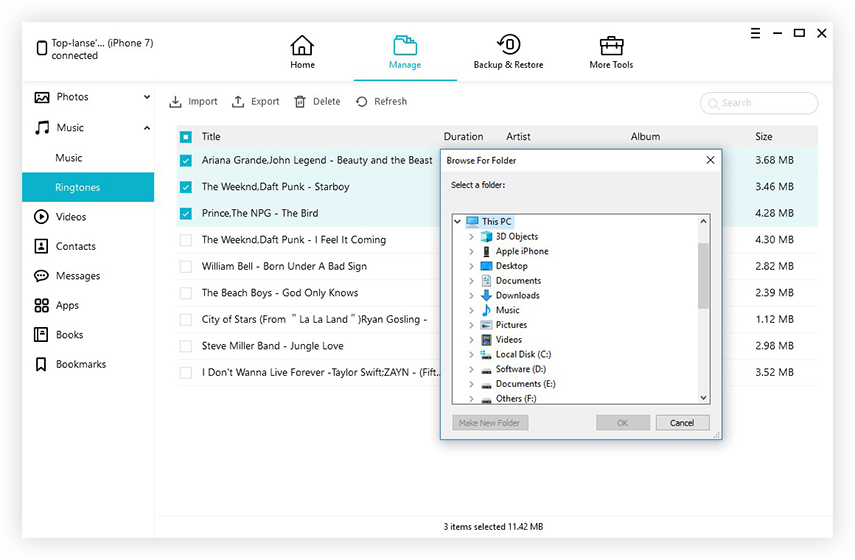
Finally you need to choose a path to save the transferred music, contacts, videos, photos and more to your computer. The transferred files can also be a useful backup that saves you from data loss tragedies.
With so many music, videos and apps on your iPhone 6/6 Plus, you might find that the battery runs faster than you imagine, as a lot of users have raised questions about the iOS 8 battery life on their iPhone 6/6 Plus. Maybe you could check for possible solutions here >> How to Fix iOS 8 Battery Life Issues.
Speak Your Mind
Leave a Comment
Create your review for Tenorshare articles

Tenorshare iCareFone
Best Free iPhone Transfer & iOS Backup Tool
Easily, without iTunes






