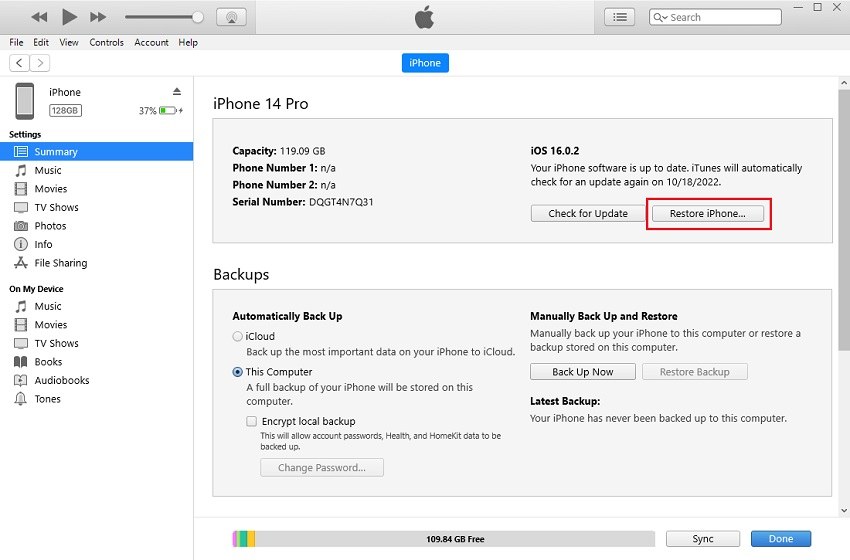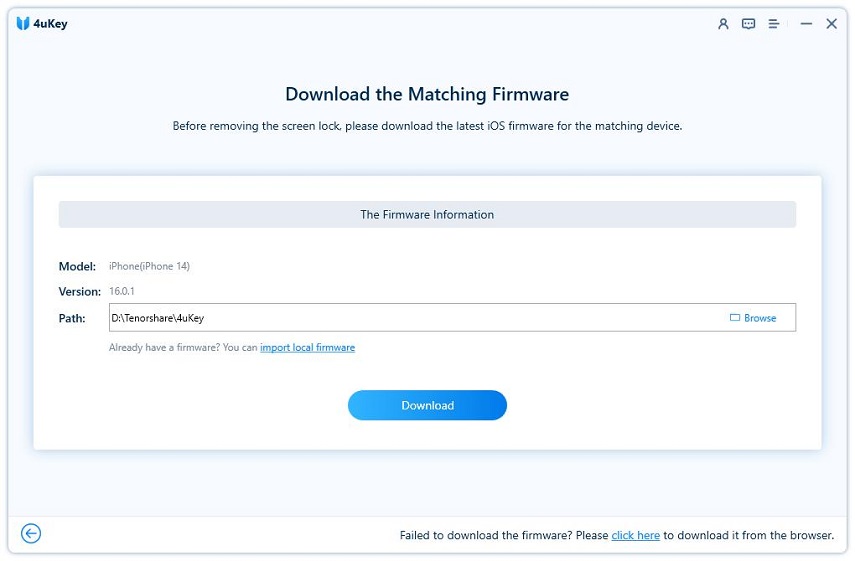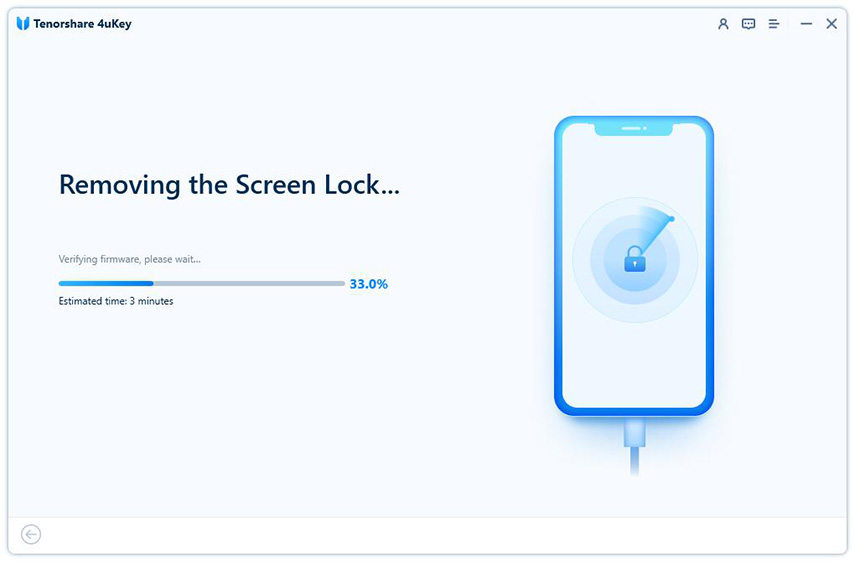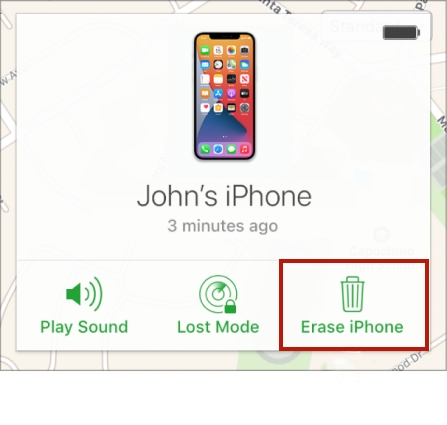Top 3 Ways to Force Restore iPhone to Factory Settings with/without iTunes
Force restoring iPhone to factory settings is not a strange thing for most users, which is a good way to troubleshoot iOS issues and perform a systematic cleanup. After you factory reset your device, all the personal settings and data will be erased permanently, like apps, photos, videos and more. In this post, we will introduce top 3 ways on how to restore iPhone to factory settings.
- Why Need to Restore iPhone to Factory Settings by Force
- Way 1: Restore iPhone to Factory Settings with iTunes
- Way 2: How to Force Restore iPhone without iTunes and Password
- Way 3: How to Force Restore iPhone to Factory Settings with iCloud
Why Need to Restore iPhone to Factory Settings by Force
If your iOS device performs well and runs fast, there is no need to restore iPhone to factory settings. Only when your device is abnormal or you decide to give your iPhone to someone else, you are good to go this way. Here we concluded some possible situations:
- Your iPhone is bricked or stuck in Apple logo, iTunes logo, blue screen, etc.
- Forget the password and iPhone is locked after entering a wrong password too many times.
- Restore iPhone to fix jailbreak error or update problem.
- Clean up iPhone data and tune up performance.
- You want to sell or give away your iPhone.
Tip: You are recommended to make a backup with iTunes before restoring iPhone if needed as it will erase all the data.
Way 1: Restore iPhone to Factory Settings with iTunes
When we are talking about factory restore iPhone, iTunes will be the first choice to force restore iOS devices. Before starting, please make sure the iTunes on your PC/Mac is up to date to avoid unnecessary iTunes errors.
- Run iTunes on your computer and connect your iPhone with it. Click the device icon when detected.
Click Summary/General and choose Restore iPhone. A message will pop up asking "Are you sure you want to restore the iPhone…". Click Restore to move on.

Tip: You are recommended to make a backup with iTunes before restoring iPhone if needed as it will erase all the data.
Shortcomings of iTunes Factory Reset
However, there are some shortcomings that you factory reset iPhone with iTunes:
- iTunes may not detect your iPhone unless you put it into recovery mode, and then restore it.
- iTunes is fairly cumbersome. You may face something goes wrong with iTunes during the process.
- As Find My iPhone should be closed on your device before restoring, or you have to enter the Apple ID and password after restoring.
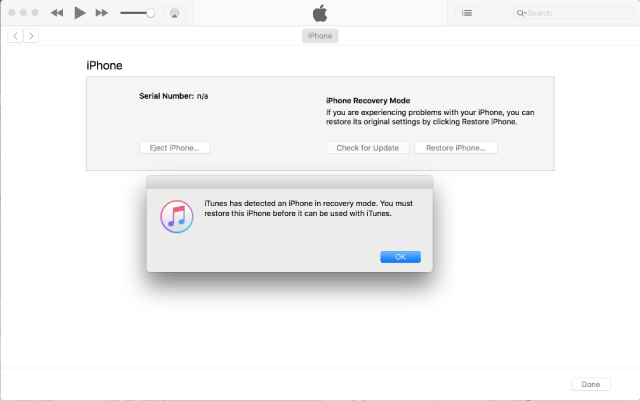
Way 2: How to Force Restore iPhone without iTunes and Password
Instead of using iTunes to force restore iPhone, you can definitely take Tenorshare 4uKey into consideration, especially when you have forgotten the passcode and cannot unlock your iPhone. With easy operations, you can restore your iPhone or iPad to factory settings.
Download and launch Tenorshare 4uKey on your computer. And click Start on the main interface.

Connect your locked iPhone to it and then click on Next on the next interface.

Download firmware package and wait for it to complete in a few minutes.

Start to factory reset iPhone and remove the passcode by clicking Start Remove. Wait until you see your device restarts.

Way 3: How to Force Restore iPhone to Factory Settings with iCloud
Besides the above two ways, you can also use Apple ID to erase and restore your iPhone easily. Just make sure that Find My iPhone is turned on and network is connected on your iPhone. For iOS 15.2 and later, directly restore iPhone to factory settings in the iPhone Unavailable screen.
- Sign into iCloud.com with your Apple ID and password. And select Find iPhone.
- Fron the All Devices tab, choose the device you want to erase all contents and settings.
Click on Erase iPhone. Enter the Apple ID password again to complete the process.

Summary
That's all about how to force restore iPhone to factory settings without passcode or anything else. When you are locked out of your iPhone and consider restoring it, then try Tenorshare 4uKey. If you find this article helpful, please kindly share with your families and friends.
Speak Your Mind
Leave a Comment
Create your review for Tenorshare articles

4uKey iPhone Unlocker
Easily Unlock iPhone passcode/Apple ID/iCloud Activation Lock/MDM
100% successful unlock