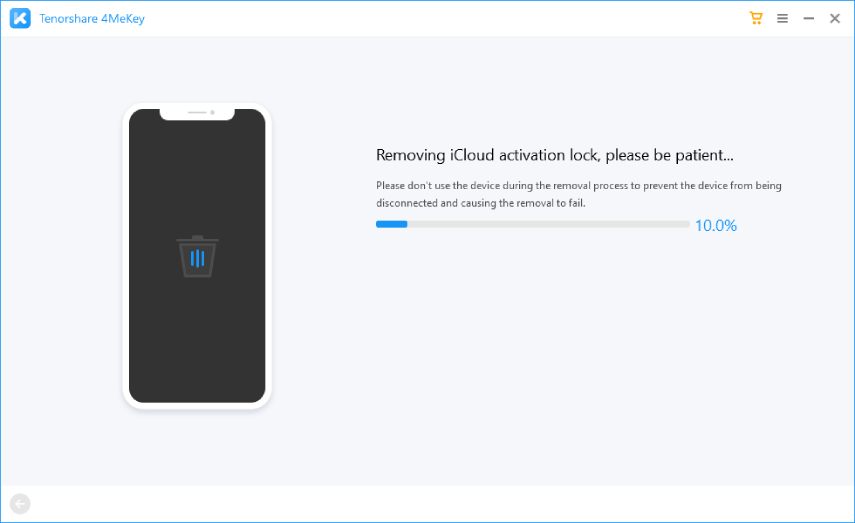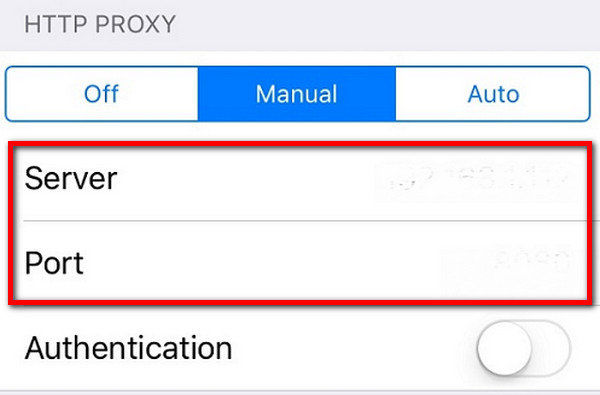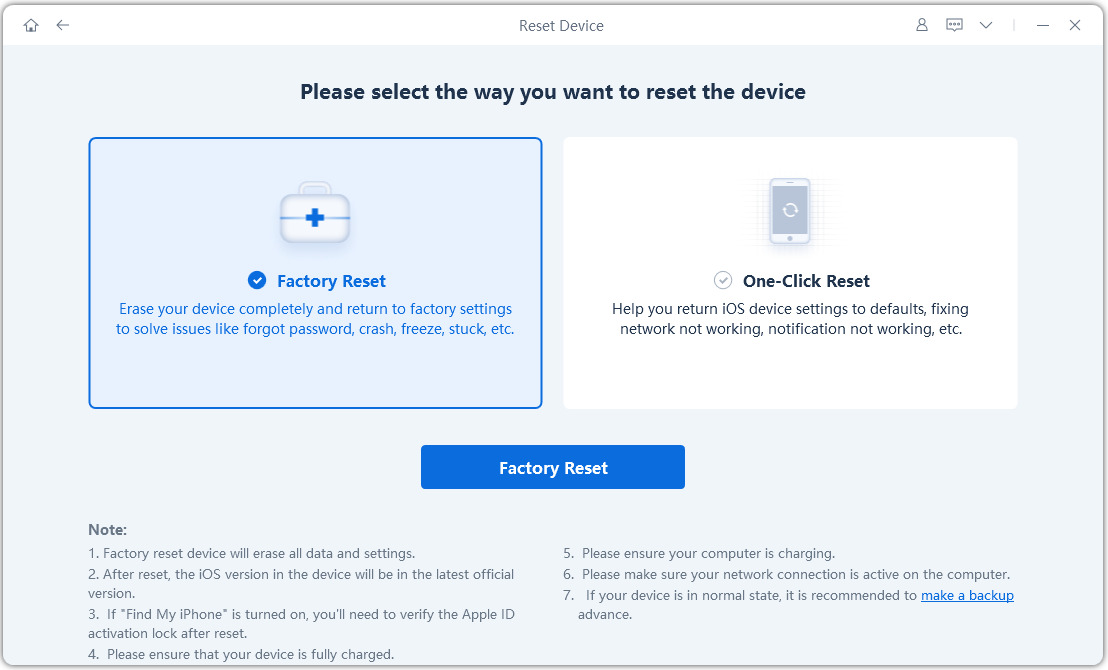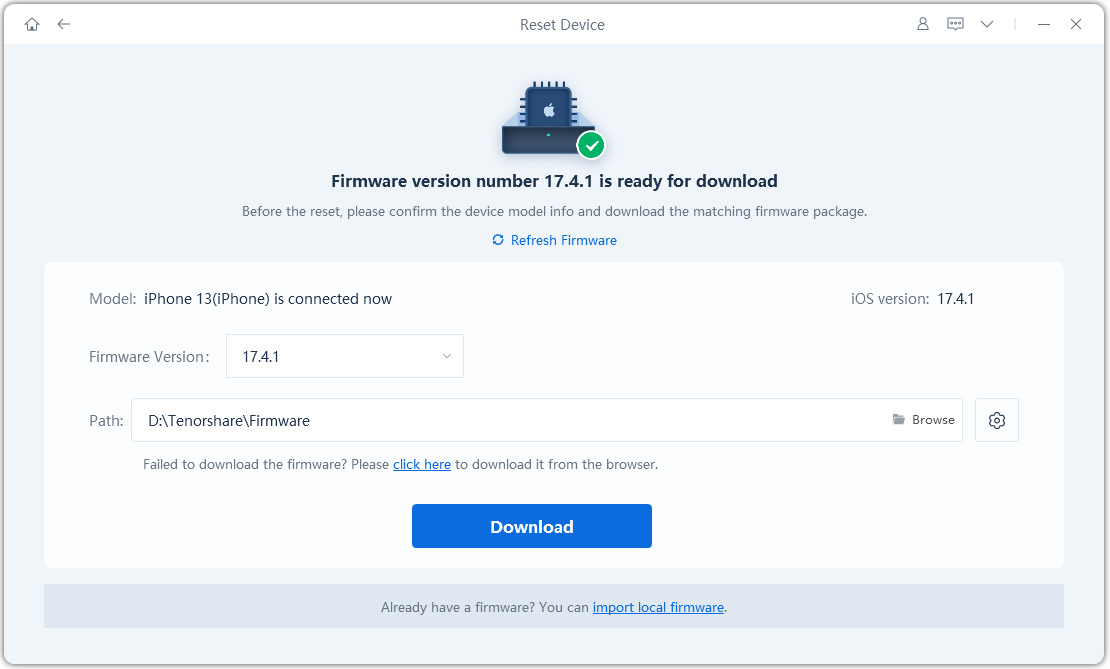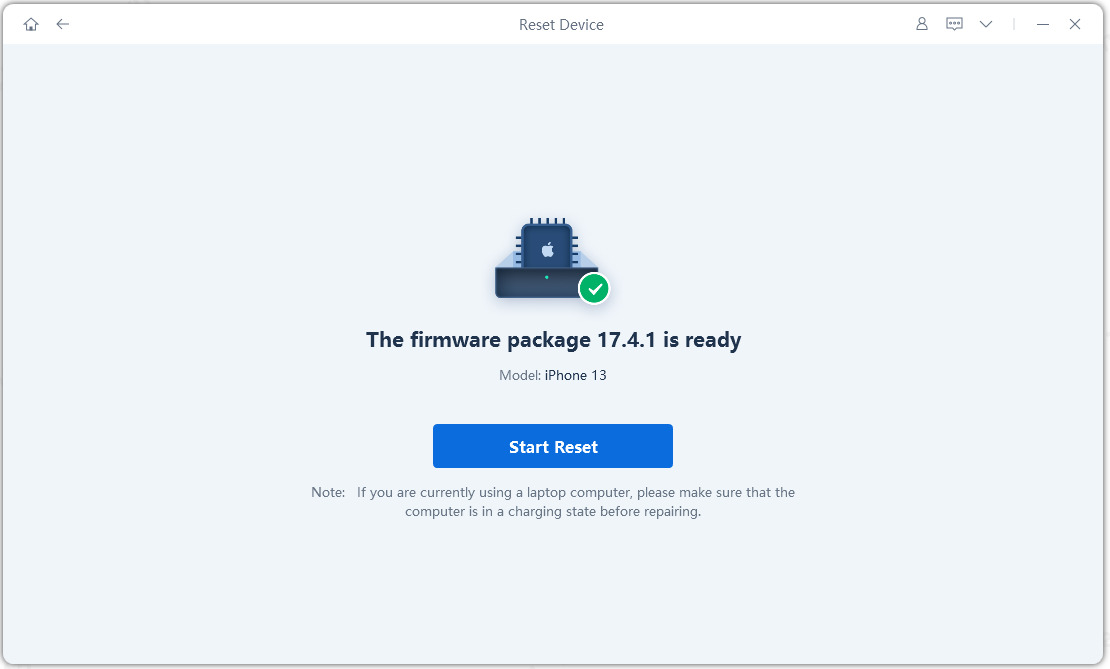How to Turn Off iPhone Lost Mode
by Jenefey Aaron Updated on 2021-01-29 / Update for iCloud Tips
Is there any way to bypass the iCloud lost mode?"
I left my iPad in the bathroom and forgot about it, then I searched for it the entire day and I thought that I have lost it, so, I initiated the iCloud lost mode. Though I did find my iPad later, but the lost mode is preventing me from using the iPad. How do I bypass it?"
The lost mode of iCloud is designed mainly for security purposes. In case of loss or theft of your precious iOS device like Apple Watch or iPhone or Mac; the lost mode will lock your device completely so that no one else will be able to access your personal information. The need for iCloud lost mode bypass is very minimal. This mode also tracks any changes in the location of your iOS device. So, if you are unable to find your iOS device then turn on "Find My iPhone" on iCloud.com immediately. This app will help you to find your device. So, after you track your phone, you need to bypass the iCloud lost mode now.
So, How to Bypass iCloud Lost Mode?
Although iCloud has taken some strict precautions, still the personal accounts of any user is not completely hack proof. A highly skilled hacker or a person who has your account details can easily get through these security protocols. So, if anyone tries to get in there without the proper channel the idevice will reset and the all of the data will be lost. So, as far as the iCloud locked problem goes, there are a few methods you can use to for iCloud lost mode removal. They are mentioned below….
Method 1. Bypass iCloud Lock with 4MeKey
If your device gets stuck on iCloud Activation Lock, then Tenorshare 4MeKey is much useful for the fast removal of iCloud activation lock. It works efficiently on iOS 12.3-14(iOS 14 for 6s/6s Plus/SE1/iPad 5/iPad Mini 4/iPad Pro 1) devices without Apple ID and pasword.
Just kindly consider some cool features highlighted below:
- Super easy to operate
- Supported legally
- 100% Safer to use
- Highest success rate
- Money-back guarantee
Video Tutorial: How to Remove iCloud Activation Lock
First, download and initiate Tenorshare 4Mekey:

After accept a risk agreeemnt, you’re now at a stage where you need to jailbreak your iOS device.

Remove iCloud Activation Lock is started now. Note: By using this method, it will be impossible to use the phone for phone call, and other related tasks.


Method 2: Enter A New DNS Server
This is a do-it-yourself method and it is easy to execute as well if you follow the steps properly mentioned below….
- At first press the Home button and select "Wi-Fi settings".
- Now click the "i" icon just next to Wi-Fi network,
- Now you have to enter a new DNS server as 78.109.17.60.
Tap on "Back", then "Done" and then finally tap on "Activation help".

After you have followed through the mentioned steps properly, a message will appear on the screen, saying that you have connected to the server successfully.
- Now go to the Menu option on the top right corner.
- There will be various applications available there like YouTube, Mail, Games, Videos etc. Select the proper application, you think can provide the information you need and select it.
Now you will have a successful iCloud unlock and you can access almost all functions.
Though this method is effective, it is a temporary solution. In order to find a permanent solution, go through the steps below.
Method 3: Permantly Bypass the Locking Mechanism
If you end up with a locked out iPhone, or you bought a second hand phone with locked iCloud, it is advisable to permanently bypass the locking mechanism. Here's how you can actively turn off iPhone lost mode and eventually bypass the iCloud lost mode activation permanently.
- First go to Menu, navigate to Applications and just tap on Crash. This will restart your iPhone and takes you to the Apple logo.
Now, carefully, select the language and the country. Press the Home button and select "more Wi-Fi settings".

Now click the "i" icon just next to Wi-Fi network, and then again select "Menu" just right under "HTTP PROXY" part.

- Now you have to type around 30 unique emoji icons to the "Server".
- Also type down around 15-30 characters (random) right over the "Port" section.
All of the above will lead to appearance of repeated unlock screen and also language options. Just keep on with the Unlock procedure selecting the language options simultaneously until you see the home screen of your device. And voila you will have a successful iCloud activation un-lock.
An Useful Guide: How to Factory Reset iPhone without iCloud Password
Now that you know how to take iPhone out of lost mode without passcode, it is recommended that you should also know how to factory reset an iPhone without the iCloud password. You can do it with ReiBoot! It is a powerful tool which can reset iPhones without passcode and can also fix any type of stuck issues. Here's how you can do it.
- Run ReiBoot on your computer and connect your iPhone through the USB cable.
Select "Reset Device".

Now select and tap on "Factory Reset" on the following screen.

Just click on "Download" to download a matching firmware.

Click on "Start Reset" after the download process.

Once the whole process ends, you will a completely factory reset phone and ready for use. If you like this article, do share and comment below.