How Safe is iCloud and Tips to Keep Your iCloud Secure
by Jenefey Aaron Updated on 2024-04-19 / Update for iCloud Tips
iCloud's security is controversial. iPhone users have less faith in iCloud's security after uninterrupted photo leaking scandals, like 2014 celebrity nude photo hacking scandal. Is iCloud safe? What are the potential risks of iCloud security and how to keep iCloud secure? Read on and find a answer in this article.
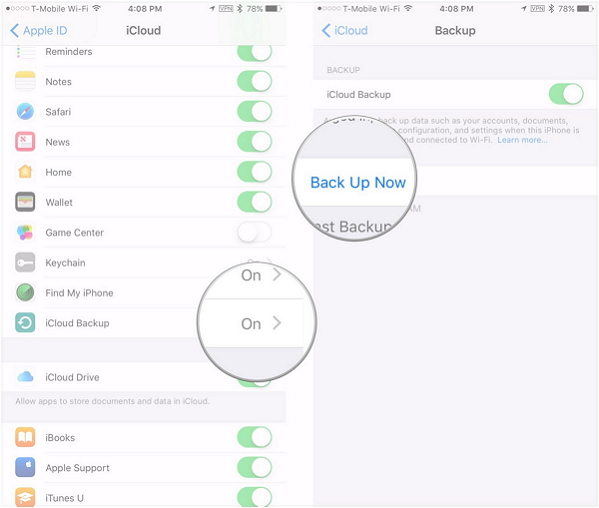
Two-Step Authentication
Apple recommended all iCloud users enable two-step authentication to protect their iCloud account and data. This extra verification helps stop any known person from accessing your data through illegal means. If your Apple ID is used to sign into another device or icloud.com, a code will be sent to your other iPhone or iPad that has been logged in.
Do I Need to Turn on iCloud Two-factor Authentication?
Yes, you'd better to. Adding two-step verification to your Apple ID is extra layer of protection again simple password theft. To enable two-step authentication, you should sign in iCloud with Apple ID in icloud.com, and then click Password and Security to activate 2-step verification.

Is Two-Factor Verification Secure Enough?
Actually not. This layer of protection only protects your iCloud account, but not your iCloud backups, Find My iPhone data or documents stored on iCloud. So all an attacker has to do is get your Apple ID, hack your password and then access all your updated and deleted data without your knowing. The invaders can resort to tools like iBrute or Elcomsoft Phone Password Breaker to brute-force your iCloud password by taking advantage of Find My iPhone's bug which allows unlimited password attempts. This bug is a big threat to all iCloud users.
What Can I Do to Protect My Data?
Not only some celebrities got hacked, these attacks are happening every day to ordinary people. If you are worrying about your iCloud security, you can backup your data to local computer.
1. Find an iCloud alternative
It is more secure to back up data to local. iTunes is an alternative method to backup and restore data from local. Instead, you can choose a third-party tool like Tenorshare iCareFone to backup your data more flexibly, allowing you to back up data selectively and keep backup files that you create at different time point.
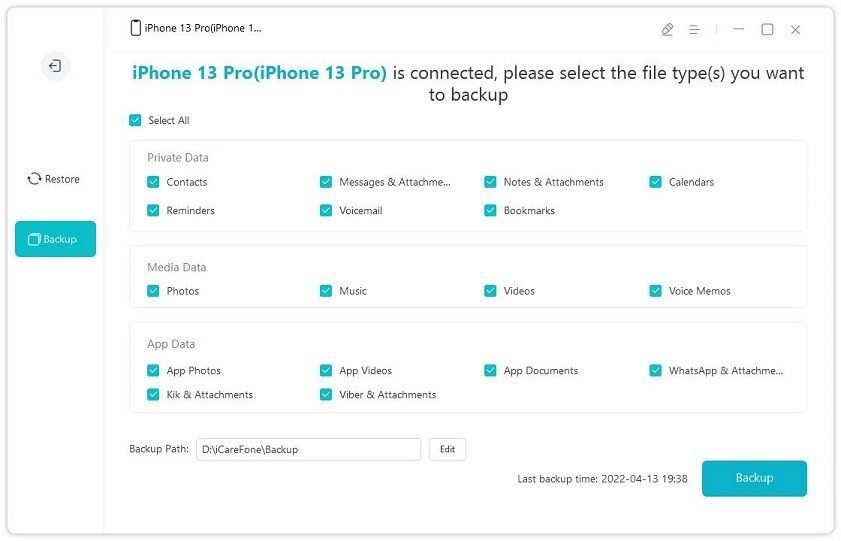
2. Create a strong password for your iCloud
Creating a complex password is the first precaution step. You can use password creating tool to generate a strong password, combining capital letters and numbers together. Password which is used by birthday dates, anniversary, or names of your child are too easy to guess.
3. Turn off Find My iPhone
Find My iPhone is the loophole for invaders to hack your password with unlimited attempts. Check how to turn off Find My iPhone.
4. Clear privacy and sensitive data on your device
With time goes, your iPhone, iPad are accumulating lots of sensitive data like bank account info, message logs, browsed sites, etc. Cleaning up these privacy data can protect your personal data against hackers. Apple does not provide such services for iPhone users. You can use third-party software Tenorshare iCareFone Cleaner to clean sensitive data, or completely erase all data in your iPhone 7/7 Plus/SE/6s/6/5s/5/4s, iPad and iPod touch.
In "360 Care" feature of Tenorshare iCareFone Cleaner, it finds and list junk files (caches, crashed logs, browser history, app cookies, etc.) and temporary files for cleaning. Click Clean button under each type will wipe these privacy files on your device.
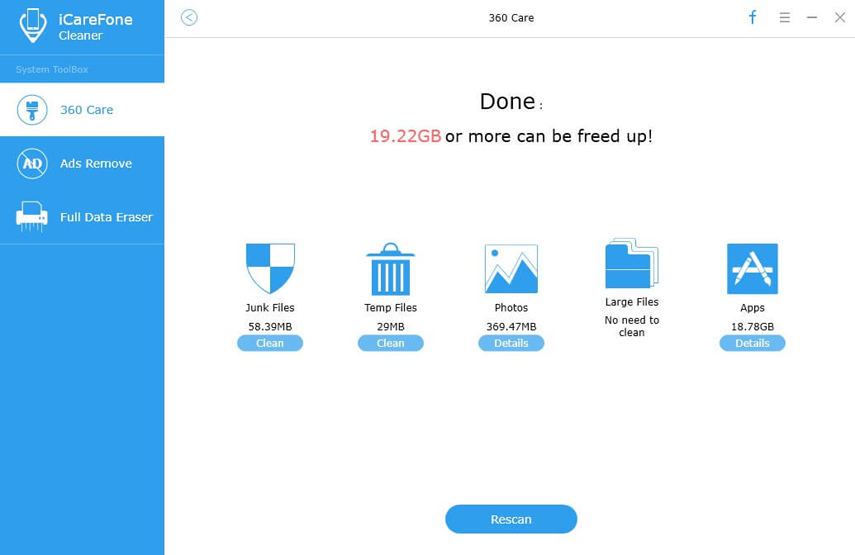
Regular data deletion is not safe enough to avoid iCloud security threats, especially when you are thinking of selling or giving away your device. Tenorshare iCareFone's "Full Data Eraser" will clear all you data completely and permanently. Just click "Erase" and your personal info can't be recovered by any recovery software.
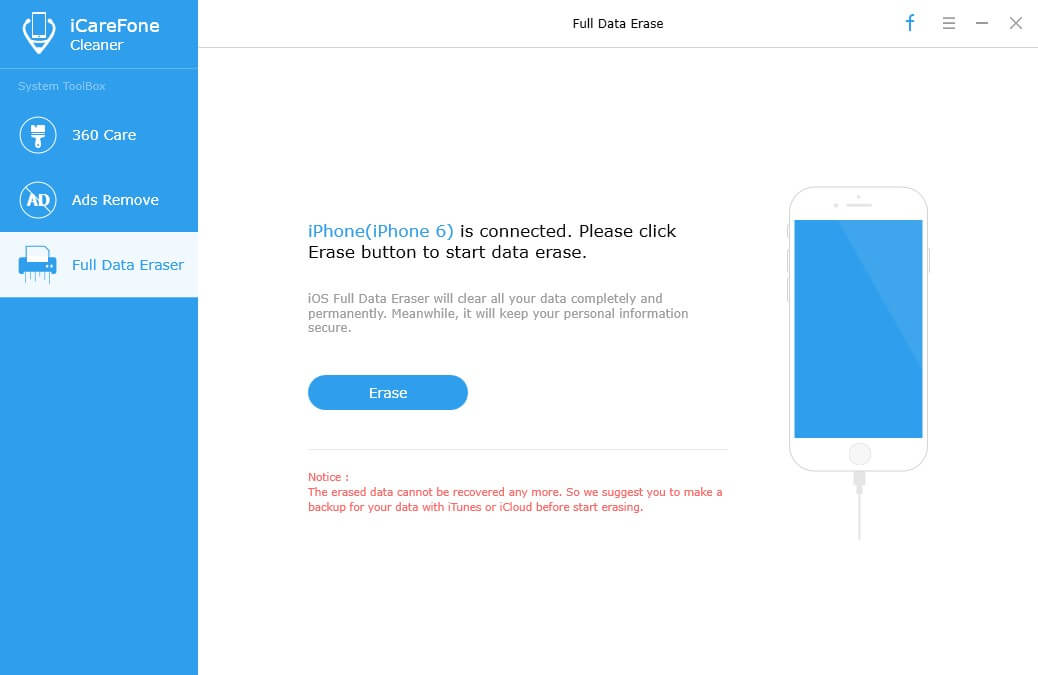
- Free backup everything you need on iPhone/iPad/iPod
- Transfer music, photos, videos, contacts, SMS without limitation
- Selectively restore files without erasing current data


