How to Leave a Group Text on Android Or Mute Group Text Android
Group texts are annoying when there isn't enough important information that you can relate to. Are you wondering how to leave a group text android phone? Well, we have a pretty easy and quick solution to use. You just have to follow a few steps before you create a new group chat. If you are in one such group chat, follow this guide for how to get out of a group text on Android group chat.
- Part 1: The Answer of How to Leave a Group Text Android
- Part 2: How to Mute Group Text Android
- Extra Tips 1: How to Remove Someone from Group Text Android
- Extra Tips 2: How to Recover Deleted Text Messages on Android
Part 1: The Answer of How to Leave a Group Text Android
You will surely found a lot of guides that will ensure you to provide information about leaving from a group chat. Well, to be honest, there is no such way to remove you from a group chat. You just have to block group text android or mute the group but there is no way that can answer the question – "how to remove yourself from group text android?"
Part 2: How to Mute Group Text Android
Since you are not allowed to leave a group chat on android. Here are the 3 alternative ways for you. You can block group text android. I will use the three most popular messanger apps as examples.
1. Mute a group text on Android
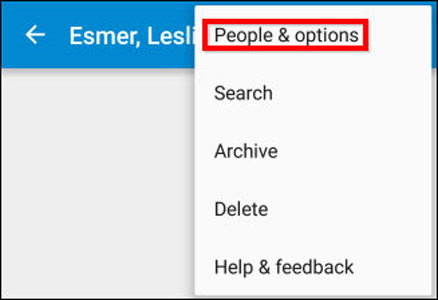
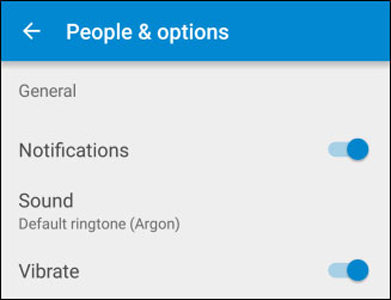
2. Mute Group on WhatsApp
- Launch WhatsApp and tap on "Chats".
- Choose the group you want to leave and when it opens, tap on the three dots menu at the top.
- Select "Mute Notifications" and then choose the preferred duration.
Uncheck "Show Notifications" and tap "OK".

3. Mute Group on Textra
Well it's possible that you use Textra for messages and want to learn to mute yourself from a group text on Google pixel or any other device. Follow these steps to get this done.
Open Textra followed by opening the group you want.

Now, tap the down arrow icon at the top. Then choose the bell icon and it will block the icon signifying that the chat has been muted.

Related Read: Android not Receiving Group Texts from iPhone
Extra Tips 1: How to Remove Someone from Group Text Android
To remove a person from your group, you have to go into the details of the group chat. You will find all the people in the list on the new tray from which you can tap on the person you want to remove. Here are the steps you need to follow to know how to remove someone from group text android –
- Open the group conversation from where you want to kick out a spam contact.
- Tap on the profile icon. You can find it on the top of your Text Group.
- Tap the Person or Contact's name and click on 'remove' and you are done keeping up with spam messages from the same contact.
Extra Tips 2: How to Recover Deleted Text Messages on Android
Learning to remove someone from group text on Android or leaving the group is important. But what's more important is to have knowledge on recovering deleted messages. No one ever wants to lose their chats or messages and if you are suffering from such situation, we would be happy to introduce Tenorshare UltData for Android. It allows a user to recover the data with ease. Let us know how!
Launch the software and choose "Recover Lost Data" tab.

Plug device with the PC and let the program detect it.

Now, follow the on-screen instructions to enable USB debugging to proceed with how to undelete a group text you started.

The program will scan and show you the deleted data on screen. Choose the preferred data from left panel and preview them. Choose what you need and hit "Recover".

Conclusion
So, this was all about how to get out of a group text android, mute group text, leave group as well as removing someone from group. Moreover, it is all possible to recover the messages using UltData for Android. We hope that this article helped you in all possible ways.
People Also Ask about How to Leave a Group Text Android
Q1: How to delete a group text you started
Well, you can delete the text for yourself on apps like Message and iMessage for iOS but it will still show to other members of the group. evertheless, you can delete messages for everyone on WhatsApp Messenger.
Q2: How do you unmute all text messages on Android?
To unmute group texts, simply long tap the group that you've muted. You can notice the muted group by the speaker sign along with the group. After selecting the group, look above and tap the speaker icon again which will unmute the group and texts in it.
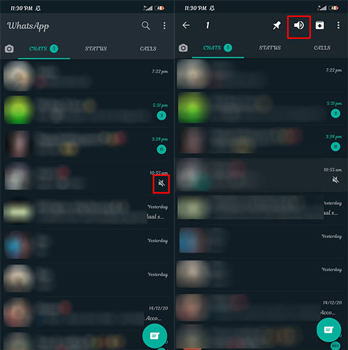
Q3: Does deleting a group message remove you?
No, it doesn't remove you from the group but it will ask you if you want to remove yourself from the group. You can make a choice on the confirmation window in WhatsApp.
Speak Your Mind
Leave a Comment
Create your review for Tenorshare articles

Tenorshare UltData for Android
Best Android Data Recovery Software
Highest Data Recovery Rate














