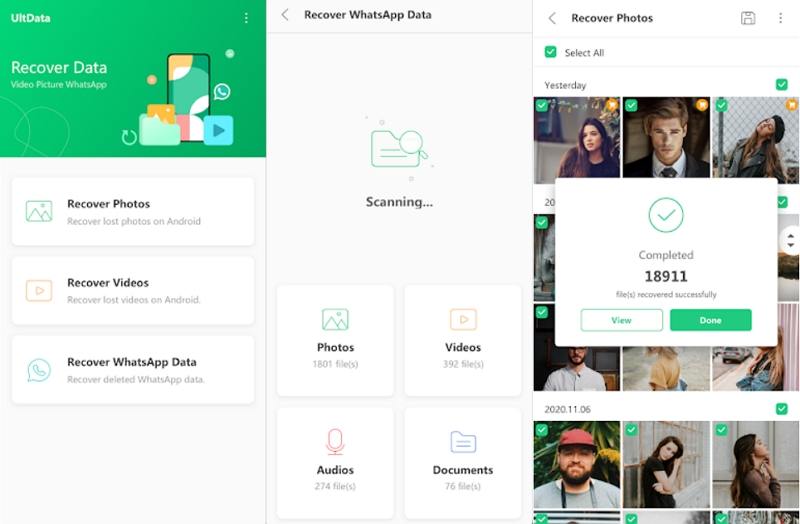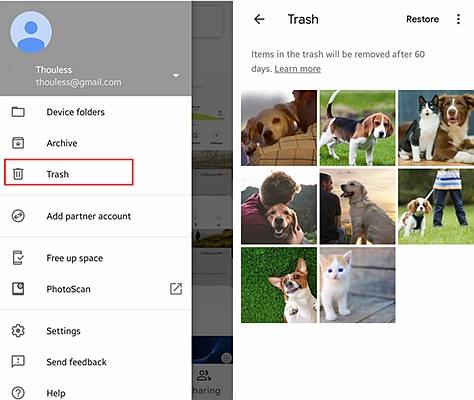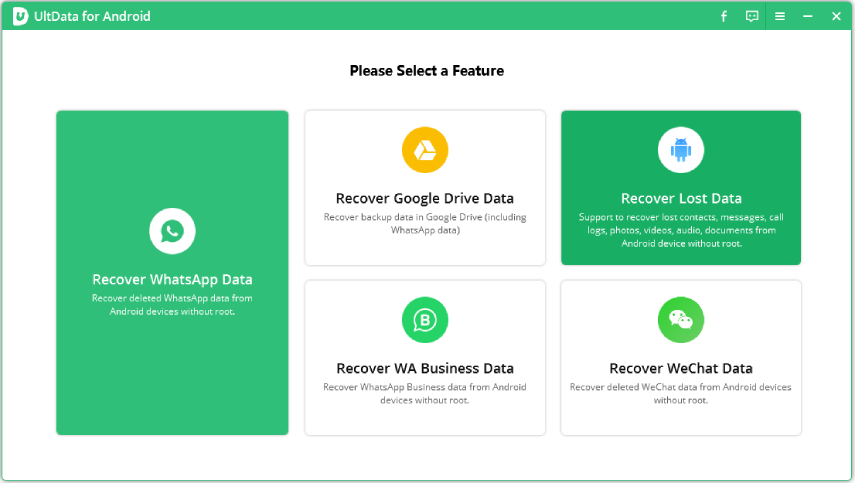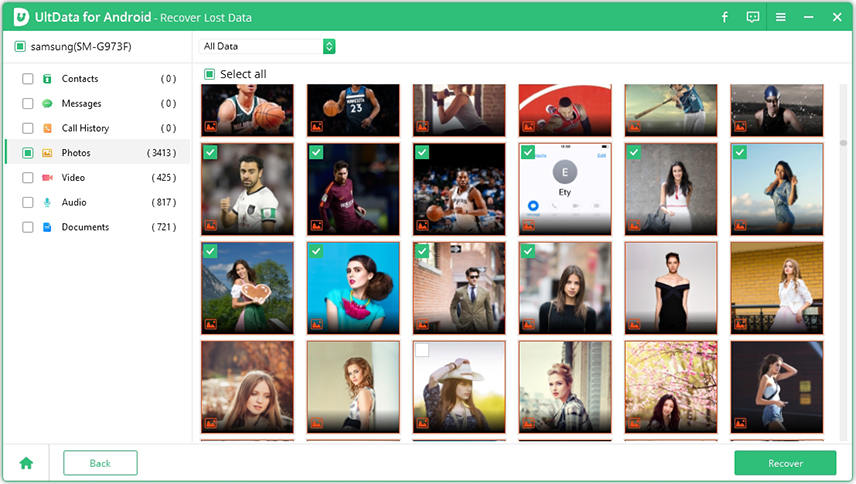4 Tricks on How to Recover Deleted Photos from LG Phone without Computer
by Jenefey Aaron Updated on 2021-07-02 / Update for Android Recovery
Many people do ask "how to recover deleted photos from LG phone without computer" question. They’ve tried several methods to resolve the issue, but nothing works for them. Perhaps you’re among these individuals, you should spare some moments to read this article. This post contains everything you need to recover deleted pictures from LG phone without computer
- Part 1. How to Recover Deleted Photos from LG Phone without Computer – Using App
- Part 2. How to Recover Deleted Pictures from LG Phone without Computer – From Gallery Trash
- Part 3. How to Retrieve Deleted Pictures from LG Phone without Computer – From Google Photos
- Part 4. how to recover deleted photos from lg phone with Computer Via UltData for Android
Part 1. How to Recover Deleted Photos from LG Phone without Computer – Using App
Want to find some easy and quick ways to recover deleted photos from LG phone without computer? Simply try Tenorshare UltData for Android app. It offers the simplest approach to recover deleted photos from LG internal storage and SD card without computer and root. Besides photos, you can also recover deleted videos, WhatsApp messages from LG phone without computer.
Below are the steps on how to recover deleted photos from LG phone without root and computer.
- Download and install Tenorshare UltData app on your Android phone. Tenorshare UltData app is totally safe for data recovery with high success rate.
- Run UltData app on your phone after installing and select the data type that you have to recover. Here we select Recover Photos.
- The app will start scanning all the deleted photos on your phone. After scanning, you can preview recoverable photos.
Select the photos you want and tap Recover to get them back.

This is how to recover deleted photos from LG G4 without computer. Unlike many other Android photo recovery app which requires you rooting your phone before recovery, Tenorshare UltData app can easily recover deleted photos from LG phone without computer or root.
Part 2. How to Recover Deleted Pictures from LG Phone without Computer – From Gallery Trash [7 Days Limited]
How to recover deleted pictures from LG G2 without computer? When you accidently deleted some photos on LG phone, the first thing is looking into the gallery trash bin. This aspect shows you some tricks to find your deleted items from the gallery. Below are some of the important steps to take.
- Open the Gallery app.
Tap the Drawer menu icon at the top left and select Trash.

- Tap the restore icon at the top of the screen to restore the selected album. You can open a single photo and tap the Restore button to restore it.
Part 3. How to Retrieve Deleted Pictures from LG Phone without Computer – From Google Photos [30 Days Limited]
In most cases, files that are mistakenly deleted from Google photos are mostly in the trash for 60 days. Perhaps you’ve permanently deleted the files on your phone, you can also retrieve the pictures by following the steps below:
- Open the Google Photos app on your phone.
- Tap on the “Menu” option and select the “Trash” folder.
- Once you get to this stage, you will see all of your deleted files will be listed.
Simply select the photos or videos you wish to recover, and then tap on the small arrow button to restore them.

Part 4. how to recover deleted photos from lg phone with Computer Via UltData for Android
You can easily recover deleted photos from Android phone without computer either using an app or from backup. But, downloading and installing the app on your Android phone will create new data on your phone and may cause your files deleted forever.
An better way to recover recover deleted photos from LG phone without backup is using Tenorshare UltData for Android. This app is not limited to photos but also recover videos, contacts, text messages, call logs and all you need from LG phone.
Here are the simple steps you follow to get back deleted Photos on LG with UltData for Android:
You need to first connect your Android device to the PC where this app was installed.

You will need to enable USB debugging on your Android phone before scanning for your lost pictures. To enable the USB debugging, kindly follow the steps below.

Kindly select the files types you'd prefer to scan. Then click on "Start" button. The software will scan your deleted/lost photos on your device.

Immediate the scanning is completed, the app will show all picture data, Then, preview the photos and click the recover button to take the picture back from trash.

Wrap Up
By now, you must have discovered the most efficient way to recover deleted pictures from LG phone. Those steps are easy and stress-free. You can use Tenorshare UltData to easily recover deleted photos from LG phone without computer, or using Tenorshare UltData for Android to recover deleted photos on Android with higher success rate. Don’t hesitate to download and use it right away.