Top 3 Ways on How to Retrieve Deleted Texts on Samsung
by Anna Sherry Updated on 2024-05-23 / Update for Samsung
How frightening it is to incur a loss of data from Samsung or any other device! Generally, it would happen when your phone is switched to a factory reset mode, went on a clean-up drive or other situations. And with these unfortunate scenarios, your crucial text messages are also vanished in no time. The situation becomes worse when you desperately need your text messages back. No need to wonder more, as we are here to keep you updates about the recovery software that will fetch your data in no time. Keep reading this article and know how to retrieve deleted texts on Samsung or other Android devices.
- 1. Best Choice to Retrieve Deleted Texts on Samsung - UltData for Android
- 2. Coolmuster Samsung Messages Recovery
- 3. FoneLab for Android
- 4. Comparing the Tools
1. Best Choice to Retrieve Deleted Texts on Samsung - UltData for Android
Finding out an apt solution for how to retrieve deleted texts on Samsung was hard early. But now, you search ends with Tenorshare UltData – Android, a highly functional software that help you to regain your crucial thread of messages and several other data types from the internal or SD card. You can fetch a range of data such as, messages, call logs etc. This mighty software is harmonious with both the Window/Mac operating systems. Following is guide on how to retrieve deleted text messages on Samsung.
Step 1 Download and launch UltData for Android on PC or Mac computer, connect your Samsung device to computer.
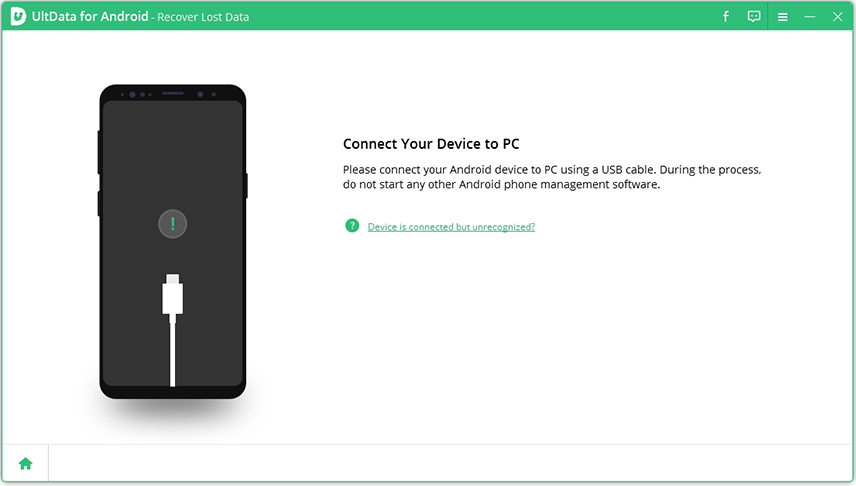
Step 2 Enable USB Debugging feature in Samsung device. Then the software will automatically detect your Samsung phone and click "Ok".
Step 3 Choose "Messaging" option then click "Next" to scan the deleted messages on Samsung. If you want to retrieve other data types, such as photos, contacts, you can select them accordingly.

Step 4 Select and preview the messages that you want to recover, then click "Recover" option.

After several minutes, you will retrieve the deleted text messages on Samsung.
2. Coolmuster Samsung Messages Recovery
To retrieve the deleted text messages on Samsung back, you can use Coolmuster Samsung Messages Recovery. This software lets you regain the deleted or lost contacts, text messages, photos, documents, videos, WhatsApp etc. This tool is compatible with the popular Android brands like Motorola, Huwai, HTC. Following this guide you will know about how to retrieve the deleted text or WhatsApp message.
Step 1: Make a connection between your Samsung phone and PC using the USB cable. The program will ask for the Root permission, tap on "Allow".
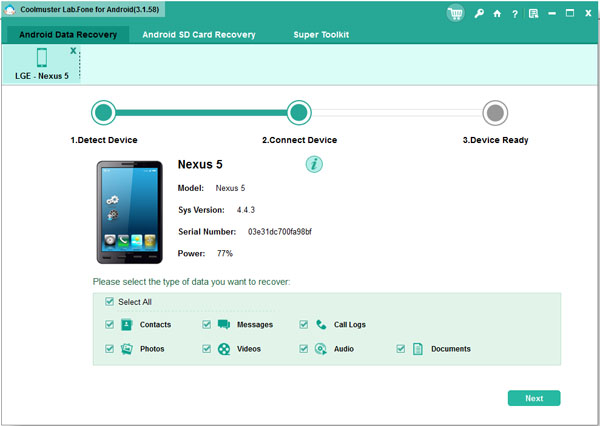
Step 2: The program will scan your phone. The data types will now appear on the screen, tick mark "Messages" to retrieve deleted text messages on Samsung.
Step 3: Now the preview screen will give you the insight of the messages available on your Samsung phone. You can click on the message to view the entire message. Then you can hit the "Recover" tab.

When the recovering process finished, the messages would have been retrieved.
3. FoneLab for Android
One can also consider FoneLab for Android to recover the data misplaced in the device. FoneLab lets you retrieve several essential data types, including messages, audio files, media file, WhatsApp etc. Thus, one can easily retrieve deleted text messages on Samsung. To perform the Android data recovery in Samsung, follow the detailed guide below.
Step 1: Launch the tool and connect your using USB cable. Run the software and tap on "Android Data Recovery" option.
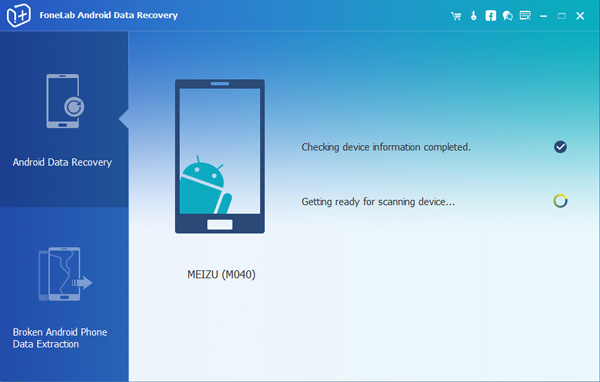
Step 2: Turn on the USB debugging feature. Then, tap on "Messages" to retrieve deleted messages on your Samsung phone followed by "Next" tab.
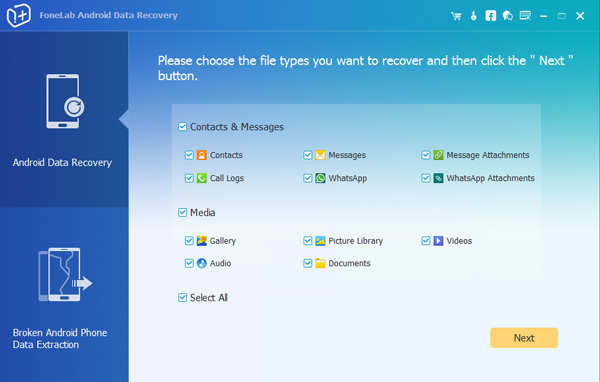
Step 3: After this, grant the root access to software allowing it to read your data. After this, the program will automatically start scanning and load the results.
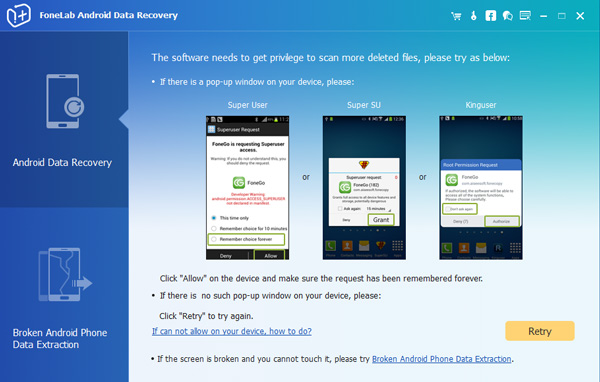
Step 4: Preview the messages that you want to recover then hit "Recover".
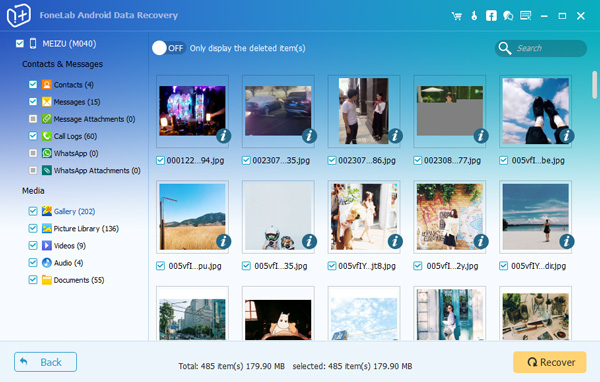
Then the messages you selected will be retrieved to your computer.
4. Comparing the Tools
| Features | UltData for Android | FoneLab for Android | Coolmuter Samsung |
|---|---|---|---|
| Simple Interface | The interface is very simple | The software may be a bit complex | The interface may not be comprehendible |
| Time Consuming | Not at all | It may take some time | It may take some time |
| Retrieval of Data | Internal/External Memory | Internal/External Memory | Internal Memory Only |
| Compatible O/S | Windows/Mac | Windows/Mac | Windows/Mac |
Conclusion
There are numbers of software, applications aiding in recovering the lost data in Android devices. However, no one is as efficient as Tenorshare's UltData – Android Data Recovery! With this mighty tool, you can recover several data types that have been lost under any unfortunate circumstance. Also, it suitably works with the Mac/Windows versions and within a blink of an eye, you can perform the Android data recovery for Samsung.
- Recover deleted WhatsApp Messages on Samsung, Huawei, Xiaomi, OPPO without root;
- Recover photos, contacts, messages, videos and everything you lost;
- Preview individual file before data recovery;
- Support with most Android phones and tablets;




