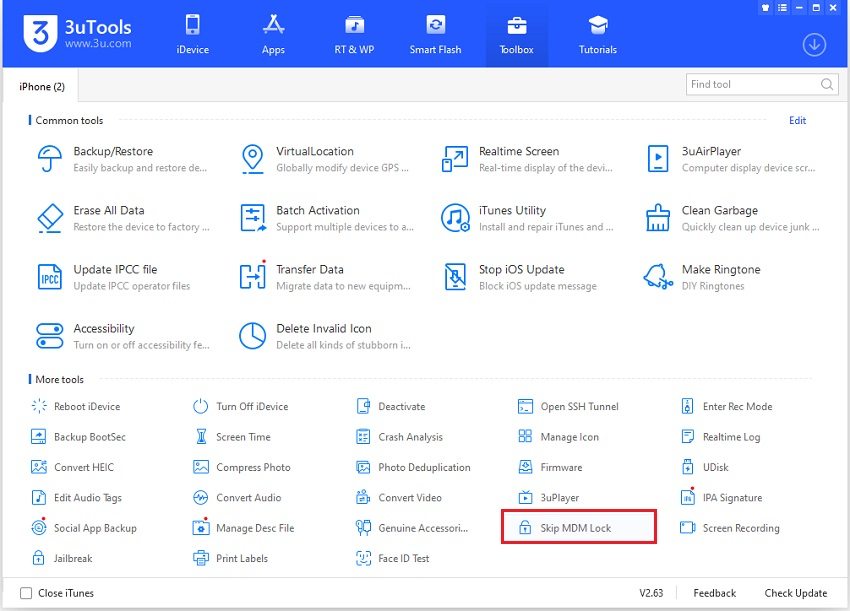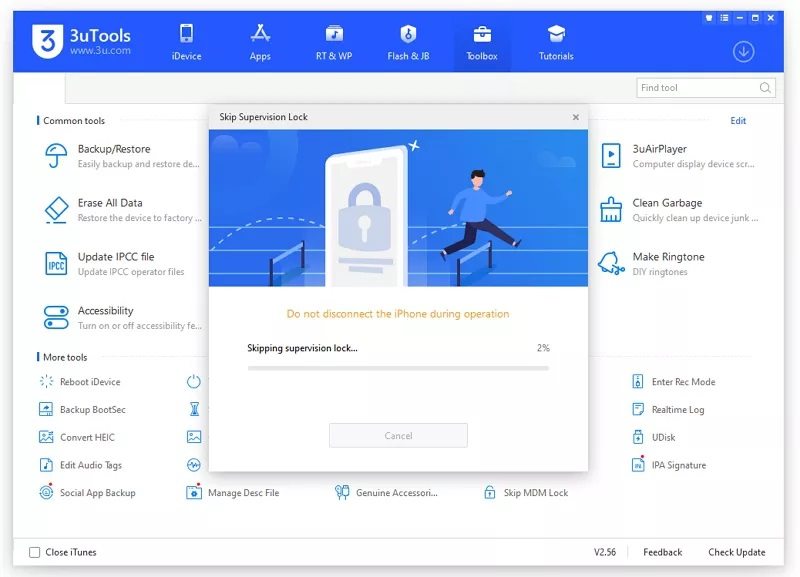No Option to Remove MDM Profile? What Should You Do
In most company and school devices, MDM (Mobile Device Management) is installed. Various limitations and restrictions can be placed remotely as well as the device can be locked.
These restrictions can become bothersome for the users who would want to get rid of the said MDM but there is no option to remove MDM profile. Why can't remove MDM profile? And how to fix it? We'll take you through.
No option to remove MDM profile? Download 4uKey for free, and quickly remove MDM Profile without password. No tech skills required and NO data loss!
- Part 1: Why There is No Option to Remove MDM Profile
- Part 2: 4 Ways to Fix No Option to Remove MDM Profile
- Part 3: How to Remove MDM Profile with Remove Option
Part 1: Why There is No Option to Remove MDM Profile
One reason why you may not have the option to remove device management is that the MDM profile set is non-removable. This means that you need the administrator’s permission, i.e., password and account to delete it from platforms.
Another reason is that the MDM profile is part of your iCloud backup. After you reset your iPhone or iPad, the MDM profile will come back if you restore your data from iCloud backup.
Thirdly, you might face no option to remove MDM profile because you look for it in the wrong place. We have explain how to remove MDM with the Remove Management in the below content.
Part 2: 4 Ways to Fix No Option to Remove MDM Profile
Let’s now move on to discussing methods using which we can remove MDM profile even though we don’t have any option to do so or we do not have the account and passcode. There are four methods here.
1.One Click to Remove MDM Profile [Most Recommended]
Tenorshare 4uKey is the first and most recommended solution to this no option to remove MDM profile problem. It enables you to not only bypass MDM without passcode but also remove MDM profile from your iPhone and iPad. It is compatible with the latest iOS 17.
On your computer, ensure successful installation of 4ukey. Run the program and click on Bypass MDM.

Now connect your iPhone to the computer. As soon as 4ukey detects your iPhone, click on Start.

The program shall begin bypassing the MDM lock. Wait patiently as the software does its work.

Once you see the screen like below, it means MDM profile has been removed.

2.Jailbreak Your Device to Remove MDM [Not Recommended]
Jaibreak works for removing MDM but it is fairly difficult and not advised. The steps are complex and your iPhone will be vulnerable to get malware and be bricked. However, if this is the path you choose, then follow the directions in the below article properly.
Related Read: How to jailbreak your iPhone to remove MDM profile.
3.Remove MDM Profile with 3uTools [Limited Devices]
3uTools is a freeware to skip MDM lock if there is no option to remove MDM profile. But it supports only a small number of iOS devices with iOS 13 and below.
- Install 3uTools on your computer. Then open the remote management page on your iPhone and connect it to the computer.
Now after your iPhone is detected, open 3uTools and click Skip MDM lock.

Read the pop ups carefully and click on Deactivate. MDM bypass begins. Wait as it completes.

- After that, you will be able to easily use your iPhone without restrictions.
4.Ask Administrator to Remove Your Device from MDM
Like we have said, the MDM can be set as non-removable from your iPhone after being enrolled in your workplace MDM by the administrator, so you find no option to remove MDM profile. Then you can ask the administrator to remove your device from MDM profile. They can do it from the administrator panel easily.
Part 3: How to Remove MDM Profile with Remove Option
If you have access to the passcode and find the option to remove MDM, then all this hassle ends and you can follow just a few easy steps to remove MDM profile from your iPhone.
- Open Settings on your iPhone and go to General. Look for VPN & Device Management.
- Choose the profile you want to remove.
- Then on the next page, tap on Remove Management and then proceed to enter the passcode.

Conclusion
MDM profiles are great for business, school or office. However, users can be restricted by these profiles to do things they want. And things may get worse when there is no option to remove MDM profile. But do not worry, you can use 4uKey to remove the MDM profile without passcode.
Speak Your Mind
Leave a Comment
Create your review for Tenorshare articles

4uKey iPhone Unlocker
Easily Unlock iPhone passcode/Apple ID/iCloud Activation Lock/MDM
100% successful unlock