4uKey - One-Click Easy iPhone/iPad Unlocker
Unlock Screen Lock/Apple ID/MDM/Screen Time Passcode Instantly
Easy iPhone/iPad Unlocker
Unlock iPhone Passcode Instantly
Download 4uKey for free, and quickly bypass MDM without password. No tech skills required and NO data loss!
MDM or Mobile Device Management is set on your iPhone or iPad to remotely control the devices, usually by your company or school. Lunarixus MDM bypass? What is the free MDM removal tool or method?
To remove remote management or monitoring, you can bypass MDM lock using various tools, but 3uTools MDM bypass tool is one of the best free MDM bypass tools.
This article will give you a full review of 3uTools, including what to do when 3uTools skip MDM lock missing, how to free download this free MDM remover, and how to use it to remove MDM on iPhone and iPad for iOS 18/17/16/15/14/13, including iPhone se/6s/11/12, iPad 8, etc.
3uTools is an all-in-one software made for iOS devices. As a great iOS management tool, it makes it easier to manage files and data on iOS devices. It also provides many useful features such as converting images and audios, backing up and restoring iPhones, and etc.
Besides, it can be used to bypass Activation loc and bypass MDM lock, which is what we will talk about today. The "Skip MDM Lock" option in 3uTools can quickly skip the supervision lock on iPhone or iPad employed by the administrators.
3uTools MDM Remove are built to work in a certain manner, ensuring that the MDM skip can be accomplished successfully. Now let's see how to get 3uTools MDM Bypass download and skip MDM lock. Although 3uTools is currently available for iOS, it is only available in select countries and regions. So here's a general way to download 3uTools on your computer.
Note that your iPhone should be in iOS 13 and below, like the iPhone 11. As for iPhone 12/13/14/15 that does not support iOS 11, we also introduced a perfect tool in Part 5 to bypass MDM for all iPhone and iOS versions.
Notes: Remember not to download 3uTools full cracked version, this will be very risky. Try downloading from the official website.
Click on Toolbox on the top menu bar, and then select the option of Skip MDM Lock in 3uTools.
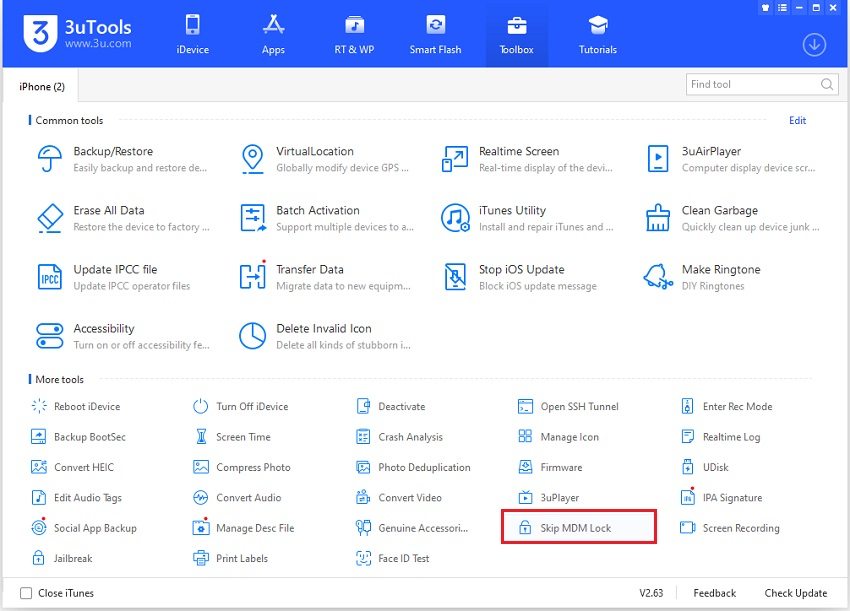
You will see two pop ups, read the notes to start skipping and deactivate your iPhone.
3uTools MDM remove will now begin. The process takes a couple minutes. Wait until it completes.
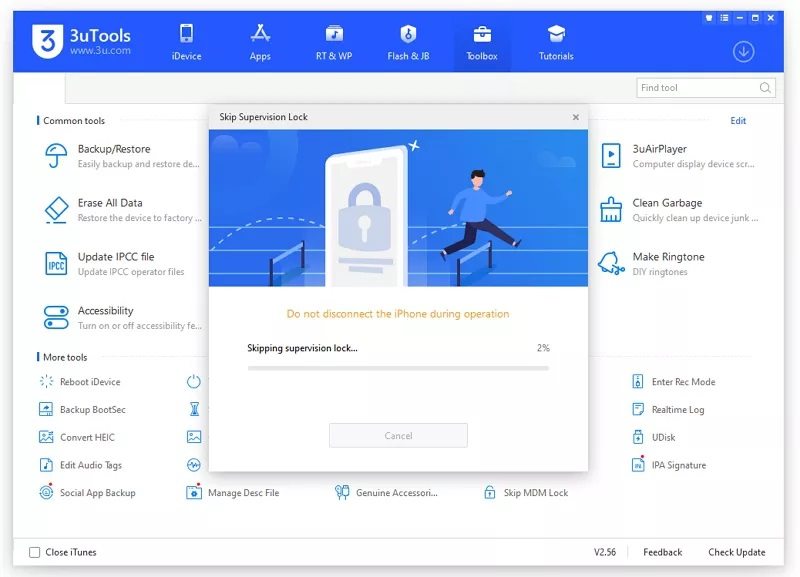
3uTools for iOS is currently only available to some countries and regions? 3uTools connecting idevice please wait and then fail? 3uTools skip MDM lock missing? You can find the another MDM removal tool, 4uKey iPhone Unlocker below if there is any issue when using 3uTools MDM bypass tool.
3uTools is a third party application, and like any software, it is far from perfect. There are a few steps to use 3uTools to remove remote management on iPhone and iPad. But we also recommend you check the listed advantages and disadvantages so 3uTools MDM bypass can work for you.
Pros
Cons
Some users have reported encountering an issue with 3uTools Skip MDM Lock missing, leaving them unable to remove MDM lock from their device. This can be a frustrating experience, as it can prevent them from fully accessing and utilizing their device as they see fit. If you're facing the same problem, there are a few steps you can take.
1. Update 3uTools to the Latest Version: Ensure that you are using the most recent version of 3uTools, as the developers may have addressed the "Skip MDM Lock" issue in a newer release.
2. Check Device Compatibility: Verify that your iPhone is compatible with the "Skip MDM Lock" feature. Some latest iOS device models may not be supported by this functionality.
3. Disable Antivirus or Security Software: Certain antivirus or security programs may interfere with the operation of 3uTools. Try temporarily disabling any such software and then attempting the bypass process again.
4. Use an Alternative MDM Bypass Tool: If the "Skip MDM Lock" feature is still missing in 3uTools, consider using a different tool specifically designed for bypassing MDM locks. Some popular alternatives include Tenorshare 4uKey.
5. Contact 3uTools Support: If you've tried the above steps and are still unable to bypass the MDM lock, reach out to the 3uTools support team.
What is the MDM fix tool served as the alternative to 3uTools? Recommended by RodbautisTricksTV, MDMPatcher Universal is a method available for bypassing MDM. But it is compatible only with Mac systems, and the process of bypassing MDM can take a considerable amount of time. What is the best MDM bypass tool? This brings us to - 4uKey iPhone Unlocker.
Tenorshare 4uKey is dedicated to bypassing MDM lock and removing the MDM profile without passcode. It works on all iOS versions and iPhone devices running iOS 13/14/15/16/17/18, including iPhone se/6s/11/12, iPad 8, and more.
Now learn how to use this MDM removal software to bypass MDM which is explained below in great detail.
Install and start 4uKey, the best MDM bypass tool on your PC or Mac. Connect your iPhone to it via a lightning cable and select Bypass MDM to go on.
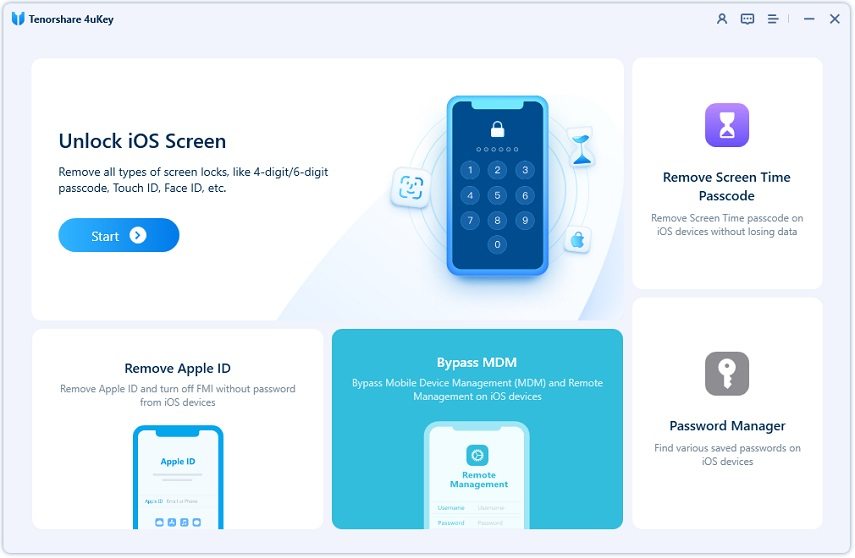
Read the notes and click Start to remove MDM lock. You might need to turn off Find My iPhone on your device to continue.

The MDM lock will be bypassed by Tenorshare MDM removal tool in a minute. Your iPhone will restart.

No, 3utools MDM bypass only supports iOS 13 or below, but you can use 4uKey iPhone Unlocker to remove MDM for all iOS models and iPhone devices.
To remove MDM profile from iPhone permanently, or to remove Remote Management from iPad, you need the login credentials, which the administrators will know. Otherwise, you can only bypass the MDM again and again.
Yes, jailbreaking iPhone can remove MDM lock. But it is not a recommended way as jailbreak will harm your iPhone or put your iPhone at risk of malwares.
No, data should not be lost after bypassing MDM as long as you use Tenorshare 4uKey and do not factory reset your device. Of course, you can get into the habit of taking a regular backup.
Tenorshare 4uKey is described as the best MDM bypass tool. It is compatible with all iOS versions, including the latest iOS 18, and supports a wide range of iPhone models, from iPhone 11 to iPhone 16.
MDM is a great way for companies, institutions and associations to ensure compliance with policies in work place. However, you might want to bypass MDM from your device.
Using softwares such as 3uTools MDM bypass or 4uKey iPhone Unlocker. If you want to skip MDM without any problems regardless of your iOS version, you can prioritize 4uKey.

then write your review
Leave a Comment
Create your review for Tenorshare articles

Easily Unlock iPhone passcode/Apple ID/iCloud Activation Lock/MDM
100% successful unlock
By Jenefey Aaron
2026-02-08 / iPhone Tips