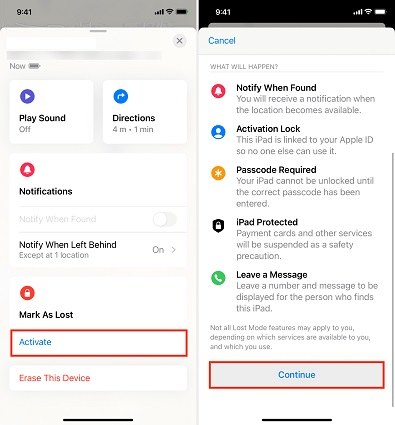Clear Guide to Unlock and Lock iPhone Remotely [2025 Updated]
Whether in life or work, mobile phones are very important. They hold personal data and sensitive information. Whether you've lost your iPhone or need to manage it within your organization, it's necessary to know how to lock and unlock iPhones remotely to keep data safe.
We're here to guide you through the process. Join us to learn how to remotely lock and manage your iPhone, and how to unlock it.
Download 4uKey for free, and quickly unlock your locked iPhone with simple clicks. No passcode, Apple ID or tech skills required!
- Part 1: Can iPhone Be Locked and Unlocked Remotely
- Part 2: How to Lock and Unlock iPhone Remotely in Lost Mode
- Part 3: How to Lock and Unlock iPhone Remotely with Remote Management
- Part 4: How to Bypass Remote Management Lock without Passcode
- Part 5: FAQs on iPhone Remote Lock and Unlock
Part 1: Can iPhone Be Locked and Unlocked Remotely
The answer is yes! We can lock and unlock iPhone remotely. This is entirely possible in two common situations. One is to use iCloud's Lost Mode feature to remotely lock your iPhone if it's stolen or lost. The second scenario is to remotely manage and lock iPhones belonging to your company or school with the help of MDM profiles. Some parents also want to remotely lock their children's iPhones, which is usually done through Screen Time parental controls.
Part 2: How to Lock and Unlock iPhone Remotely in Lost Mode
Let’s start with the Lost Mode in iCloud. With its help, you will be able to lock the iPhone remotely by marking it as lost. As you can tell from the name, this function is mainly used when you lose your iPhone or cannot find it. If your phone is lost and you don’t have a screen lock, it is very useful to protect your privacy and data.
- On another Apple device, open the Find My App. Or you could simply go to the iCloud website and open Find iPhone.
- Note that the same iCloud account should be signed in on the two devices.
-
Head over to the Devices section and select the iPhone you want to lock. Under Mark as Lost, tap on Activate.

-
If your iPhone has not been set a screen lock passcode, you will then set up a passcode and lock it remotely.

- The last thing which is optional, leave a message and your contact info so that someone who picks up your iPhone can contact you and give it back. This info will be shown on the lock screen.
The passcode you set in lost mode might not be removed even if you turn off the lost mode. And you cannot unlock iPhone remotely unless you erase it. For people who want to unlock iPhone in lost mode, they have to bypass the iCloud activation lock, which is much difficult.
Part 3: How to Lock and Unlock iPhone Remotely with Remote Management
The second method of remotely locking and unlocking iPhone usually uses MDM software. And Apple also provides apple device enrollment program. These MDM tools, used mostly by companies and schools, can install Configuration Profiles on your iPhone and control it in the background. Different tools have different interfaces. Generally, only administrators can enter the background with account and password to manage, lock or unlock the MDM-locked iPhone.
Part 4: How to Bypass Remote Management Lock without Passcode
The administrator can remotely manage your iPhone, but for you, there are many restrictions on using this phone. For example, it may be locked remotely at any time, and many apps cannot be used. So how to unlock MDM-locked iPhone if you do not have the account and password? All you need is Tenorshare 4uKey to bypass MDM lock and remove remote management on your iPhone. No passcode needed and no data lost.
-
Install 4ukey on your computer and connect your iPhone to it. Click on Bypass MDM mode.

-
Begin the process of this Remote Management Lock removal by clicking Start. Note that Find My iPhone should be turned off.

-
The process takes a few minutes to complete and your iPhone will automatically restart.

Part 5: FAQs on iPhone Remote Lock and Unlock
1. Can someone unlock my iPhone in lost mode?
Without your iPhone passcode or the credentials of your Apple ID, no one can unlock your iPhone in Lost Mode. If they try to factory reset your iPhone, they will get stuck with the iCloud activation lock.
2. Can I unlock my iPhone from my computer?
Yes, you can unlock iPhone using your computer in various ways if you forget the passcode. For example, use iTunes, iCloud (Find My) or try third-party iPhone unlocking software like Tenorshare 4ukey.
3. How to Lock and control my child's iPhone remotely?
iPhone offers several choices for parents to keep digital health of their children. You can set up your child’s iPhone using Family Sharing, Parental Control apps or use Screen Time Passcode.
Conclusion
To lock iPhone remotely, you have two directions. One is the lost mode in iCloud and the other is remote management software ranging from Apple’s own Business Manger to other third-party MDM solutions. To Bypass MDM Lock and unlock iPhone, Tenorshare 4uKey is our best choice.
Speak Your Mind
Leave a Comment
Create your review for Tenorshare articles

4uKey iPhone Unlocker
Easily Unlock iPhone passcode/Apple ID/iCloud Activation Lock/MDM
100% successful unlock