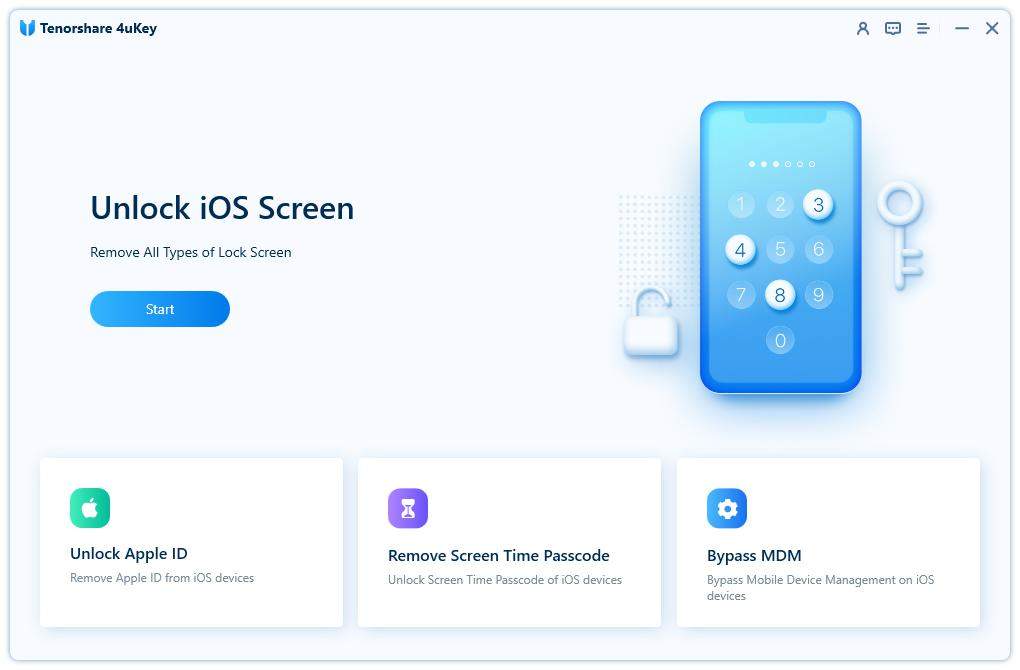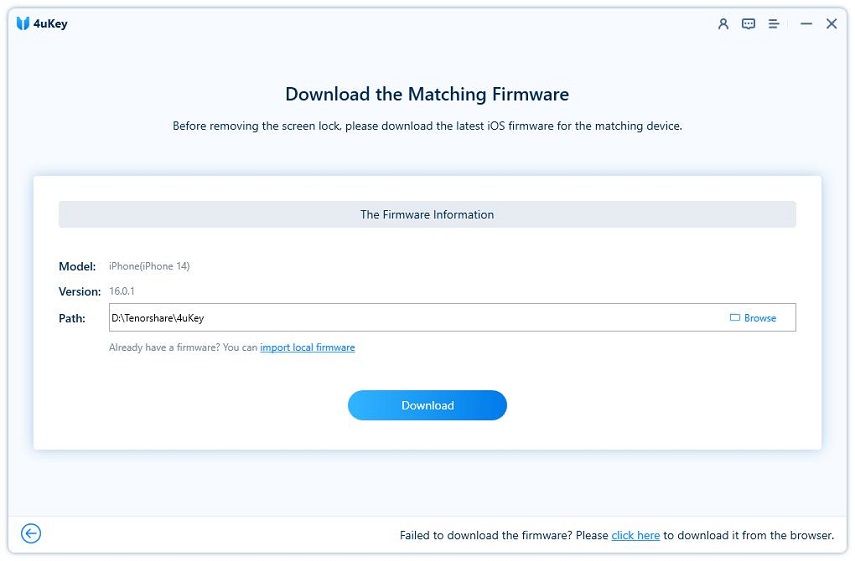Reset All Settings VS Erase All Content and Settings, What's the Difference
There are lots of Apple users who are unaware about what is the difference between reset all settings and erase all content and settings on iPhone. Are you also the one who still don't know what is the major difference between these two options? Well, today you will get all the idea regarding these two terms and also will learn how to use them. Basically both option you will find when you go to Settings, tap on General and then tap on Reset. The two options will be there in first and second position and both of them works differently when it comes to reset. Go through the article and you will learn it detail.
- What Does Reset All Settings Do
- How to Reset All Settings on iPhone
- What Does Erase All Content and Settings Do
- How to Erase All Content and Settings on iPhone
- Extra Tip: How to Completely Erase iPhone/iPad/iPod
Reset All Settings is a reset option that is really helpful if your iPhone start showing different problem. This problem may occur due to the change in settings or configuration. You might experience slow response and want to make your iPhone performance like before then Resetting All Settings will solve your problem. Reset All Settings will make the settings in default format.
What Does Reset All Settings Do
Reset All Settings is an option available in iPhone which will reset your network settings and personal preferences without deleting any files, documents data, information or apps of your iPhone. Sometimes when you accidentally make wrong changes in settings which affect your home screen arrangement, app permission or any other function of your iPhone then this option will solve the issue. Wi-Fi passwords and network configuration will also be deleted so you better note down the password and other useful network configuration. Now you don't have to ask what happens when you reset all settings on iPhone.
How to Reset All Settings on iPhone/iPad
Resetting All Settings on iPhone is really easy. Just need to have enough battery before performing this process so that it won't stuck in the middle of the process. Follow the steps carefully and you are good to go.
- First go to 'Settings' of your iPhone/iPad then tap on 'General' and again tap on 'Reset'.
- Then enter your passcode of this iPhone or iPad;
- After that, choose "Reset All Settings" then tap on "Reset All Settings" again to continue. Within few minutes all your settings will be reset.
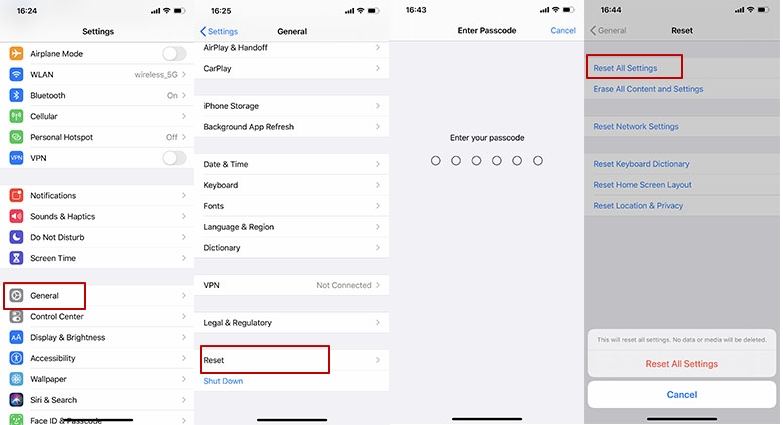
About Erase All Content and Settings
If you want to completely wipe all the content and settings of your iPhone then using this option, Erase All Content and Settings will help you a lot. I also suggest you to backup all the content of your iPhone before performing this method. Once you erase all content and settings of your iPhone then there is no way to go back and get the content (data and information).
What Does Erase All Content and Settings Do
Erase All Content and Settings will help you to erase all the content of your iPhone and resolve the software issue that you might be facing on your iPhone. When you reset all settings though that doesn't work then you need to use this option which will completely delete all the content of your iPhone. If you face app crashing, freezing or frequent restarting then you can use this option. So now you know what does erase all content and settings do on iPhone.
How to Erase All Content and Settings on iPhone
- Unlock your iPhone and go to Settings' >> General >> Reset.
- Now tap on 'Erase All Content and Settings', then screen will pop up a notication, just choose "Erase Now" to erase all contnet and settings.
- After that, your iPhone or iPad will be a new one, and you need set your iPhone as new with structions in screen.
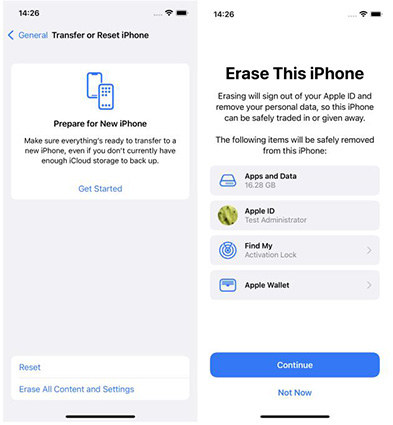
Extra Tip: How to Completely Erase iPhone/iPad/iPod
If you want to completely erase your iPhone/iPad/iPod then you don't need to go anywhere searching for the best solution. Tenorshare 4uKey is an amazing tool that helps you to erase your iDevice easily as well as it offers many other features like unlocking the iPhone, removing 4-digit/6-digit passcode or Touch ID & Face ID that you don't get elsewhere.
- First open 4uKey on your computer and connect your iPhone.
-
Next click on Start to download the latest firmware package online.

-
As soon as you download firmware package, click on "Unlock Now" to start the process of erasing your iPhone.

Now you have erased your iPhone completely so you can tap on Set Up as New iPhone.

Conclusion
In the above article you have learned iPhone reset all settings vs erase all content and settings. So now you know the difference between these two options. But if you use 4uKey tool then you will get more options apart from reset all settings or erase all content and settings of the iPhone. Everything has been clearly shown in this tool and even the beginner can use it like a pro.
So let's give a try to 4uKey and comment below what difference you found using this tool.
Speak Your Mind
Leave a Comment
Create your review for Tenorshare articles

4uKey iPhone Unlocker
Easily Unlock iPhone passcode/Apple ID/iCloud Activation Lock/MDM
100% successful unlock