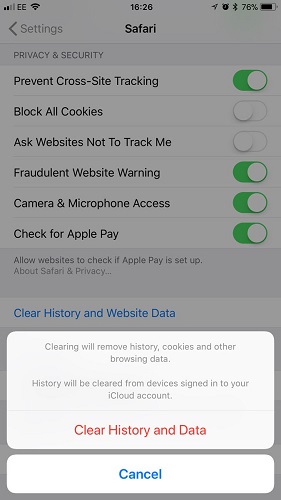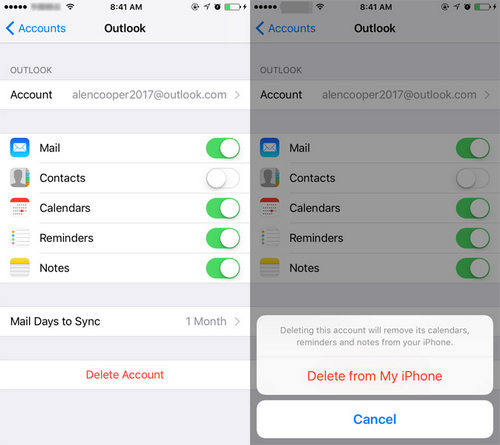Passcode Requirement iPhone Keeps Popping Up Message [2025 Fixed]
Your iPhone passcode is very important. But does your passcode also cause problems? If you are using your iPhone as usual and get a sudden pop-up saying that you must change your iPhone passcode within 60 minutes, you will wonder why your iPhone is saying that. Whenever there is an iPhone passcode requirement, there is a solution. We will explain them to you.
Part 1: When There is iPhone Passcode Requirement
At first, we will explore all the situations where you might face the iPhone passcode requirement pop up. These situations may vary from person to person; however, we list some of the most common instances.
- Your passcode is required when iPhone restarts.
Your passcode is required to enable Touch ID.
You must change your iPhone unlock passcode within 60 minutes.
You must change your iPhone unlock passcode within 57 minutes.
Part 2: Why iPhone or iPad Says Passcode Requirement
We know that iPhone requires you enter passcode after it restarts or while you set up Touch ID/Face ID, which can not be disabled. The problem is that the passcode requirement keeps popping up and asks you to change passcode. Before we get into fixing it, we will explain why is iPhone passcode requirement occurring.
You enabled Require Passcode
If you enable Require Passcode in Face ID/Touch ID & Passcode settings, you will be asked for the passcode immediately after your device is locked and you are going to unlock it.
MDM is enabled
If your iPhone is under MDM, which means it is registered under a business or organization that has certain restrictions, it may cause iPhone passcode requirement pops up.
There are a large part of Safari cookies and caches
Your Safari history has accumulated too many cookies and cache, which may affect your iPhone’s performance and security, causing iPhone requires for passcode.
Configuration email accounts
Some people say that iPhone passcode requirement on their devices is due to an email account or configuration profile based on Microsoft Exchange.
The passcode is detected as insecure
If you are using a passcode that is easy to guess, such as 0000 or 1234, Apple’s security protocols may prompt you to change your passcode to a more complex one.
iPhone bugs and problems
iPhone iOS problems can also cause random issues here and there. In our case, due to some iPhone bugs, we might face iPhone passcode requirement pop up.
Part 3: 6 Ways to Stop iPhone Passcode Requirement
Now let’s jump to the solution. How can we fix this iPhone/iPad passcode requirement that comes up randomly and disturbs our normal usage? Let’s find out.
Change the passcode later or immediately
Since the prompt is asking you to change iPhone passcode, the first thing we should try to make the iPhone passcode requirement prompt go away is to follow its requirement. You can directly tap on Continue and set up a new passcode. Or go to Settings > Face ID & Passcode > Change Passcode.
Restart your iPhone
If iPhone or iPad passcode requirement prompt comes up again and again and the cause seems to be a glitch or bug in the system, then restarting it can make the problem go away most times. When a simple restart do not fix it, you can also try ReiBoot for system repair without data loss.
Clear up Safari History
We have explained that Safari’s browser history can cause iPhone says you must change your iPhone passcode and thus we would recommend clearing Safari cookies and cache in Settings.
- Open Settings and go to Safari. Tap on Clear History and Website Data.
- Tap on the Clear History and Data to confirm this action.

Remove MDM or Configuration Profiles
Sometimes having an MDM profile installed could cause iPhone says you must change your iPhone unlock passcode too. If you know the MDM account and passcode, you can remove the MDM profile from your iPhone easily.
- Open Settings, go to General > VPN & Device Management.
- Select the MDM profile and on the next screen, tap on Remove Management. Entering the passcode to finish the process.

The problem is that many of us do not have the MDM lock passcode. In this case, try Tenorshare 4uKey to bypass MDM on your iPhone or iPad
Delete Exchange Email Account
It has been reported that deleting the exchange email account also fixes this issue, then why shouldn’t we try it. Follow these directions to see how to do that.
- Open Settings and go to Mail > Accounts. Select your Microsoft Exchange account.
- Tap on Delete Dccount and then tap on Delete from My iPhone to confirm it.

Update software
Sometimes the iOS bugs do not go away by just restarting the iPhone because it cause by out-dated iOS software. Install the latest iOS if there is any pending update.
Part 4: iPhone Change Passcode Requirement But Forgot Passcode
We will now work under the assumption that you don’t remember your passcode, and are facing a situation of iPhone passcode requirement. It could be in the form of a pop up on your home screen or it could be that your passcode is required to enable Face ID. Nevertheless, in situations like these, you can use Tenorshare 4uKey to remove the current forgotten passcode.
You need to have 4uKey installed on your computer. Then launch it and click on Start.

Connect your iPhone to the computer. It should be detected automatically. Click on Next.

After that, download the appropriate firmware package.

Now you can click on Start Remove to begin the removal process.

Success! You can set up your iPhone as new and now set up a more secure and easy-to-remember passcode.

Conclusion
iPhone passcode requirement comes up in various forms. You could be facing “You must change your passcode in 57 minutes” or “Your passcode is required when iPhone restarts”. To make this problem go away, we have gone over certain tips and tricks. You can also use Tenorshare 4uKey if you don’t remember your passcode while iPhone is keeping asking for passcode.
- Unlock iPhone without Passcode instantly
- Remove iCloud activation lock without password/Apple ID/previous owner
- Remove Apple ID or iCloud account on iPhone/iPad without password
- Bypass MDM Screen from iPhone/iPad
- Remove screen time passcode in 3 simple steps
- Fix disabled iPhone/iPad without iTunes or iCloud
- Find and view stored passwords on iPhone and iPad
Speak Your Mind
Leave a Comment
Create your review for Tenorshare articles

4uKey iPhone Unlocker
Easily Unlock iPhone passcode/Apple ID/iCloud Activation Lock/MDM
100% successful unlock