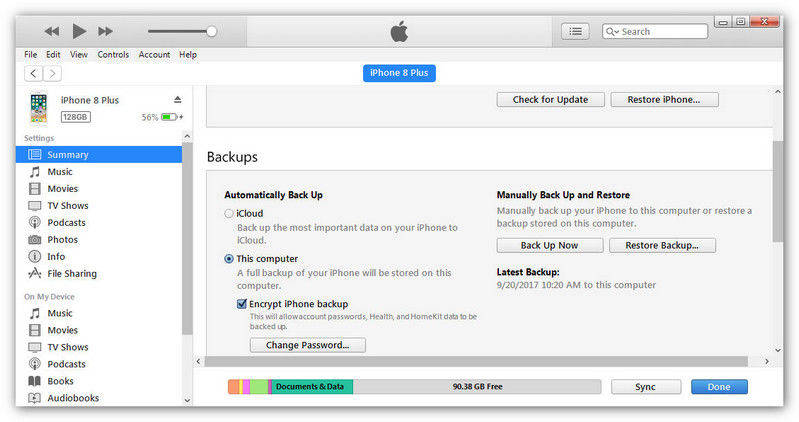How to Unlock iPhone 8 without Passcode 2025
iPhone 8 came out 6 years ago. That’s how fast time is passing and how fast technology is updating. If you found your old iPhone lying around and it still works, it's no surprise as iPhone 8 is still a pretty strong iPhone. It can be used as an alternative phone. But if you don’t remember the passcode then how to unlock iPhone 8. We will figure it out here.
- Part 1: How to Unlock iPhone 8 without Passcode or Touch ID
- Part 2: How to Unlock iPhone 8 without Passcode or Computer
- Part 3: How to Unlock iPhone 8 with iTunes
- Part 4: FAQs on How to Unlock iPhone 8
Part 1: How to Unlock iPhone 8 without Passcode or Touch ID
If you don’t remember anything on your iPhone 8, no Apple ID password or passcode and Touch ID does not work either, then this method is for you. You will not be asked for any passcode while using Tenorshare 4uKey to unlock an iPhone 8. The whole process is easy and fast and you are able to get into the locked iPhone in a few minutes.
-
Begin with downloading 4uKey on your computer. Run the program and click Start.

-
Now, connect your iPhone to the computer using a lightning fast cable. After a successful detection, click on Next.

-
Download the appropriate firmware package. Click on Download.

-
Once the download ends, click on Start Remove to remove the passcode from iPhone 8. The process takes a few minutes to complete.

-
Once you are greeted with the following screen, it means that passcode is removed successfully.

Part 2: How to Unlock iPhone 8 without Passcode or Computer
When you don’t have access to a computer, how to unlock iPhone 8 or 8 Plus without passcode and computer? we have uncovered methods but they have some prerequisites. Let’s see them in detail.
1. iPhone unavailable Erase iPhone
Erase iPhone is an option that is only available on the lock screen of iPhones that are running iOS 15.2 or later. If your iPhone 8 has been updated to iOS 15.2 and later before locked but still has Apple ID signed in and network connected, you will be able to use the Erase iPhone option to unlock iPhone 8 without passcode.
- Keep on entering wrong passcode on your iPhone 8 until Erase iPhone appears at the right bottom corner of iPhone Unavailable/Security Lockout screen.
- Tap on that and tap on Erase iPhone again on the next screen.
- Enter the Apple ID and password present on this iPhone. Once you do so, the iPhone will be erased completely, all locks removed and then you can set up your iPhone 8 as new.
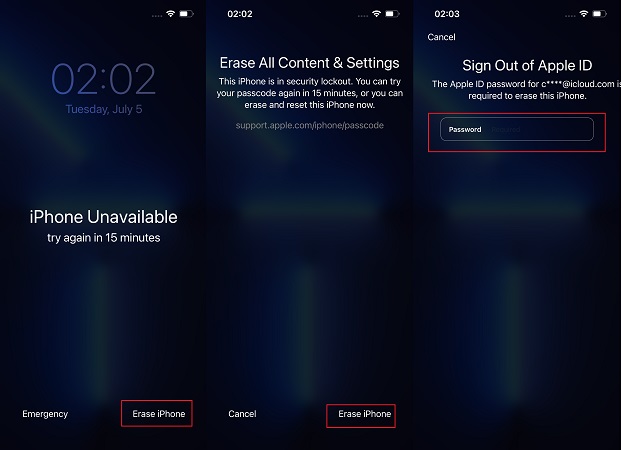
2. Find My Erase iPhone
Another way to unlock iPhone 8 without passcode or computer does not require your iPhone be updated to iOS 15.2 or later, but you need another phone instead of a computer. And this method works due to Find My iPhone feature.
- On another mobile phone, open iCloud.com and login using your Apple ID and password.
- Then go to Find iPhone and the devices linked will be shown here. Look for your iPhone 8 and then tap on it.
- You can see the option of Erase iPhone. Tap on that. Your iPhone 8 will be erased and unlocked.
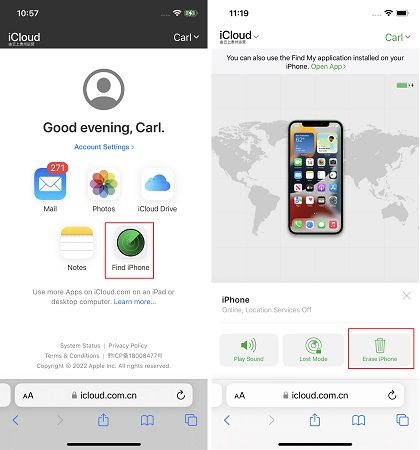
Part 3: How to Unlock iPhone 8 with iTunes
The last option for how to unlock iPhone 8 without passcode is iTunes. With iTunes, you can update iPhone software, restore iPhone, create backups and import & export data. In our case here, we use iTunes to restore iPhone and remove the forgotten passcode from iPhone 8.
- Connect your iPhone to the computer and run iTunes.
-
Click on the Summary tab and then click on the option of Restore iPhone.

- If iTunes cannot detect your iPhone 8 at first, then put it into recovery mode and then restore it..
Part 4: FAQs on How to Unlock iPhone 8
Q1: How to unlock iPhone 8 with carrier?
What we explained above is how to unlock iPhone 8 if you forgot the screen lock passcode, but some people also has the need to unlock iPhone 8 with carrier and use another SIM card. So ask your current carrier to do it or use a third-party service like theunlockincompany.
Q2: What to do after unlock iPhone 8 without passcode?
After unlocking iPhone 8 without passcode, all your data is deleted, you should set it up as a new one or recover the data using any iCloud or iTunes backup.
Conclusion
iPhone 8 is still working well and used by many people. If you had an old iPhone 8 but you forgot the passcode, how to unlock iPhone 8? It is quite easy to do. You can apply 4ukey or iTunes and if you don’t have a computer, use the Erase iPhone option or Find My iPhone. After unlocking your iPhone 8, you can use it as a new iPhone or as an alternative phone.
Speak Your Mind
Leave a Comment
Create your review for Tenorshare articles

4uKey iPhone Unlocker
Easily Unlock iPhone passcode/Apple ID/iCloud Activation Lock/MDM
100% successful unlock