How to Change Passcode on iPhone
"I want to change my iPhone passcode, how can I reset and change it? Please help!"
Before iOS 7, iPhone users protect iPhone by using a screen passcode. Since 2015, Apple introduces Touch ID and more people choose this method to unlock iPhone. The latest iPhone X series now supports Face ID.
Neverthelss, passcode is neccessary in some situations, such as after an software update or restart. You have to enter the passcode to activate the Touch ID or Face ID. Follow this guide to know how to change passcode on iPhone.
Part 1: How to Change Passcode on iPhone
For iPhone that is running iOS 7 or below. You can change passcode on iPhone 5/4s/4/3GS like below:
- Open Settings
- Tap on Passcode
- Tap on Change Passcode
How to change passcode on iPhone XR/XS/X/8/7/6s/6 with iOS 7 or later.
- Take out your iPhone and go to Settings.
- Now, go to Touch ID & Passcode.
- Enter your current passcode.
- Go to Change Passcode.
- To change iPhone passcode, you have to enter the passcode you are currently using.
- Then you will get the option to provide a new passcode again.
- Re-enter and verify the passcode again and that's it!
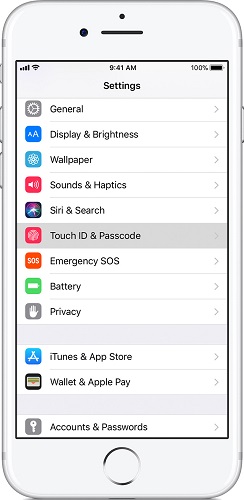
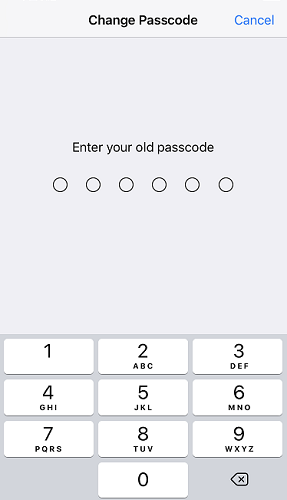
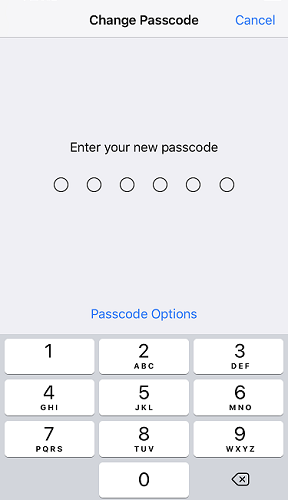
Part 2: How to Change Passscode on iPhone If Forgotten
Now, what if you forgot iPhone passcode? 4uKey iPhone Passcode Unlocker will help you unlock iPhone when you forgot your iPhone password. It can break through 4-digit/6-digit/numerical/Touch ID and Face ID info with ease. The guide to use this software is mentioned below:
You can install this program on PC or Mac, and follow the easy steps to change passcode on iPhone if forgotten.
How to Change Passcode/Reset Passcode on iPhone without Knowing It
Step 1. Connect your iPhone to computer via USB cable.

2. Tenorshare 4uKey will detect your iPhone immediately, after that click on "Start".
3. Now, you have to download the firmware package, choose a destination for the download and then hit "Download".
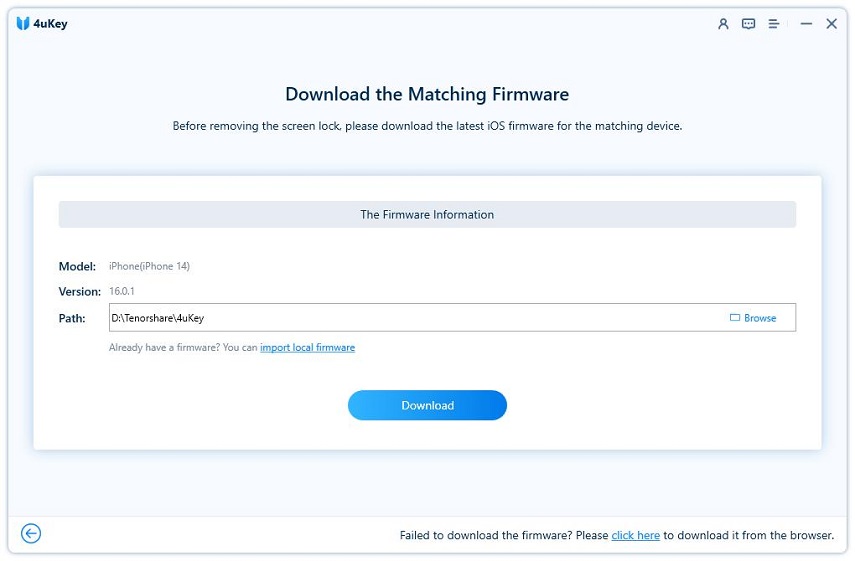
4. After the download ends; hit "Unlock Now" to unlock your iPhone.
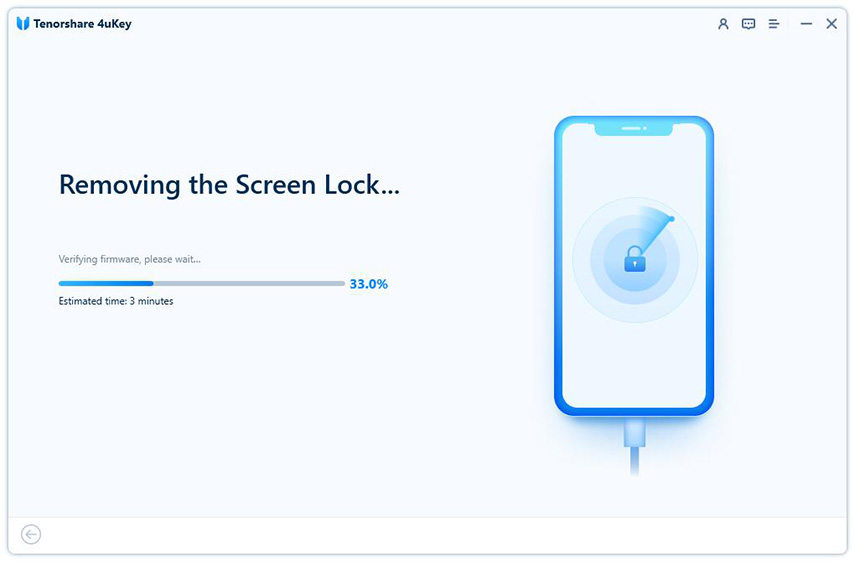
The complete procedure will take a few minutes, just stay connected. After the process, you can set up iPhone as new or restore from backup. After this, you can navigate to Settings of your iPhone and set a new passcode and your iPhone is ready for use again.
Conclusion
Thus, we already know how to change/reset passcode on iPhone. If you rememer the passcode, you can change the passcode easily in Settings; While if you forgot iPhone passcode or iPhone is disabled, you can depend on the iPhone passcode unlocker software to bypass iPhone passcode.
Speak Your Mind
Leave a Comment
Create your review for Tenorshare articles

4uKey iPhone Unlocker
Easily Unlock iPhone passcode/Apple ID/iCloud Activation Lock/MDM
100% successful unlock





