How to Unlock A Phone For Free
There are lots of people who have been posting queries like "how to unlock my phone" and asking how to unlock my device so that it will work with other carriers. Fortunately, we are here to help you with this problem. Normally, unlocking is done in two ways. The first involves unlocking a phone so that it will work with every carrier and the second unlocking stands for a password.
So, whether you are looking for a method to unlock the phone with other carriers or you want to unlock Android/iPhone screen password, you can find the relevant information here. We are going to discuss both scenarios to help the readers resolve this issue.
- Part 1. How To Unlock A Network Locked Phone For Free
- Part 2. How To Unlock Android Pattern/Pin/Password/Fingerprints
- Part 3. How To Unlock iPhone/iPad Passcode
Part 1. How To Unlock A Network Locked Phone For Free
The first term we will discuss is how to unlock a phone for free so that it can be used with any carrier. Basically, unlocking means that the device works with any network that its hardware supports. The locked device is restricted by the software so that it can only be used with a single network or carrier. And that's why people often put queries like "unlock my phone for free" on the internet. But it is not that complicated as people think it is. You can easily get your phone unlocked with a legal process
When you are buying a device, you can ask to get a device which is not bound to a single carrier. The CITA has put forward a new set of unlocking policies for cell phones and tablets. So, to know how to unlock your cell phone, you have to find out whether you are eligible for it or not. The various cellular providers inform their users when their handsets are eligible for an unlock. As you put a request, you will be able to unlock your carrier. There are third-party services too which can help you to get the job done. So, the next time you purchase a device, you should ask them whether the device is unlocked or not.
Related Read:
Part 2. How To Unlock Android Pattern/Pin/Password/Fingerprints
If you somehow get locked out your Android phone and searching for a solution online, then you should try using Tenorshare 4uKey for Android . his software will unlock your Android pattern/password without any complications. Whether you are using a pattern, PIN, password, or fingerprint lock, the software can easily unlock the device in 3 simple steps. This smart password unlocking tool has an auto system detection interface that will do the work for free.
- Unlock any android device with old or latest android version.
- Remove all kinds of the password with 3 simple steps.
- Quick and easy process with 24/7 customer support.
- 100% safe and secure unlocking in a minute.
So, here's how to unlock a lock on Android device with Tenorshare 4uKey:
Step 1: Download and install the software on your system and launch it. Now connect your device with the system and the software will automatically detect the OS version of the device. The program will further install a driver for your device.

Step 2: You will be directed to the password removal screen. Tap on the "Remove" option and the software will prepare the data environment and verify the data package. Further, the package will be sent to your device.
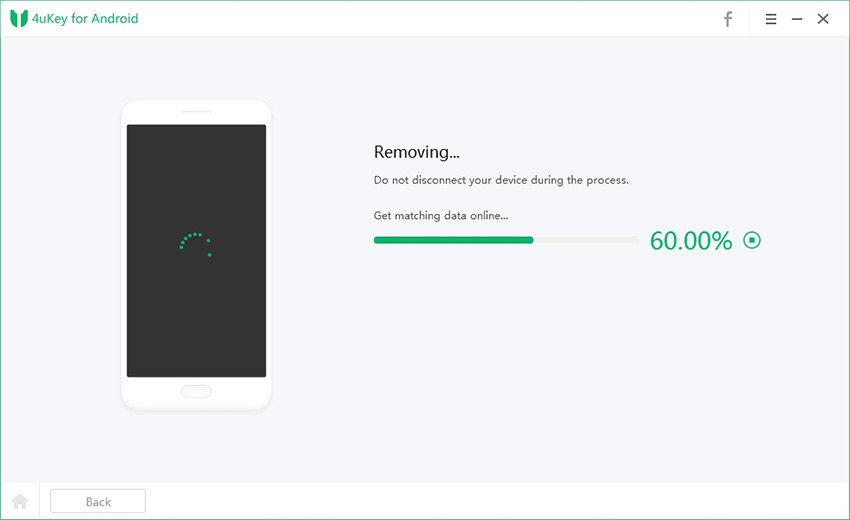
Step 3: The software will prompt you that the password removal will erase the data from the device. Click on the "Ok" button and the software will work to bypass the lock of your Android device.
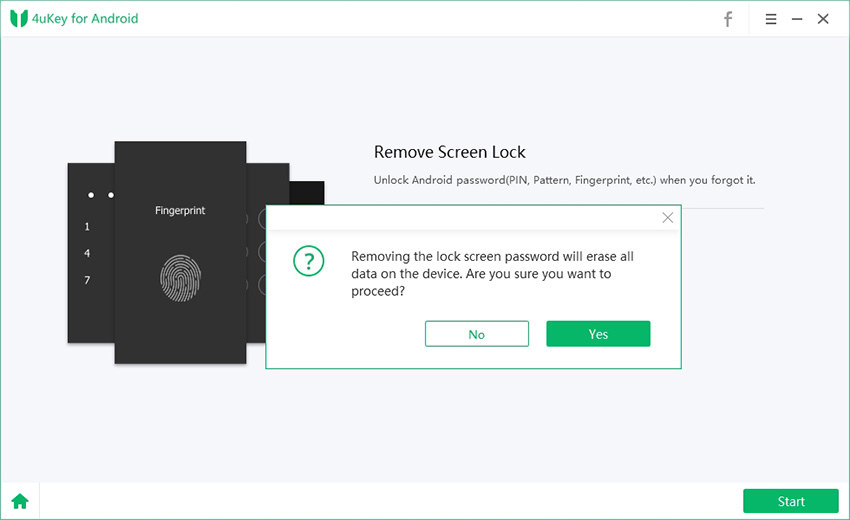
The process will only take one minute and you will be able to access your device without any hassle.
Part 3. How To Unlock iPhone/iPad Passcode
If you are looking for a method to unlock iPhone passcode, then you can rely upon Tenorshare 4uKey-iPhone Passcode Unlocker . This tool is specially designed for the iPhone and iPad to bypass their lock instantly. The software is fully compatible with all the old and latest iPhone with iOS 12.1/12. So, if you've somehow locked your device, then you can use 4uKey to unlock your iPhone/iPad.
The key features of the software are listed below:
- Bypass the digit-code, touch ID, and Face ID with few simple steps
- Available for all latest iPhone including XS.XS Max/XR
- Fix disabled iPhone/iPad without taking help of iTunes or iCloud
- Factory reset feature is also available
The step by step guide you need to follow to learn how to unlock iPhone password with Tenorshare 4uKey is given below:
Step 1: Download the software on your computer and wait as it gets installed properly. Connect your iPhone with the system and the software will detect the device automatically. Click on the Start button to initiate the process of lock removal.
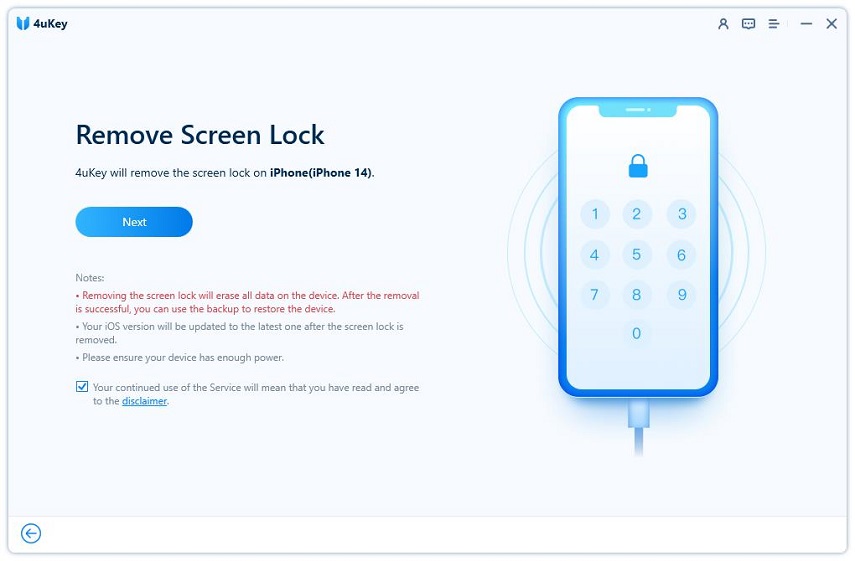
Step 2: You will be prompted to download a firmware package suitable for your device. Tap on the "Download" button and wait as the file gets downloaded.
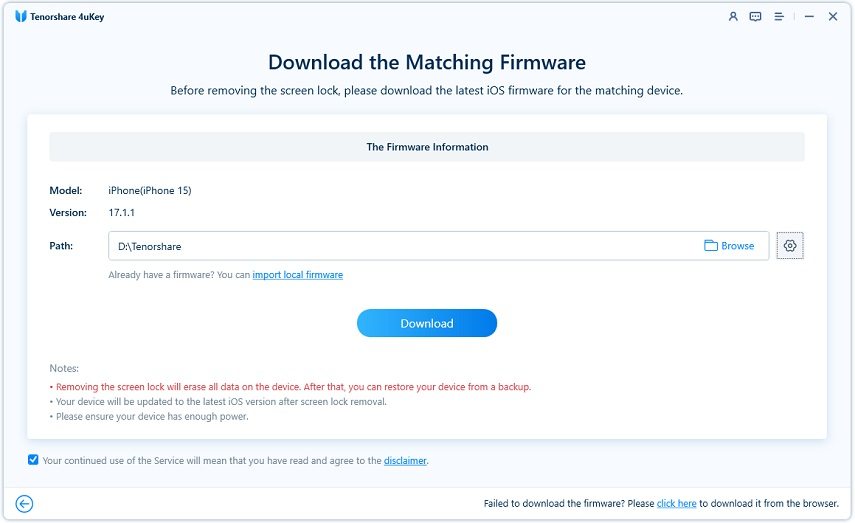
If the download fails, then you can also download it from your browser. The downloading might take time depending on your internet connection. So, make sure that you are connected to a strong network.
Step 3: Once the download is complete, you will see the "Start Unlock" option on the screen. Keep your device connected and avoid using it to prevent the iPhone from getting bricked.
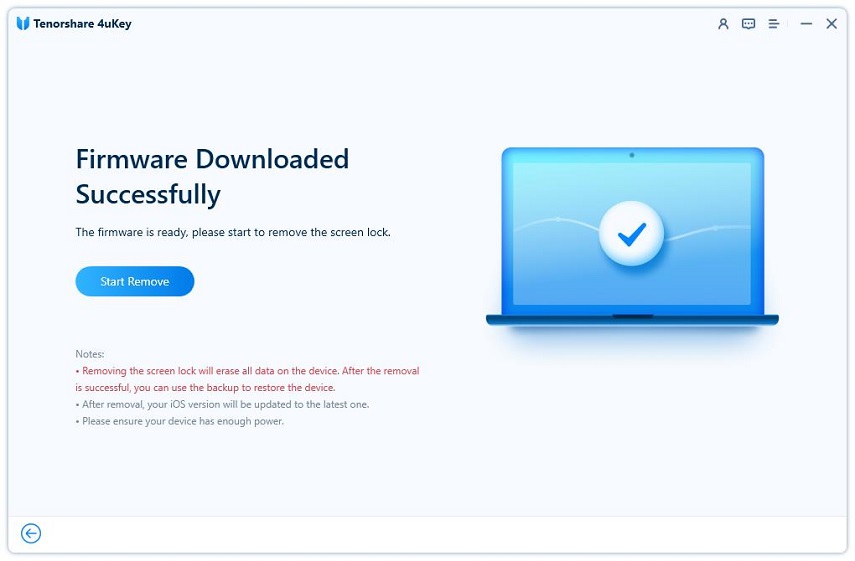
When the process is finished, you will be notified and your device will be unlocked. But remember that the password removal will erase the existing data on the device. But you can always restore the data from iPhone backup.
Conclusion
So, now you know everything you should about how to unlock a cell phone in different scenarios. When you want to unlock the device for the carrier, you have to do it manually, but for password unlocking, you can entirely rely upon Tenorshare 4uKey. Whether you own an Android device or iPhone, the software is the best choice to make them accessible again.
Speak Your Mind
Leave a Comment
Create your review for Tenorshare articles

4uKey iPhone Unlocker
Easily Unlock iPhone passcode/Apple ID/iCloud Activation Lock/MDM
100% successful unlock







