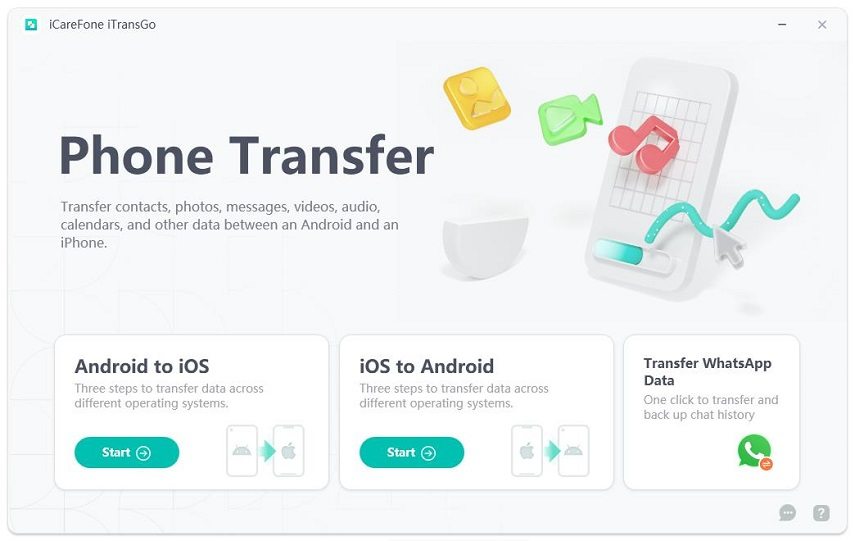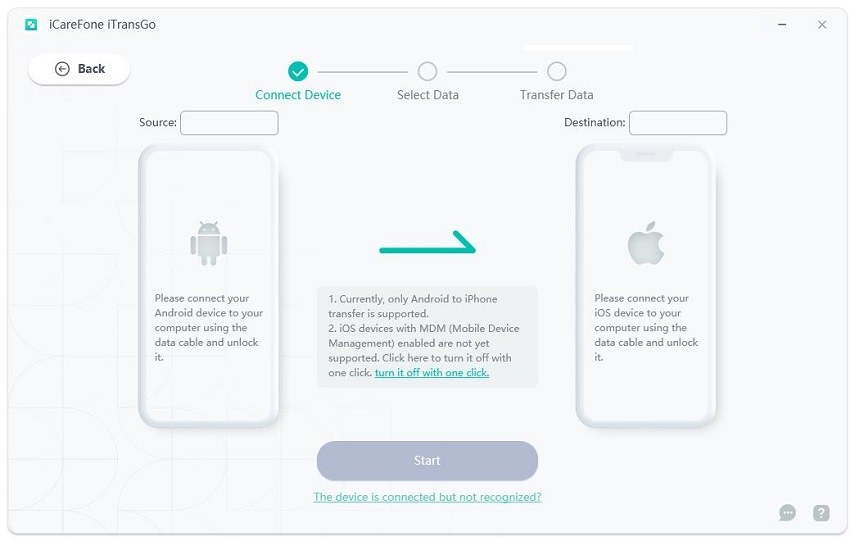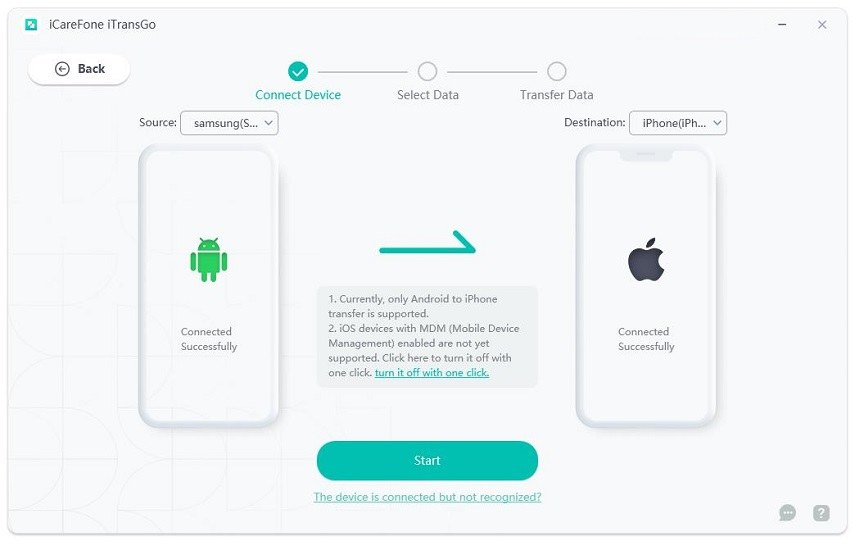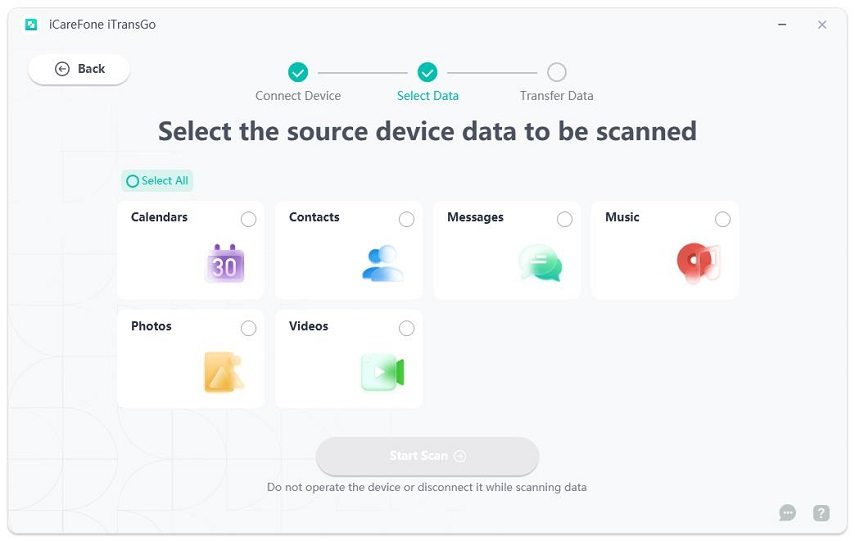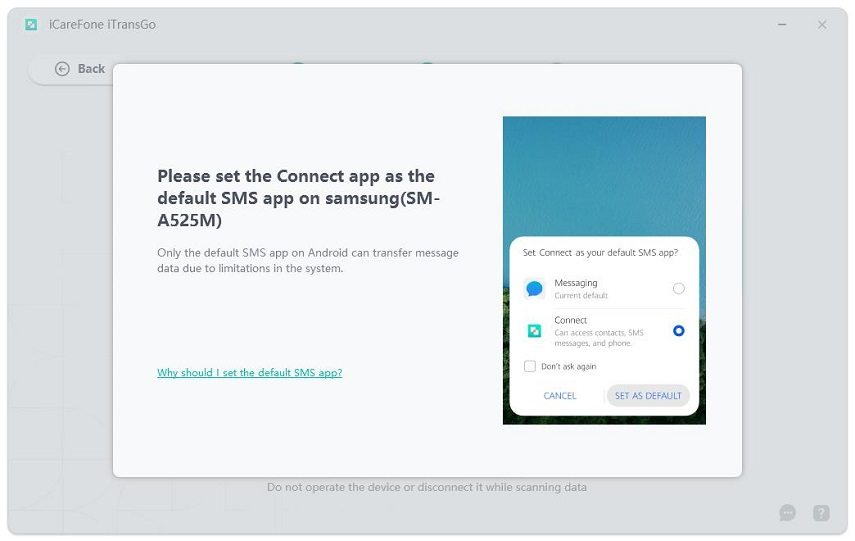If I Put My SIM Card in Another Phone Will It Transfer Everything? Answer!
SIM/eSIM cards are one of the essential needs for a phone on which you store your contacts. These contacts are important to people, and they would never want to lose them while switching to a new device.
In this article, we will discuss the question, "If I put my SIM card in another phone, will it transfer everything?" We will answer your queries regarding SIM/eSIM cards and provide a proper description. We will help you learn to transfer your SIM/eSIM data from one phone to another without hassle.
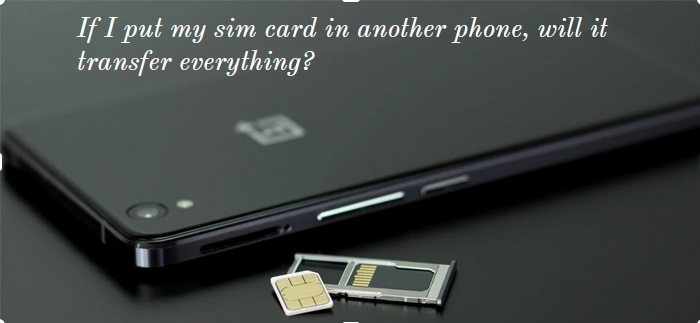
Part 1: What Data is Stored in the SIM/eSIM
There are two types of SIMs; one is physical SIM, and the other is eSIM. Let's answer what you can store on them and "Can you switch SIM cards between phones."
The physical SIM is the tangible one you can insert into your phone and eject whenever you want. It contains all your relatives and friends' contact numbers, a few text messages, and network data. To transfer the data to another phone, you only have to eject it from the previous one and insert it in the new phone. It will show all the saved information on it.
An eSIM is unlike the normal SIM cards; it is embedded in the phone's hardware, and you can't insert or eject them. You don't need to eject, but you have many advantages using it. It stores all the contact IDs, phone numbers, and carrier information. You can use the same eSIM on multiple phones but must activate the same carrier on both phones. To transfer the data, you must import the contacts from your eSIM and export them to the new one.
Part 2: What Will Happen If I Put My SIM/eSIM Card in Another Phone
In this part, we will discuss what will happen to different OS if you put your SIM/eSIM in another phone.
For Android Users
If you have inserted your SIM card into another phone, you will no longer have access to the SIM card contacts in previous phones. The SIM card takes the contacts with itself and shows it to the other phone. Sometimes, it doesn't show the contacts directly; you must import them from your SIM to your mobile phone to access them. After you transfer SIM to new phone, you can also use file-transferring tools to export all your SIM card data to another phone.
For iOS Users
iCloud is known to every iOS user and helps the user store the data there for a backup or can also be used for transferring purposes. iCloud can also save your contact files, which you can transfer.
You must upload your contacts to the iCloud ID from your previous phone and then download the file. It will take a few minutes to upload and download, while software can do it quickly.
Part 3: Tips on Put SIM Card/eSIM Card in Another Phone
1.Tips You Should Consider Before Switching Your SIM/eSIM Card
Before executing the process, certain precautions must be followed to avoid failure or mishap. The tips you must take care of before switching your SIM/eSIM card are as follows:
- You must turn off your mobile phone to eject the SIM card.
- Handle the SIM card carefully because it contains a chip on the backside. If it gets any major scratch, then it won't be able to get detected by your phone.
- Place the SIM card correctly in the SIM tray so it will not break.
2.Detail Steps To Transfer SIM/eSIM Card To New Phone
There are two ways on how to transfer eSIM to new iPhone.
a) Nearby iPhone Transfer:
You can use this method to transfer your eSIM to a new phone without hassle quickly. It has a simple step automatic transfer which will hardly take 2-3 minutes. Let's see how to transfer eSIM and how it works.
Step 1: Open Settings and Tap Mobile Data.
Step 2: Search for Setup Mobile Services and enter the settings. Tap Other Settings and select Transfer From Nearby iPhone.
Step 3: It will automatically send a notification to your older phone. You will be asked to enter the verification code on your new phone. Enter it and transfer the eSIM.
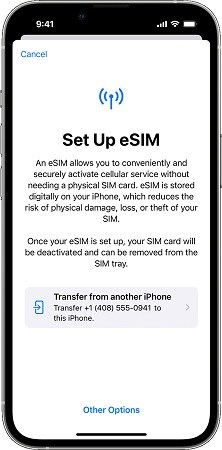
b) QR Code Transfer:
For the QR Code transfer, follow the two steps from the previous method. You have to select the QR Code from the settings. Ask your network carrier to send you the activation QR code. Scan the code using your phone's camera and add your plan data to switch your eSIM.
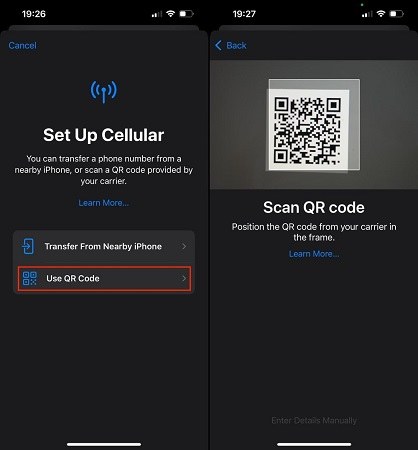
We have explained how to switch SIM cards by two methods. You can choose any of them you find suitable.
Bonus: Transfer Data to iOS after Setup without Restoring-iTransGo
iTransGo is one of the best tools for transferring data without resetting or restoring to factory settings. No matter which OS you use, it will transfer the data between distinct OS such as Android and iPhone. It offers selective data transfer instead of transferring the whole.
You can switch between 8000+ Android and iPhone devices with a single click. It is compatible with iOS and Android. The data from your previous phone will not be overwritten, and you don't need to reset the phone before the file transfer. You can transfer your contacts, multimedia, and text messages in a split second to a second phone.
So, If I put my SIM card in another phone, will it transfer everything? No, but you can follow the steps below to transfer the data you want.
Download and launch iTransGo on your PC. On the homepage, click the Start button to execute.

Connect your Android and iOS devices simultaneously to your PC via data cable. For iOS, you must tap the Trust popup to connect the device. You must enable USB debugging for Android before connecting it to your PC.

After the device detection, hit the Start button.

-
It will show you the list of data to be scanned. Select Contacts and Messages and hit the Scan Data button at the bottom

After the scanning, it will show you the selected data. Click Transfer Data and wait for a few minutes to complete the transfer

Related read Transfer Data from Android to iPhone 15/Plus/Pro/Pro Max.
FAQs about Switching SIM Card
1. What are the differences between SIM and eSIM cards?
The SIM are the tangible ones you can take in your hands and insert or eject yourself. While eSIM cannot be inserted or ejected because they are embedded in the hardware circuit of your phone.
2. Will I Lose My Contacts if I Change My SIM Card?
Yes, because every SIM has its memory and can hold up to 250 contacts or more. Each SIM card has a different memory capacity.
3. What Happens if You Put a SIM Card in A Locked Phone?
The SIM will not get detected and work in a locked phone because the authorities restrict the carrier service.
Conclusion
We have answered, "If I put my SIM card in another phone, will it transfer everything?" We have explained how to put a SIM card in another phone with different methods. But using a file-transferring tool like iTransGo will make it easier for users to transfer their data without any limitations quickly. With one click, the data will be transferred in a few minutes.
Speak Your Mind
Leave a Comment
Create your review for Tenorshare articles