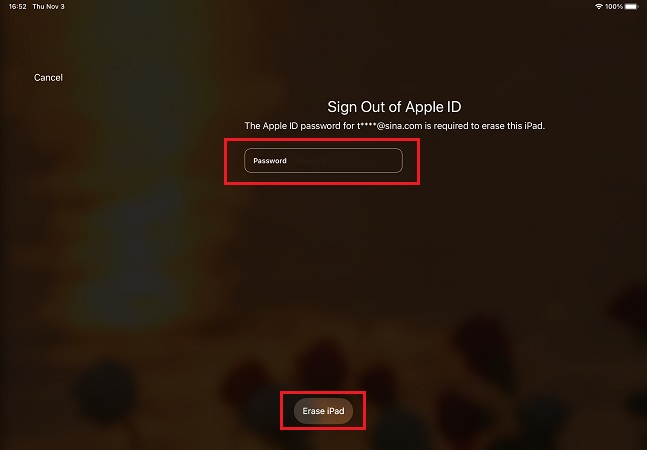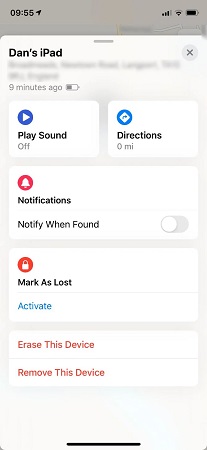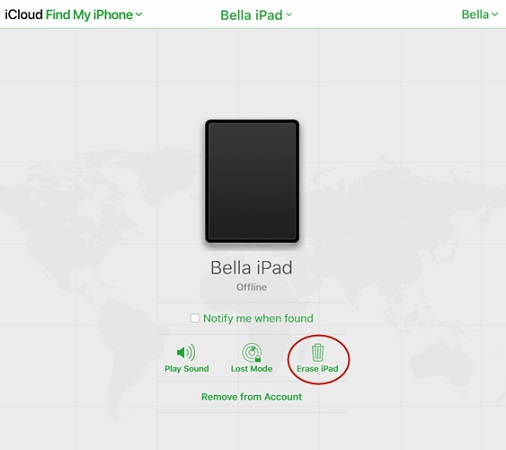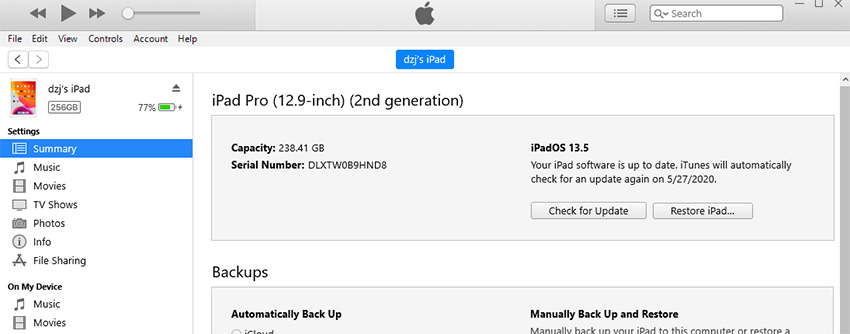iPad Unavailable No Erase iPad Option? Try These Proven Solutions
My iPad says iPad unavailable and there is no "Erase iPad" option. Any help would be appreciated. Thanks!"
iPad Unavailable can be fixed by the Erase iPad option since iPadOS 15.2. But when there is no such erase option, how can you unlock your unavailable iPad? Fear not as we have the quick fixes for iPad Unavailable No Erase Option issue. We will also provide you with the more information related to this issue.
- Part 1: What You Should Know Before iPad Unavailable No Erase Option Fix
- Part 2: Fix iPad Unavailable No Erase Option with 4uKey Unlocker
- Part 3: Other 2 Fixes for iPad Unavailable No Erase Option Issue
- Part 4: FAQs on iPad Unavailable with No Erase Option
Part 1: What You Should Know Before iPad Unavailable No Erase Option Fix
First of all, it's essential to learn more about this iPad Unavailable No Erase Option issue.
- For iPadOS 15.2 and later, iPad is provided with Erase iPad button on the iPad Unavailable or Security Lockout screen. Why you see the lock screen without Erase option? The most possible reasons are like your iPad does not have an Internet connection or Apple ID signed in.
- No matter there is Erase iPad option or not, your iPad will be erased and reset to factory settings if you want to unlock the unavailable iPad without correct passcode.
Before attempting any fixes in the next part, I still want to mention very briefly about how to fix iPad Unavailable with Erase option here.
- Tap on the Erase iPad option and tap on it again on the next screen.
Enter your Apple ID password and wait for it to finish the erasing process.

Part 2: Fix iPad Unavailable No Erase Option with 4uKey Unlocker
Considering the direct way to unlock iPad Unavailable does not work, we need to use another device such as computer and tools to solve the problem.
First, let's take a look at Tenorshare 4uKey. It bypasses the lock screen on iPads and iPhones without passcode. You can quickly follow the step-by-step guide to fix iPad Unavailable without Erase option via 4uKey Unlocker.
Download and install the latest version of 4uKey. After launching it, click on Start to begin.

Connect your iPad using a USB cable and on the next screen, click on Next.

Click "Download" to start download the latest firmware package after deciding where to save the file.

After downloading the Firmware, press the "Start Remove" button to remove your iPad Passcode.

After that, you can see your iPad as a new device without iPad Unavailable screen or a passcode.

Part 3: Other 2 Fixes for iPad Unavailable No Erase Option Issue
Though 4uKey is efficient to get into your locked iPad or iPhone, 2 more fixes are provided here to bypass iPad unavailable with no Erase option.
1. Erase iPad with Find My iPad
Find My iPad does not only locate your iPad with the same Apple ID, but also erase it without computer. On any computer or mobile, you can sign into iCloud website. And on another iPhone or Mac if you have, you can find it in Find My app. Now let's see how to still erase iPad in case of iPad Unavailable no Erase option.
Sign into icloud.com with your Apple ID. Select Find iPhone and then click your iPad from the 'All Devices' list. Next click on Erase iPad.

Open Find My app on iPhone and Mac, go to Devices tab, find and click your iPad, and then select Erase This Device.

2. Restore iPad by iTunes or Finder
The most common answer to how to unlock iPad without passcode is iTunes, which restores iPad to factory settings. And for iPad Unavailable without Erase iPad option, use iTunes on Windows PC or Finder on Mac.
- Use a USB cable to connect your iPad to the computer and start iTunes or Finder.
- After iTunes detects your iPad, click on Summary or General.
Next click on the "Restore iPad" button and confirm your selection in the pop-up window that appears.

Part 4: FAQs on iPad Unavailable with No Erase Option
1. What should I do if iPad is Unavailable with no timer and Erase iPad option?
You can use Tenorshare 4uKey, iCloud and iTunes that are explained above to bypass iPad Unavailable screen without timer and Erase iPad option.
2. Will I lose data after bypassing iPad Unavailable screen?
Yes, all the contents and settings will be erased after bypass iPad Unavailable screen without passcode. But you can restore a recent backup to get back your data.
3. Is it the same for iPhone Unavailable with No Erase Option?
Yes, no matter it is iPad Unavailable, iPhone Unavailable or Security Lockout, the solutions are the same.
Conclusion
Hope you get clear ideas about the problem "iPad Unavailable No Erase Option". When Erase iPad is not shown, turn to Tenorshare 4uKey for help. With these above-described methods, iPad Unavailable can be a thing of the past. Just remember the passcode you set to prevent your iPad from being unavailable in the future.
- Unlock iPhone without Passcode instantly
- Remove iCloud activation lock without password/Apple ID/previous owner
- Remove Apple ID or iCloud account on iPhone/iPad without password
- Bypass MDM Screen from iPhone/iPad
- Remove screen time passcode in 3 simple steps
- Fix disabled iPhone/iPad without iTunes or iCloud
- Find and view stored passwords on iPhone and iPad
Speak Your Mind
Leave a Comment
Create your review for Tenorshare articles

4uKey iPhone Unlocker
Easily Unlock iPhone passcode/Apple ID/iCloud Activation Lock/MDM
100% successful unlock