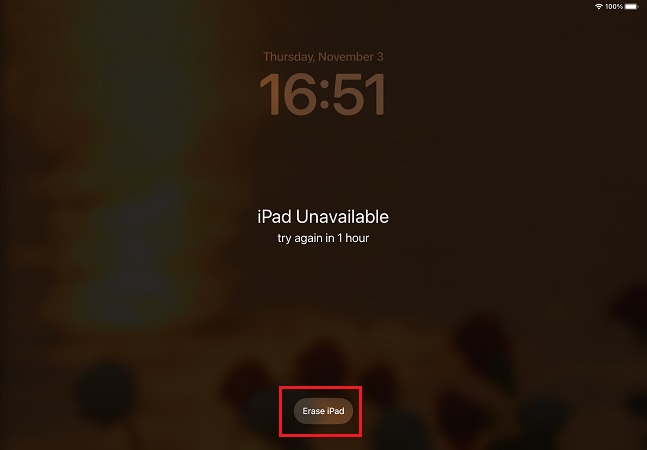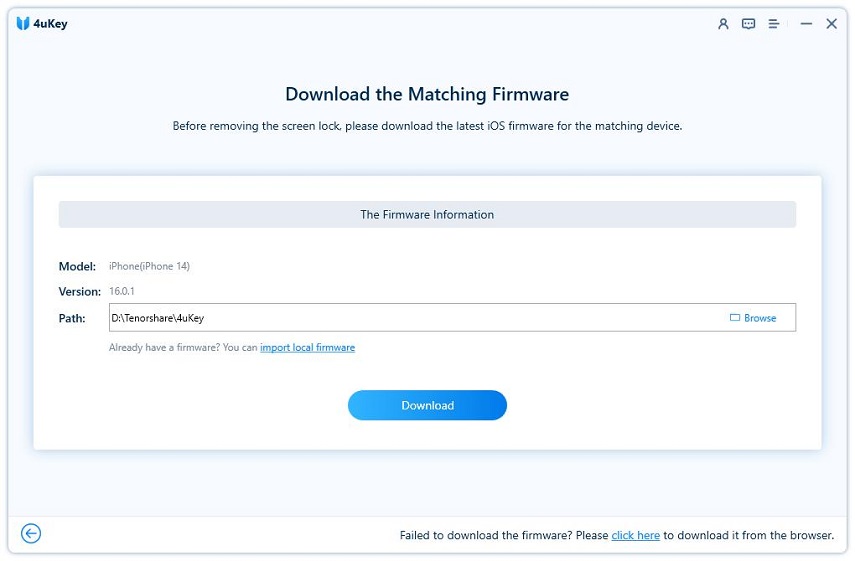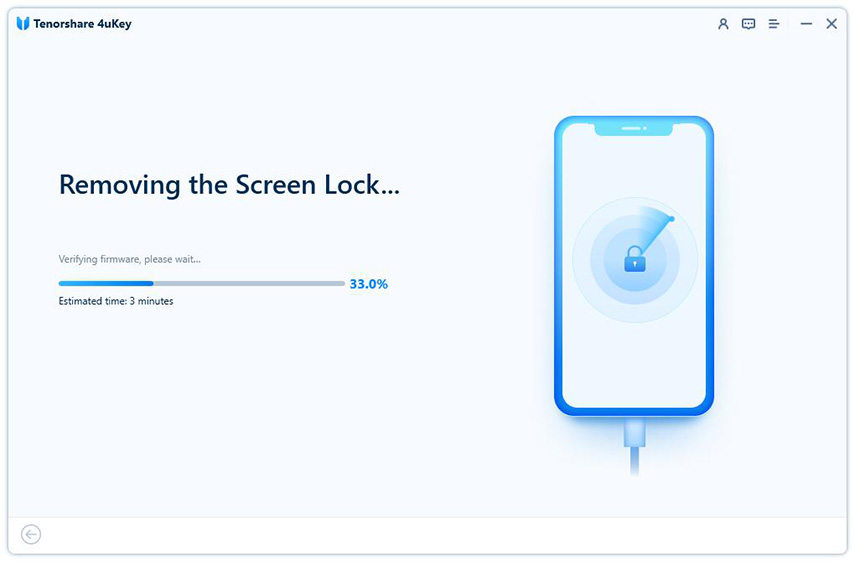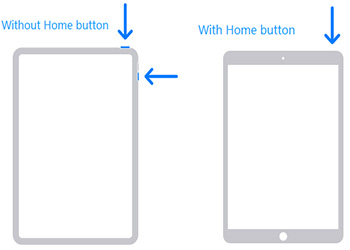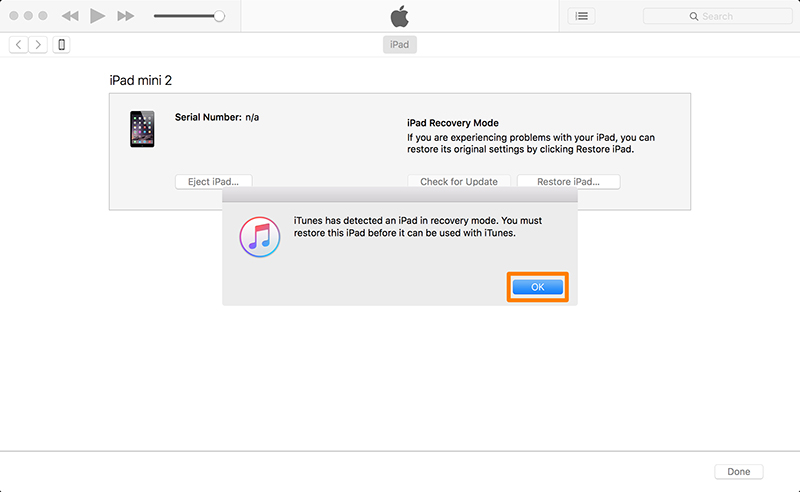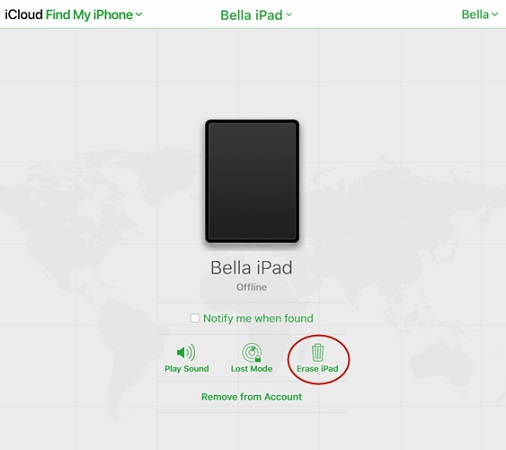How to Fix iPad Is Disabled Connect to iTunes with/without Computer
You see "iPad is disabled connect to iTunes" message on your iPad after failed passcode attempts in a row. But do you know what to do when your iPad is disabled? How do you unlock an iPad that is disabled and says connect to iTunes? You can definitely fix it with iTunes.
Download 4uKey for free, and quickly unlock iPad disabled with simple clicks. No iTunes, passcode, Apple ID or tech skills required!
But if the disabled iPad cannot connect to iTunes, or iPad is disabled connect to iTunes not working, you can go for iCloud or other third-party options. And that's why we are here with a detailed guide to help you fix iPad is disabled connect to iTunes with/without computer. Let's get started.
- Part 1. iPad Is Disabled Connect to iTunes Fix without Computer (iPadOS 15.2 and Above)
- Part 2. How to Fix iPad Is Disabled Connect to iTunes 2024 [Easy & Quick]
- Part 3. iPad Is Disabled Connect to iTunes How to Fix with iTunes
- Part 4. How to Factory Reset iPad When Disabled Without iTunes via iCloud
- Part 5. How to Prevent iPad from Being Disabled Again
Part 1. iPad Is Disabled Connect to iTunes Fix without Computer (iPadOS 15.2 and Above)
iPad is disabled connect to iTunes but I know the passcode, how can I fix iPad without computer if I don't have a PC? Do you know you can directly erase the locked or disabled iPad running iOS 15.2 and later? With this update, your iPad doesn't say "iPad is disabled", but shows "iPad Unavailable or Security Lockout" and gives the Erase iPad option on the lock screen.
iPad is disabled connect to iTunes fix without computer? If you’re signed in your Apple ID and your iPad has an Internet connection, follow the method below:
Enter wrong passcodes on the screen until you see the “Erase iPad” option.

- Then tap on it and you need to enter your Apple ID password.
- Wait the erase process to complete and you can set up your iPad again.
This solution will definitely remove the data from your iPad. So, after the iPad is fixed, you can restore it from a backup to access previous data again.
![]() Important:
Important:
This is a free way to fix iPad is disabled connect to iTunes, but it requires your Apple ID password and it only works for iPad running iPadOS 15.2 and above. Find the easier fix, Tenorshare 4uKey in next part.
Part 2. How to Fix iPad Is Disabled Connect to iTunes 2024 [Easy & Quick]
iTunes fixes this issue. That's true. But how to reset iPad when disabled without iTunes? There are many people complain about disabled iPad not connecting to iTunes, or iPad is disabled connect to iTunes not working. What can you do if your iPad is disabled and won't connect to iTunes? How to connect to iTunes when iPad is disabled then fix?
In such circumstances, try Tenorshare 4uKey to fix any disabled/locked iPad directly. It is a professional tool specifically designed for iOS device unlocking. It will unlock disabled iPad without iTunes in a few minutes.
Why 4uKey iPad Unlocker is the best tool to fix disabled iPad
- Best fix when iPad is disabled connect to iTunes not working, or disabled iPad won't connect to iTunes
- Unlock and reset iPad when disabled without iTunes/passcode/Apple ID
- Quickly fix disabled iPad with simple clicks, in minutes or even seconds
- Supports all iPhones and iPads, including iPad Pro, iPad Air, iPad mini, iPad 5th/6th/7th
- Offers free downloads & free trails for Windows and Mac systems
How to fix iPad is disabled connect to iTunes? Check these easy steps:
- Start by downloading and installing Tenorshare 4uKey on a PC or Mac for free.
Launch the program. On the main interface, click on "Start" to initiate the procedure and fix iPad is disabled connect to iTunes.

Connect your iPad to the computer via a USB cable. 4uKey will detect the iPad. Then you click Next to go on.
Choose a folder to download the firmware package and click on "Download" to proceed.

When the firmware package is downloaded, start the unlocking procedure.Then you can successfully fix "iPad is disabled connect to iTunes" issue.



This is a very efficient program that uses modern techniques to conveniently remove the screen locks from your iOS devices immediately.
[Video Guide] How to Fix iPad Is Disabled Connect to iTunes with 4uKey iPad Unlocker
%
OFF
Only for Today
20UKEY
Copy the coupon code and paste it at checkout
Only For Today
20UKEY
Copy the coupon code and paste it at checkout
Part 3. iPad Is Disabled Connect to iTunes How to Fix with iTunes
Having a disabled iPad in your hands, your first choice is to connect it to iTunes as it shows. Apple has foreseen such "forgot passcode" problems and provided the solution to get disabled iPad fixed. So here is how to reset iPad when disabled with iTunes:
Prerequisites:
- Make sure that you have a computer (Mac/PC) , and the latest version of iTunes is installed
- Make sure you have an Apple USB cable
-If you're using a PC, make sure that it has Windows 10 or later
-If your Mac runs macOS Catalina or a later version, use Finder instead of iTunes
How to fix iPad is disabled connect to iTunes? Check these steps:
- Launch iTunes on Windows PC or Finder on Mac, and connect your iPad to it.
Turn off your iPad/iPad Pro/Air/Mini and enter it into recovery mode.

"iTunes has detected an iPad in recovery mode", this will pop-up on your screen.

- Click on OK and then click the Restore iPad button and iTunes will again verify to reset your iPad. Just wait for the iPad to get restored.
![]() Tips:
Tips:
I have a new iMac running Ventura 13.1. It does not have iTunes. How do I fix iPad is disabled connect to iTunes? Try iCloud below, Erase iPhone, or 4uKey iPad Unlocker listed above instead.
Part 4. How to Factory Reset iPad When Disabled Without iTunes via iCloud
How to unlock disabled iPad without iTunes? Sometimes you might face iPad disabled connect to iTunes not working. While you are unable to connect to iTunes, besides 4uKey, iCloud can help get your iPad out of disabled mode without iTunes too. With Find My App on another trusted device, you can also fix iPad is disabled connect to itunes without computer.
How to reset iPad when disabled without iTunes? The steps to unlock your locked iPad using iCloud are mentioned below. This procedure requires a different device, whether it is a computer or an iPhone.
- Open a browser and visit the official website of iCloud. Sign in with your Apple ID.
- Select Find iPhone. On the next screen, choose your iPad from "All Devices" list.
Now, click on the "Erase Device" option to erase the device, which also removes the passcode.

Actually if you use iPhone and sign in the same Apple ID on the two devices, Find My app erases iPad too. To fix iPad is disabled connect to iTunes without computer via Find My, tap on Erase This Device.
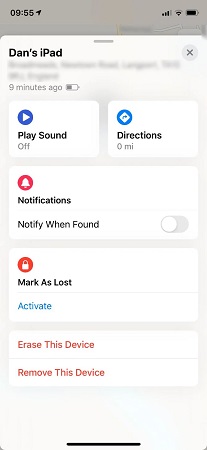
![]() Note:
Note:
Like Erase iPad method, it also requires your Apple ID and password and Find My iPhone feature should be enabled. If you are finding alternative method, consider Tenorshare 4uKey to reset iPad when disabled without iTunes/iCloud/Apple ID.
Part 5. How to Prevent iPad from Being Disabled Again
To prevent your iPad from being disabled in the future, follow these guidelines:
- Backup Regularly: Manually back up your iPad to iTunes or iCloud once a month.
- Enable Find My iPad: Activate this feature in your iCloud settings to locate your device if it's lost or stolen, and to remotely erase its data if necessary.
- Update Software Regularly: Keep your iPad up to date. These updates often include security patches that can protect your device from vulnerabilities.
- Remove Passcode or Face ID: If someone else is using your iPad, remove the passcode or Face ID to prevent accidental lockouts.
- Use Guided Access or Screen Time: These features restrict app usage and access time. Learn how to set up Guided Access by watching a tutorial on Asurion's YouTube channel.
- Turn Off Tap to Wake: Disable this accessibility setting to avoid accidental wake-ups.
Conclusion
iPad is disabled and says connect to iTunes, how do I get my iPad out of disabled mode? This article tell us how to use iTunes to fix disabled iPad. And if you cannot connect it to iTunes, then iCloud or Tenorshare 4uKey are here to unlock your locked iPad. We highly recommend 4uKey. Go for it!
- Unlock iPhone without Passcode instantly
- Remove iCloud activation lock without password/Apple ID/previous owner
- Remove Apple ID or iCloud account on iPhone/iPad without password
- Bypass MDM Screen from iPhone/iPad
- Remove screen time passcode in 3 simple steps
- Fix disabled iPhone/iPad without iTunes or iCloud
- Find and view stored passwords on iPhone and iPad
Speak Your Mind
Leave a Comment
Create your review for Tenorshare articles

4uKey iPhone Unlocker
Easily Unlock iPhone passcode/Apple ID/iCloud Activation Lock/MDM
100% successful unlock