How to Disable iPad (iPadOS 16 Included)
Have you ever though on how to disable iPad. Or have you ever seen happening this and wondered "why is my iPad disabled"? If it has happened with you and you are unaware of the reasons and consequences, then we are here to help you regarding that. In this article, we have collated that how an iPad gets disabled, what can happen if that happens as well as the possible solutions to fix the issue.
Keep reading and explore what you need to know about disabling iPad.
The Way to Disable iPad
Is the question is lurking in your mind and you want to know how to disable iPad. Though, the process is repetitive, one must understand the issues that associate disabling the iPad.
This is how an iPad gets disabled:
- After the 5th wrong passcode entry you get a warning message only.
- Upon entering wrong passcodes for the 6th time, the "iPad disabled, try again after 1 minute" message appears, locking the iPad for a minute.
- It gets locked for 5 minutes after the 7th wrong attempt.
- iPad is locked for 15 minutes after the 8th wrong try.
- Your iPad is disabled for an hour after the 9th wrong try.
- But, if you enter wrong passcodes for the 10th consecutive time, the iPad gets disabled unless you use you use iTunes to unlock it.
You Are Not Suggested to Try to Disable iPad
Before you delve deeper into how to restore disabled iPad, you need to know that, disabling your iPad is not recommended. The possible troubles you might encounter post iPad disabling are listed below.
The list of problems is following:
- iPad can't be recognized by iTunes.
- Connection between iTunes and iPad gets severed.
- Syncing with iTunes is adversely affected.
- Backing it to iCloud might get influenced.
- Accessing the media files from your iPad or the iPad itself becomes cumbersome.
- The device might act weirdly.
Solutions to Fix Disabled iPad
- The Best Way to Enable A Disabled iPad with Tenorshare 4uKey
- Fix Disabled iPad with iTunes if You have been Synced To
- Restore Disabled iPad with iCloud via Find My iPhone
The Best Way to Enable A Disabled iPad with Tenorshare 4uKey
Have you bothered about what to do when your iPad is disabled? We have the first solution in this regard, i.e. Tenorshare 4uKey. This tool can unlock a disabled iOS device or locked and password forgotten one easily. A variety of passcodes can effortlessly get bypassed using 4uKey. It supports latest iOS versions and iOS devices. Mac as well as Windows systems are compatible with this application. Moreover, you can factory reset your iPad with it and restore without using iTunes or iCloud backup.


Let's see how to enable a disabled iPad using Tenorhare 4uKey:
Step 1 At first download Tenorshare 4uKey on your computer to install it. Run after installation and click on the 'Start' button, when iPad and computer is connected through a USB.

Step 2 Now, you need to click on the 'Download' button and then allow Tenorshare 4uKey to get the iOS firmware downloaded on your iPad.

Step 3 Now you need to hit on the 'Start Unlock' button to unlock and factory reset your iPad. Once this gets done, proceed to the next move.

Step 4 Set up your iPad afresh and configure the passcodes too. Restore it using iCloud or iTunes passcode.



Fix Disabled iPad with iTunes if You have been Synced To
If your iPad is synced with iTunes before disabling, you can easily restore the disabled iPad.
- After updating and launching iTunes, get your iPad connected to the same synced computer.
- Choose your iPad from iTunes interface and then hit the 'Summary' tab.
- Click on the 'Restore iPad' option from iTunes.
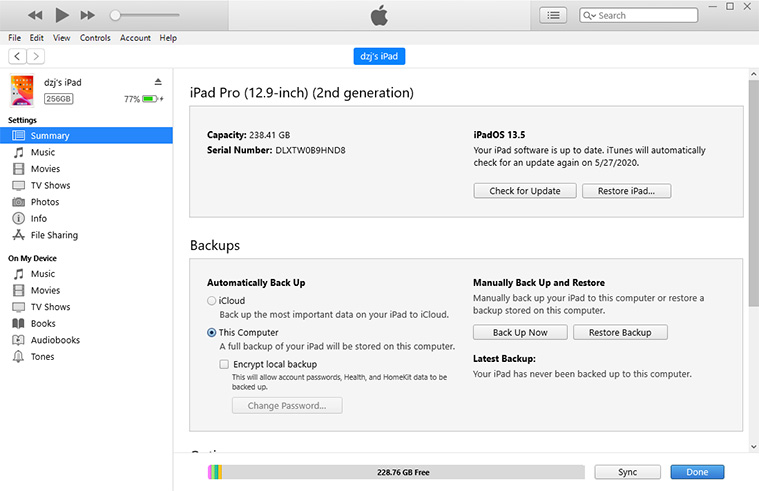
Restore Disabled iPad with iCloud via Find My iPhone
The 'Find My iPhone' feature enables you remotely restore a disabled iPad. Only if the service is turned on you can erase and then restore your iPad.
Here is how to reset iPad mini when disabled:
- Visit iCloud.com and sign in to your iCloud account.
- Click 'All Devices' and then choose your iPad. Lastly, tap on 'Erase iPad'.
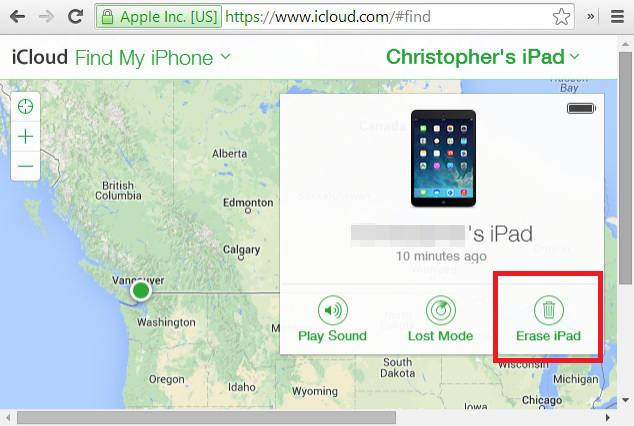
- When your disabled iPad mini is erased using 'Find My iPhone'. The device gets automatically restarted.
Conclusion
From this article, we have found that getting an iPad disabled message is not that scary at all, as you have Tenorshare 4uKey to smooth the sail. Whether enabling a locked or disabled iPad or factory resetting it for resolving underlying software glitches, 4uKey has always been a trusted mode. You don't need to undergo cumbersome and lengthy processes for activating your iPad, rather few clicks on your keyboard can fix everything in a jiffy.
Speak Your Mind
Leave a Comment
Create your review for Tenorshare articles

4uKey iPhone Unlocker
Easily Unlock iPhone passcode/Apple ID/iCloud Activation Lock/MDM
100% successful unlock



