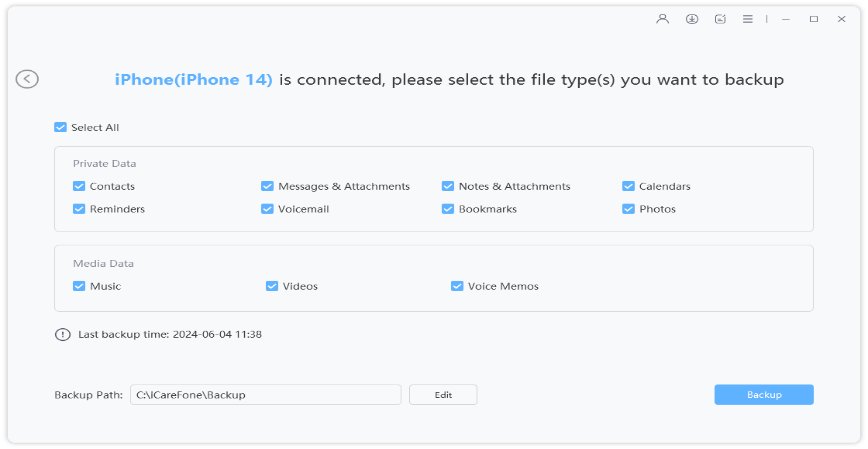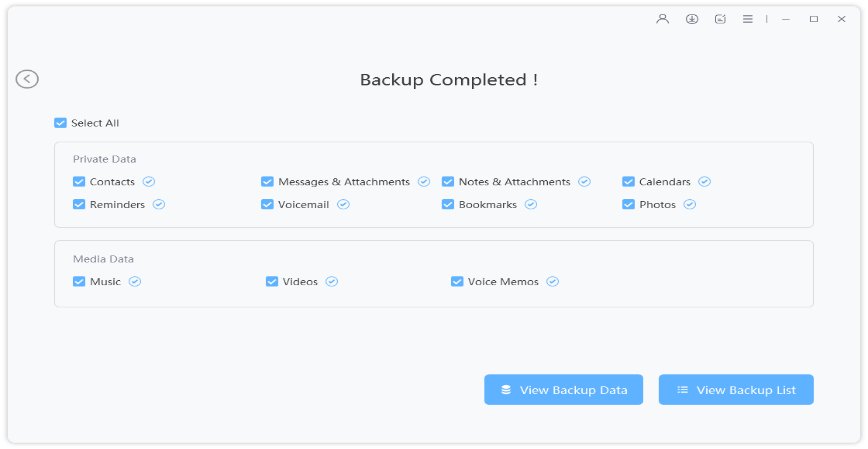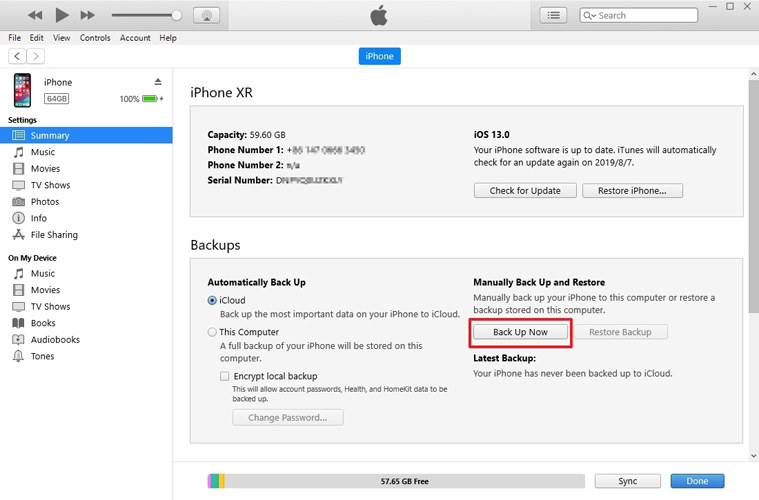How to Backup Disabled & Locked & Unavailable iPhone in One-Click
Is there a way to backup disabled iPhone without trusting computer? My iPhone is disabled, and I can't access anything. I never trusted a computer before, so now I’m stuck. Any solutions?
- from Reddit
Get the messages "iPhone is disabled try again in 1 minute"? If you entered the passcode incorrectly for 10 times in a row, your iPhone will become completely disabled and you have to factory restore it. However, you will lose all data on your iPhone after factory resetting.
Here comes a question, "how to backup a disabled iPhone?" Well, that's easy to backup an iPhone that is locked. We will list easy ways to backup a disabled/locked/unavailable iPhone without passcode.

- Part 1: How to Backup A Disabled iPhone without Passcode/iTunes [iPhone 16 Supported]
- Part 2: How to Backup Disabled iPhone with iTunes [Windows]
- Part 3. How to Backup Locked iPhone Without Passcode via Finder [Mac]
- Part 4: How to Unlock Unavailable iPhone Without Passcode
- Part 5: FAQs of Backup A Disabled iPhone
Part 1: How to Backup A Disabled iPhone without Passcode/iTunes [iPhone 16 Supported]
Plug your locked iPhone into computer with iTunes opened, but unable to backup it? Don't worry, here is an easy way to backup a locked iPhone without passcode or iTunes. What you need is Tenorshare iCareFone, the best free iPhone backup tool. You can choose specific types of data to back up, such as photos, contacts, messages, and more.
iCareFone is designed to perform backups quickly, often completing the process in a matter of minutes, regardless of the amount of data being backed up. You can also use it to restore iPhone when it is disabled. It supports a wide range of iOS devices and is compatible with the latest iOS 18 versions, and iPhone 16.
- Free backup everything you need on iPhone/iPad/iPod
- Transfer music, photos, videos, contacts, SMS without limitation
- Selectively restore files without erasing current data
- 1-Click to transfer photos from iPhone to PC/Mac
- Sopport the latest iOS 26 and iPhone 16
How to Backup an iPhone That Is Locked without Passcode/iTunes
- Firstly, free download and install Tenorshare iCareFone on your computer. Run the program and connect your iPhone to computer via USB cable. On the main interface, select "Backup & Restore".
-
Now check the box before the files you want to backup or simply select all. Click "Backup" to backup iphone when disabled without iCloud/iTunes. The backing up time depends on the size of your iPhone data.

-
Once it finished, you can click "Restore to device" or "Export to PC" to backup locked iPhone to computer.


Video Guide on How to Backup Disabled iPhone with iCareFone
Part 2: How to Backup Disabled iPhone with iTunes [Windows]
If you have ever synced your iPhone with iTunes before and haven't restarted your iPhone eversince, you might be able to backup disabled iPhone with itunes. But this method is inconclusive. It will probably ask for the passcode if you try to back it up.
![]() Note:
Note:
This method works only when you have made a backup of your iPhone on a trusted-commputer.
- Connect your iPhone or iPad to your computer via USB and open iTunes
-
Click on the device icon in the tab bar and click Back Up Now to start backup your device.

Now you have successfully backup unavailable iPhone with itunes, you can restore data to your iPhone later.
Part 3. How to Backup Locked iPhone Without Passcode via Finder [Mac]
You have known how to backup locked iPhone to computer using iTunes, now let's see how to backup iPhone that is disabled on Mac in Finder in following. The steps are quite similar, the difference you need to do it on Finder.
- Use a cable to connect your iPhone to your Mac.
- Open Finder on your Mac, and in the sidebar, you'll see your iPhone listed under "Locations." Click on your iPhone to select it.
- At the top of the Finder window, you'll see tabs like "General," "Info," "Music," etc. Click on "General".
- Under the General tab, you'll see an option labeled "Back up all of the data on your iPhone to this Mac". Check this option.
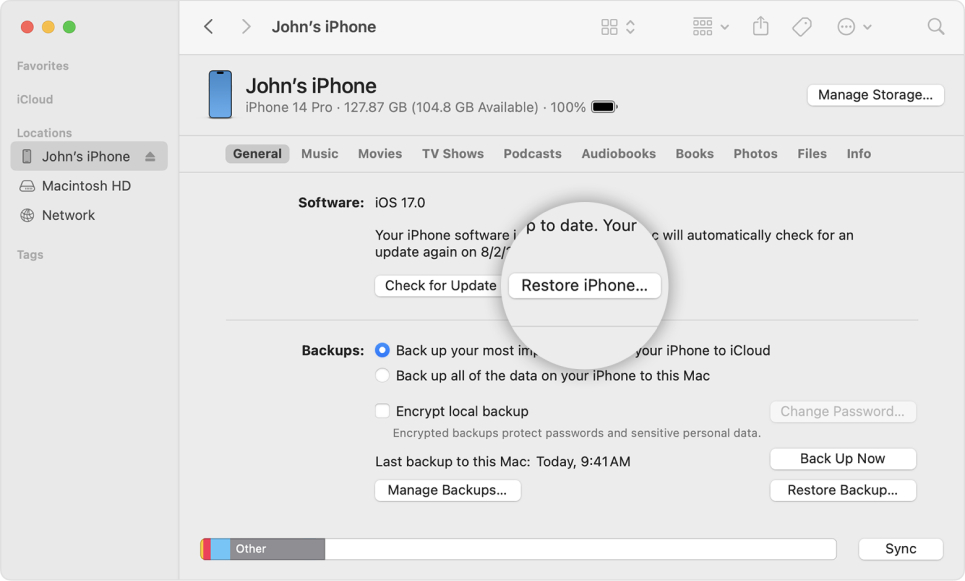
Part 4: How to Unlock Unavailable iPhone Without Passcode
After backing up locked iPhone, now comes to unlock unavailable iPhone. There is an official way to remove passcode on iPhone via iTunes, however, it’s very troublesome because you need to manually enter the recovery mode and then connect to iTunes to restore your iPhone.
Is there a quick and easy method to unlock a disable iPhone without passcode? Of course, Yes! Tenorshare 4uKey is such a tool to remove any iPhone lock screen in 3 steps! Let’s see how it works:
-
After installation, launch the program and click the option of "Unlock Lock Screen Passcode".

-
Then, connect the disable iPhone to computer via a USB cable. When the iPhone is detected, click “Start” button to get started.

-
Later, it will require you to download the latest firmware package. Just simply click “Download” from the main interface, it will download automatically. Once completed, click “Start Click” to unlock iPhone unavailable.


Video Guide: How to Unlock Unavailable iPhone Without Passcode
FAQs of Backup A Disabled iPhone
1. Can I backpup disabled iPhone without trusting computer?
Some people asked question like "how to backpup disabled iphone without trusting computer" in reddit, well, the answer is no. Trusting a computer is a security measure implemented by Apple to ensure that only trusted computers can access the data on your iPhone.
2. Can you Backup iPhone while Disabled?
It depends on the situation. If it is disabled because you enter the wrong passcode too many times, and you have previously synced to the iTunes on computer, then Yes.
3. How Can I Recover Data from Disable iPhone?
You can use iCareFone to backup locked iPhone and restore backup to your original device or another new one.
Conclusion
So we have shown you how to back up locked, disabled, and unavailable iPhone. If you want to back up locked iphone without passcode/iTunes, Tenorshare iCareFone with be your best choice. By the way, if you need to unlock the locked iPhone without passcode, 4ukey is here to help.
Speak Your Mind
Leave a Comment
Create your review for Tenorshare articles

Tenorshare iCareFone
Best Free iPhone Transfer & iOS Backup Tool
Easily, without iTunes