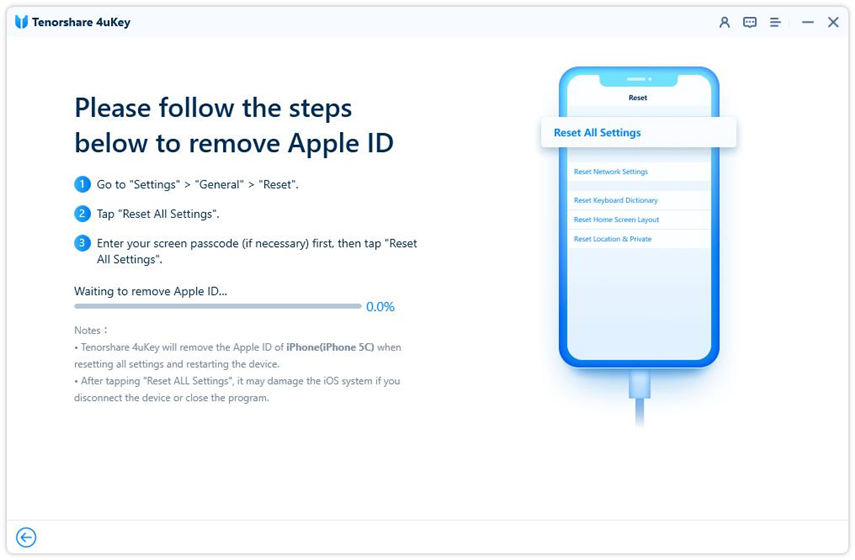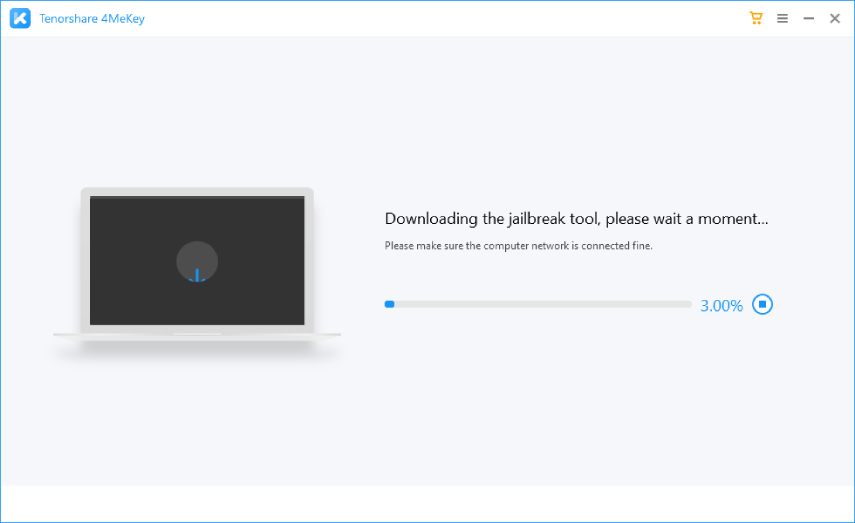FAQs About 4uKey Activation Unlocker [Newest]
Our topic today is 4uKey activation unlocker. iCloud activation lock is designed to protect your iPhone, but it can be a problem if you forget the passwords. And 4uKey can help users remove Apple ID without passwords. But some people feel confused about 4uKey unlock Apple ID and 4uKey activation lock. Don't worry and continue reading because we explain everything about this feature and how it works.
- Part 1: What is iCloud Activation Lock
- Part 2: Can 4uKey Remove Activation Lock
- Part 3: How Does 4uKey Remove Apple ID
- Part 4: How to Bypass Activation Lock on iPhone with 4MeKey
Part 1: What is iCloud Activation Lock
Activation lock is basically a feature available on iOS that stops people from using your device without iCloud information. It is automatically enabled if you turn on Find My on iPhone, iPad or iPod. After you factory reset the device, you need to enter the Apple ID and passcode in the activation lock page. It can be a headache if you forget the password or buy a second-hand phone. Now let's talk about 4uKey activation lock.
Part 2: Can 4uKey Remove Activation Lock
So, as 4uKey activation unlocker, can 4uKey remove the activation lock? Well, 4uKey helps unlock Apple ID without passwords. But it is useful only when you can unlock your iPhone and use it normally.
For example, you open Settings and want to turn off Find My iPhone, and find yourself forget the password, then you can use 4uKey unlock Apple ID. On the other hand, if you got yourself stuck on the activation page while setting up iPhone, then 4uKey is not available. But there is another product can help with this situation.
Part 3: How Does 4uKey Remove Apple ID
When you search 4uKey bypass activation lock. if your demand is to unlock the old Apple ID without passwords, let's first see how Tenorshare 4uKey remove Apple ID. After this process, you can set a new Apple ID and use all function on your iPhone or iPad.
Download 4uKey for PC or Mac. Once the tool is installed, run it and choose the “Remove Apple ID” from the dashboard.

Connect your iPhone to it and click on Start Remove to begin.

1. If Find My iPhone is turned off, you don't have to do much as the tool will immediately unlock your Apple ID. It will take a few seconds to complete the process.
2. If you are using the 11.4 iOS version and Find My iPhone is on, then Reset All Settings. After that, the program will remove the Apple ID automatically.

3.1 If you are using iOS 11.4 or later and Find My iPhone is on, set a screen lock passcode and enable Two-Factor authentication. After that, download the firmware package.

3.2 Once the downloading is completed, choose the “Start Remove” option and wait for a few seconds until the Apple ID is removed.
3.3 Finally, make sure follow the on-screen steps to activate your device.

And 4uKey is also known as iPhone passcode unlocker. It can:
- Remove all type of screen locks on iOS devices when you don't remember them.
- Turn off screen time passcode without losing your device data.
- Bypass the MDM login page to get full access to your iPhone.
Part 4: How to Bypass Activation Lock on iPhone with 4MeKey
Don't know how to bypass the Activation Lock and can't access your iPhone? Don't worry. Instead 4uKey activation lock, you can use Tenorshare 4MeKey to bypass Activation Lock within a few seconds. It supports the latest iOS 16.5, and make sure your devices are on the list before using.

Download the program from the official website and click the “Start to Remove” option.

Connect your iPhone with USB before starting the process. Read all the instructions carefully and click “Next”.

This software will jailbreak your device. If you are connected with Mac, the jailbreak process won’t take much time. In case you are using a PC, you need the help of a USB drive with more steps.

Once the jailbreak is done, confirm the device information. After that, Click the "Start" button.

Within a few seconds, this software will bypass the Activation lock, and you can now enjoy all the features of your iPhone.

Btw, it can also unlock the Apple ID from iPhone, in this situation, you can pick either of the two. Or you can decide depending on other features of these two great products.
In Short
This article was all about 4uKey activation lock and how you can use Tenorshare 4uKey to remove Apple ID without passwords. Plus, we have mentioned how you can easily bypass the Activation lock using Tenorshare 4MeKey. If you have more questions about 4uKey activation unlocker, feel free to leave us a comment.
Speak Your Mind
Leave a Comment
Create your review for Tenorshare articles

4uKey iPhone Unlocker
Easily Unlock iPhone passcode/Apple ID/iCloud Activation Lock/MDM
100% successful unlock