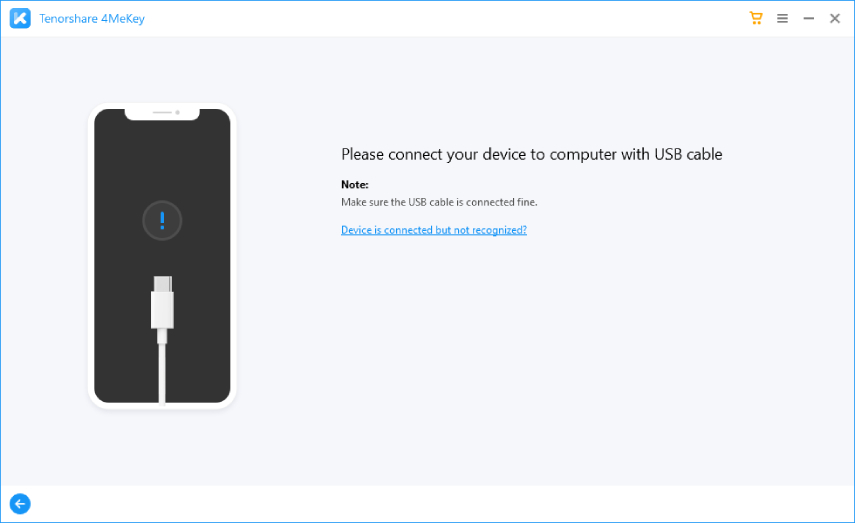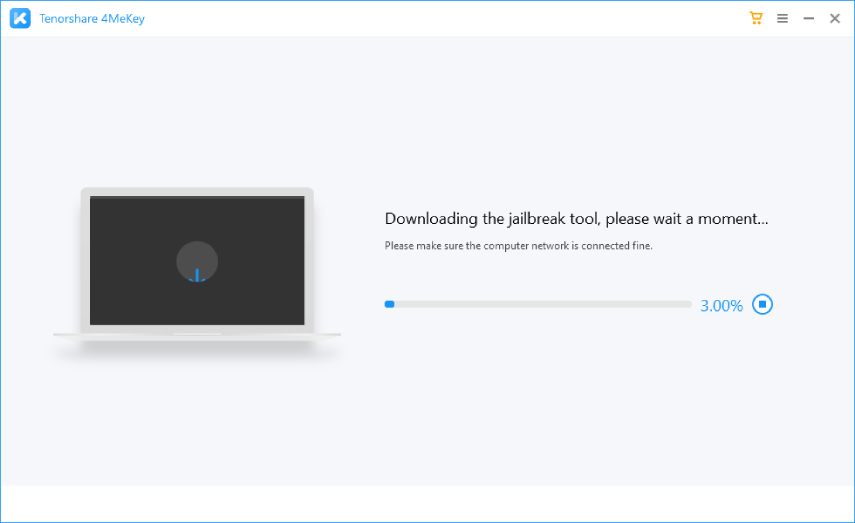If iCloud Status Clean, How to Remove iCloud Activation Lock
“Hey, I am thinking of buying a second-hand iPhone. But I am concerned about the IMEI and iCloud Activation lock. I have checked the IMEI from an online website, and it says iCloud status is clean. So, my question is, does the phone has iCloud logged in it?”
If you are planning to buy a second-hand iPhone and think that any online checker will provide you the correct information about iCloud, then you are wrong. First, don't believe in the online tools, and second, if the iCloud status is clean, you still have to remove the iCloud Activation lock. Below is the complete guide that will help you to resolve this problem.
- Part 1: Do You Really Know iCloud Status Clean Meaning?
- Part 2: How to Remove Activation Lock If iCloud Status Clean?
- Part 3: Can I Remove Activation Lock If iCloud Status Lost?
- FAQs about iCloud Status
Part 1: Do You Really Know iCloud Status Clean Meaning?
iCloud Status clean means that your device is associated with the iCloud account. Hence, you will be asked to enter the username and password to restore the account easily. If you are using a second-hand device, make sure to contact the previous owner, so you can easily get the username and password. Apart from that, iCloud status clean also means that your device has not been stolen.
On the other hand, lost means that your device is linked with the iCloud account and has been reported or stolen. Also, it has to Find My iPhone enabled, so you’ve to find the previous owner to deactivate this option. Below we have explained how you can use it to remove the Activation lock.
Part 2: How to Remove Activation Lock If iCloud Status Clean?
Here are 4 ways that you can use to remove the Activation lock if the iCloud status is clean. Let’s discuss them one by one.
Way 1. Remove Activation Lock Using 4MeKey
If Find my iPhone is on and you have iCloud status clean, it doesn’t mean that your Activation lock is off. Therefore to remove it, you have to use a third-party application called official website. This tool is highly effective if you want to remove the iCloud Activation lock. Below are the steps that you can follow to complete this process.
Go to the official website and download the tool. Select the first option to start "Remove Activation Lock" and accept the risk warning.

Now, make sure that your device is connected to the PC or Mac.

Jailbreak your iPhone by following the methods on the screen.

After you have jailbroken your device successully, then please confirm your device information and proceed the next step.

After that, your iCloud Activation locked will be removed easily.

If this method didn’t work, try using way 2.
Way 2. Unlock Locked iCloud with IMEI Number
If iCloud status clean and even Find my iPhone is on, you can unlock the iCloud using the IMEI number. You can easily find the IMEI number on the SIM tray. However, make sure that you can find the IMEI numbers on the back of the old versions. If you don't have the IMEI number, we recommend trying way 3.
Way 3. Get in Touch with the Previous Owner If Status iCloud Clean
If you get iCloud status clean, it means there is no issue in the device, and it can be used for further purposes. However, if the Activation lock is there, we would recommend you to contact the previous owner for that. As they will provide you the Apple ID and password, so you can remove the lock easily.
Way 4. Does Jailbreak Work If iPhone Lock iCloud Status Clean
Many people think that the jailbreak method helps to unlock the Activation lock, but it is not a permanent solution. It does have a link with an Activation lock, but somehow you will be asked to enter the iCloud ID and password to complete the process.
Part 3: Can I Remove Activation Lock If iCloud Status Lost?
In case your iPhone is lost, and it shows iCloud status lost, you can use different ways to remove the Activation lock. For example, you can contact the support and provide them all the details to verify that you are the actual owner. The second way is to visit iCloud.com and enter your ID and password, close the accounts associated with it.
FAQs about iCloud Status
Q1.What is lost mode on iCloud?
In case your device is lost, you are put in the lost mode that will help to protect your data. In addition, using this mode, you can protect your personal information, etc. However, to use this option, you will be asked to enter a passcode. In case you didn't set any passcode, don’t worry because you will be provided with the option. Moreover, you can also set the customized message on the screen, which will help the finder to search your place.
Q2. How do I know if iPhone is in Lost Mode?
You won't be able to access any details, and also your device will be locked. However, keep in mind that lost mode can only be used when you have enabled “FIND MY iPhone.” In addition, you will see the customize messages which will also show that your device is in lost mode.
Q3. What happens when you mark it as lost on Find My iPhone?
It will be locked using a passcode, and no one will be able to access your information. Moreover, it will also close the Apple Pay option. However, the good news is that you can show your contact details on the screen.
Q4. How do I check iCloud status on iPhone?
You can use the IMEI number or Serial number to check your iCloud status. In case you haven’t remembered the IMEI number, you can get it from the backside of your iPhone or from the settings. Summary
This whole article was on Find my iPhone and iCloud status clean. So, if you want to know how this thing work read all the details carefully. Moreover, if you want to remove the iCloud activation lock, you can use 4MeKey, which is a reliable device from Tenorshare. Furthermore, iCloud Status clean is a good way to show if your iPhone is linked with iCloud or not.
Speak Your Mind
Leave a Comment
Create your review for Tenorshare articles