4uKey - One-Click Easy iPhone/iPad Unlocker
Unlock Screen Lock/Apple ID/MDM/Screen Time Passcode Instantly
Easy iPhone/iPad Unlocker
Unlock iPhone Passcode Instantly
Apple’s Activation Lock is a powerful security feature built into every iPad with Find My iPad enabled. It links the device to an Apple ID, preventing unauthorized access if the iPad is lost or stolen. While it protects owners, it can also cause problems like iPad locked to owner.

Recently, search interest in iPad activation lock removal remains high — especially for older models like iPad mini 1 (A1432) and iPad Air 2. This in-depth guide is written to help owners regain access legally and safely. It combines official Apple solutions and tool-based methods like 4uKey iPhone Unlocker.
Activation Lock was introduced with iOS 7 in 2013 as part of Apple’s Find My iPhone/iPad service. Its main purposes are:
Activation Lock is automatically enabled when Find My iPad is turned on. It prevents anyone from:
Before attempting removal, confirm if the iPad has Activation Lock enabled.
If the iPad is not yet set up and you see:
Activate iPad – This iPad is linked to an Apple ID. Enter the Apple ID and password that were used to set up this iPad." …it is activation locked.
If you can access the home screen:
If you are the rightful owner, Apple provides legitimate ways to remove Activation Lock.
If you've forgotten your Apple ID or password, recovery is often the simplest solution. This is a quick and straightforward, but it requires access to your Apple ID and security credentials.
Here's how to do it:
How to bypass activation lock iPad pro/iPad Mini? Try to use iCloud as your iPad activation lock removal tool. This approach effectively bypasses the activation lock on iPad devices, providing a free and straightforward solution.
To bypass activation lock on iPad using iCloud for free, follow these simple steps:
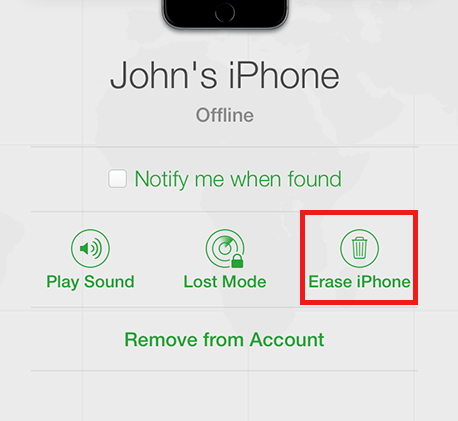
After completing these steps, the iPad will be erased from its previous Apple ID, and the activation lock should be bypassed.
To bypass activation lock on iPad using iCloud, you'll need the Apple ID and password associated with the device. If you've forgotten these credentials, consider using 4uKey iPhone Unlocker, the best iPad activation lock removal software without Apple ID or password.
If other methods don’t work, contacting Apple Support is an option for all iPad models. Apple can help remove the Activation Lock if you provide valid proof of ownership.
This method is ideal for users who:
Steps to Bypass iPad Activation Lock via Apple Support:
How to remove activation lock without previous owner's Apple ID and password? Don’t worry because 4uKey iPhone Unlocker will help you.
It supports many powerful features and most iPad models, including iPad 4/5/6/7, iPad mini, iPad Pro and more. You can also try iPad with model numbers like a1432, a1395 and a1416. 4uKey is easy to use and doesn’t require much expertise. You can effortlessly bypass the iPad iCloud lock in no time.
Here will shows you how to remove activation lock without previous owner on iPad, including iPad Mini/Pro:
Download and install 4uKey for free on the computer and choose "Remove iCloud Activation Lock". Then connect your iPad to your computer.

Choose “Next” to remove iCloud Activation Lock. To prevent file system damage, your iPhone/iPad will first enter recovery mode first.


When done, your iPhone/iPad will begin the jailbreaking process. Please wait patiently.

When your iPhone/iPad is jailbroken successfully, 4uKey will automatically bypass iPad activation lock.

Soon you can see that you've successfully bypassed Activation lock on iPad.

How to remove activation lock on iPad? If you're looking for a free method to bypass the Activation Lock on your iPad without a password, using DNS Bypass is an option. However, this method is limited to certain iOS versions (iOS 7 to iOS 8.1.3) and might not provide a permanent solution.
How to bypass Activation Lock on iPad via DNS Bypass:
Begin by turning on your iPad and selecting your country or region during the setup process.
On the "Wi-Fi" selection screen, tap the small “i” icon next to your chosen Wi-Fi network.
In the Wi-Fi settings, you’ll see an option for DNS. Enter one of the following DNS addresses based on your location:
After entering the correct DNS, tap “Back” in the top left corner, then choose your Wi-Fi network from the list and enter the password.
Once connected to Wi-Fi, tap "Back" again to go to the iCloud bypass screen. From here, you should be able to access your iPad.
Although DNS Bypass is free, it's not a permanent solution and only works for older iOS versions like iOS 7 to iOS 8.1.3. For a more reliable and efficient method that supports iOS 9 and later, consider using 4uKey iPhone Unlocker.
Apple has embedded Activation Lock at the component level since iOS 18 update. Parts like batteries, displays, and logic boards are now tied to a user’s Apple ID. This change aims to prevent theft by limiting the reuse of these components across devices.
Hardware bypass involves physically modifying the device to disable this lock. It is highly technical and risky, suitable only for professionals.
Typical Steps:
Why is iPad mini 1 (A1432) activation lock removal critical? This Wi-Fi only compact tablet is still popular in the second-hand market. Searches for “iPad mini 1 activation lock removal free” are abundant.
Bypass Options:
Post-bypass, the iPad is functional for apps and browsing but lacks iCloud, FaceTime, and receives no Apple updates.
Why does iPad Air 2 activation lock removal matter? Strong performance and still in use. Common search: “iPad Air 2 iCloud lock removal”.
Bypass Options:
Post-bypass device behaves as a walk-around; online features are blocked.
Still used in schools and businesses, this model’s older iOS makes it a common target for “iPad Air iCloud lock bypass” searches.
Bypass Options:
Post-bypass: Suitable for offline apps, but no Apple services or updates.
Legacy devices are still popular in budget markets and education. Many remain tied to old Apple IDs.
Bypass Options:
Post-bypass: Works for basic offline use, no iCloud, FaceTime, or updates.
Legality: Bypass is only acceptable for devices you own or have explicit permission for. Unauthorized bypass may violate laws.
Function Restrictions: iCloud, FaceTime, iMessage, and OS updates likely disabled post-bypass.
Re-lock Risk: Apple server may re-enable Activation Lock when the device connects.
Scam Alerts: Avoid services demanding cryptocurrency, gift cards, or offering “guaranteed” fixes without proof of ownership.
Device Stability: Jailbreak or resistor removal may damage the device permanently.
Bypassing Activation Lock is only legal if you own the device or have explicit permission from the rightful owner. Avoid services that claim “instant iCloud removal” without proof — many are scams.
Can I remove activation lock iPad without Apple ID free with voiceover? Generally, you cannot use VoiceOver to bypass the iPad Activation Lock. VoiceOver is an accessibility feature designed to help visually impaired users navigate their devices. It does not have the capability to remove or bypass security features such as Activation Lock.
Removing an Activation Lock without the previous owner's Apple ID and password is challenging. But with the methods above, you can bypass Activation Lock easily, especially using the professional iPhone/iPad activation lock removal software: 4uKey iPhone Unlocker.
If your iPad is locked with Activation Lock and you want to factory reset it, you can turn Off Find My iPad, then erase all content and settings on settings with password. If you don't have the Apple ID and password, you can try using third-party software like 4uKey iPhone Unlocker and iCloud to unlock and bypass the Activation Lock.
Jailbreaking an iPad will not remove the Activation Lock. If you try to jailbreak a locked device, you might still get stuck on the Activation Lock screen afterward. To jailbreak and remove the Activation Lock, tools like 4uKey iPhone Unlocker are recommended for both tasks.
Activation Lock secures iPads—but sometimes locks out rightful users. For iPad mini 1 (A1432), iPad Air 2, iPad 2/3/4, educational bypass methods like 4uKey iPhone Unlocker offer paths forward when official routes fail. For everyone else, proceed informed, careful, and within ethical boundaries.
then write your review
Leave a Comment
Create your review for Tenorshare articles

Easily Unlock iPhone passcode/Apple ID/iCloud Activation Lock/MDM
100% successful unlock
By Jenefey Aaron
2026-02-03 / iPad Activation Lock Removal: Free & Easy Ways for Every Model 2026