Best iCloud Activation Lock Removal Tool Online
Remove iCloud Activation Lock/Apple ID without Password on iOS.
Best iCloud Activation Lock Removal Tool
Remove iCloud/Apple ID without Password
Locking out of your device for absolutely no genuine reason is depressing and frustrating. Buying a second-hand iPhone or forgetting the login credentials of your Apple may cause you trouble logging in to your device. However, to unlock your Apple device, you need to bypass the activation lock. There are many ways to do so and iCloud hardware bypass is one of them.
iCloud hardware bypass generally involves bypassing iPhone/iPad activation lock by replacing the hardware of the locked device with a new one. This process can be done by professionals only since it requires a lot of tech knowledge and practice. Your device’s CPU needs to be reprogrammed before you make the replacement of hardware.
However, this method is only effective for a few models of iPhone/iPad. Moreover, this method needs extra care since any faulty step can lead to permanent damage to the device.
iPad 2 iCloud bypass hardware is a tricky method to perform by a non-tech person. However, if you think you can do the process of a1396 iCloud bypass hardware then here is how to perform iPad a1396 iCloud bypass hardware. And iPad 2 iCloud Activation Lock bypass is the detailed video guide.
You will see the motherboard of the iPad. Look for the R1205 resistor close to the Apple A5 chip.
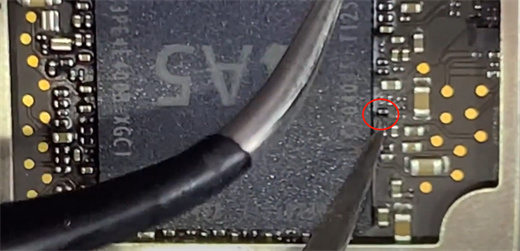
Note: Do this process in DFU mode.
A1430 iCloud bypass hardware is also tricky but it follows the same strategy used for iPad 2. Here is how to do it right. The detailed video guide is How to unlock iCloud locked Apple iPad 3.
Now remove the r1204 resistor and put back all the screws in the right position.

Note: Perform this process in DFU mode.
Seeing your iPhone device permanently locked is surely a headache. However, if you are confident and knowledgeable, you can try this hardware bypass of the iPhone 6s. The video guide is iPhone 6s Hardware Unlock / Bypass iCloud.
Undoubtedly it seems quite difficult for most people to bypass the activation lock by changing chips. This process is also tough to perform since iOS devices follow a very tricky system to avoid the stealing of devices. Moreover, this hardware method works for a few Apple devices and some users have reported that their devices went back to their locked forms after an update.
It is advisable that you should not risk damaging your iOS device using this hardware method. Many tools can serve this purpose very well. Tenorshare 4MeKey is software used to bypass the Activation Lock on iOS devices effortlessly, quickly, and safely. It allows you to set a new Apple ID and log in to your device with no hassle at all. Its interface is quite easy for the non-tech audience to use. Here are the simple steps which you need to follow to bypass the activation lock on your apple device.
Download and Launch 4MeKey software on your computer and choose “Remove iCloud activation lock”. Now connect your Apple device using a USB cable and confirm the right connection before proceeding.

The next step is jailbreaking your iOS device. The jailbreak method is different for Windows and Mac users. Follow the guide on 4MeKey and continue the process until jailbreaking the device successfully.
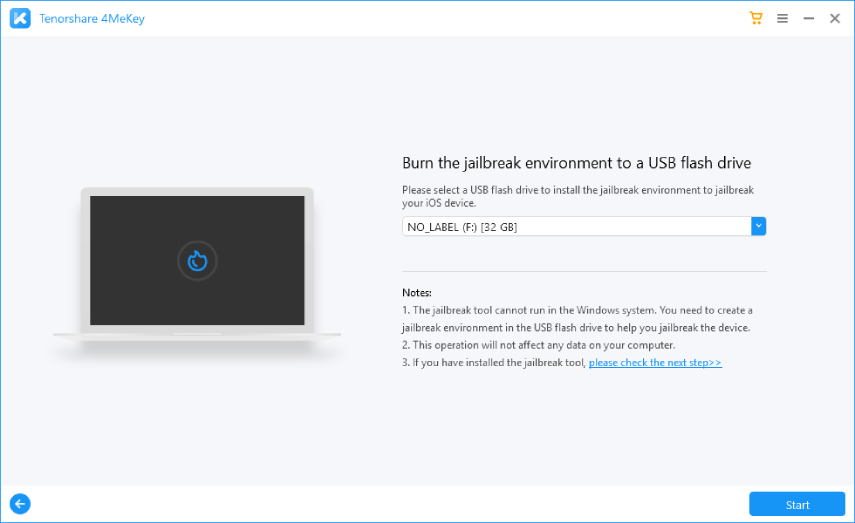
After jailbreaking your iPhone successfully, confirm your device information and tap on “Start” to initiate the activation lock removal process.

It will take a few minutes to complete and after that, you can login a new Apple ID on app store.

After bypassing the activation lock, your device won’t be available for cellular, phone calls, and using iCloud.
The iCloud hardware bypass method is a very time taking and tough method. Moreover, you need to get it done by an expert since a tech guru can play with the hardware of your device. However, you should try bypassing your device using reliable software like Tenorshare 4MeKey. It’s an easy, time-saving, and reliable solution to unlock your device.
then write your review
Leave a Comment
Create your review for Tenorshare articles

By Jenefey Aaron
2026-02-08 / iCloud