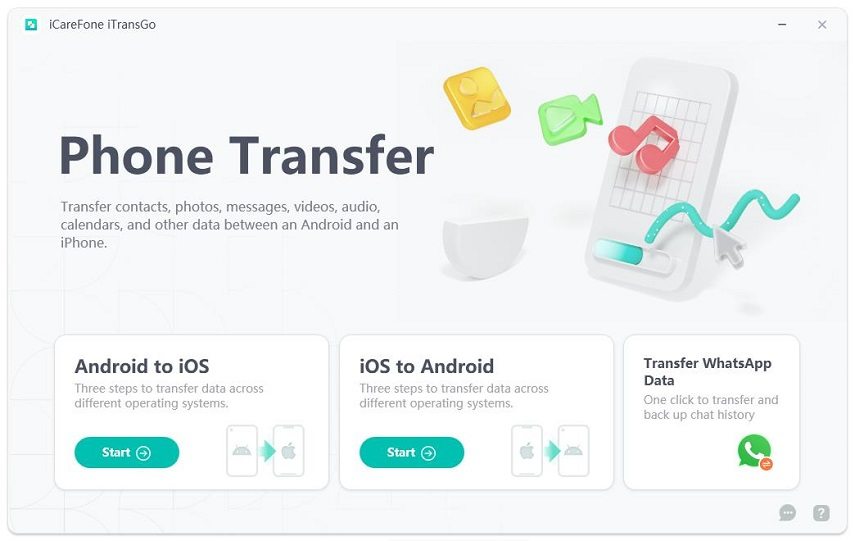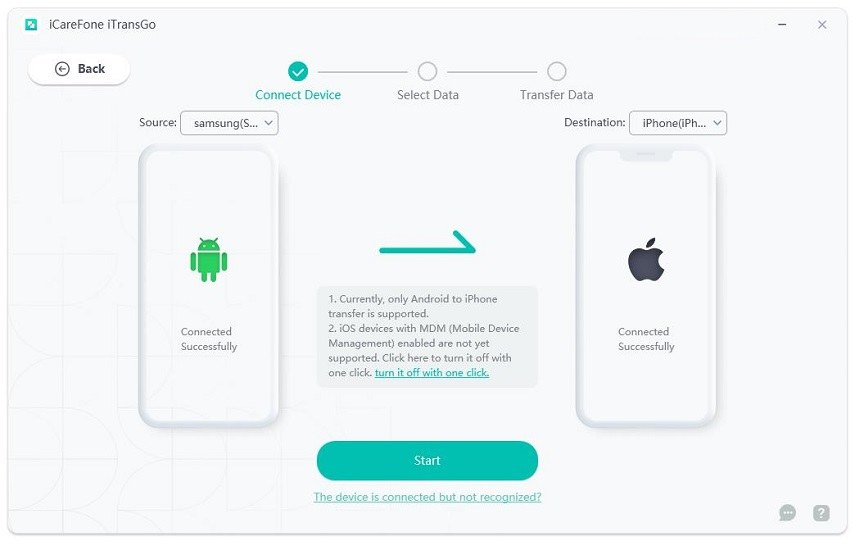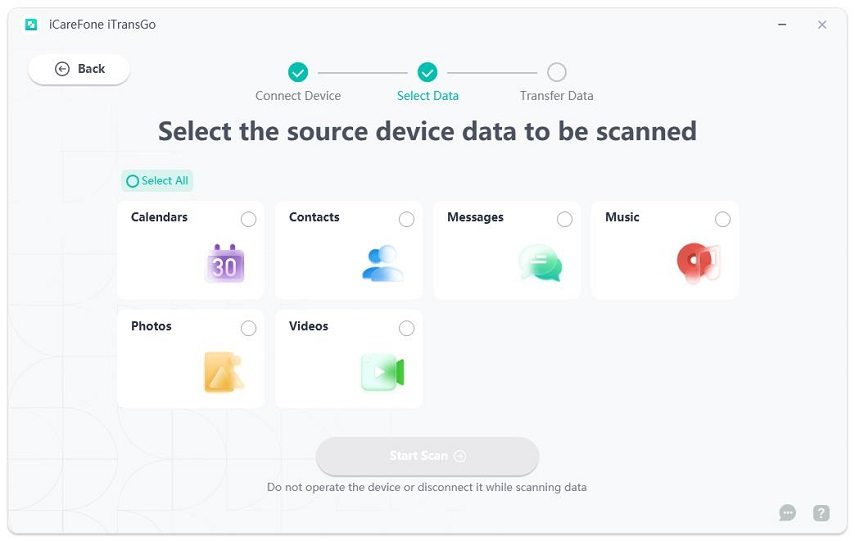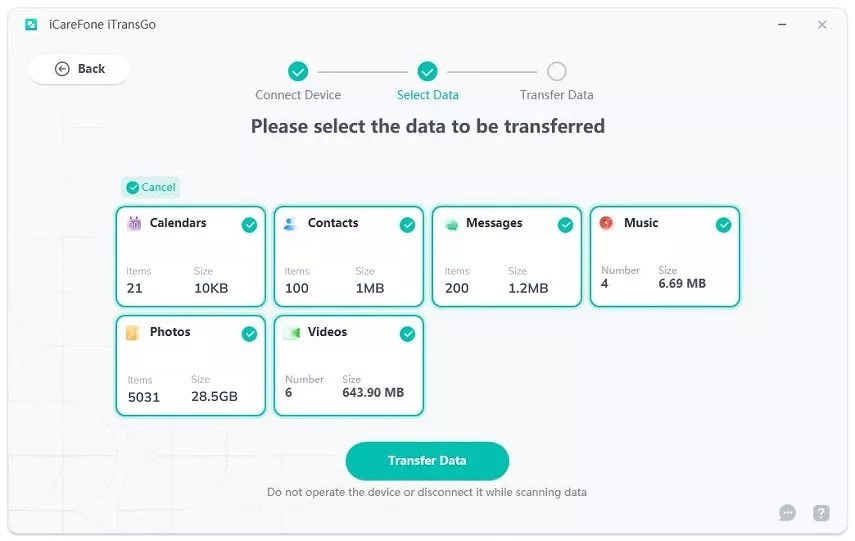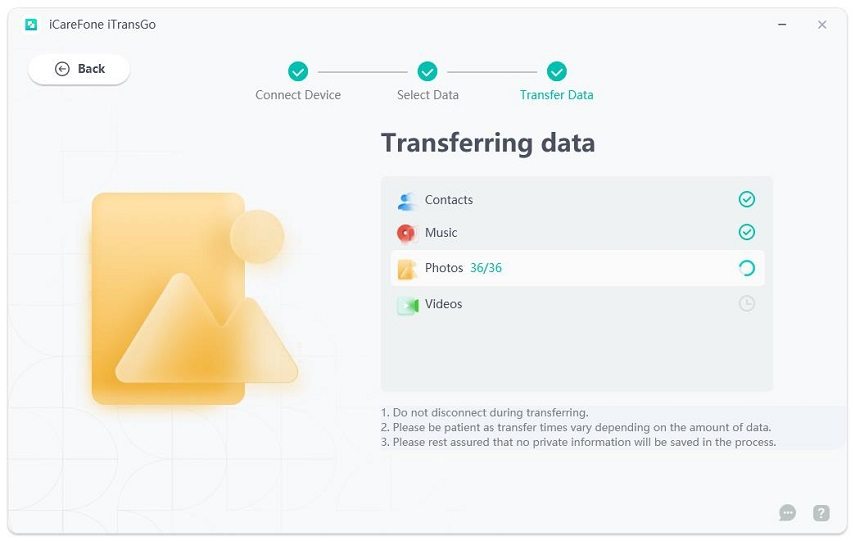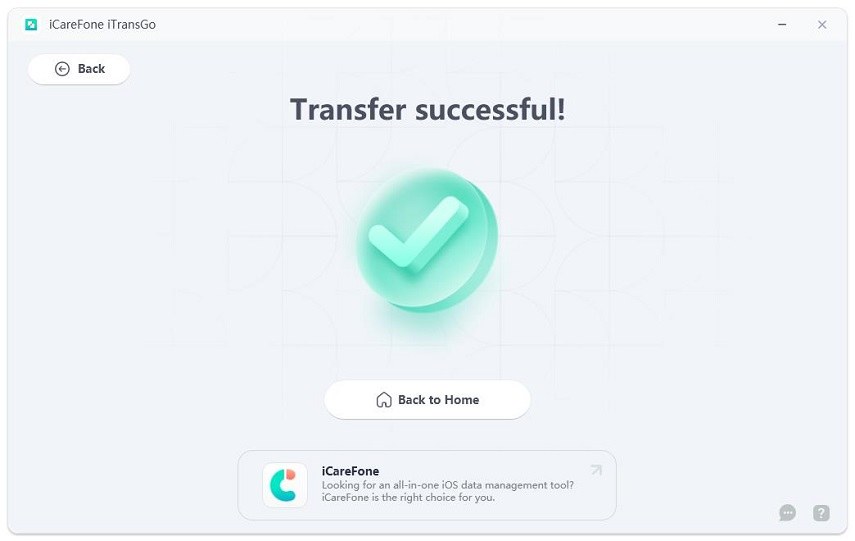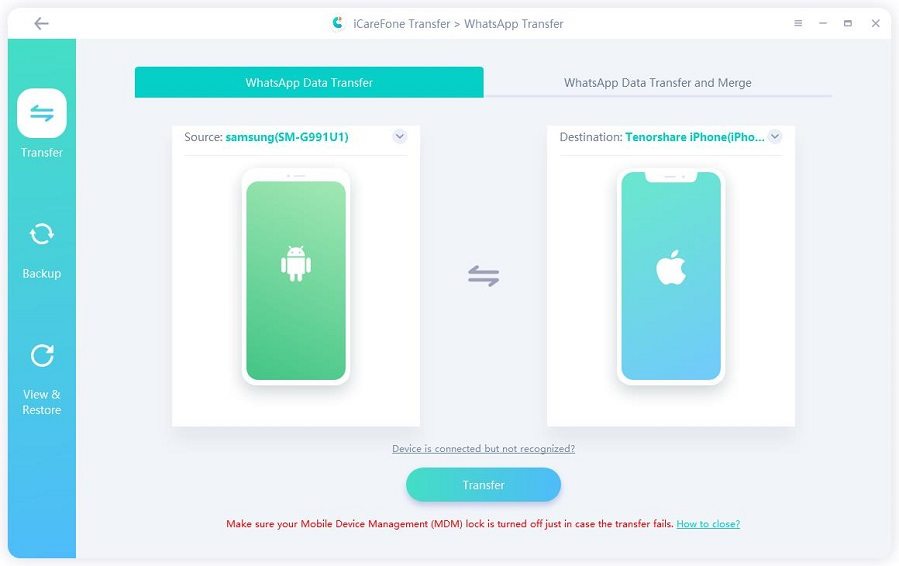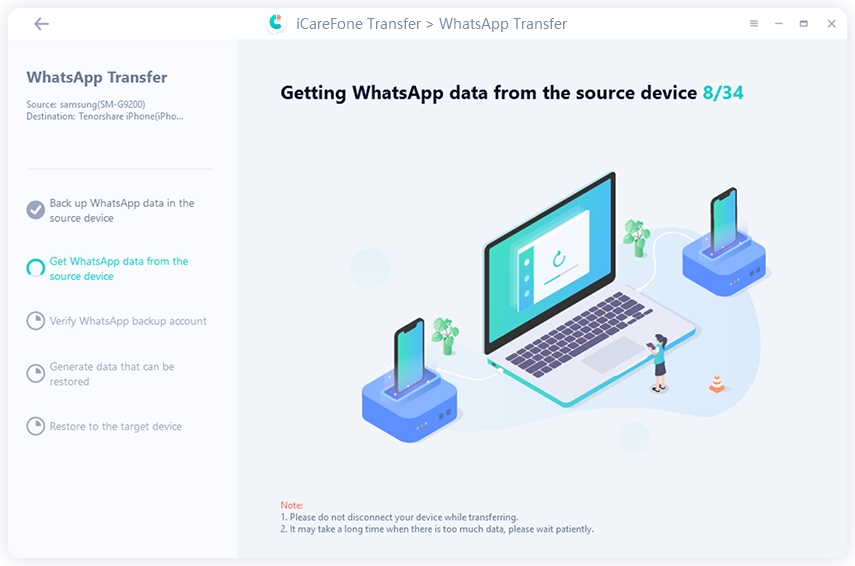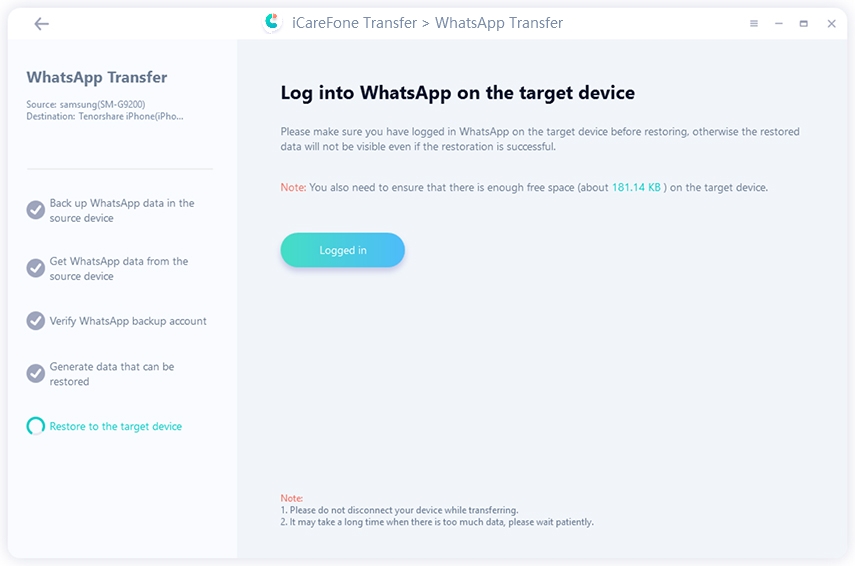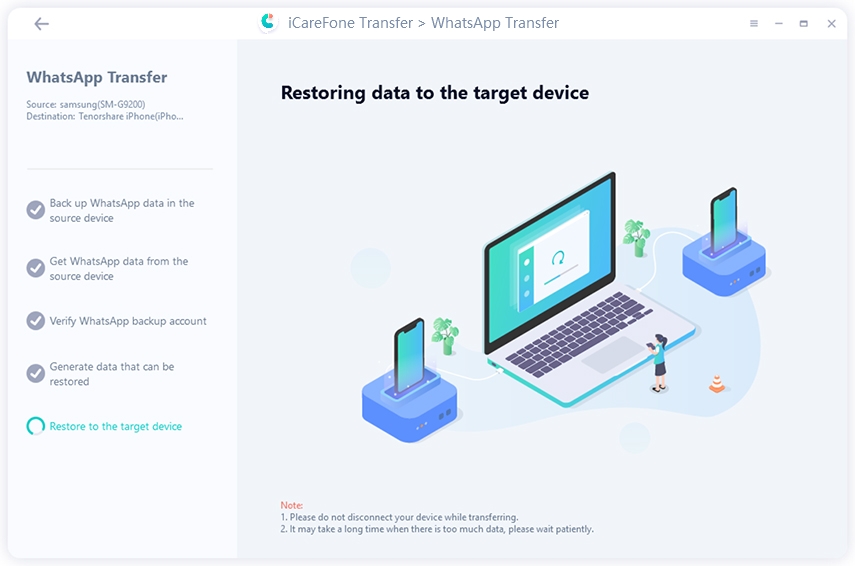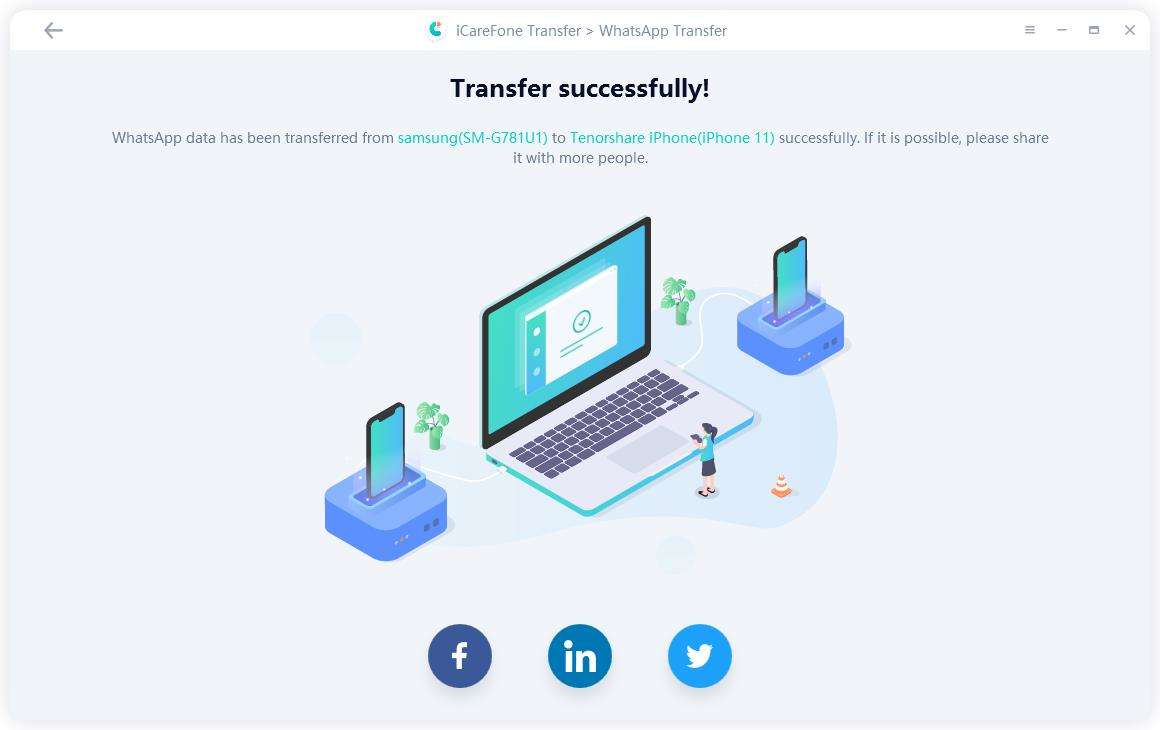Does Move to iOS Delete Android Data? Your Question Answered Here!
Hi. I’m about to use Move to iOS to transfer my data from an old Android phone to a new iPhone. But before I do, I’d like to know whether using this tool will erase my Android device. Could you help me?”
“Does Move to iOS delete Android data?” is a common question asked by many Move to iOS users. Since you’re reading this post, we know you have a similar query. However, your search has come to an end!
In this post, we explain whether using Move to iOS erases the data from your Android device.
- Part 1: Does Move to iOS Delete Android Data?
- Part 2: What are the Limitations of Move to iOS?
- Part 3: Best Alternative to Move to iOS
- Bonus Tip: Transfer WhatsApp Data from Android to iPhone Without Reset
Part 1: Does Move to iOS Delete Android Data?
No. Using Move to iOS doesn’t erase any data from your Android device.
This app copies your data from your old phone to the new one. However, it doesn’t erase the old device after the transfer is complete. When the transfer is complete, you have a copy of the data present on both devices.
However, that doesn’t mean Move to iOS is perfect. In fact, it has many limitations that make it a much inferior data transfer solution compared to other options out there.
What are those limitations? We will explore this in the following sections.
Part 2: What are the Limitations of Move to iOS?
Now that you know the answer to the question, “Does Move to iOS delete data from Android?” — it’s time to talk about some other limitations of this app.
Here are the most prominent reasons.
- If you have already set up your new iPhone, you can’t Move to iOS until you reset it and set it up from scratch.
- When you use Move to iOS to transfer data, the data which already exists on your iPhone will be erased and replaced by the transferred data.
- Move to iOS can be quite buggy and unpredictable, and doesn’t offer the cleanest transfer experience either.
In short, Move to iOS is clearly not an ideal transfer tool to move data from Android to iPhone. So, what should users use instead? Well, there’s a perfect alternative you can utilize!
Let’s talk about it in the next section.
Related read Move to iOS Not Working Solutions.
Part 3: Best Alternative to Move to iOS
Since Move to iOS has so many limitations, you’re better off using an alternative that works well and is more reliable. Luckily, we’ve got just the right tool for you. We call it Tenorshare iTransGo.
With iTransGo, you can transfer data from Android to iPhone with ease. Here are the highlight features of it:
- You can move data without having to reset your iPhone and start from scratch.
- When you transfer data, your old data on the iPhone isn’t deleted. It merges with the new data coming in from your Android device.
- It’s very fast and simple to use. 15MB/S.
- Transfer without a WiFi connection.
- 99.9% transfer success rate. It means you rarely get an error while using Tenorshare iTransGo.
- More than 8000 Android devices are supported.
That said, here are the detailed steps you need to follow to use iTransGo to transfer data:
Download and install iCareFone iTransGo on your computer, then open it. Connect both devices — your old Android phone and your new iPhone — to your computer using USB cables. Click the Start button under Android to iOS section.

Enable USB Debugging on your Android phone by following the on-screen instructions. Trust the computer on your iPhone by following the on-screen instructions, i.e., unlocking your iPhone and tapping “Trust”. Hit “Start”.

Select what kind of data you want to transfer. You can choose whichever kind of data you’d like to transfer.

After the scan is complete, hit “Transfer Data”, and wait for it to complete.

And you’re all set! All of your data will now be transferred to your new iPhone shortly!


Be noted that the exact time it takes to transfer the data depends on your data size. If you have a lot of videos and photos, it will take longer. Data types like contacts and calendars don’t take a considerable amount of time.
Bonus Tip: Transfer WhatsApp Data from Android to iPhone Without Reset
Meta offers a native solution to transfer WhatsApp data from Android to iPhone.
However, since it relies on Move to iOS, it doesn’t work until you reset your iPhone and start from scratch. Luckily, there’s a method you can use to transfer WhatsApp without having to reset your iPhone.
How is that possible, you ask? Well, it’s through Tenorshare iCareFone Transfer.
With iCareFone Transfer, you can transfer WhatsApp from Android to Android, iPhone to iPhone, iPhone to Android, and Android to iPhone without a factory reset. And you can merge your old WhatsApp chats data with new WhatsApp chats data. No device data will be erased.
Here’s how:
Download and install iCareFone Transfer on your computer.
Connect both devices, i.e., your old Android smartphone and your new iPhone to the computer. Click the “Transfer” button displayed at the bottom.

Open the WhatsApp app on your old Android phone. Go to Settings > Chats > Chat Backup. Tap the “Back Up” button and create a new backup.

The system will start receiving WhatsApp data from your Android device. Simply wait for it to complete.

Now select the data type that you wish to transfer.

Download and open WhatsApp on your new iPhone from the App Store. Log in to the same WhatsApp account that you used on your previous Android device. Click “Logged in” on iCareFone Transfer when you’re done.

Now, your WhatsApp data will be transferred over to your new iPhone in minutes! Again, the amount of time it takes depends on the size of your data. So, be patient!


The Bottom Line
There you go. “Does Move to iOS app delete Android data?” has now been answered!
However, now you’re fully aware of the limitations of Move to iOS. So, if you need a reliable alternative for the task, consider using Tenorshare iTransGo.
Speak Your Mind
Leave a Comment
Create your review for Tenorshare articles