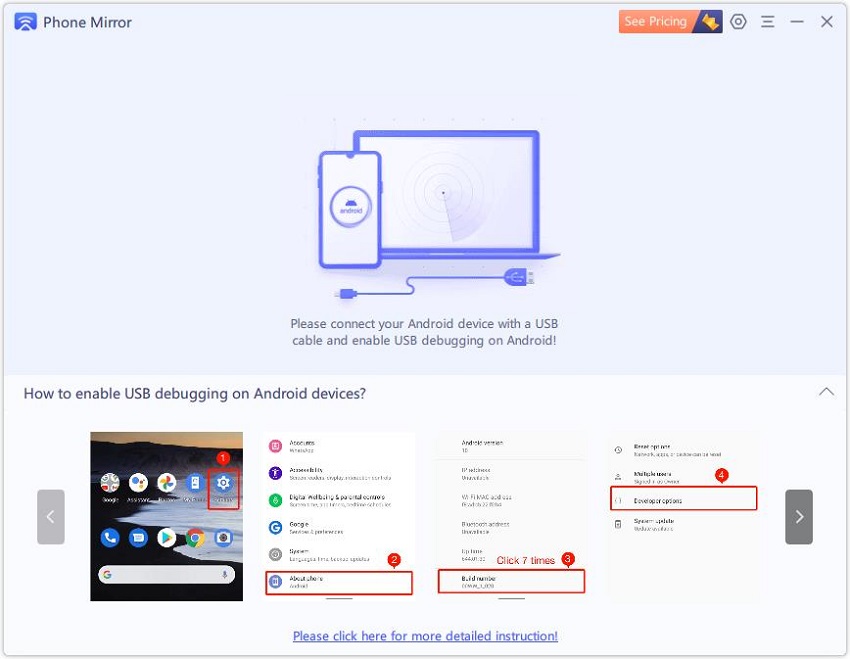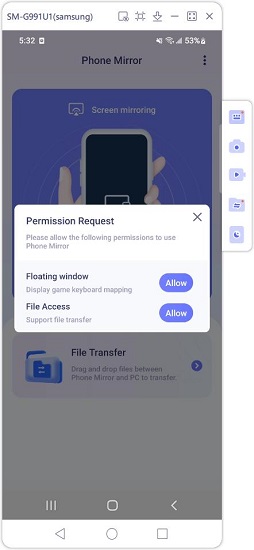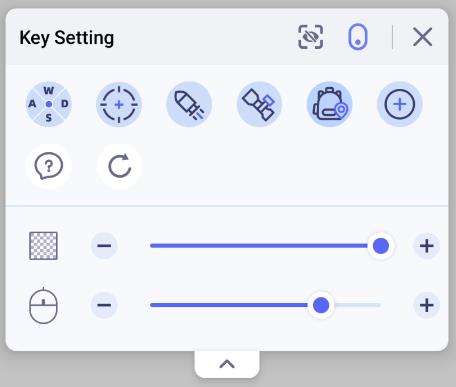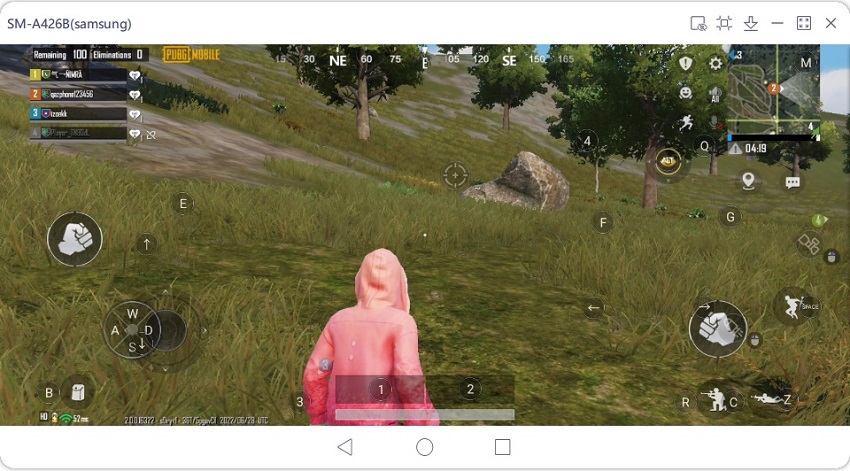How to Play Android Games with Mouse and Keyboard
We used to play games on computers, but the level of mobile gaming has increased to an extent nowadays. Many gamers like to play mobile games on their Android phones, and control the game by touching screen, which is very convenient. But for those who still prefer play games with keyboard and mouse, or wonder if it is possible to play Android games on PC, you will find the answers here in this article.
- Part 1: Can you Play Android Games with Mouse and Keyboard
- Part 2: Why Play Mobile Games with Keyboard and Mouse
- Part 3: 2 Ways to Play Mobile Games with Keyboard and Mouse
Part 1: Can you Play Android Games with Mouse and Keyboard
We play Android games and control the actions by touching screen, while we use keyboard and mouse to move on PC games. So can we play mobile games with keyboard and mouse? Of course, we can. First of all, many mobile games have their PC versions, so you can just play the PC games directly. And if you want to play the mobile version, we can find some tools for help. These tools set key mapping for Android games that support keyboard and mouse.
Part 2: Why Play Mobile Games with Keyboard and Mouse
Ways are introduced below to play mobile games with keyboard and mouse. But why does one want to play Android games with mouse and keyboard?
- PC provides bigger screen and better graphics that Android phones do.
- The vastly improved control that comes with a mouse and keyboard is unparalleled.
- Increase efficiency and accuracy and enhave game experience.
- You can customize and adjust the keys for game control as you want.
- Some PC gamers who want to play Android games are used to keyboard and mouse.
Part 3: 2 Ways to Play Mobile Games with Keyboard and Mouse
Now we come to the main topic, how to play android games that support keyboard and mouse. Bring your computer or laptop with a mouse and keyboard to set up. Here we will introduce 2 ways. One is an Android screen mirroring tool that supports game keyboard, and the other is common Android game emulators.
Play Mobile Games on PC & Mac with Phone Mirror
The first bridge is Tenorshare Phone Mirror. The game keyboard feature in this software allows you to play mobile games with keyboard and mouse. You can set up for any game you want to play, may it be Among Us, Genshin Impact or PUBG Mobile. And it is available on both Windows PC and Mac. Follow the directions given below.
Download and install the latest version of Phone Mirror on your computer and run the software.
Using the charging cable to connect your Android phone to the computer. And enable the USB debugging on your device. Once done, your phone screen will be displayed on the computer directly.

Now you need to download Phone mirror app on your phone too, and allow it to display game keyboard mapping on your phone.

Open the game you want to play, and click on the Game Keyboard menu. Customize the keys as per your wish. The keys include:

1. Directional Control: Control direction to move up, down, left or right.
2. Sight: Move the mouse to control your view and look around.
3. Fire: Start a fire, shoot or attack.
4. Aim: Target the items or the opposite before shooting.
5. Add: Add custom keys and place them wherever you want.There is an already-set default key mapping for famous Android Games like PUBG Mobile, Genshin Impact and Among Us.

- You can now play any Android game by using mouse and keyboard.
2. Play Mobile Games on PC via Android Emulators
Before the release of screen mirroring software, the Android emulator is people's choice for Android games that support Keybaord and mouse. The emulators simulates the scene of people using Android phones, and sets up the key mapping to achieve the purpose. There are many popular emulators on the Internet, and we have written several articles to introduce them. If you are interested on this tool, read the following blogs:
Conclusion
Keyboard and mouse enable players to have great efficiency and accuracy while playing games. Tenorshare Phone Mirror Game Keyboard feature allows you to cast your phone’s screen onto a computer and use keyboard and mouse to play Android games. Try it and leave your reviews!
- Play Android games on PC and Mac with keyboard mapping
- Screen Mirror Android & iOS to PC No Delay
- Directly control Android devices from PC & Mac
- Mirror up to 5 Android devices at the same time
- Transfer files between Android and PC
Speak Your Mind
Leave a Comment
Create your review for Tenorshare articles