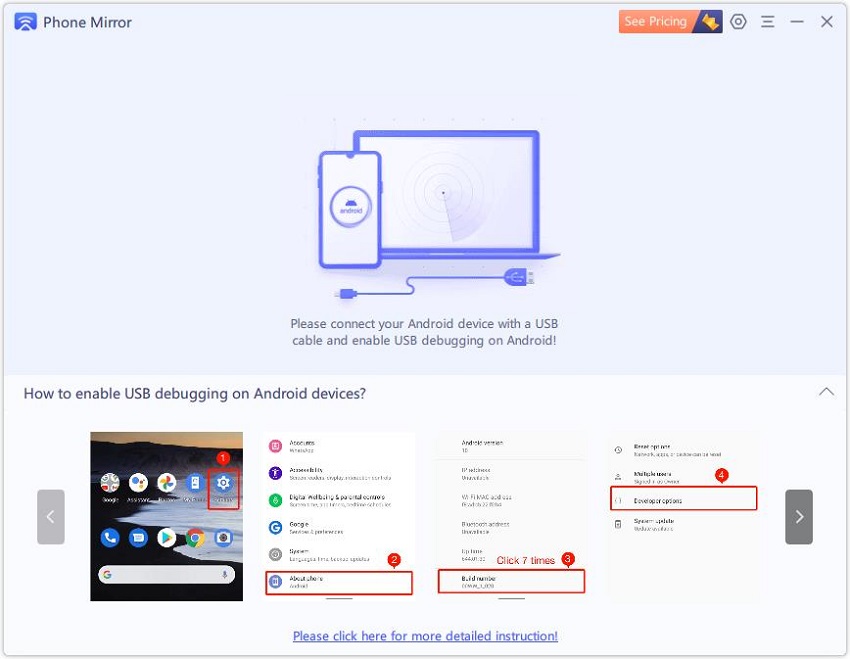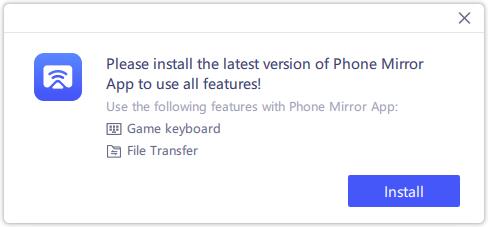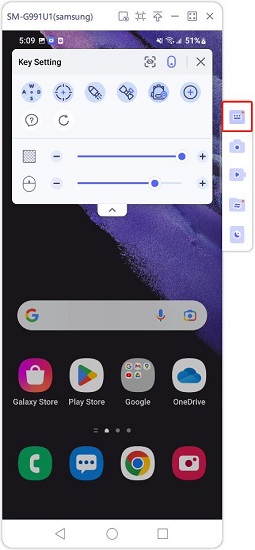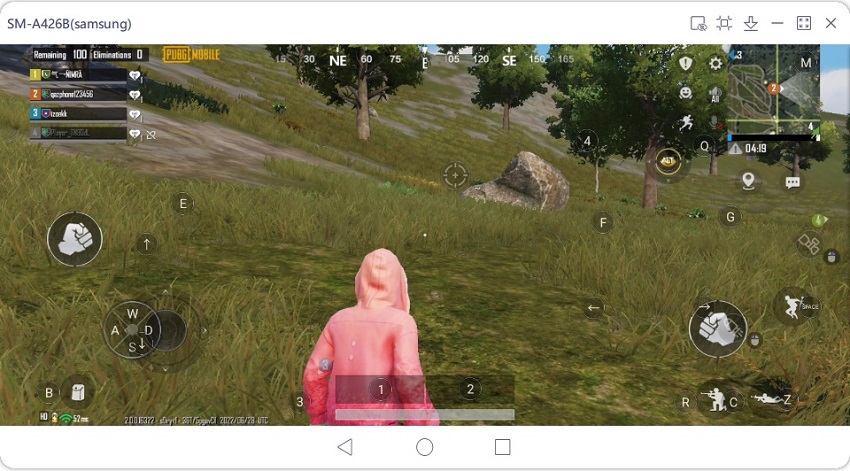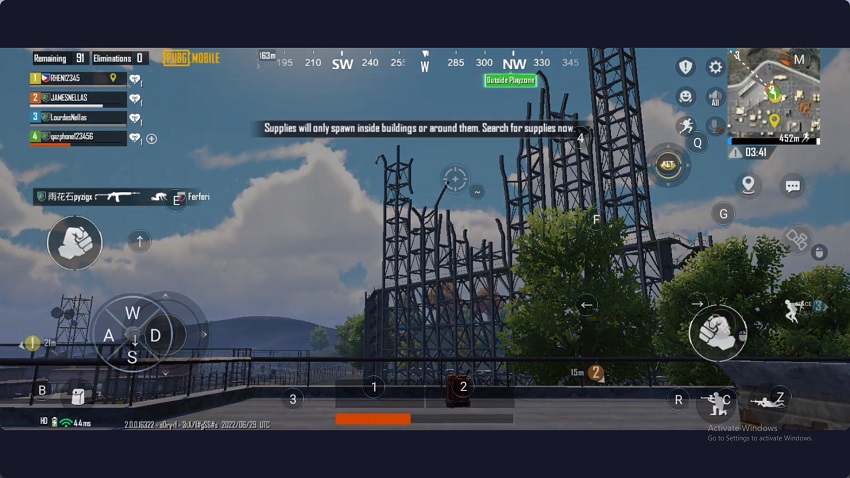Android Game Emulator: How to Play Android Games on PC/Mac
Gaming is fun but only if you could play on your PC or Mac with bigger screen, which would be the ultimate gaming experience. Let’s just face it; we all are fed up of scooping down into the tiny mobile screens to see a minute movement in the far corner of the game map. It may not feel much but it ultimately affects the game performance. No worries because we bring you a basket full of android game emulators that you can use to play android games on your PC.
- Part 1: 10 Best Android Game Emulators
- Part 2: Android Game Emulator Comparison
- Extra Tip: How to Play Mobile Games on PC without Emulators
Part 1: 10 Best Android Game Emulators
We have prepared our list of best emulators to play android games on a Mac or PC that are going to take your gaming experience to a whole new level. So, let’s see what do have in house for you.
1.Dolphin Emulator
Dolphin emulator is one of the most famous ones on the market that allows to play Nintendo GameCube and Wii games on a PC run on MacOS or Windows or Linux. The free software is open-source and you get regular updates so the experience gets better every day.
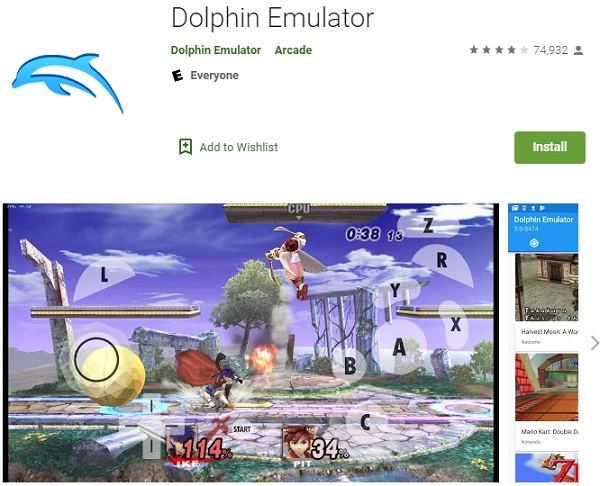
Pros
- Play games in Full HD
- Compatible with PC controllers
- Support for network multiplayer
Cons
- Does not support 32-bit operating systems
- Misses out on games not available on Nintendo
2.Bluestacks
If you are into Android gaming but need a larger scale, BlueStacks is the perfect suit for you. This convenient android game emulator for PC has a lot going on. It has the capacity to handle multiple instances at the same time and efficiently use your system’s resource for the best experience.

Pros
- Smart game controls
- Eco-mode for optimized system usage
- Allow multiple games in the background
Cons
- Demand time to understand it before the hardcore gaming
3.Happy Chick
Happy Chick can easily be ranked as the most well-integrated android game emulator out there. This fantastic piece of software features a clean code that provides the best performance at minimum usage and ensures seamless connectivity for online multiplayer games.

Pros
- Support all platforms include Mac, Windows, Linux and Smart TVs
- Reliable connectivity
Cons
- Not compatible with all android games
4.Nox Player
If you are a PUBG Mobile enthusiast, Nox Player is going to be your favorite. The emulator allows to play mobile games on PC in a very convenient and hassle-free manner. You can mate your keyboard with the game controls in a few clicks and execute long series of commands effectively for optimal gaming performance.

Pros
- Own app store for free downloads
- Free for all
- Record complex operations with the Macro-recorder
Cons
- Updated to Android 7 and above only
5.Andy Android Emulator
Andy android emulator is probably your best option if you are looking for a combined mobile and PC setup where you can easily transition from your phone to your Mac or Windows PC and back and not have to worry about any synchronization and stuff.

Pros
- Mobile and PC synchronization
- No wired or wireless connection required
- Best for workplace and home office
Cons
- Not a gaming-centric android games emulator
6.LDPlayer
LDPlayer is one of the highly-rated android game emulators. At over more than 20 million installs, LDPlayer features all your favorite games like Call of Duty, Minecraft and Free Fire. A special feature that makes LDPlayer well-suited to gamers is the multi-instance. The feature has been optimized in such a way that you can toggle between screen glitch-free and interact with your audience as you stream your game on Twitch or YouTube.

Pros
- Optimized for best gaming experience
- High-resolution graphics
- Preferred by the gamer community
Cons
- Does work on Mac
7.Memu Play
If you are into playing android games on PC, you have already heard of Memu Play. This emulator has been focused around the gamer community and promises everything you would expect from an android games emulator. Memu Play provides the best processor performance and supports all popular games.
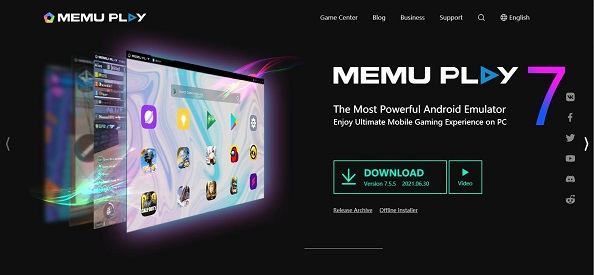
Pros
- Large collection of games available for download
- High-resolution graphics for optimal gaming experience
- Free to download and easy to install
Cons
- Not available on Mac
8.Remix OS Player
Remix OS Player is a very unique type of android games emulator that allows you to achieve much more than just to play android games on pc. Remix OS Player has a very unique feature of running within your PC or Mac’s original operating system so that you can toggle between your normal PC and the Remix OS Player easily. This can be really helpful if you are playing with your friends and use Discord during the game to talk to each other.

Pros
- Easy multi-tasking along with gaming
- Easily transit from your game back to your Windows or Mac OS without delay
Cons
- Not a gamer-centric emulator and lack typical gaming features
9.Gameloop
One of the finest emulators to play android games on PC is Gameloop. It has been designed and developed by Tencent Games, the organization behind hundreds of mobile games including Call of Duty. Gameloop provides features that are well-considered from an android game emulator perspective as well as a normal emulator that can run your social media apps.

Pros
- Gamer centric emulator
- Optimal for playing games such as PUBG Mobile, Arena of Valor and Call of Duty
- Support for keyboard and mouse mapping
Cons
- No multi-instance game support and macro-reader
10.Mumu Player
Mumu Player is yet another android emulator developed by another game developer, NetEase. The emulator promises a seamless experience by offering a unique feature, 120Hz refresh rate on less capable hardware. The smart software smoothens out the visuals and provides aid to aim for better scores.

Pros
- 120Hz gaming experience
- Extensive game library
- Keyboard and mouse mapping
Cons
- No multi-instance game support
- No macro-reader
Part 2: Android Game Emulator Comparison
The 10 popular Android emulators for PC and Mac have been introduced. If you do not know which one to choose, see the comparisons below.
| Name | On Windows | On Mac | Price |
|---|---|---|---|
| Dolphin Emulator | Free | ||
| Bluestacks | Basic: Free; Premium: $24 | ||
| Happy Chick | Free | ||
| Nox Player | Free | ||
| Andy Emulator | Free | ||
| LDPlayer | Basic: Free; Premium: $2.99/month | ||
| Memu Play | Free with in-app purchases | ||
| Remix OS Player | Free | ||
| Gameloop | Free | ||
| Mumu player | Free |
Extra Tip: How to Play Mobile Games on PC without Emulators
The Android game emulators that help you play mobile games on PC indeed improve the gaming experience, but some games can recognize that you are using an emulator and stop you from gaming. So is there any other ways to play Android games on PC. Yes, Tenorshare Phone Mirror does it. This Android screen mirroring software can:
- Screen mirror Android phones to PC and Mac, and control it from your computer.
- Play mobiles games on PC and Mac via keyboard mapping.
- Use the keyboard and mouse to control instead of touching screen.
- Take screenshots and recordings of Android screens directly on your computer.
Now let's learn how to play Android games on computer with Phone Mirror instead of Emulators.
First of all, download and launch Phone Mirror on your PC or Mac.
Connect your phone to the computer and enable USB debugging on your device. The program will automatically mirror the screen.

To use Game Keyboard, download the Phone Mirror app on your Android phone.

The Game Keyboard option is on the right toolbar. After you open the games, click on it to customize the key settings as you want .

If you play PUBG Mobile, Among Us, or Genshin Impact, you have no need to set additional keys as the program has set the default key mapping.

You can also maximize the screen to enjoy a better game experience.

In the Nutshell
That is the end of this article about Android game emulators. Each of them has its own pros and cons and now it is only up to you that which feature you do need and which one you want to drop out. Find the best Android emulator and happy Gaming! And if you are looking for an app to play Android games on PC without emulators, then you should try Phone Mirror.
- Play Android games on PC and Mac with keyboard mapping
- Screen Mirror Android & iOS to PC No Delay
- Directly control Android devices from PC & Mac
- Mirror up to 5 Android devices at the same time
- Transfer files between Android and PC
Speak Your Mind
Leave a Comment
Create your review for Tenorshare articles