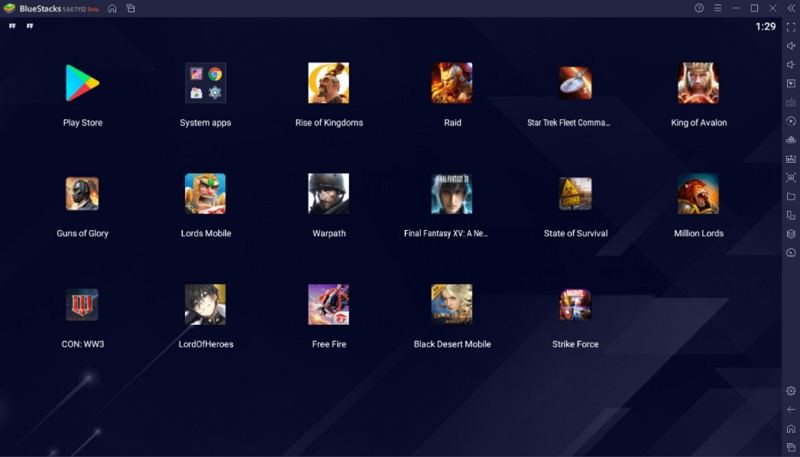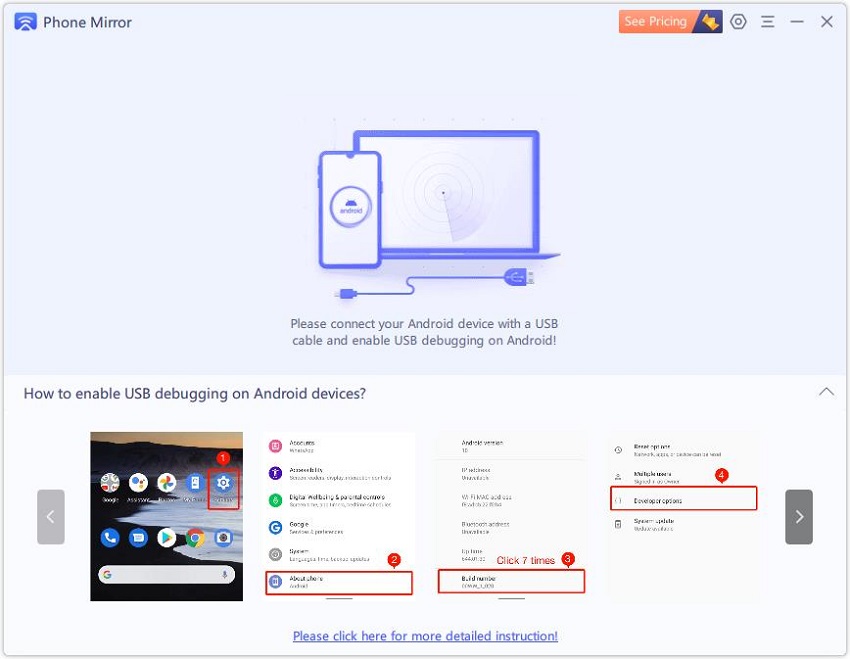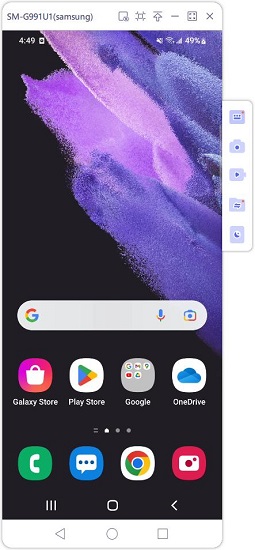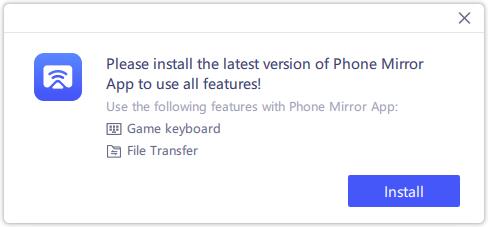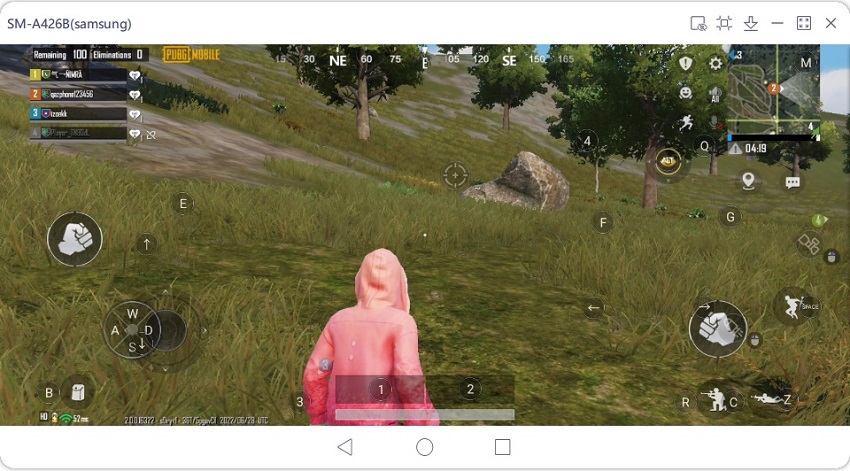How to Play Free Fire on PC 2025
Free Fire or Garena Free Fire is a battle royale game on Android and iOS devices. It has gained popularity and is also one of the common games being played on mobiles worldwide. For people who get used to PC games, if they want to play Free Fire on PC, what can they do? No more search, just read on to find answers.
- Part 1: Can You Play Free Fire on PC
- Part 2: How to Play Free Fire on PC with Emulators
- Part 3: How to Play Free Fire on PC without Downloading
Part 1: Can You Play Free Fire on PC
Although Free Fire is a online mobile game developed for Android and iOS, you can still play Free Fire online on PC. Using emulators to play mobile games on PC is a very common method. And there is also another feasible method to play Free Fire on PC and that does not use an emulator. It is screen mirroring softwareto enable keyboard mapping. Let's see how the two methods work.
Part 2: How to Play Free Fire on PC with Emulators
For mobile games that can't be played directly on a computer, you can use an Android emulator. It will help download game Free Fire for PC. And exploring the world of emulators, we have not one, not two, but so many options. Here will show you three top emulators to play Free Fire mobile on PC. They are BlueStacks, MEmu and Gameloop.
1. BlueStacks
One such emulator, BlueStacks, has been around for a very long time. The latest BlueStacks 5 is downloaded on Windows 7 and later, but it has not been available on Mac yet. With this tool, playing Free Fire on PC will be a flawless experience without crashes.
- Download BlueStacks and install it on your computer. Launch it then.
- Open the Play Store, you will be asked to enter your Google account to continue.
- Search for Free Fire app on the Play Store and install the game.
Once installed, go to my Apps section in BlueStacks, look for Free Fire, and click on it to start playing.

2. MEmu Play
Comparatively speaking, MEmu Play, launched in 2015, is a newer gaming-focused emulator than the others. You can also download Free Fire on the computer via this emulator.
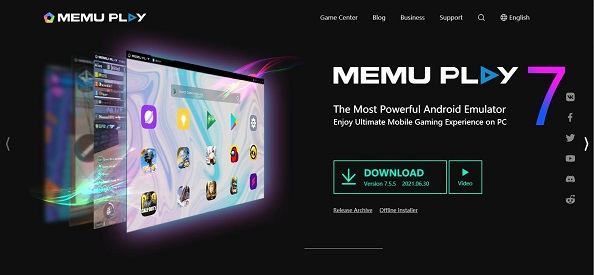
- Download MEmu Play from its website. Once downloaded, run the software.
- Open Play Store on MEmu Play and sign in using your Google account. Then search for Free Fire.
- Once the game has been installed successfully, its icon will appear on the home screen. Click on the app to run it and play.
3. Gameloop
Gameloop, formerly known as Tencent Gaming Buddy, is created by Tencent. It helps gamers to play Tencent mobile games on the computer, bue also provides other games including Free Fire. To play Free Fire on PC with Gameloop, you computer needs to be Windows 8.1 64-bit or Windows 10 64-bit, and has 8GB RAM and 1GB available space at least.

- First, you have to download the Gameloop emulator from the official website.
- After installation, run it and open the Game Center of Gameloop.
- Search for Free Fire and download it.
- Now you can open the game, set up and start playing.
Part 3: How to Play Free Fire on PC without Downloading
If you do not want massive downloading of first the emulator and then the Free Fire game itself, then there is a second way for you. Take a look at Tenorshare Phone Mirror. It mirrors your Android phone’s screen to the Windows PC or Mac and then control using your computer’s keyboard and mouse.
As for mobile games to be played on PC, Phone Mirror offers the Game Keyboard feature to set key mapping. And to play Free Fire on PC, you can directly use the default keyboard mapping. Save your time.
Download Phone Mirror and install it. Run the program.
After using the cable to connect your computer and phone, enable the USB debugging in your Android phone.

When your phone is recognized, its screen will be displayed on the PC immediately.

To use Game Keyboard, you need to download the Phone Mirror app on your phone.

Open Free Fire game, and click on the Game Keyboard icon on the right toolbar, you will see the default keyboard mapping. Enjoy the game.

Summary
Free Fire is a good game that has a great number of active players globally. For some gamers who prefer to play mobile games on PC, they can use emulators such as BlueStacks, MEmu or Gameloop and if you are not in mood for emulators, try Tenorshare Phone Mirror to play Free Fire mobile on PC with game keyboard.
- Play Android games on PC and Mac with keyboard mapping
- Screen Mirror Android & iOS to PC No Delay
- Directly control Android devices from PC & Mac
- Mirror up to 5 Android devices at the same time
- Transfer files between Android and PC
Speak Your Mind
Leave a Comment
Create your review for Tenorshare articles