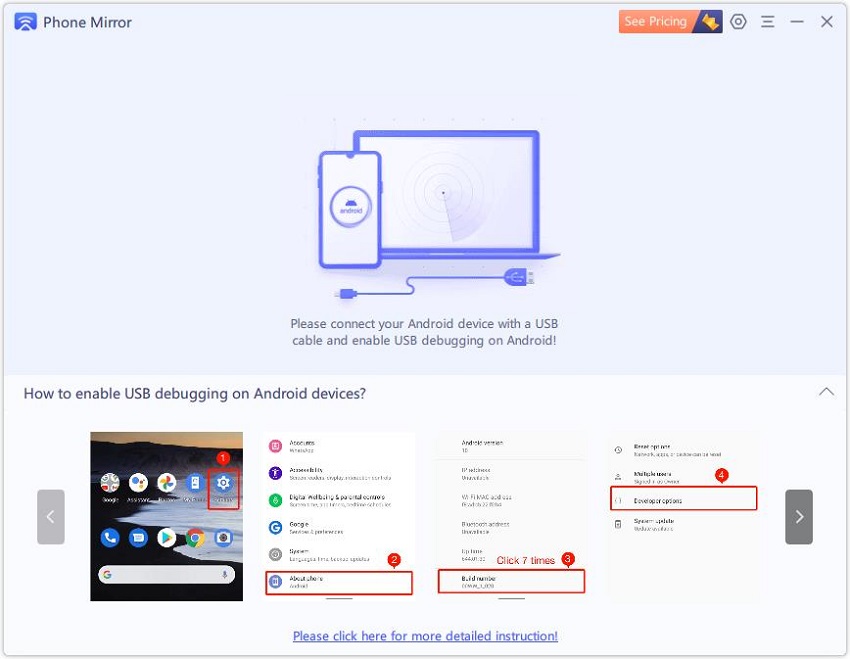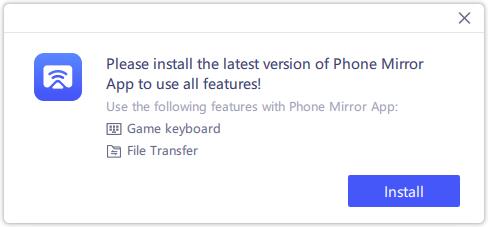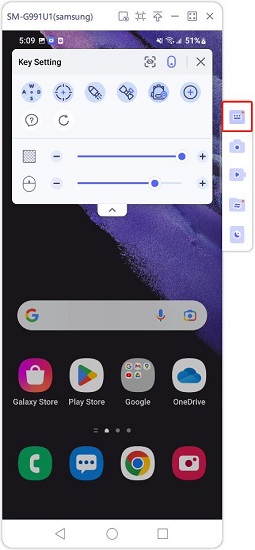Call of Duty Mobile: How to Play on PC 2025
Do you know that Call of Duty Mobile PC is a possibility? If you are someone that would love the opportunity to play Call of Duty Mobile on PC for the purposes of having an actual controller for a larger screen along with better aiming and movement, look no further than this guide.
- Part 1: Can You Play Call of Duty on PC
- Part 2: Play Call of Duty Mobile on PC with Phone Mirror
- Part 3: Play Call of Duty Mobile on PC via Emulators
Part 1: Can You Play Call of Duty on PC
Call of Duty (COD) is a multiplayer shooting game, recreating battle scenarios from World War II. It has been released about 2 decades, and attracted many gamers. In 2019, the mobile version was published. You can now play this game on computer, PlayStation, Xbox and mobile phones.
Call of Duty Mobile is designed specifically for smartphones and tablets. It is fully compatible with touch screen. But can you play Call of Duty Mobile on PC? Yes, the ability to play CODM on PC is absolutely possible and something you should try if interested.
Part 2: Play Call of Duty Mobile on PC with Phone Mirror
If you are used to playing Call of Duty PC version and would like to try CODM on PC, then you can apply to Tenorshare Phone Mirror. It mirrors your Android device directly to a large screen. What's more, it connects Android to the computer, and control with keyboard and mouse. For mobile games, it has one feature in particular, called Game Keyboard, which must be familiar to PC gamers.
Learn how it works to let you enjoy Call of Duty Mobile on PC.
Simply download and install Phone Mirror on your PC or Mac. And then run it.
Connect your Android to it by using a USB cable. And enable USB debugging in developer options on your phone.

After the screen shows your Android screen right away, download the Phone Mirror app on your phone.

Now you can use the Game Keyboard option on the right toolbar. But at first, open the CODM game, and then click on the option to set the keys.

Part 3: Play Call of Duty on PC via Emulators
Emulators mimic the behavior and functionality of mobile phones on a computer. So using emulators is the second choice to achieve the Call of Duty Mobile Windows experience. There are many popular emulators on the Internet, we pick one as example here - GameLoop (Tencent Gaming Buddy).
- Navigate to the GameLoop website to download and install the application on your computer. And follow the steps to set up.
- In the GameLoop dashboard, search for Call of Duty Mobile, then download Call of Duty Mobile on PC.
- Open the game and start to play.
Conclusion
To truly enjoy Call of Duty Mobile on PC, take advantage of technology like Tenorshare Phone Mirror or emulators. You can have a better controls and performance than what is possible on a tiny touch screen. Give yourself the best competitive edge.
- Play Android games on PC and Mac with keyboard mapping
- Screen Mirror Android & iOS to PC No Delay
- Directly control Android devices from PC & Mac
- Mirror up to 5 Android devices at the same time
- Transfer files between Android and PC
Speak Your Mind
Leave a Comment
Create your review for Tenorshare articles