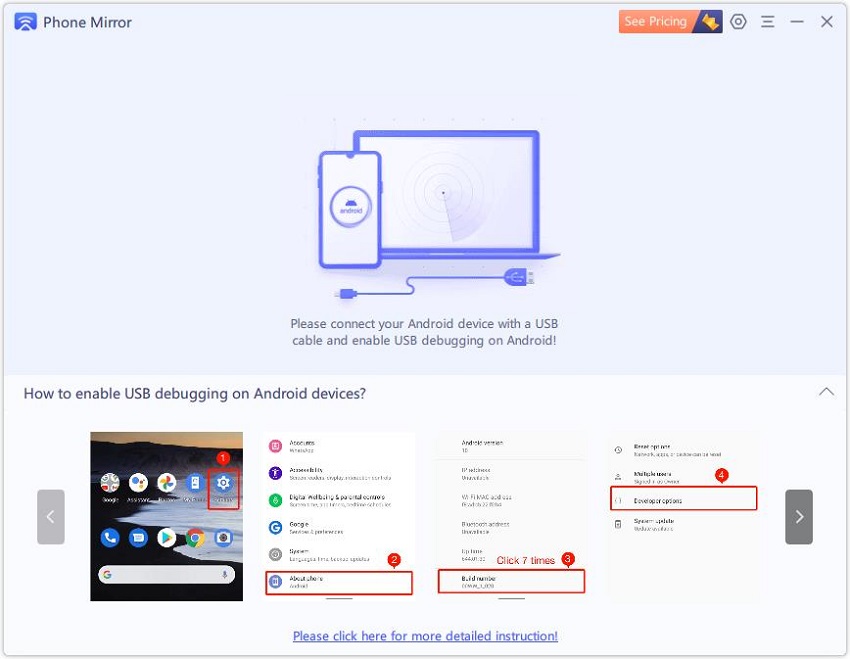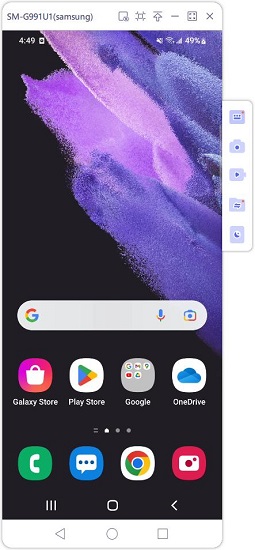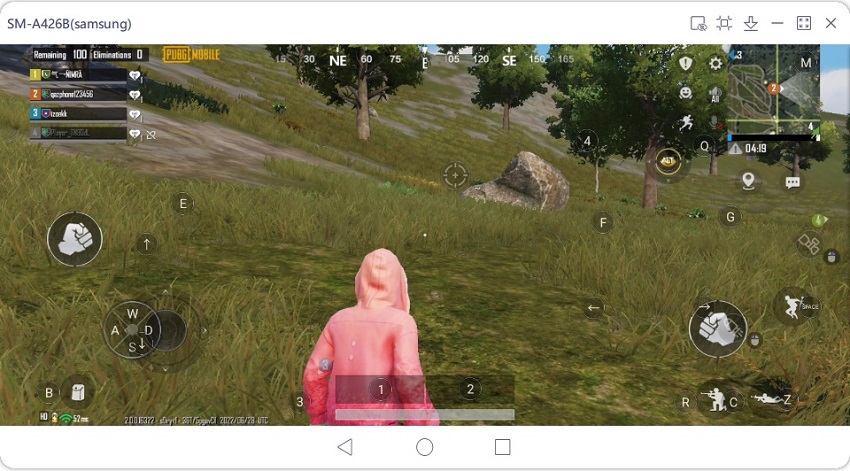2025 Reviews of Tenorshare Phone Mirror (Android & iOS)
We use our phones everyday. But sometimes we may feel that the mobile screen is too small and our eyes will be tired. So do you want your Android/iOS screen displayed on the big screen? Here we will introduce Tenorshare Phone Mirror to help you view phone screen on PC. And much more you can get below.
- Part 1: What Can Phone Mirror Do
- Part 2: Is it Free to Use Phone Mirror
- Part 3: How to Use Phone Mirror (How-to Steps & Video Tutorial)
- Part 4: Limited-time Price Off! Get it Now
Part 1: What Can Phone Mirror Do
Tenorshare Phone Mirror is designed to mirror Android to PC and Mac, so you can use your mobile on a much bigger screen and get clearer view, especially for mobile gamers. And it supports iOS now. Here we will review this program in 3 aspects.
1. Features of Phone Mirror
- Screen mirror Android to PC and Mac via USB cable
- Control Android phone from compter with keyboard and mouse
- Mirror iPhone or iPad to Windows PC wirelessly and take iOS screenshots from PC
- Take screenshots and recordings of Android directly on compter
- Play Android games on PC and Mac without emulators via keyboard mapping
- Send and view texts messages on the computer
- Transfer files between Android and computer
- Keep updating...
2. Supported Mirroring Devices
Phone Mirror is compatible with Android 6/7/8/9/10/11/12 and the latest iOS/iPadOS 16. And for Windows PC, it should be Windows 7/8/8.1/10/11, and for Mac, macOS 10.13 or later. And you can mirror up to 5 devices at the same time.
And if you see the Phone Mirror license, it is for unlimited devices and 5 PCs/Macs. It means that within the limited period of time, you can register to your license on five computers and mirror unlimited devices to the computer for multiple times.
3. Pros and Cons
Pros:
- Very stable and real-time screen mirroring. No delay.
- Customized keyboard mapping settings, and default mapping for PUBG Mobile, Game for Peace, Free Fire, Among Us, and Genshin Impact.
- Easy to use and user-friendly.
- Mirror up to 5 devices at the same time.
- Compatible with all Android phones with Android 6 and above.
Cons:
- Unlike Android, you can mirror iOS to PC but you cannot control it from PC
- Audio mirroing is not supported (Coming soon)
- Provide the powerful free trial, but the full version is required to buy
Part 2: Is it Free to Use Phone Mirror
Yes, Phone Mirror provides free trial for all the features including Game Keyboard, but there are some differences. Here we compare the free trial and full version of its features:
| FEATURES | Free Trial | Registered |
|---|---|---|
| Mirror Android | Watermark | |
| Control Android | 10 minutes per day | |
| Screenshots | Watermark | |
| Recordings | 3 minutes at a time | |
| Play Android Games | 10 minutes per day | |
| Mirroring Device | 1 device at a time | 5 devices at a time |
| Quality | Low | High |
You can get Tenorshare Phone Mirror download and try it for free, then decide whether to get registration code for longer usage and better picture quality.
To buy this product go to the puchase page on Windows PC or Mac. Only $9.95 for 1 Month license on Windows PC now!
Part 3: How to Use Phone Mirror (How-to Steps & Video Tutorial)
After the above introduction, if you can't wait to try this Phone Mirror to control your Android from PC, then keep reading. It is quite simple. And we have listed all the necessary steps that will help you learn about this program.
For iOS users, learn from this guide: How to Mirror iOS to PC
Download and install Phone Mirror on your computer (Win or Mac). Then start the program.
Connect your Android phone to the computer with a USB cable. Then enable USB debugging on your device.

After the program detects your Android, it will display the Android screen automatically in a few seconds.

- Now you can use keyboard and mouse to control the phone as you like.
- If you want to play mobile games, then click the Game Keyboard icon on the right toolbar. Download the Phone Mirror app at first.
All set? Click to open the games, such as PUBG Mobile, and click on the Game Keyboard. You will see the set key mapping. Enjoy the game.

Part 4: Limited-time Price Off! Get it Now
If you are going to purchase Tenorshare Phone Mirror, grab this limited-time price off here! The 1 Month license for both Windows PC and Mac is now only $9.95. It's a very good deal. Get it now.
Summary
In this blog, we reviewed Tenorshare Phone Mirror's features, how-to tutorials and others you need to know. This Android and iOS screen mirroring software make it easier and more efficient to share mobile screen to your computer. If you are interested, freely download and try it now. Have any other questions, let us know in the comments.
- Play Android games on PC and Mac with keyboard mapping
- Screen Mirror Android & iOS to PC No Delay
- Directly control Android devices from PC & Mac
- Mirror up to 5 Android devices at the same time
- Transfer files between Android and PC
Speak Your Mind
Leave a Comment
Create your review for Tenorshare articles